AI Excel Macros Wizard - Excel Macro Assistance

Welcome! Let's simplify your Excel tasks with VBA magic.
Empowering Excel Automation with AI
Create a VBA macro that...
How can I automate...
Can you help me debug this VBA code...
What is the best way to...
Get Embed Code
Overview of AI Excel Macros Wizard
AI Excel Macros Wizard is a specialized tool designed to assist users in creating, modifying, and understanding Excel macros with a focus on VBA (Visual Basic for Applications) code. Its primary function is to provide practical, efficient, and simple VBA solutions tailored to user requests. This tool is built to offer suggestions, improvements, and explanations for submitted code, ensuring that macros are not only valid and efficient but also educational for the user. Through interactive collaboration, AI Excel Macros Wizard aims to refine and perfect Excel macros, empowering users to achieve their goals with a deep understanding of the underlying mechanics. Examples of its utility include automating repetitive Excel tasks, analyzing and processing large data sets, and enhancing Excel's functionality with custom procedures and functions. Powered by ChatGPT-4o。

Core Functions of AI Excel Macros Wizard
Code Generation
Example
Automating the generation of monthly reports from raw data sheets.
Scenario
A user provides specifications for a monthly sales report. The Wizard generates VBA code to automatically compile data from multiple sheets, calculate totals and KPIs, and format the report.
Code Optimization
Example
Refining an existing macro to run faster and use fewer resources.
Scenario
A user submits a macro that processes data but runs slowly on large datasets. The Wizard suggests code optimizations, such as using more efficient loops and avoiding redundant calculations, to enhance performance.
Educational Explanations
Example
Explaining how specific VBA functions work and how to use them effectively.
Scenario
A user is unfamiliar with VBA arrays and their applications. The Wizard provides a detailed explanation, including examples of how arrays can be used to store and manipulate data sets efficiently within macros.
Bug Fixing
Example
Identifying and resolving errors in user-submitted VBA code.
Scenario
A user encounters runtime errors in their macro. The Wizard analyzes the code, identifies the source of errors such as type mismatches or undefined variables, and provides corrected code along with explanations to prevent similar issues in the future.
Target User Groups for AI Excel Macros Wizard
Excel Power Users
Individuals who use Excel extensively for data analysis, reporting, and dashboard creation. They benefit from automating repetitive tasks, enhancing data processing capabilities, and customizing Excel's functionality to better meet their needs.
Data Analysts and Accountants
Professionals who work with large volumes of financial or operational data and require efficient ways to aggregate, analyze, and report on this information. Custom macros can significantly speed up their workflows and improve accuracy.
VBA Beginners
Individuals new to VBA who are looking to expand their Excel skills. The Wizard offers an educational pathway, providing code examples, explanations, and best practices to help them learn and apply VBA effectively.
IT Professionals and Developers
Those who need to develop complex Excel applications or integrate Excel with other software. They benefit from advanced coding techniques, optimization strategies, and debugging assistance to create robust, efficient solutions.

How to Use AI Excel Macros Wizard
Start with a Free Trial
Access the AI Excel Macros Wizard by visiting the official site for a no-cost trial, no account creation or ChatGPT Plus subscription required.
Identify Your Needs
Determine the specific Excel task you need assistance with, whether it's automating repetitive tasks, data analysis, or enhancing spreadsheet functionality.
Describe Your Request
Provide a clear and detailed description of the Excel macro or functionality you're seeking help with, including any specific requirements or desired outcomes.
Interact and Refine
Engage with the AI through iterative feedback to refine the macro code. The AI can adjust the code based on your input for optimized performance.
Test and Implement
After receiving the VBA code, test it within your Excel environment to ensure it meets your needs. Implement the code for improved productivity and efficiency.
Try other advanced and practical GPTs
El BlueNote
Empowering Jazz Journeys with AI

Adventure With Gandalf
Embark on a journey through Middle-earth with Gandalf

Tesla
Powering the future with AI-driven insights.

Voight-Kampff Test
Discerning Humanity with AI

Wedding Planner
AI-Powered Wedding Planning Simplified

Email Marketing Advisor CN
Optimize emails with AI-powered insights

Anime GPT
Bringing Anime Dreams to Life with AI

Role Play
Craft Your Adventure with AI

Prompt Architect
Crafting AI prompts, refined.
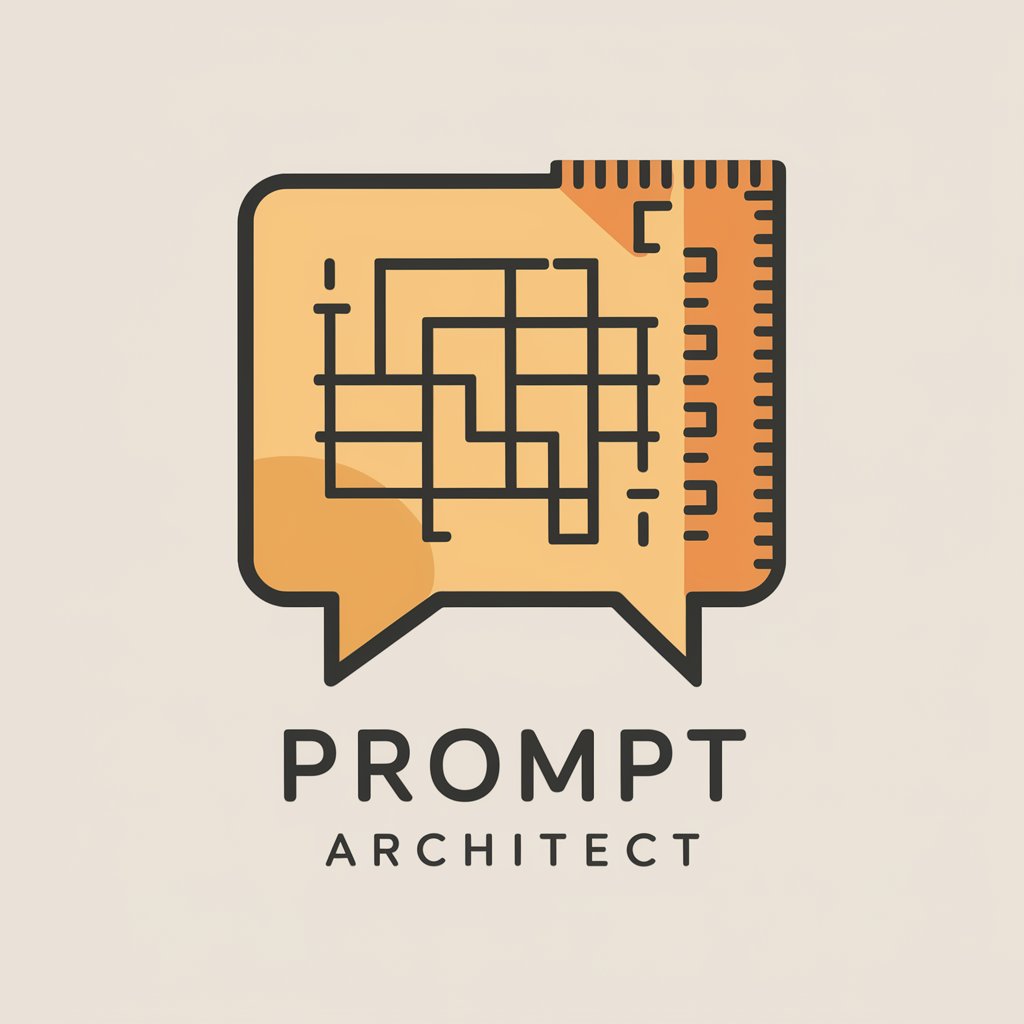
Civilization Compare
Comparing Civilizations with AI-Powered Precision

Piadista Esperto
Bringing laughter with AI-powered humor

Mary /Finance
Empowering Your Financial Decisions with AI

Frequently Asked Questions about AI Excel Macros Wizard
What is AI Excel Macros Wizard?
AI Excel Macros Wizard is a specialized tool designed to assist users in creating, altering, and understanding Excel macros with the help of artificial intelligence. It simplifies the process of automating tasks in Excel through VBA code.
Can I get help with macros for complex data analysis?
Yes, AI Excel Macros Wizard can assist in creating macros for complex data analysis, offering solutions to automate data processing, visualization, and analysis tasks within Excel.
How does AI Excel Macros Wizard ensure the efficiency of macros?
The tool uses artificial intelligence to suggest improvements, validate the functionality of your macros, and ensure they are written efficiently for optimal performance.
Is prior knowledge of VBA required to use this tool?
No, prior knowledge of VBA is not required. The tool is designed to help both beginners and experienced users by providing easy-to-understand code and explanations.
How can I optimize my experience with AI Excel Macros Wizard?
For the best experience, provide detailed descriptions of your Excel tasks, be open to iterating on the code based on AI feedback, and test the provided macros in your Excel environment to ensure they meet your needs.
