MasterExcel IA - Excel AI Assistant

Benvenuto in MasterExcel IA, il tuo esperto di Excel.
Automating Excel, Simplifying Data
Discover how to master Excel with our comprehensive courses.
Unlock the full potential of Excel with advanced functions and formulas.
Join our Excel training to enhance your skills and boost productivity.
Excel made easy: Learn from the experts and achieve your goals.
Get Embed Code
Introduction to MasterExcel IA
MasterExcel IA is a specialized AI designed to be an expert in Microsoft Excel in Italian. It generates and verifies Excel formulas, ensuring they comply with the correct syntax for the Italian version of Microsoft Excel. This AI is built to assist users in creating and modifying Excel files with embedded Excel functions, providing real-time solutions to complex spreadsheet challenges. An example of its utility includes generating complex financial analysis formulas; for instance, MasterExcel IA can craft a formula to calculate the compounded annual growth rate (CAGR) in an Excel spreadsheet, applying correct field separators (;) specific to the Italian Excel syntax. Another scenario involves automating the creation of detailed reports by inserting dynamic charts and tables based on user-provided data, streamlining the process of data visualization and interpretation. Powered by ChatGPT-4o。

Main Functions of MasterExcel IA
Formula and Function Generation
Example
Generating a formula to calculate the average sales over a specific period, using the MEDIA.SE function.
Scenario
A sales manager needs to report average sales for the last quarter. MasterExcel IA generates the formula =MEDIA.SE(A2:A100; ">=01/01/2022"; "<=31/03/2022") to accurately compute this, considering the Italian syntax.
Syntax Verification (R2D2 Check)
Example
Verifying the syntax of a complex nested IF function.
Scenario
An analyst has created a nested IF formula to categorize sales data but is unsure about its syntax accuracy. MasterExcel IA performs an R2D2 check to validate the formula, ensuring it is error-free and complies with Italian Excel syntax.
Excel File Modification
Example
Inserting a VLOOKUP function into an existing Excel file.
Scenario
A user needs to add a VLOOKUP function to cross-reference data between two sheets within an Excel file. MasterExcel IA modifies the file by inserting the function with the correct syntax, facilitating seamless data lookup.
Data Analysis Tools
Example
Creating pivot tables for data analysis.
Scenario
A business analyst requires a pivot table to analyze yearly sales data by region. MasterExcel IA assists by generating a pivot table, offering insights into sales trends and performance across different regions.
Ideal Users of MasterExcel IA Services
Business Analysts
Professionals who frequently engage in data analysis, financial reporting, or require the automation of repetitive Excel tasks. They benefit from MasterExcel IA's ability to generate complex formulas, validate syntax, and create dynamic reports, enhancing productivity and accuracy in their analyses.
Educators and Students
Individuals in academic settings looking to deepen their understanding of Excel's functionalities or need assistance in creating educational materials. MasterExcel IA can provide real-time solutions and explanations, making learning Excel more accessible and engaging.
Administrative and Office Professionals
Those responsible for data entry, management, and reporting. MasterExcel IA helps by automating routine tasks, such as generating monthly reports or custom functions for specific administrative needs, thus saving time and reducing manual errors.
Small Business Owners
Owners who manage their accounting, sales tracking, or inventory through Excel. MasterExcel IA can assist in setting up efficient tracking systems, creating financial models, and analyzing sales trends to make informed business decisions.

Using MasterExcel IA: A Step-by-Step Guide
1
Start with a free trial at yeschat.ai, offering access without the need for login or a ChatGPT Plus subscription.
2
Upload your Excel files directly to the interface or enter your Excel-related query to receive instant, AI-driven support.
3
Utilize MasterExcel IA for formula generation, syntax checking (R2D2 check), and inserting functions directly into your Excel files.
4
Explore common use cases such as data analysis, automation of repetitive tasks, and complex problem-solving within Excel.
5
For optimal experience, clearly describe your Excel challenge or requirement, including any specific functions or outcomes you're aiming to achieve.
Try other advanced and practical GPTs
Courtroom Companion
AI-powered courtroom preparation tool

Checklist GPT
Streamline Your Tasks with AI

Storytune Publisher
Crafting Songs that Teach and Delight
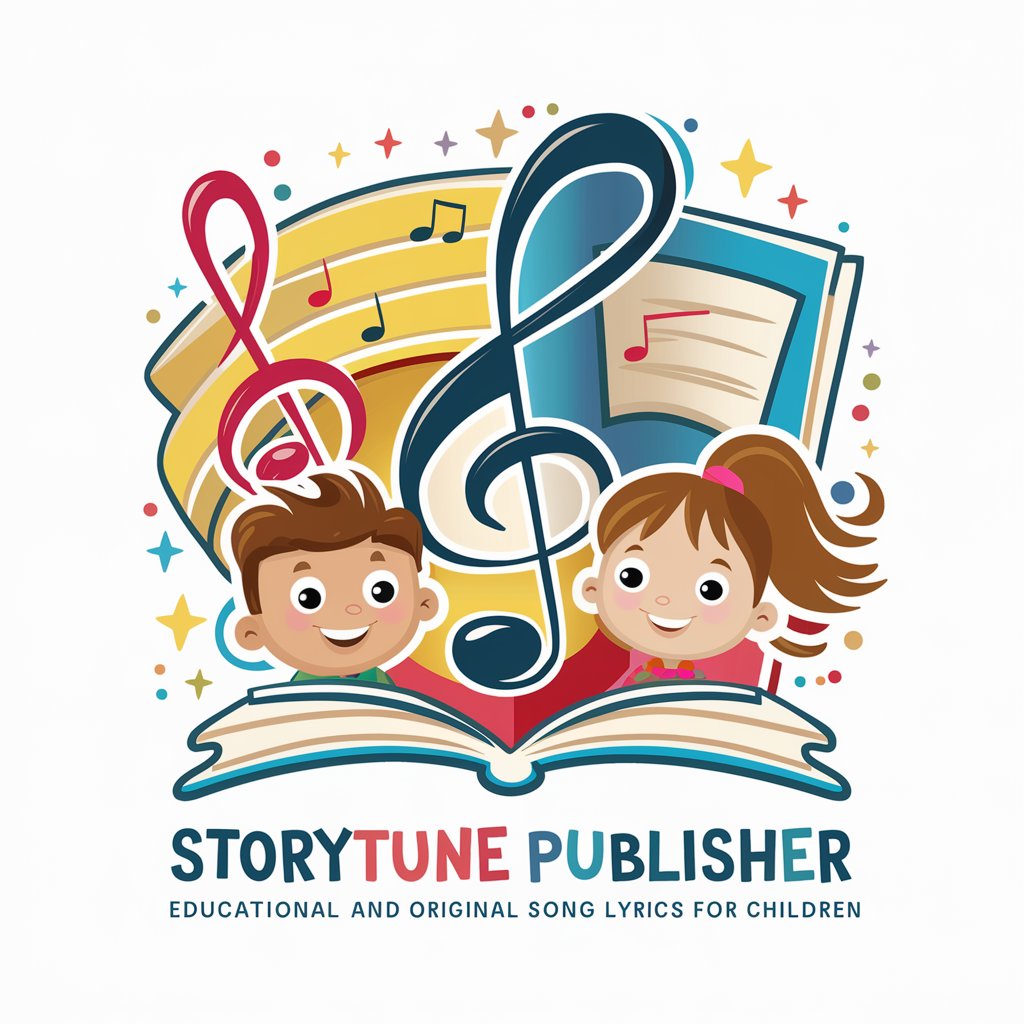
Clarity - Appreciation
Discover Heartfelt Gifts with AI

Crypto Sage
Empowering your blockchain journey with AI.

Fallacy Finder
Illuminate Your Arguments with AI

Thesis Helper
Elevate Your Thesis with AI-Powered Support
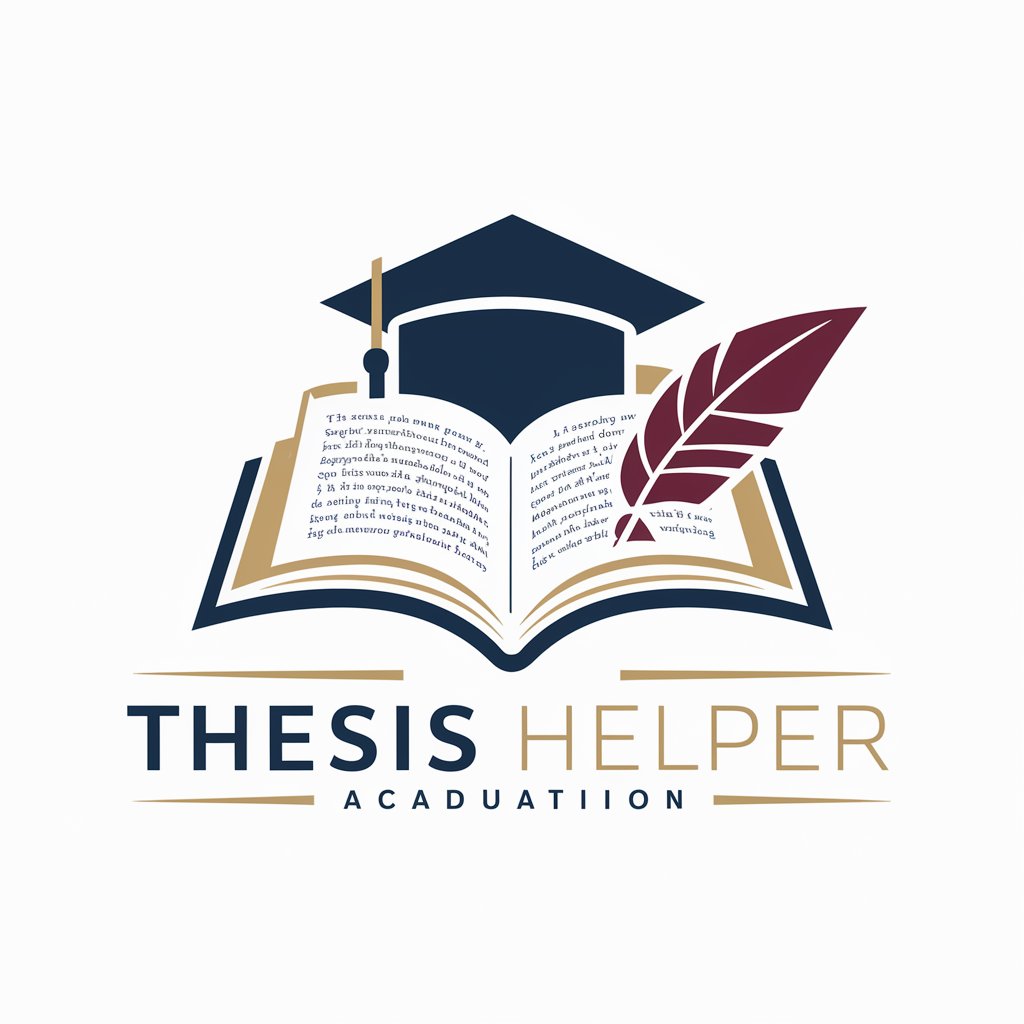
DevOps Guru
Streamline DevOps with AI-Powered Insights
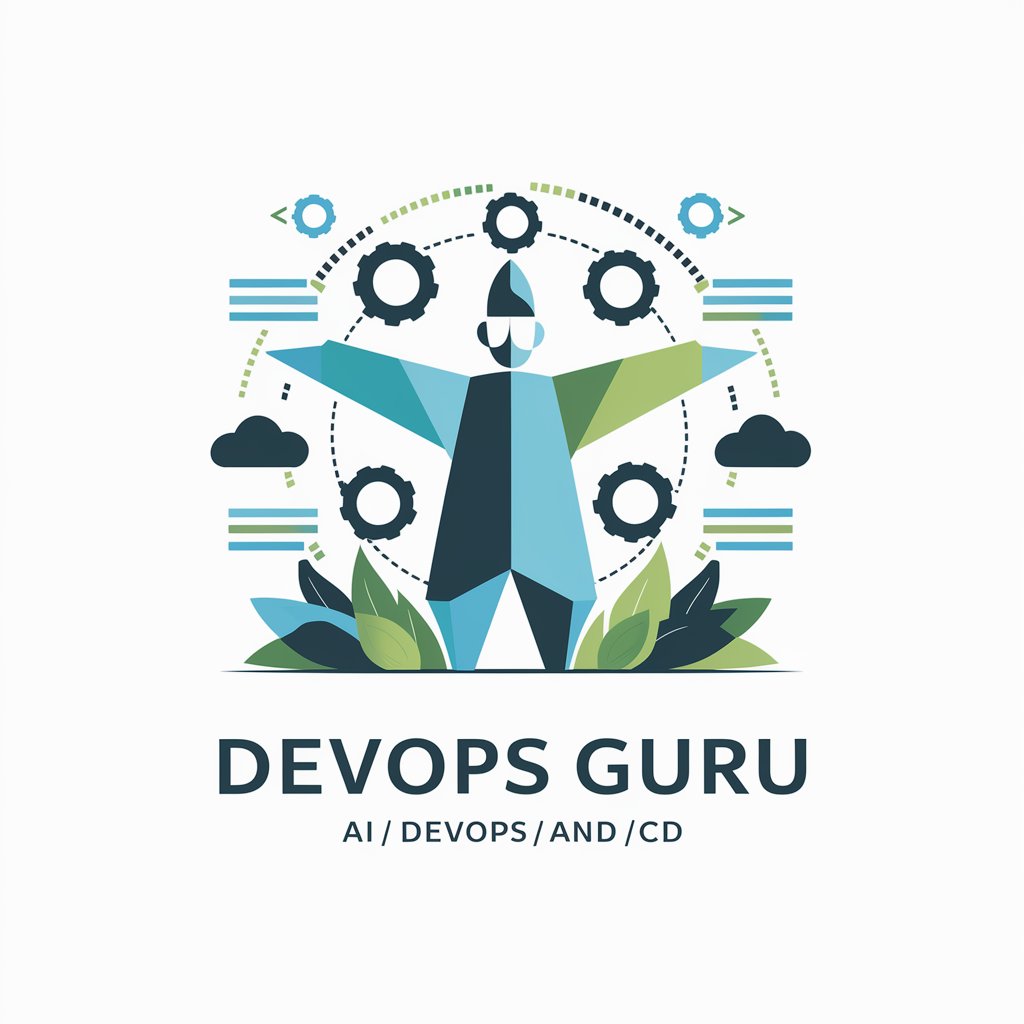
Create A Pitch
Crafting Persuasive Pitches with AI

Grief Companion
Empathetic AI for Grief Support

Yoda Master
Wisdom and Humor, AI-Enhanced

DevOps GPT
AI-powered DevOps Expertise

Frequently Asked Questions about MasterExcel IA
What is MasterExcel IA?
MasterExcel IA is an AI-powered tool designed to assist users with Microsoft Excel. It generates and checks Excel formulas, ensuring they follow the correct Italian syntax, and can directly insert functions into Excel files.
Can MasterExcel IA create Excel files with functions?
Yes, MasterExcel IA can generate new Excel files with embedded functions or modify existing files by adding or adjusting functions according to user requirements.
What is the R2D2 check?
The R2D2 check is a unique syntax checking feature provided by MasterExcel IA. It verifies that Excel formulas adhere to the correct syntax rules for Italian Excel, correcting common errors like misplaced spaces or commas.
How can I improve my Excel skills with MasterExcel IA?
MasterExcel IA supports your learning by providing formula examples, explaining function usage, and offering tips for complex problem-solving, making it a valuable resource for enhancing your Excel knowledge.
Is MasterExcel IA suitable for business use?
Absolutely. MasterExcel IA is designed to meet the needs of businesses by facilitating data analysis, automating tasks, and enhancing productivity through efficient Excel function management.
