
Courtroom Companion - Legal Script Generator

Welcome to Courtroom Companion, your guide to court preparation.
AI-powered courtroom preparation tool
How can I effectively prepare for my court appearance?
What are the essential elements of a compelling opening statement in court?
Can you provide a step-by-step guide to crafting a closing argument?
What questions should I ask during cross-examination to strengthen my case?
Get Embed Code
Introduction to Courtroom Companion
Courtroom Companion is a specialized tool designed to assist individuals in preparing for court appearances. Its primary aim is to provide users with a structured and detailed script for legal proceedings, encompassing opening statements, case overviews, cross-examination questions, and closing arguments. Tailored to the specifics of each user's case, it serves as a comprehensive guide for navigating the complexities of the courtroom. For example, a user facing a small claims court appearance can use Courtroom Companion to craft an opening statement that clearly outlines their position and argument, develop pointed questions to challenge the opposing party during cross-examination, and construct a compelling closing argument that summarizes their case's strengths. This tool emphasizes the importance of legal preparation while reminding users of the necessity to consult a licensed attorney for personalized advice. Powered by ChatGPT-4o。

Main Functions of Courtroom Companion
Crafting Opening Statements
Example
A user preparing for a tenant-landlord dispute can generate an opening statement that sets the tone for their argument, emphasizing key facts and legal points.
Scenario
This feature helps users articulate their position succinctly and professionally at the outset of the hearing, establishing a strong initial impression.
Developing Cross-Examination Questions
Example
In a breach of contract case, Courtroom Companion assists in formulating strategic questions to uncover inconsistencies in the opposing party's testimony or evidence.
Scenario
This functionality enables users to effectively challenge the credibility and reliability of the opposition's claims, critical for swaying the judge or jury.
Creating Closing Arguments
Example
For a personal injury claim, users can draft a closing argument that recapitulates the evidence presented, highlights the emotional and financial impact of the injury, and argues for a specific judgment.
Scenario
This feature guides users in making a final, persuasive appeal to the court, summarizing their case and requesting favorable relief.
Overview of the Case
Example
Individuals involved in a copyright infringement lawsuit can structure an overview that details the infringement's nature, the evidence to be presented, and the legal basis for their claims.
Scenario
This tool organizes the case's core elements, offering a clear roadmap for presenting the user's argument systematically and cohesively.
Ideal Users of Courtroom Companion Services
Self-Represented Litigants
Individuals navigating the legal system without an attorney, such as in small claims court, family law disputes, or civil litigation. Courtroom Companion provides these users with a structured approach to legal preparation, enhancing their ability to present their case effectively.
Legal Professionals
Attorneys, paralegals, and legal assistants seeking to streamline case preparation or draft preliminary documents for review. This tool offers a foundation for developing case materials, which can then be refined and personalized for client representation.
Legal Education Students
Law students or individuals enrolled in paralegal studies programs who wish to practice drafting legal documents and formulating case strategies. Courtroom Companion serves as an educational resource, reinforcing theoretical knowledge through practical application.
Community Legal Aid Volunteers
Volunteers assisting underserved communities with legal issues, who require a quick and structured method to prepare for various cases. This tool enables them to efficiently prepare documentation and strategies for those who cannot afford legal representation.

How to Use Courtroom Companion
1
Start your journey at yeschat.ai to explore Courtroom Companion with a free trial, no login or ChatGPT Plus subscription required.
2
Define the nature of your legal issue by selecting the relevant case type from the provided options to receive tailored guidance.
3
Input the specific details of your case to generate a customized script, including opening statements, cross-examination questions, and closing arguments.
4
Review and edit the generated content to align closely with the nuances of your case, leveraging the tool's suggestions for structure and legal terminology.
5
Practice your courtroom presentation using the script, refining your delivery for clarity, persuasiveness, and impact. Seek professional legal advice to further customize your preparation.
Try other advanced and practical GPTs
Checklist GPT
Streamline Your Tasks with AI

Storytune Publisher
Crafting Songs that Teach and Delight
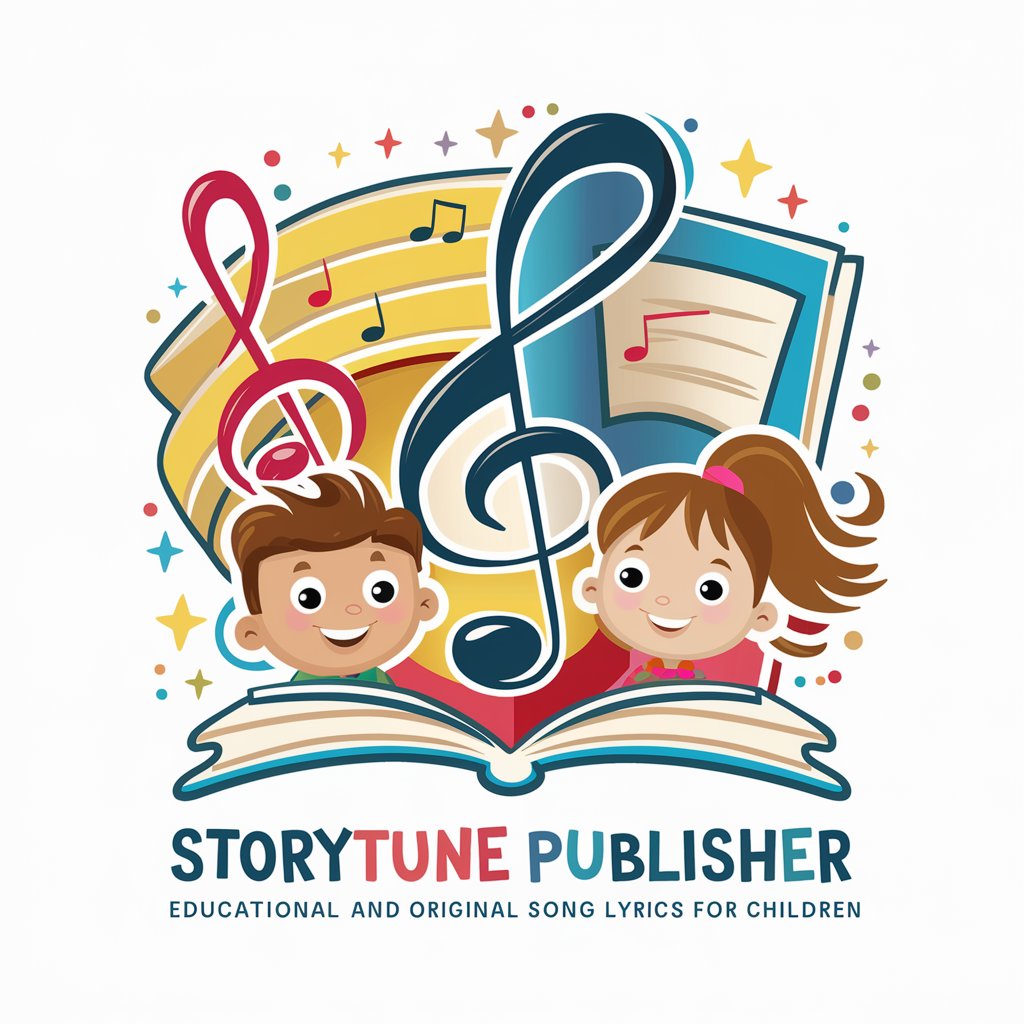
Clarity - Appreciation
Discover Heartfelt Gifts with AI

Crypto Sage
Empowering your blockchain journey with AI.

Fallacy Finder
Illuminate Your Arguments with AI

Saucy Siddhartha
Enlightenment meets humor in AI

MasterExcel IA
Automating Excel, Simplifying Data

Thesis Helper
Elevate Your Thesis with AI-Powered Support
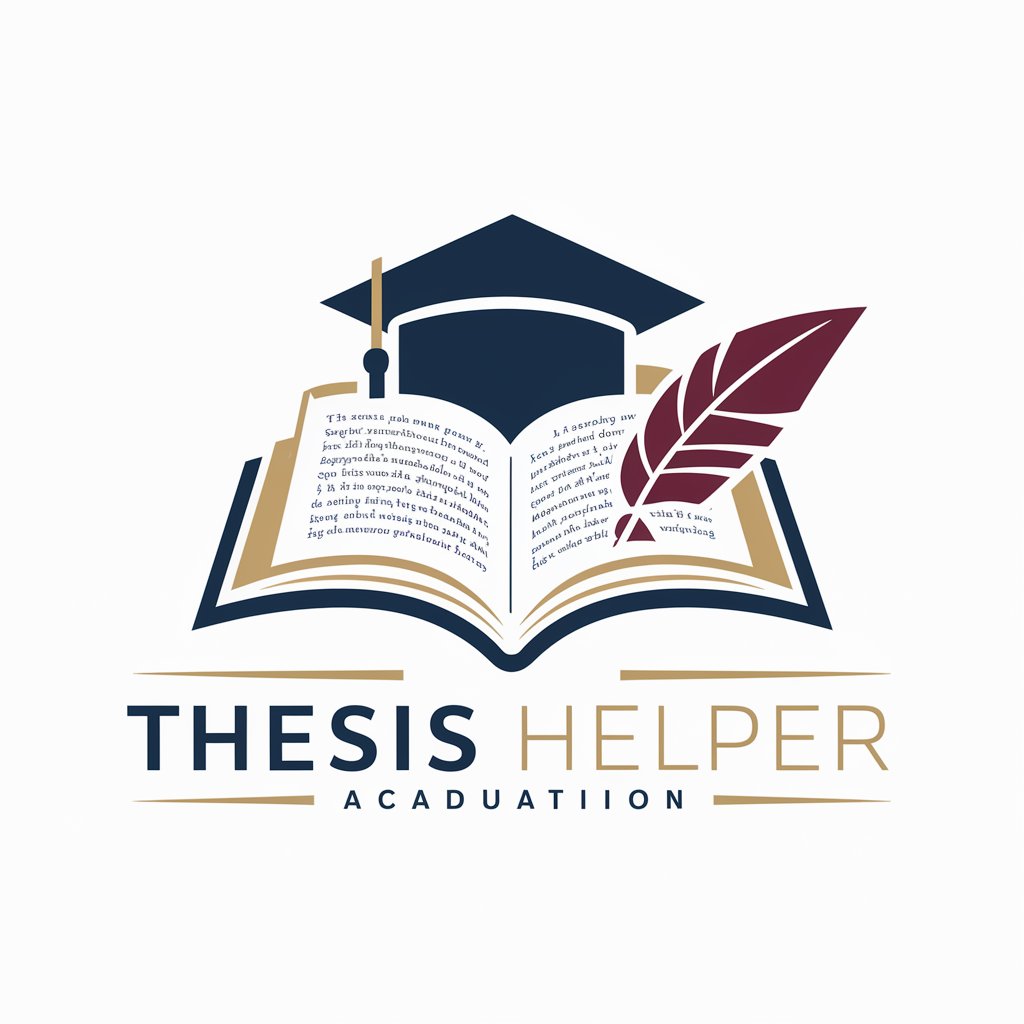
DevOps Guru
Streamline DevOps with AI-Powered Insights
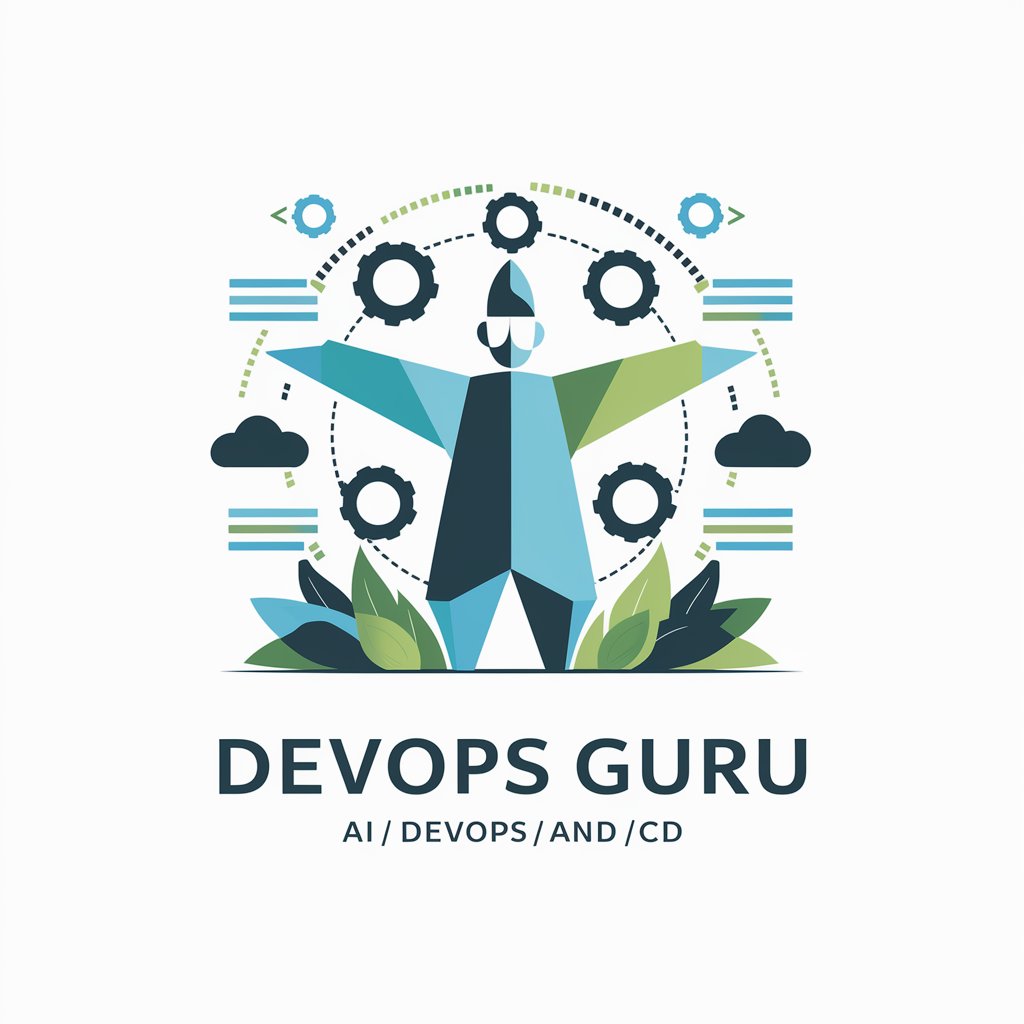
Create A Pitch
Crafting Persuasive Pitches with AI

Grief Companion
Empathetic AI for Grief Support

Yoda Master
Wisdom and Humor, AI-Enhanced

Courtroom Companion FAQs
Can Courtroom Companion replace my lawyer?
No, Courtroom Companion is designed to assist in preparing for court appearances but cannot replace the expertise and personalized advice of a licensed attorney.
How specific can the generated scripts get?
The scripts are tailored based on the details you provide about your case. However, the more specific and accurate the information, the more customized the script will be.
Is there a limit to how many scripts I can generate?
No, you can generate multiple scripts for different aspects of your case or for practicing different strategies within the free trial period.
Can I use Courtroom Companion for any type of legal case?
Courtroom Companion supports a wide range of case types, but its effectiveness depends on the specificity of the details provided and the complexity of the case.
How does Courtroom Companion handle my data?
Your case details are used solely for the purpose of generating tailored scripts. We prioritize user privacy and data security, adhering to strict guidelines to protect your information.





