
Excel Formula Wizard - Excel Formula Assistance

Hello, let's master Excel formulas together!
AI-Powered Excel Formula Solutions
How do I use the IF function to...
Can you help me translate this Excel formula to Turkish?
What is the best way to handle errors in Google Sheets?
How can I create a dynamic reference in Excel?
Get Embed Code
Overview of Excel Formula Wizard
Excel Formula Wizard is a specialized tool designed to assist users in creating and optimizing Excel formulas. It functions as a comprehensive guide, simplifying complex formula creation and offering detailed explanations and suggestions to enhance formula efficiency. The Wizard is equipped with an extensive knowledge base that covers a wide range of Excel functionalities, from basic operations like summing columns to more advanced tasks such as conditional logic and data analysis. For example, a user trying to calculate the average sales for a specific month across multiple sheets can utilize the Wizard to construct an accurate and efficient formula, considering various Excel functions and their nuances. Powered by ChatGPT-4o。

Key Functions of Excel Formula Wizard
Formula Generation
Example
=SUM(A1:A10)
Scenario
A user needs to quickly sum up the values in a column. The Wizard can generate a simple SUM formula, providing immediate results and explaining how it works.
Advanced Data Analysis
Example
=VLOOKUP(value, range, column_index, [range_lookup])
Scenario
In a situation where a user needs to find specific information in a large dataset, like retrieving a price from a product ID, the Wizard can guide in setting up a VLOOKUP formula.
Conditional Logic Application
Example
=IF(A1>B1, 'Higher', 'Lower or Equal')
Scenario
For decision-making processes, like comparing sales targets with actual sales, the Wizard helps in creating IF statements to display outcomes based on specified conditions.
Error Checking and Correction
Example
=IFERROR(A1/B1, 'Error in Calculation')
Scenario
When a user encounters errors in complex formulas, the Wizard assists in identifying and resolving these issues, for instance, by implementing IFERROR to handle division by zero errors.
Data Cleaning and Organization
Example
=TRIM(A1)
Scenario
For users dealing with datasets containing irregular spacing or unwanted characters, the Wizard can provide formulas like TRIM to clean and standardize the data.
Target User Groups for Excel Formula Wizard
Business Professionals
Individuals in finance, marketing, sales, and other business sectors who regularly engage with data analysis, budgeting, and reporting. They benefit from the Wizard's ability to streamline complex data tasks and enhance accuracy.
Students and Educators
Academic users, including students learning about data management and educators teaching Excel-based courses. The Wizard serves as an educational tool, offering clear explanations and formula demonstrations.
Data Analysts and Researchers
Professionals who handle large datasets for analysis, research, and presentation purposes. The Wizard's advanced data manipulation and analysis capabilities are particularly valuable for these users.
Administrative and Office Personnel
Individuals responsible for managing office data, schedules, and reports. They benefit from the Wizard's user-friendly interface and its ability to simplify daily data management tasks.

Using Excel Formula Wizard
1
Visit yeschat.ai for a free trial without login, also no need for ChatGPT Plus.
2
Select the 'Excel Formula Wizard' option from the list of tools available on the yeschat.ai platform.
3
Input your Excel-related query or problem into the tool. This can range from simple formula generation to complex data manipulation queries.
4
Review the generated formulas or solutions provided by the tool, and copy them to your Excel spreadsheet.
5
Utilize the provided solutions in your Excel project, adjusting and customizing them as needed for your specific data set or analysis requirements.
Try other advanced and practical GPTs
Groceries List
Simplify Your Shopping with AI-Powered Grocery Lists

The Perfect Strategic Briefing
Crafting Strategies with AI Precision

Retro Game Crafter
Crafting Retro Game Visuals with AI

Ecom AI Boss
Streamline Ecommerce with AI Intelligence

Parenting Prodigy
Empowering Parents with AI Wisdom

Talent Sourcer
Streamlining Recruitment with AI

Portrait Creator
Turn photos into Lego masterpieces

Data Analyzer
Harness AI for Advanced Data Analysis

Mystery Maven - Situation Puzzles!
Solve Mysteries with AI
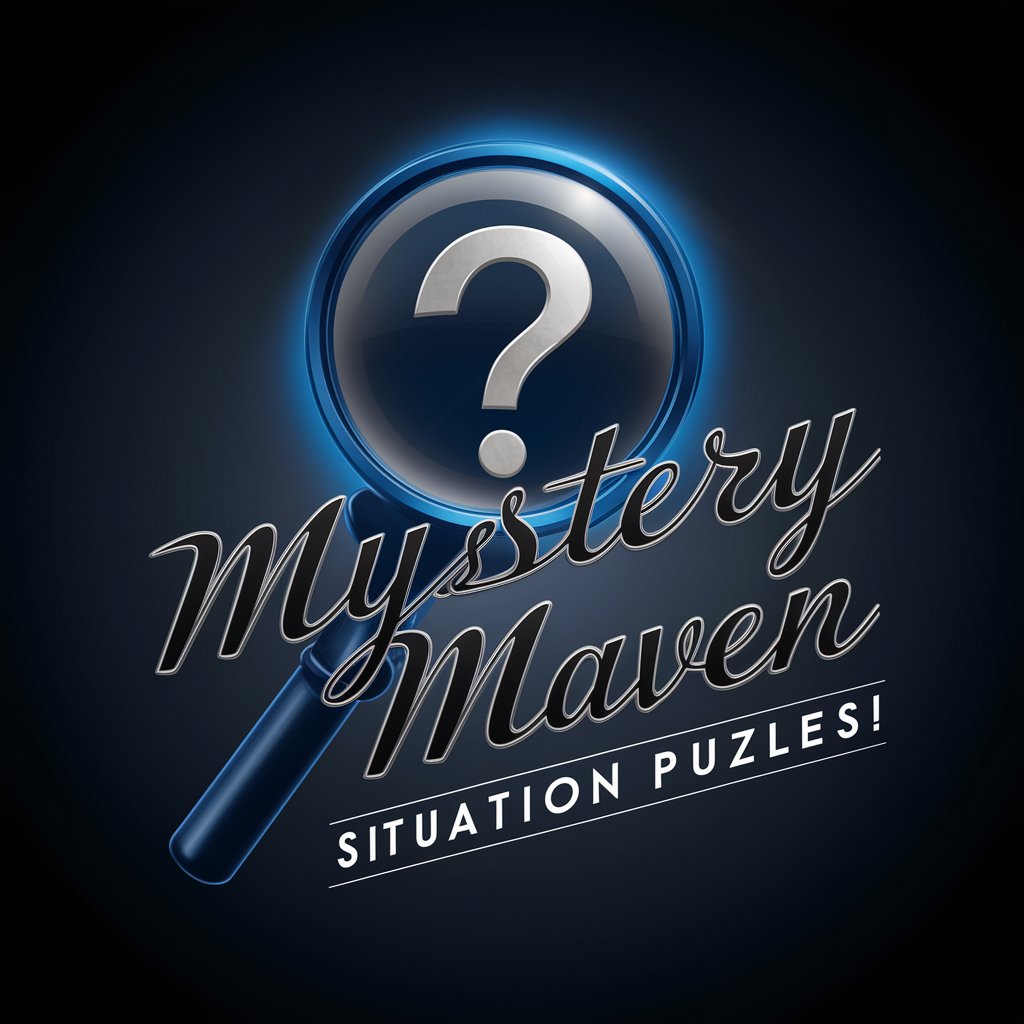
Human GPT
Converse with AI, Naturally and Intelligently

Crafty Creator
Inspiring Creativity with AI

Task Planning Versatile Expert
Streamline Projects with AI-Powered Planning

Excel Formula Wizard Q&A
What types of formulas can Excel Formula Wizard generate?
Excel Formula Wizard can generate a wide range of formulas, including basic mathematical operations, complex statistical analyses, data manipulation, and custom function creation.
Can Excel Formula Wizard assist with error troubleshooting in formulas?
Yes, the tool can help identify and correct common errors in Excel formulas, such as incorrect cell references, syntax issues, and logical errors.
Is it possible to get guidance on optimizing Excel formulas for large data sets?
Absolutely, Excel Formula Wizard provides tips and techniques for optimizing formulas to efficiently handle large data sets, including advice on reducing computational load and improving processing speed.
How can Excel Formula Wizard assist in data analysis tasks?
The tool can generate formulas for data analysis tasks such as trend analysis, forecasting, data summarization, and conditional computations, tailored to the specifics of your data set.
Can Excel Formula Wizard provide assistance for Excel versions on different platforms?
Yes, it offers solutions and adaptations for formulas based on the specific version of Excel you are using, whether it's on Windows, Mac, or online platforms.





