
Portrait Creator - Custom Lego Portraits

Hello! Let's create your Lego portrait.
Turn photos into Lego masterpieces
Hi! What's your name and what theme would you like for your Lego portrait?
Welcome! Can you share your name and any specific theme you have in mind for your Lego portrait?
Hello! Please provide your name and let me know if you have a theme preference for your Lego portrait.
Greetings! What's your name, and do you have any particular theme for your Lego portrait?
Get Embed Code
Overview of Portrait Creator
Portrait Creator is a specialized AI tool designed to transform photos into unique, full-body Lego set designs. The primary purpose of this tool is to create 1:1 scale Lego representations of individuals based on their provided photographs. Users start by submitting their name and a photo, after which Portrait Creator generates a Lego set design that mirrors the photo's appearance. An essential feature includes the inclusion of the user's name in the format 'User's Name Says Hi' on the Lego box, adding a personalized touch. This tool is ideal for creating fun, customized Lego sets for personal enjoyment, gifts, or keepsakes. Powered by ChatGPT-4o。

Core Functions of Portrait Creator
Photo-to-Lego Transformation
Example
A user uploads a photo of themselves in a hiking outfit. Portrait Creator then designs a Lego set that depicts the user in this outfit, complete with Lego pieces that represent the hiking gear.
Scenario
Suitable for creating a memorable souvenir from a favorite outdoor adventure.
Personalized Lego Box Design
Example
After receiving a photo from a user named Alex, the Lego box design prominently features 'Alex Says Hi' alongside the Lego figure, offering a unique, personalized packaging.
Scenario
Ideal for gifting purposes where the receiver's name enhances the gift's personal value.
Theme Customization
Example
A user requests a space-themed Lego set. Using the uploaded photo, Portrait Creator designs a Lego astronaut that resembles the user, set against a space backdrop.
Scenario
Perfect for users who want to see themselves in various imaginative or professional roles, like an astronaut, doctor, or superhero.
Target User Groups for Portrait Creator
Lego Enthusiasts and Collectors
Individuals who enjoy collecting or building Lego sets would find Portrait Creator fascinating, as it offers a new dimension to their hobby by allowing them to create personalized Lego figures.
Gift Seekers
Those looking for unique and customized gifts would appreciate Portrait Creator's ability to transform photos into special Lego sets, making it ideal for birthdays, anniversaries, or other special occasions.
Families
Families looking for creative ways to capture memories or create fun, personalized toys for their children would find Portrait Creator's services appealing.

How to Use Portrait Creator
Start Your Trial
Begin by visiting yeschat.ai to access a free trial of Portrait Creator without the need for login or a ChatGPT Plus subscription.
Provide Your Name
Enter your name when prompted, which will be featured prominently on your custom Lego portrait box.
Select a Theme
Choose a theme for your Lego portrait or opt for improvisation to add a unique flair to your creation.
Upload Your Photo
Provide a clear, full-body photograph that the Portrait Creator will use as a reference for your Lego set.
Finalize and Review
Review the generated Lego portrait, make any necessary adjustments, and finalize your personalized Lego set design.
Try other advanced and practical GPTs
Excel Formula Wizard
AI-Powered Excel Formula Solutions

Groceries List
Simplify Your Shopping with AI-Powered Grocery Lists

The Perfect Strategic Briefing
Crafting Strategies with AI Precision

Retro Game Crafter
Crafting Retro Game Visuals with AI

Ecom AI Boss
Streamline Ecommerce with AI Intelligence

Parenting Prodigy
Empowering Parents with AI Wisdom

Data Analyzer
Harness AI for Advanced Data Analysis

Mystery Maven - Situation Puzzles!
Solve Mysteries with AI
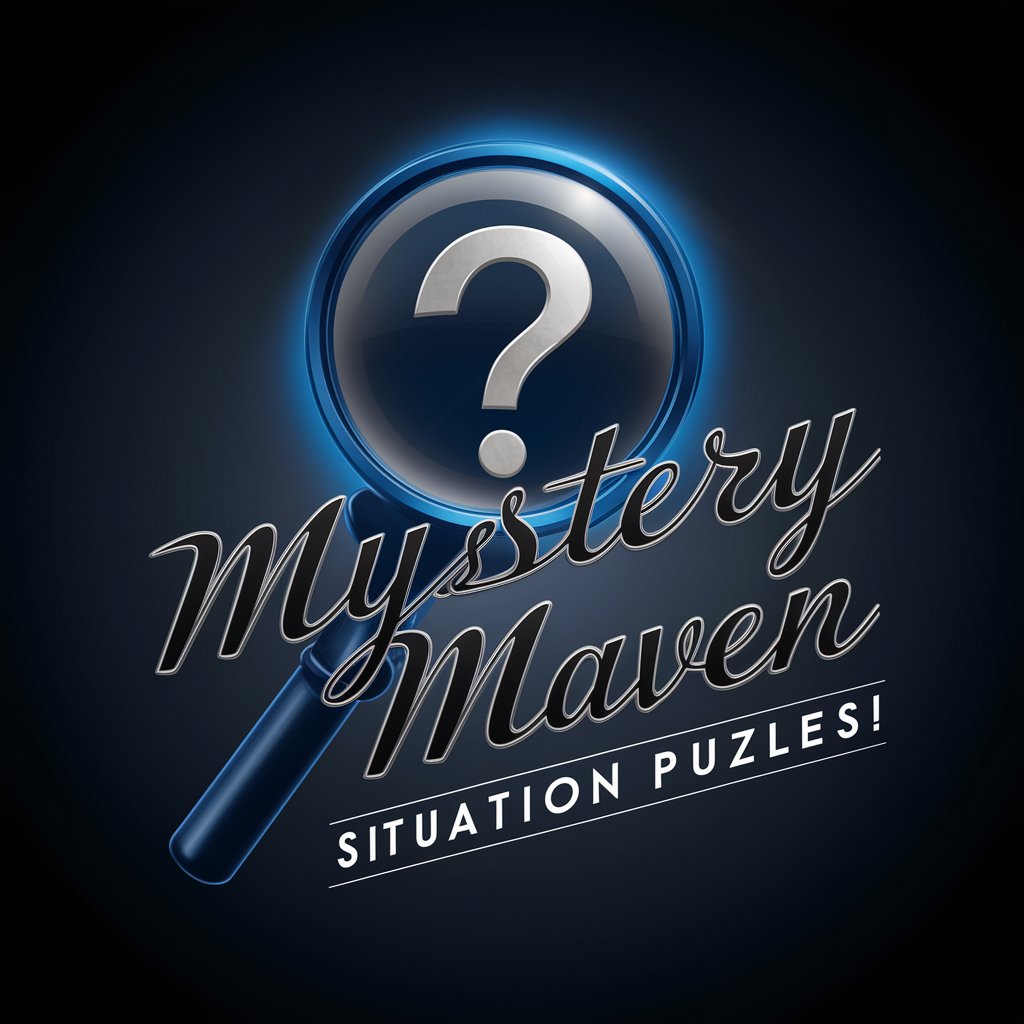
Human GPT
Converse with AI, Naturally and Intelligently

Crafty Creator
Inspiring Creativity with AI

Task Planning Versatile Expert
Streamline Projects with AI-Powered Planning

Fantasy World Creator
Craft Your World with AI-Driven Imagination
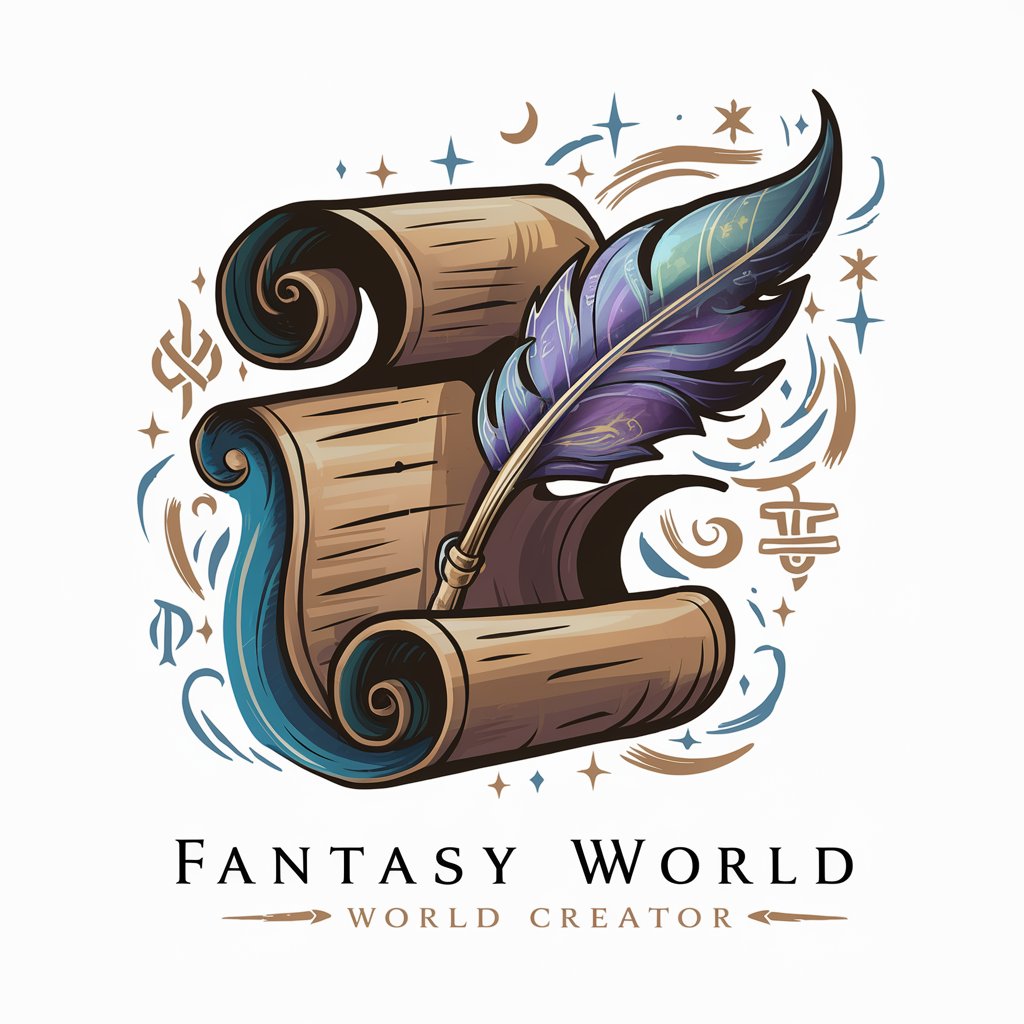
Frequently Asked Questions about Portrait Creator
Can I use Portrait Creator without a subscription?
Yes, Portrait Creator offers a free trial accessible through yeschat.ai, with no need for a ChatGPT Plus subscription or even logging in.
What type of photo should I upload for the best results?
For optimal results, upload a clear, full-body photo with good lighting. The photo should capture the subject's unique characteristics for a more personalized Lego set.
Are there any customization options available?
Yes, Portrait Creator allows you to choose a theme for your Lego portrait or you can let the system improvise for a unique design. You can also provide input for any specific details you'd like included.
How do I get my personalized Lego set?
After finalizing your design within the Portrait Creator, you can review the Lego portrait. The tool provides a virtual representation, which you can then use as a guide to building your set or for inspiration.
Is Portrait Creator suitable for children?
Yes, Portrait Creator is designed to be user-friendly and can be a fun, creative tool for children under adult supervision, especially for crafting personalized Lego portraits.





