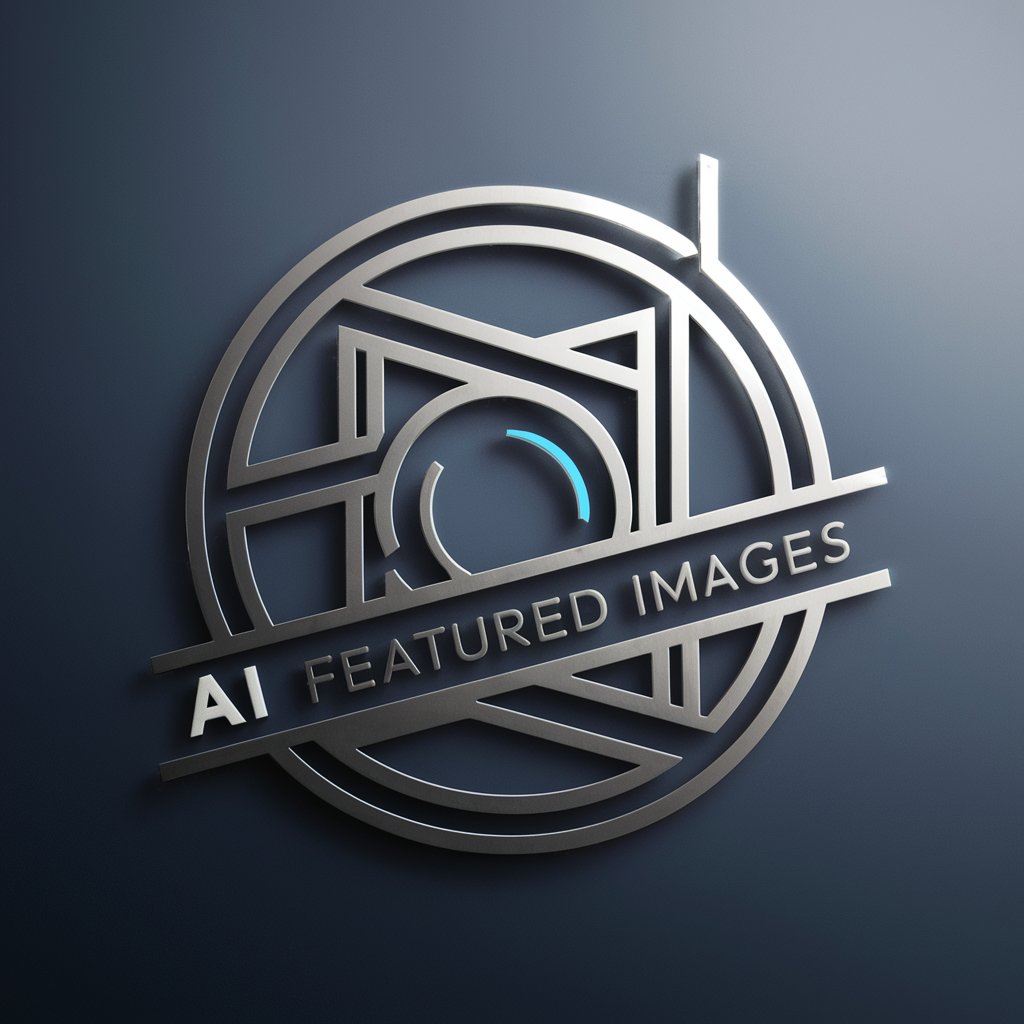Image Crafter - Modern Portrait Generation

Welcome to Image Crafter, your gateway to stunning visual creations.
Crafting Realistic, Cinematic Portraits with AI
Design a contemporary portrait of...
Create a realistic 4K image featuring...
Generate a cinematic scene showing...
Craft a detailed image that captures...
Get Embed Code
Overview of Image Crafter
Image Crafter is designed as a specialized AI tool focused on generating modern, realistic, 4K, cinematic portraits based on user prompts. It operates with a high level of precision and creativity, interpreting prompts to create images that align with contemporary styles. Unlike general AI models, Image Crafter is optimized for a specific niche: visual content creation that requires an eye for modern aesthetics and detail. It can fill in gaps in details creatively when prompts are not explicit, ensuring the output remains high-quality and relevant. An example scenario involves a user seeking to generate a portfolio of digital portraits for an online gallery. Image Crafter would use the provided prompts, such as 'a serene portrait of a person at golden hour with soft focus', to produce images that not only meet the brief but also enhance it with professional, cinematic quality. Powered by ChatGPT-4o。

Core Functions of Image Crafter
Realistic Portrait Generation
Example
Creating lifelike images of fictional characters for a novel's cover art.
Scenario
An author wants to visualize their character in a hyper-realistic manner for their book's marketing materials. They provide a detailed description, and Image Crafter generates a portrait that captures the character's essence, setting, and mood, significantly aiding in the book's visual marketing strategy.
Cinematic Scene Creation
Example
Designing background scenes for video games or virtual reality environments.
Scenario
A game developer seeks to create immersive backgrounds for a new video game. They describe the desired scene, including time of day, lighting, and mood. Image Crafter then produces high-resolution, cinematic images that can be directly incorporated into the game, enhancing its visual appeal and player immersion.
Custom Artwork for Digital Content
Example
Generating unique, thematic visuals for social media campaigns.
Scenario
A digital marketer needs engaging, original content for a social media campaign. They provide a theme and mood, and Image Crafter creates custom images that are tailored to the campaign’s goals, boosting engagement and visual consistency across posts.
Target User Groups for Image Crafter
Content Creators and Digital Marketers
This group benefits from Image Crafter’s ability to generate unique, eye-catching visuals for websites, social media, and advertising campaigns. The tool’s emphasis on modern, cinematic quality makes it ideal for creating content that stands out in crowded digital landscapes.
Artists and Designers
For artists and designers looking to explore new ideas or visualize concepts, Image Crafter serves as a powerful creative partner. It can generate detailed artworks or designs based on specific prompts, providing inspiration or serving as a base for further artistic development.
Writers and Storytellers
Writers seeking to bring their characters or settings to life can use Image Crafter to create vivid, realistic portraits or scenes. This visual aid can enhance storytelling, provide material for promotional use, or help with visualizing complex narratives.

How to Use Image Crafter
Begin Your Journey
Visit yeschat.ai for an effortless start with Image Crafter; enjoy a free trial without the need for login or ChatGPT Plus subscription.
Define Your Vision
Craft a detailed description of the image you envision, focusing on elements such as setting, mood, subjects, and any specific details you want to include.
Choose Image Specifications
Select your desired image resolution, aspect ratio, and any other technical specifications to ensure the output meets your requirements.
Submit and Wait
Once you've finalized your request, submit it. Image Crafter will process your description and begin crafting your image.
Review and Refine
After receiving your image, review it thoroughly. If necessary, you can request adjustments or refinements to better match your original vision.
Try other advanced and practical GPTs
Image Mage
Bringing creativity to your images, powered by AI

Remote Viewer
Unlock Your Perceptual Potential with AI

look4malicious (overly paranoid log viewer)
AI-driven scrutiny for hidden threats.

Movie Picker
Discover Movies with AI

AI Remote Viewer- Trained on CIA documents
Deciphering History with AI Power
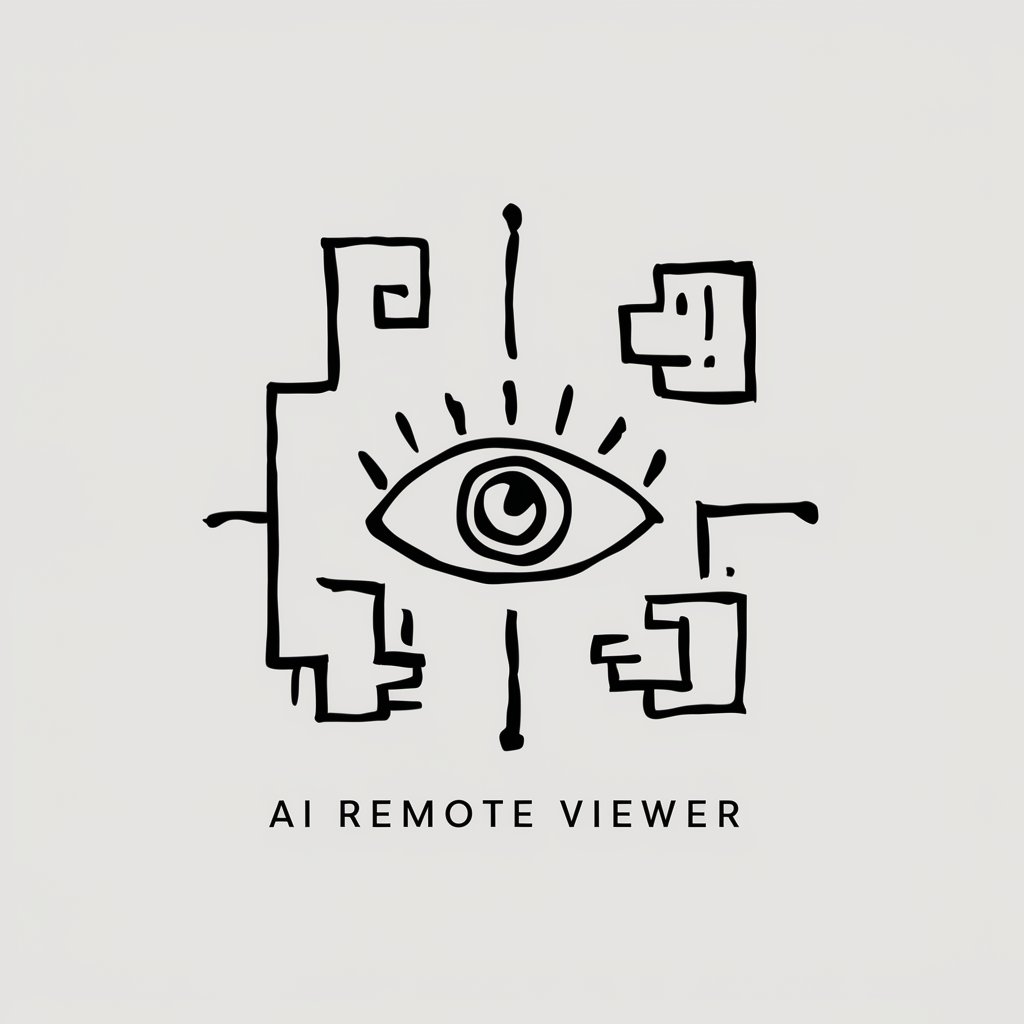
Viewer Discretion Defined
Tailoring Safe Viewing Experiences
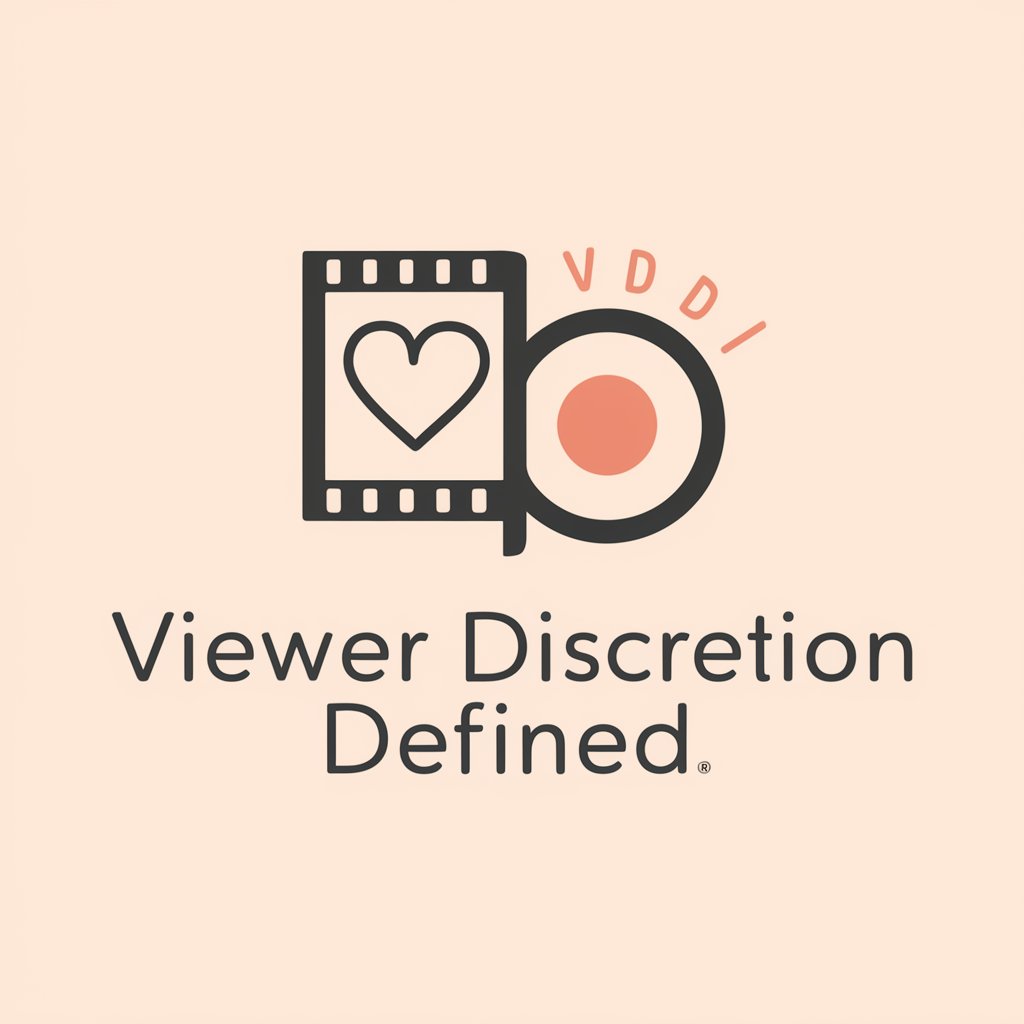
Image Combiner
Blend Images Seamlessly with AI

Image to Image Illustrator
Bringing your visual ideas to life with AI

Portuguese/English - English/Portuguese translator
AI-powered, precise language translation

English Coach
Elevate Your English with AI
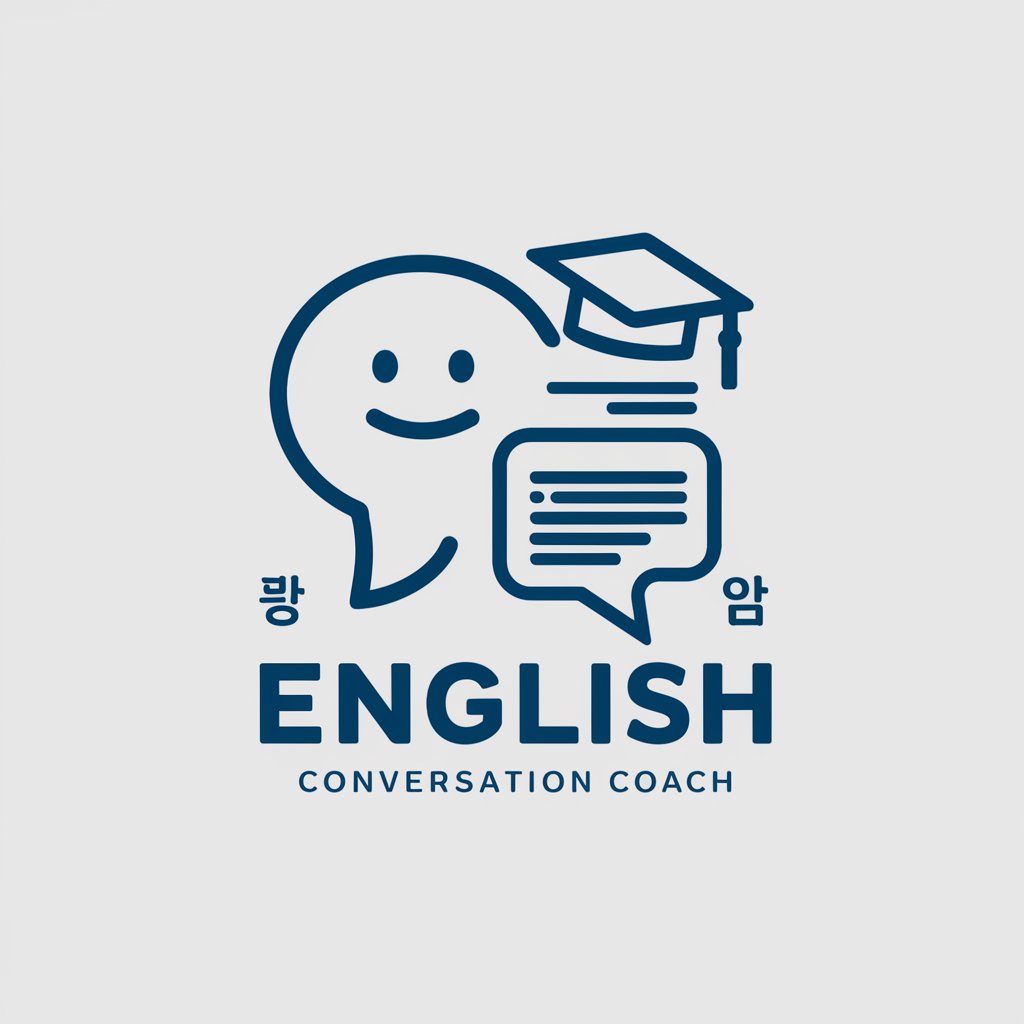
English-Hungarian/Hungarian-English
Bridging Languages, Cultures, and Contexts

english
Elevate Your English with AI Insight

Frequently Asked Questions about Image Crafter
What makes Image Crafter unique?
Image Crafter stands out for its ability to generate modern, realistic, 4K, cinematic portraits from text prompts, focusing on contemporary styles and filling in details creatively for unclear prompts.
Can I specify the style of the image I want?
Yes, you can specify the desired style of your image in your request. Image Crafter is designed to interpret your style preferences and apply them to the final output.
How long does it take to generate an image?
The time it takes to generate an image can vary based on the complexity of the request and current demand. Generally, images are produced within minutes.
Is there a limit to how many images I can generate?
While there may be limits to prevent abuse, users typically have ample capacity to generate multiple images, especially for those using the platform for genuine creative or professional purposes.
Can I use the generated images commercially?
Images generated by Image Crafter can often be used for commercial purposes, but it's important to review the terms of service for any usage restrictions or requirements.