Image to Image Illustrator - Image Transformation AI

Welcome! Let's transform your ideas into stunning images.
Bringing your visual ideas to life with AI
Generate an image that captures the essence of creativity and precision in digital art...
Design a scene that highlights the transformation of sketches into polished illustrations...
Illustrate the concept of converting real-world photos into vector drawings with intricate details...
Create a visual representation of an advanced AI capable of transforming one image style into another effortlessly...
Get Embed Code
Introduction to Image to Image Illustrator
The Image to Image Illustrator is a specialized tool designed to transform detailed text descriptions into visual images. It leverages advanced AI technology to interpret and visualize textual input, effectively converting words into pictures. This capability allows for a wide range of applications, from creating art and design concepts based on written specifications to generating visuals for storytelling, educational content, and more. For instance, if provided with a detailed description of a sunset over a mountain range, the Image to Image Illustrator could produce an image that visually represents that description, complete with specific details such as color hues, landscape features, and atmospheric conditions. Powered by ChatGPT-4o。

Main Functions of Image to Image Illustrator
Detailed Image Generation
Example
Creating a visual representation of a historical event from a detailed description.
Scenario
A history teacher provides a written description of the Battle of Waterloo, including formations, uniforms, and weather conditions. The Image to Image Illustrator generates an accurate visual depiction to aid in classroom presentations.
Visual Concept Development
Example
Developing concept art for characters, settings, and items in a novel or video game.
Scenario
A game developer describes a new character, including attire, weapons, and special abilities. The Illustrator creates concept art, providing a visual foundation for further development and design discussions.
Educational Content Creation
Example
Illustrating complex scientific concepts or historical timelines based on textual descriptions.
Scenario
An educator describes the process of photosynthesis, including the roles of sunlight, water, and carbon dioxide. The Illustrator produces detailed diagrams to visually explain the process to students.
Ideal Users of Image to Image Illustrator Services
Content Creators
This includes authors, bloggers, and social media influencers who can use the service to generate unique images that complement their written content, making it more engaging and visually appealing to their audience.
Educators and Students
Teachers and students can use the Illustrator to create visuals for educational materials, presentations, and projects. It helps in explaining complex subjects through imagery, enhancing understanding and retention.
Design and Development Professionals
Game developers, graphic designers, and concept artists can utilize the service to quickly generate visual concepts based on specific criteria, streamlining the creative process and facilitating collaboration among team members.

How to Use Image to Image Illustrator
Start your journey
Begin by visiting yeschat.ai to access a free trial, no login or ChatGPT Plus subscription required.
Prepare your image
Select an original image you wish to transform. Ensure it's clear and matches your intended modification or illustration style.
Describe your vision
Provide a detailed description of how you want the final image to look, including style, elements to add or remove, and any specific details.
Submit your request
Use the provided interface to submit your image along with the detailed description of the desired outcome.
Receive your illustration
Wait for the Image to Image Illustrator to process your request and deliver a newly illustrated version of your image.
Try other advanced and practical GPTs
Image Combiner
Blend Images Seamlessly with AI

Image Crafter
Crafting Realistic, Cinematic Portraits with AI

Image Mage
Bringing creativity to your images, powered by AI

Remote Viewer
Unlock Your Perceptual Potential with AI

look4malicious (overly paranoid log viewer)
AI-driven scrutiny for hidden threats.

Movie Picker
Discover Movies with AI

Portuguese/English - English/Portuguese translator
AI-powered, precise language translation

English Coach
Elevate Your English with AI
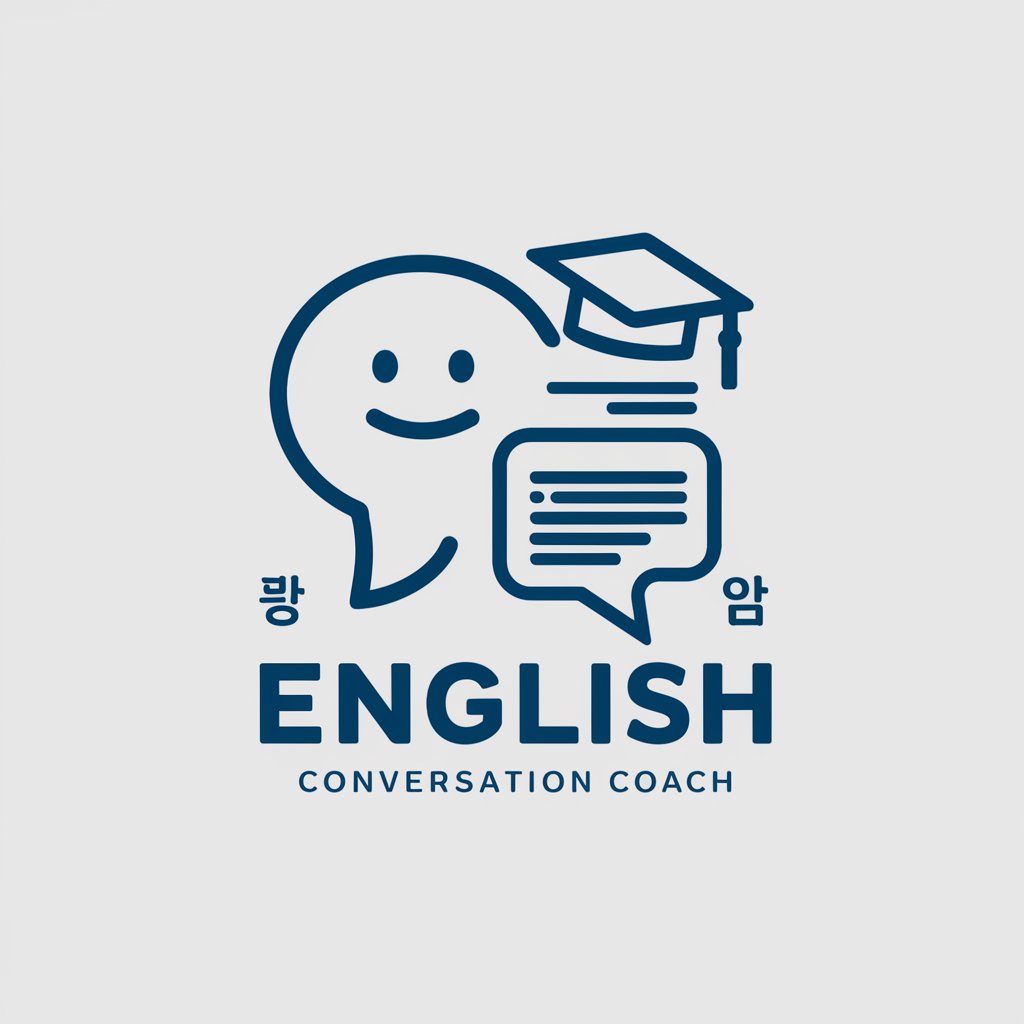
English-Hungarian/Hungarian-English
Bridging Languages, Cultures, and Contexts

english
Elevate Your English with AI Insight

English
Enhance Your English with AI

ENGLISH PROF
Seamless French-to-English translations, powered by AI

Frequently Asked Questions about Image to Image Illustrator
What is Image to Image Illustrator?
Image to Image Illustrator is an AI-powered tool designed to transform existing images into illustrated versions based on user descriptions, enabling creative modifications or enhancements.
Can I use this tool for any image?
Yes, you can use Image to Image Illustrator for any image, as long as it adheres to the guidelines provided, including clarity and appropriateness of content.
Is there a cost to use Image to Image Illustrator?
The tool offers a free trial accessible via yeschat.ai, allowing users to experiment with its features without needing a login or a subscription.
How long does it take to get the illustrated image?
Processing times can vary based on the complexity of the request and current demand. Typically, users receive their illustrated images within a few minutes.
Can I specify the style of illustration?
Yes, when submitting your request, you can specify the desired style of illustration, including any specific details or themes you want incorporated into your image.
