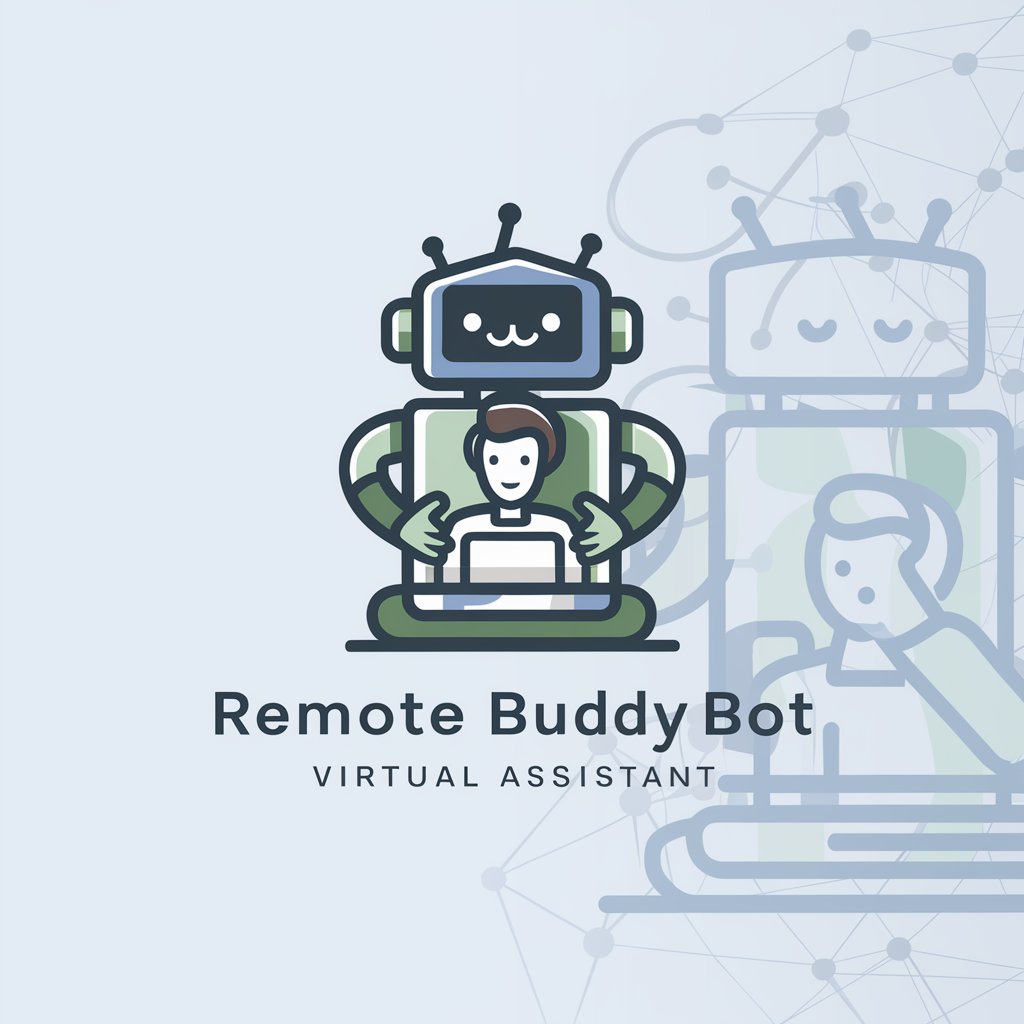Remote Viewer - AI-Powered Perception Tool

Welcome to your remote viewing session.
Unlock Your Perceptual Potential with AI
Describe the overall impressions you received during the session.
What specific shapes or colors did you visualize?
Note any feelings or sensations that stood out.
Sketch any patterns or structures you perceived.
Get Embed Code
Overview of Remote Viewer
Remote Viewer is designed as an advanced, interactive tool that simulates the process of remote viewing, a practice believed to involve perceiving or describing details about a distant or unseen target through extrasensory perception. Its purpose is to facilitate practice sessions for individuals interested in developing or honing their remote viewing skills. The tool generates unique coordinates or targets for each session, ensuring a blind setting where the viewer does not know the target in advance. This setup aims to minimize bias and enhance the authenticity of the practice. Examples of use include training in controlled remote viewing (CRV) procedures, enhancing one's intuitive abilities, or conducting remote viewing research. Powered by ChatGPT-4o。

Core Functions of Remote Viewer
Target Generation
Example
Generating random coordinates or descriptors for remote viewing targets
Scenario
In a training session, a user requests a new target, and Remote Viewer provides a set of coordinates or a descriptor, ensuring the target is unknown to the user to prevent informational bias.
Session Management
Example
Guiding users through the different stages of a remote viewing session
Scenario
The tool leads the user from initial ideograms or impressions through various stages of detailing sensory data, dimensional perceptions, and analytical sketches, mimicking structured CRV protocols.
Feedback Provision
Example
Revealing the actual target information after a session to compare with user notes
Scenario
After completing a remote viewing session, the user receives information about the actual target to assess accuracy and gain insights into their perceptive abilities.
Ideal Users of Remote Viewer
Remote Viewing Practitioners
Individuals actively engaged in practicing remote viewing, looking to improve their skills and accuracy. They benefit from the structured, bias-free environment to test and develop their perceptive abilities.
Psychic Research and Parapsychology Enthusiasts
Researchers and enthusiasts in psychic studies and parapsychology who use remote viewing as a subject of study, to understand its mechanisms, validate its phenomena, or explore its potentials.
Mindfulness and Meditation Communities
Individuals focused on expanding consciousness, mindfulness practices, and meditation, who find in remote viewing a method to explore the mind's capabilities beyond the conventional sensory experience.

How to Use Remote Viewer
Start Your Journey
Head to yeschat.ai for an initial experience free of charge, requiring no signup or ChatGPT Plus subscription.
Select Your Focus
Choose a specific area or topic you wish to explore or gain insights on through the Remote Viewer.
Initiate Session
Follow the instructions to begin your remote viewing session, entering any necessary information about your target or query.
Analyze Findings
Carefully review the information or insights received from your session, noting any significant details or correlations.
Reflect and Repeat
Consider the accuracy and relevance of the information obtained. Use these insights as a basis for further exploration or refinement in future sessions.
Try other advanced and practical GPTs
look4malicious (overly paranoid log viewer)
AI-driven scrutiny for hidden threats.

Movie Picker
Discover Movies with AI

AI Remote Viewer- Trained on CIA documents
Deciphering History with AI Power
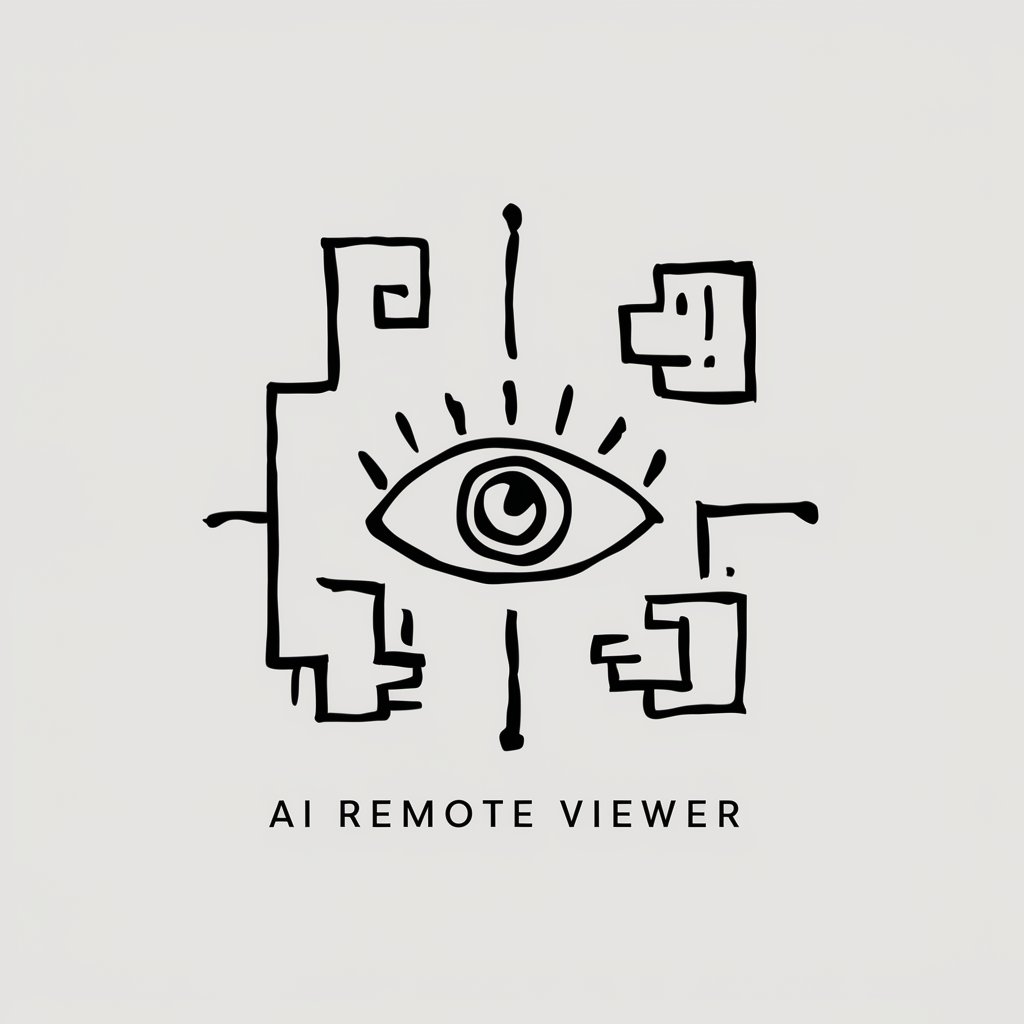
Viewer Discretion Defined
Tailoring Safe Viewing Experiences
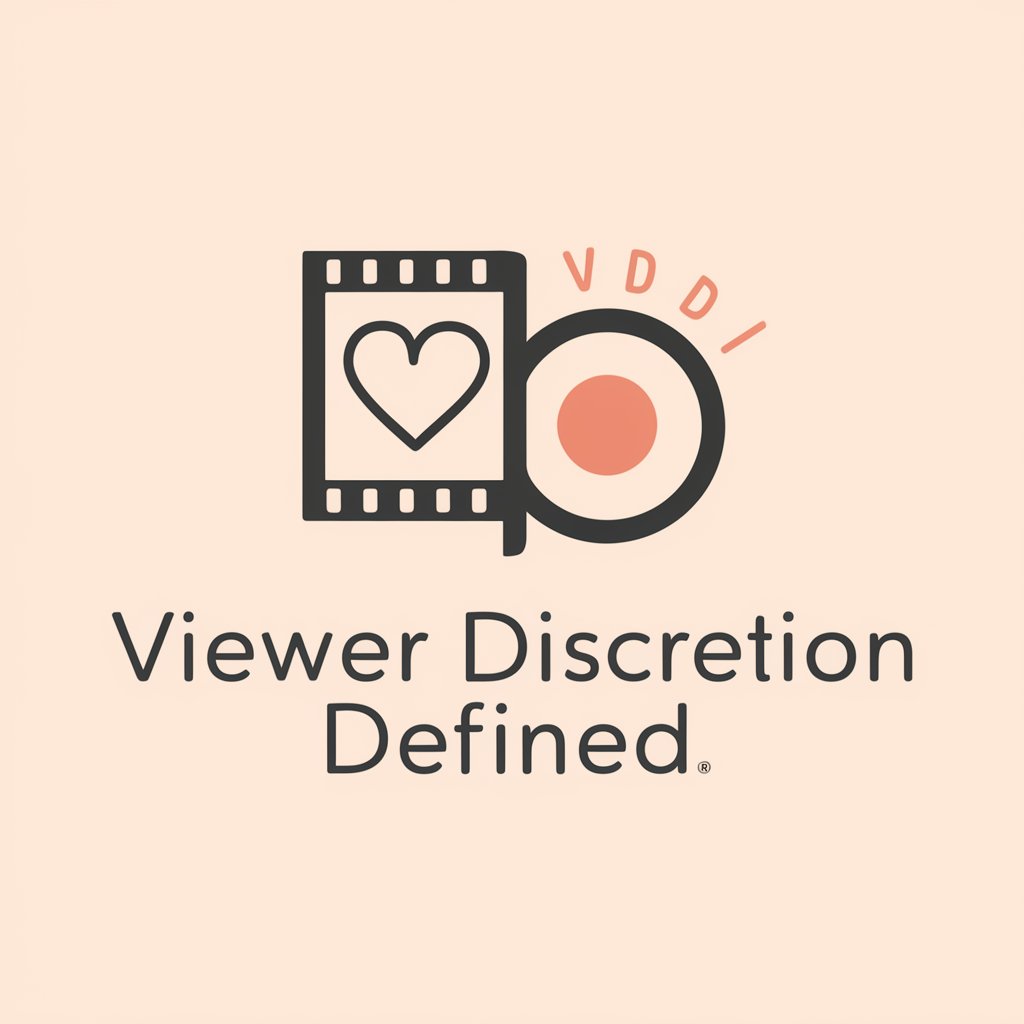
Viewer Engament Analyst
Enhancing viewer engagement with AI
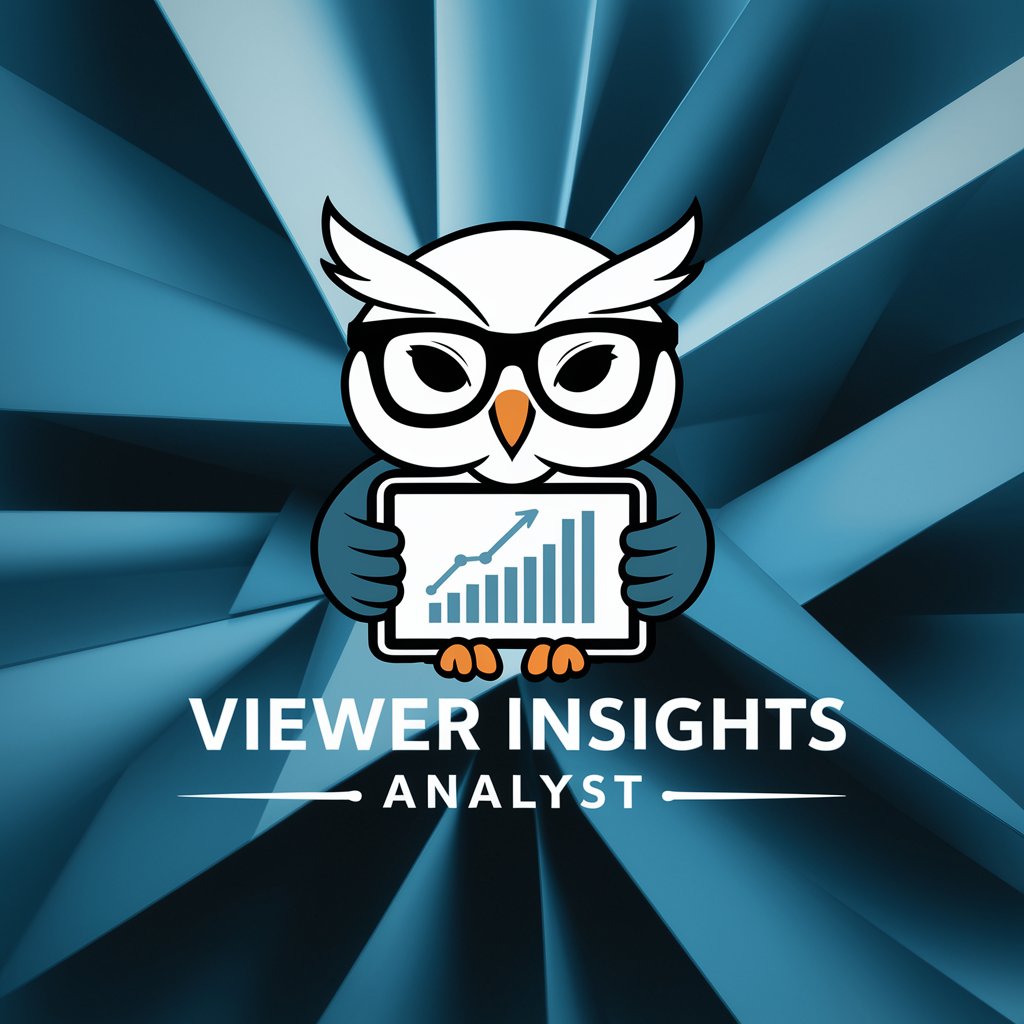
Form Viewer Code Assistant
AI-powered Vue.js 3 & Vite Code Assistant
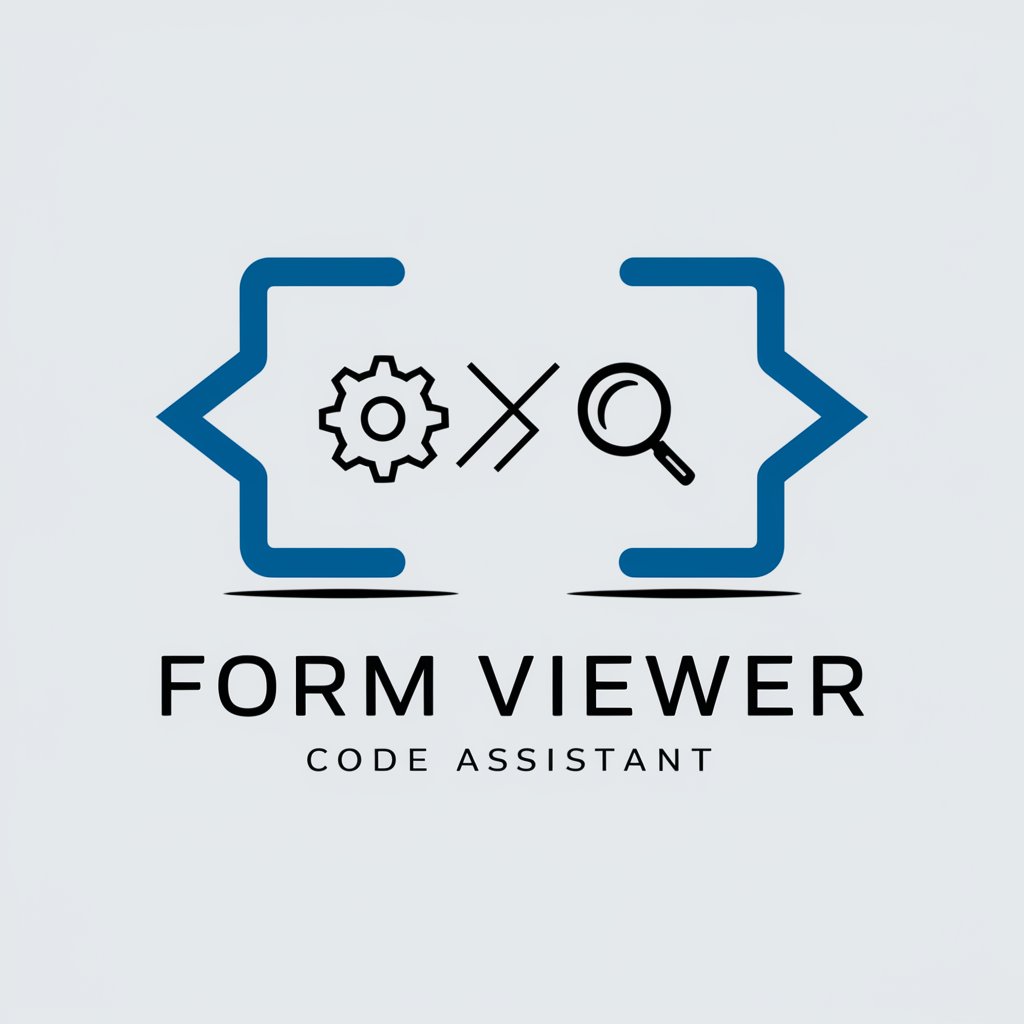
Image Mage
Bringing creativity to your images, powered by AI

Image Crafter
Crafting Realistic, Cinematic Portraits with AI

Image Combiner
Blend Images Seamlessly with AI

Image to Image Illustrator
Bringing your visual ideas to life with AI

Portuguese/English - English/Portuguese translator
AI-powered, precise language translation

English Coach
Elevate Your English with AI
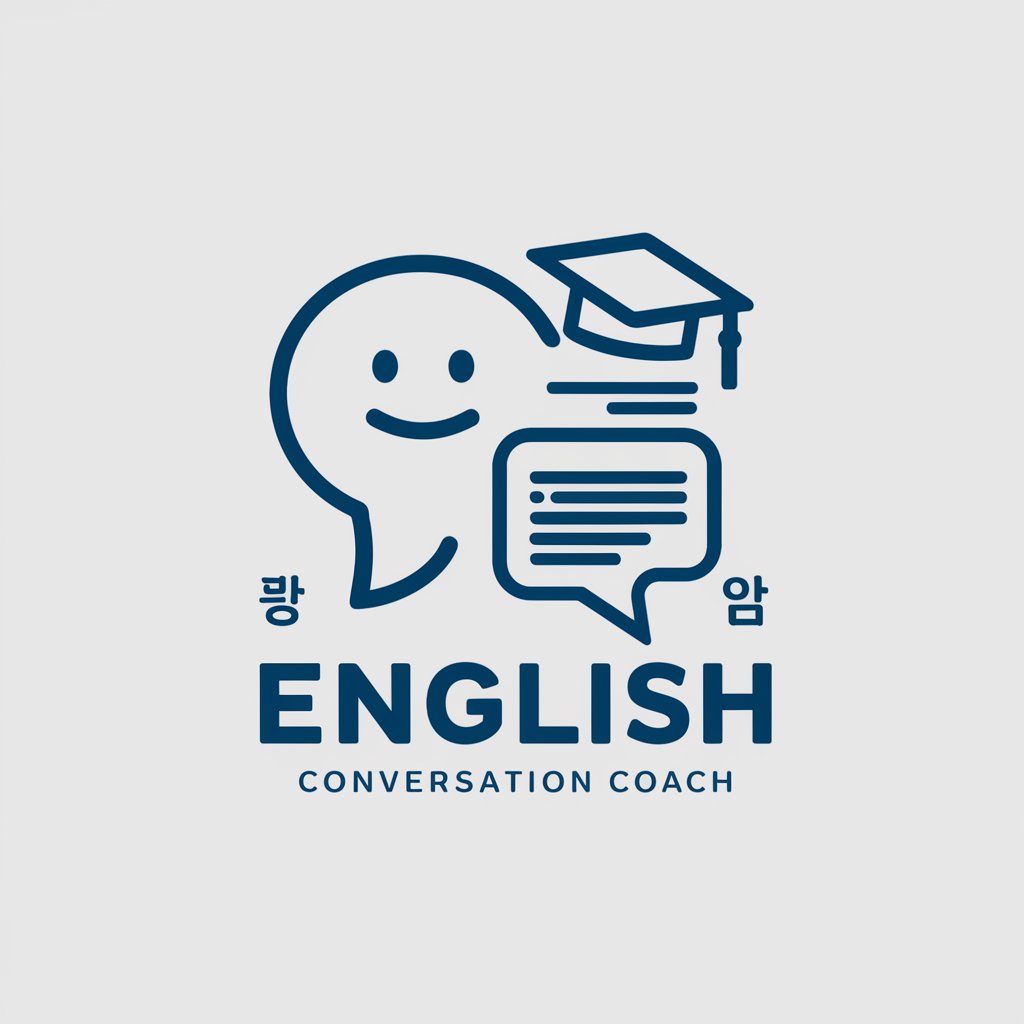
Frequently Asked Questions about Remote Viewer
What is Remote Viewer?
Remote Viewer is an AI-powered tool designed to guide users through the process of remote viewing, providing a platform to practice and hone their skills in perceiving distant or unseen targets.
How can Remote Viewer enhance my remote viewing skills?
By offering structured practice sessions with feedback, Remote Viewer helps users refine their abilities, increase their accuracy, and expand their perceptual boundaries.
Is Remote Viewer suitable for beginners?
Yes, it's designed to accommodate users at all levels of experience, providing step-by-step guidance to beginners while offering advanced features for more seasoned practitioners.
Can Remote Viewer be used for any type of target?
Absolutely. The tool is versatile, allowing users to focus on a wide range of targets, from geographical locations to specific objects or events.
How does Remote Viewer ensure the integrity of the practice sessions?
It employs a randomized target selection process to prevent bias and ensure each practice session is unique and challenging, fostering genuine skill development.