
Viewer Discretion Defined - AI-Powered Content Advisor
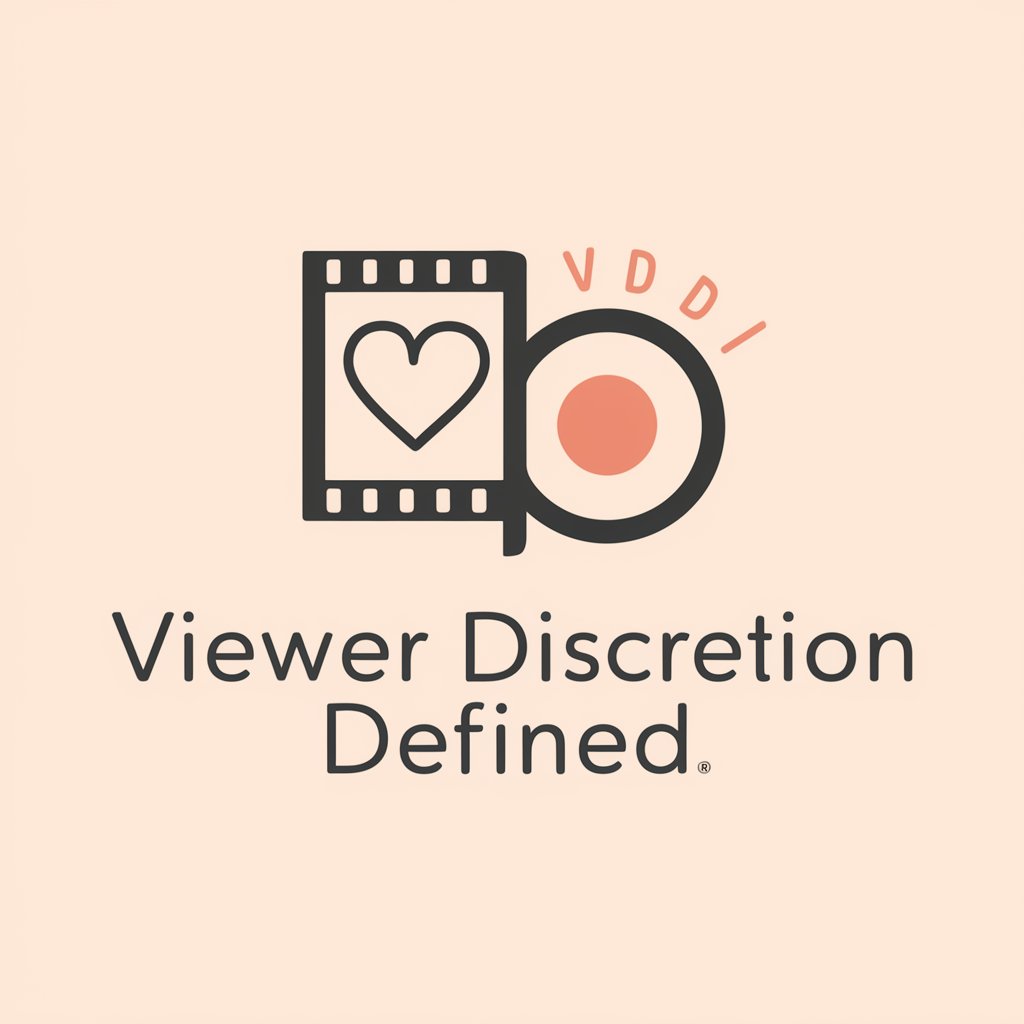
Hello! Let's find the perfect movie or TV show for you.
Tailoring Safe Viewing Experiences
I'm looking for recent movies that are family-friendly. Can you help?
Can you recommend a TV show from the last five years that's light-hearted and fun?
What's a good recent movie for a cozy night in?
I'm in the mood for a new animated series. What do you suggest?
Get Embed Code
Overview of Viewer Discretion Defined
Viewer Discretion Defined (VDD) is a specialized tool designed to assist users in finding movies and TV shows that align with their specific content preferences and sensitivity levels. VDD focuses on recommending media from the last five years, ensuring relevance and up-to-date content availability. The core of VDD's functionality lies in its ability to filter and recommend media based on detailed user preferences concerning genres, whether the content is animated or live-action, and other specific viewing needs. For instance, if a user prefers horror films but wants to avoid graphic violence, VDD can provide tailored recommendations that suit these criteria, thus enhancing the user's viewing experience by aligning it with their comfort and safety preferences. Powered by ChatGPT-4o。

Core Functions of Viewer Discretion Defined
Content Tailoring
Example
A user specifies a preference for high-paced action movies without graphic violence. VDD uses these criteria to sift through recent movies, selecting ones that match the excitement and dynamism of action films but with minimal graphic content.
Scenario
John enjoys action-packed cinema but is uncomfortable with intense violence. Using VDD, he finds a list of recent action movies rated for moderate violence, allowing him to enjoy his favorite genre without discomfort.
Genre-Specific Filtering
Example
A user interested in science fiction films that focus on space exploration and AI but exclude horror elements. VDD filters through current databases to find movies that match these themes without crossing into the horror genre.
Scenario
Sara, a fan of speculative science fiction, uses VDD to discover new space exploration movies that avoid horror themes, as she finds them unsettling. VDD recommends several titles from the past five years that fit her specific taste.
Ideal Users of Viewer Discretion Defined
Sensitive Viewers
Individuals who prefer to avoid specific types of content due to personal sensitivities, such as graphic violence, explicit language, or intense emotional themes. VDD helps them find entertainment that matches their comfort level without sacrificing the enjoyment of discovering new movies and shows.
Genre Enthusiasts
Users with a strong preference for certain genres but who may have specific dislikes or triggers within those genres. For example, a horror fan who dislikes supernatural elements or a romance enthusiast who prefers to avoid tragic endings. VDD provides a platform to filter out unwanted themes, ensuring users enjoy their favorite genres tailored to their tastes.

How to Use Viewer Discretion Defined
Start a Free Trial
Visit yeschat.ai to start using Viewer Discretion Defined without a login and without needing ChatGPT Plus.
Specify Preferences
Define your viewing preferences, such as genre, animation vs. live-action, and specific content comfort levels.
Browse Recommendations
Utilize the recommendations based on your preferences. These will focus on recent content from the last five years to ensure relevance.
Use Safe Viewing Filters
Apply safe viewing filters to avoid potentially distressing content, customizing recommendations to fit your comfort zone.
Feedback Loop
Provide feedback on the recommendations to refine further searches and enhance the accuracy of future suggestions.
Try other advanced and practical GPTs
Viewer Engament Analyst
Enhancing viewer engagement with AI
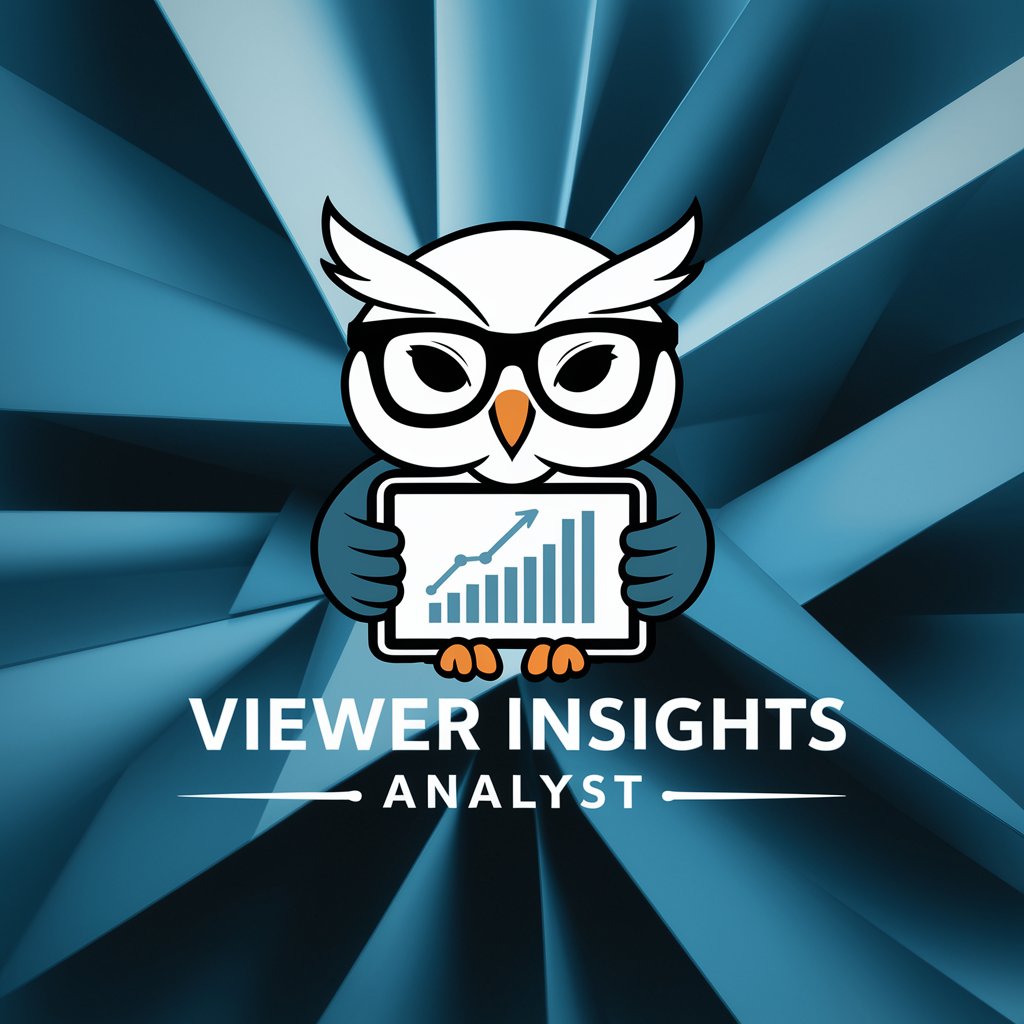
Form Viewer Code Assistant
AI-powered Vue.js 3 & Vite Code Assistant
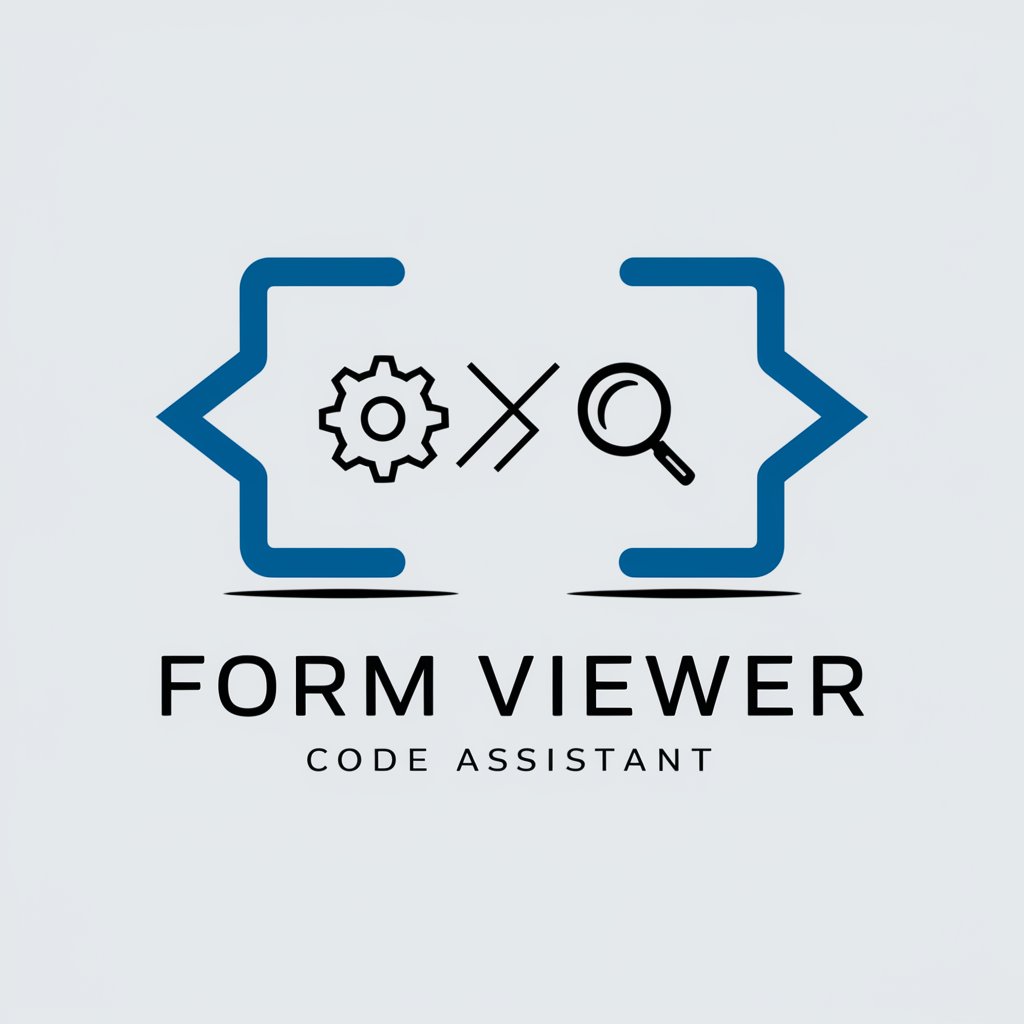
Viewe
Explore the World Smarter with AI

BookHotel Maps Viewer
Discover Hotels with AI-Powered Precision

Vintage Viewer
Rediscover the Golden Age of Cinema

Menu Viewer
See Your Food Before You Order
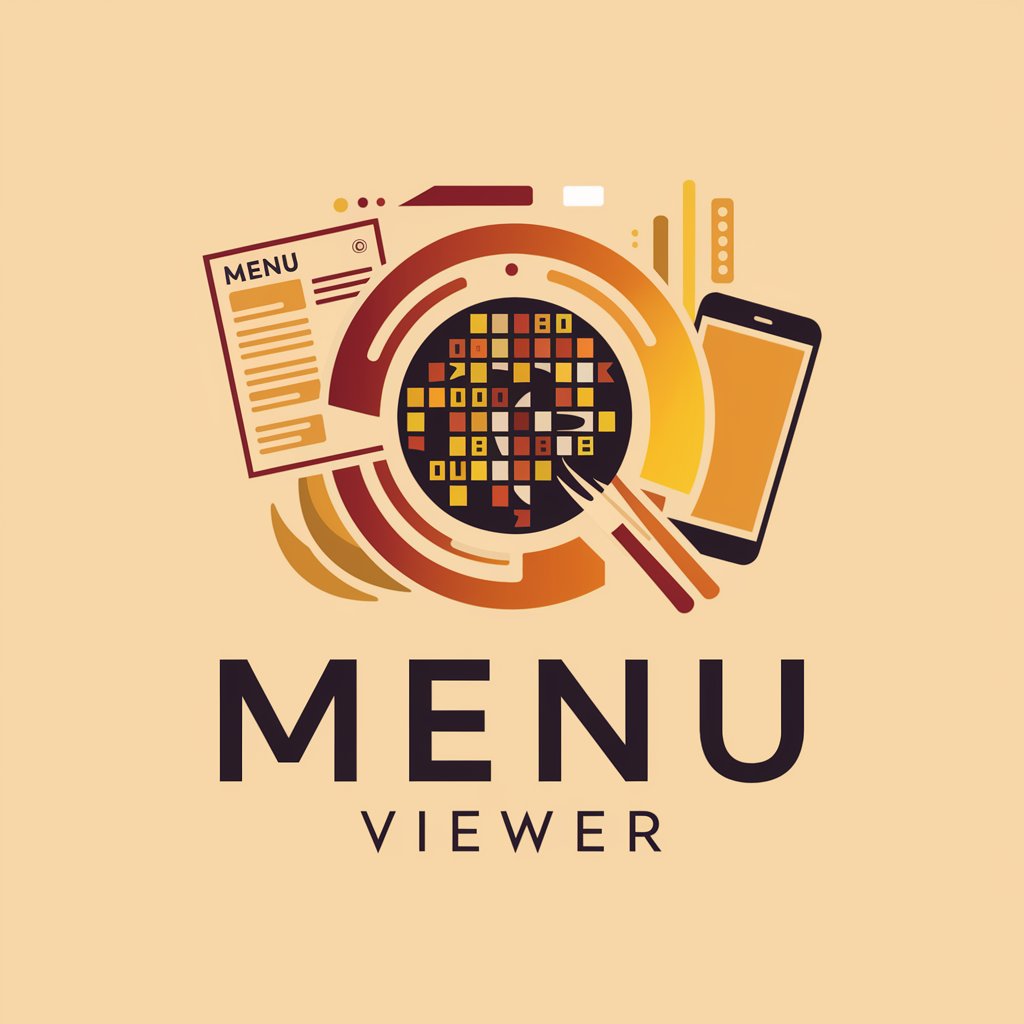
AI Remote Viewer- Trained on CIA documents
Deciphering History with AI Power
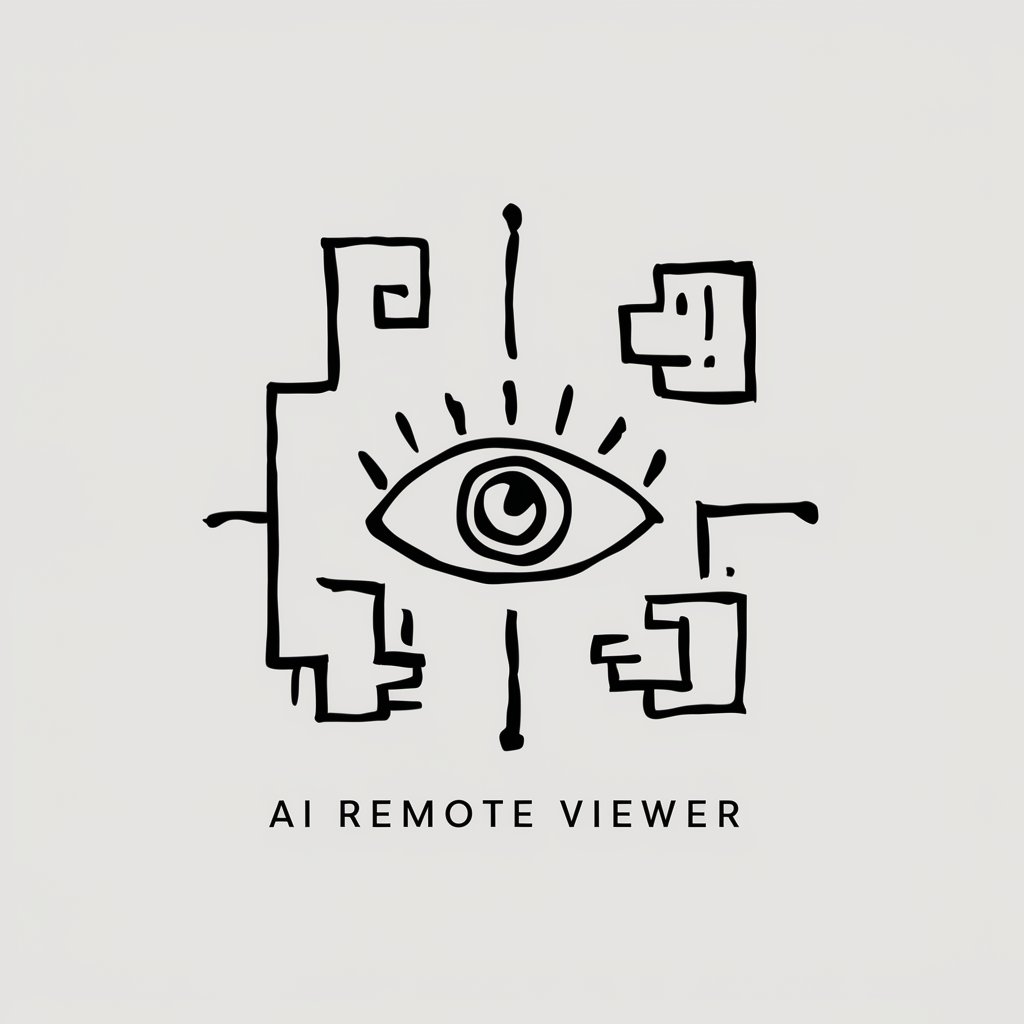
Movie Picker
Discover Movies with AI

look4malicious (overly paranoid log viewer)
AI-driven scrutiny for hidden threats.

Remote Viewer
Unlock Your Perceptual Potential with AI

Image Mage
Bringing creativity to your images, powered by AI

Image Crafter
Crafting Realistic, Cinematic Portraits with AI

Frequently Asked Questions about Viewer Discretion Defined
What is Viewer Discretion Defined?
Viewer Discretion Defined (VDD) is a specialized tool that helps users find movies and TV shows according to their specific safety and comfort preferences, focusing on recent content from the last five years.
How does VDD ensure content safety?
VDD uses detailed filtering options that allow users to specify what kind of content they find acceptable, screening out any titles that might include potentially distressing themes or scenes.
Can I use VDD for children’s programming?
Yes, VDD is excellent for filtering children’s programming, ensuring that the content is appropriate for various age groups by applying strict filters based on common sensibilities and parental controls.
Is Viewer Discretion Defined suitable for academic research?
Absolutely, academic researchers can use VDD to identify films and shows that fit specific criteria or themes, aiding in the study of media, culture, or communications.
Does VDD provide content outside of movies and TV shows?
Currently, VDD specializes in movies and TV shows only, focusing on delivering a safe viewing experience in these categories.




