
Viewer Engament Analyst - Viewer Retention Analysis
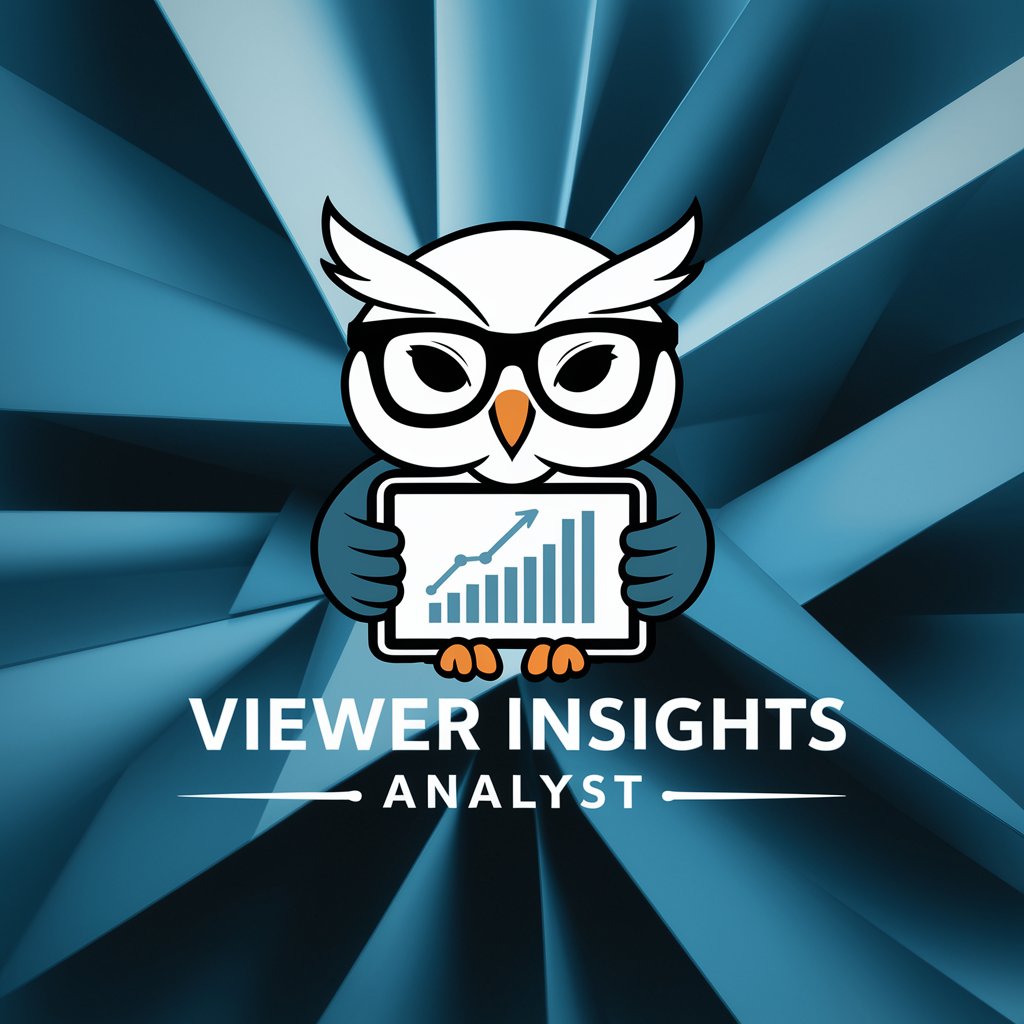
Hello! Let's dive into your video engagement data.
Enhancing viewer engagement with AI
Analyze the viewer retention data to identify drop-off points in the video.
Create a chart that visualizes significant engagement drop-offs in the video.
Suggest optimal points for placing engagement tools based on viewer retention data.
Provide detailed insights into viewer engagement trends throughout the video.
Get Embed Code
Understanding the Viewer Engagement Analyst
The Viewer Engagement Analyst is a specialized AI designed to analyze video engagement data, particularly focusing on viewer retention metrics. Its core purpose is to pinpoint moments in video content where there is a significant drop in viewer engagement. This identification helps content creators and marketers optimize their videos by integrating engagement tools, like interactive cards or prompts, at these critical moments. For example, if a video shows a steep decline in viewership at the two-minute mark, the Analyst can suggest integrating a question or poll at this point to regain viewer attention and improve overall retention. Powered by ChatGPT-4o。

Core Functions of the Viewer Engagement Analyst
Data Analysis and Visualization
Example
Using historical engagement data from a series of instructional videos, the Analyst can generate charts showing engagement trends over time, highlighting specific times where viewer interest declines.
Scenario
A video producer can use these insights to modify the pacing of their videos or to add engaging elements at the identified drop-off points.
Engagement Optimization Suggestions
Example
After analyzing a cooking show video, the Analyst might suggest placing interactive recipe cards right before viewer drop-off points to maintain interest.
Scenario
This could be particularly useful during segments that transition between recipe steps, keeping viewers engaged through interactive content.
Retention Metrics Evaluation
Example
Evaluating the viewer retention rates of a new video game tutorial series, identifying moments where viewers tend to stop watching.
Scenario
The game developers can then add specific in-video calls to action or game tips at these points to retain the viewer's interest.
Ideal Users of the Viewer Engagement Analyst Services
Content Creators
YouTube creators, video marketers, and educational content producers who aim to maximize viewer engagement and retention throughout their videos. They benefit from understanding when and why viewers disengage, allowing them to strategically place content that reinspires viewer interest.
Marketing Professionals
Marketing professionals using video content to promote products or services can utilize detailed engagement insights to improve campaign effectiveness. Knowing where viewers lose interest helps in crafting more compelling messages or placing key product information strategically.
Educational Institutions
Educational bodies that produce online courses or training videos benefit from the Analyst by ensuring that their content remains engaging to enhance learning outcomes. Identifying drop-off points helps in restructuring content to better hold the attention of learners.

How to Use Viewer Engagement Analyst
Step 1
Visit yeschat.ai to start your free trial without needing to log in or subscribe to any premium services.
Step 2
Upload your video engagement data, preferably in CSV format, containing metrics such as viewer count over time and viewer drop-off points.
Step 3
Use the tool's interface to specify the sections of the video you want to analyze, or analyze the entire video.
Step 4
Review the generated engagement report, which includes graphs, drop-off points, and potential areas for inserting engagement boosts.
Step 5
Implement the suggestions provided, such as strategic placement of video cards or adjustments to video content at specified drop-off points, to enhance viewer retention.
Try other advanced and practical GPTs
Form Viewer Code Assistant
AI-powered Vue.js 3 & Vite Code Assistant
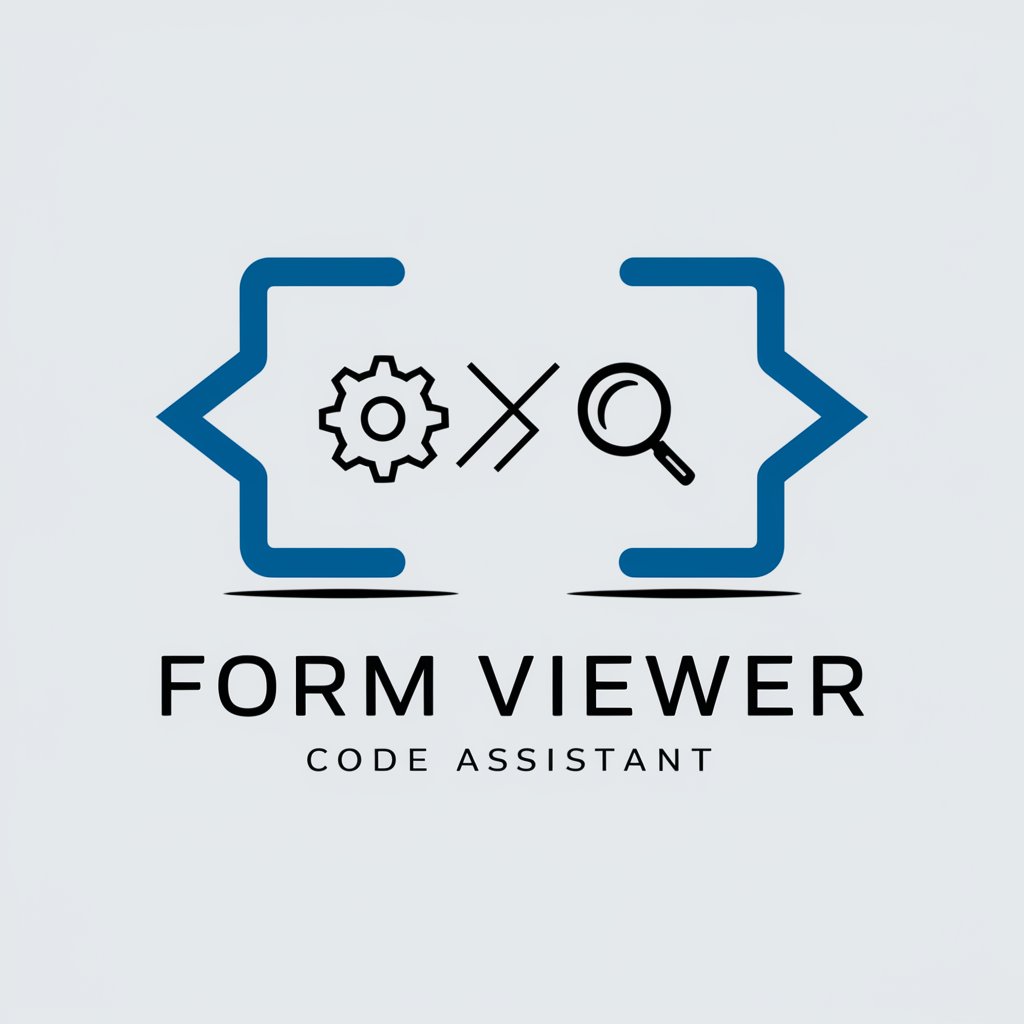
Viewe
Explore the World Smarter with AI

BookHotel Maps Viewer
Discover Hotels with AI-Powered Precision

Vintage Viewer
Rediscover the Golden Age of Cinema

Menu Viewer
See Your Food Before You Order
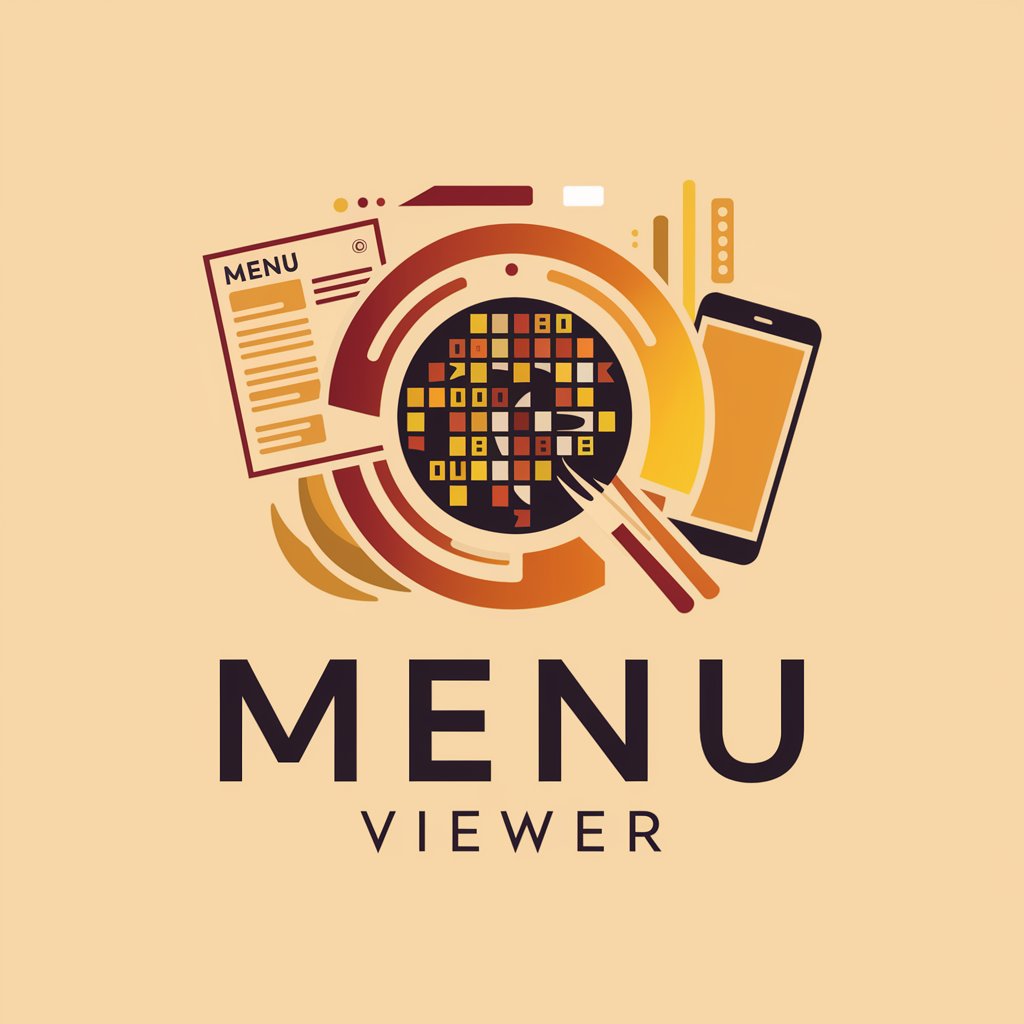
Blind People Helper
Empowering Vision with AI

Viewer Discretion Defined
Tailoring Safe Viewing Experiences
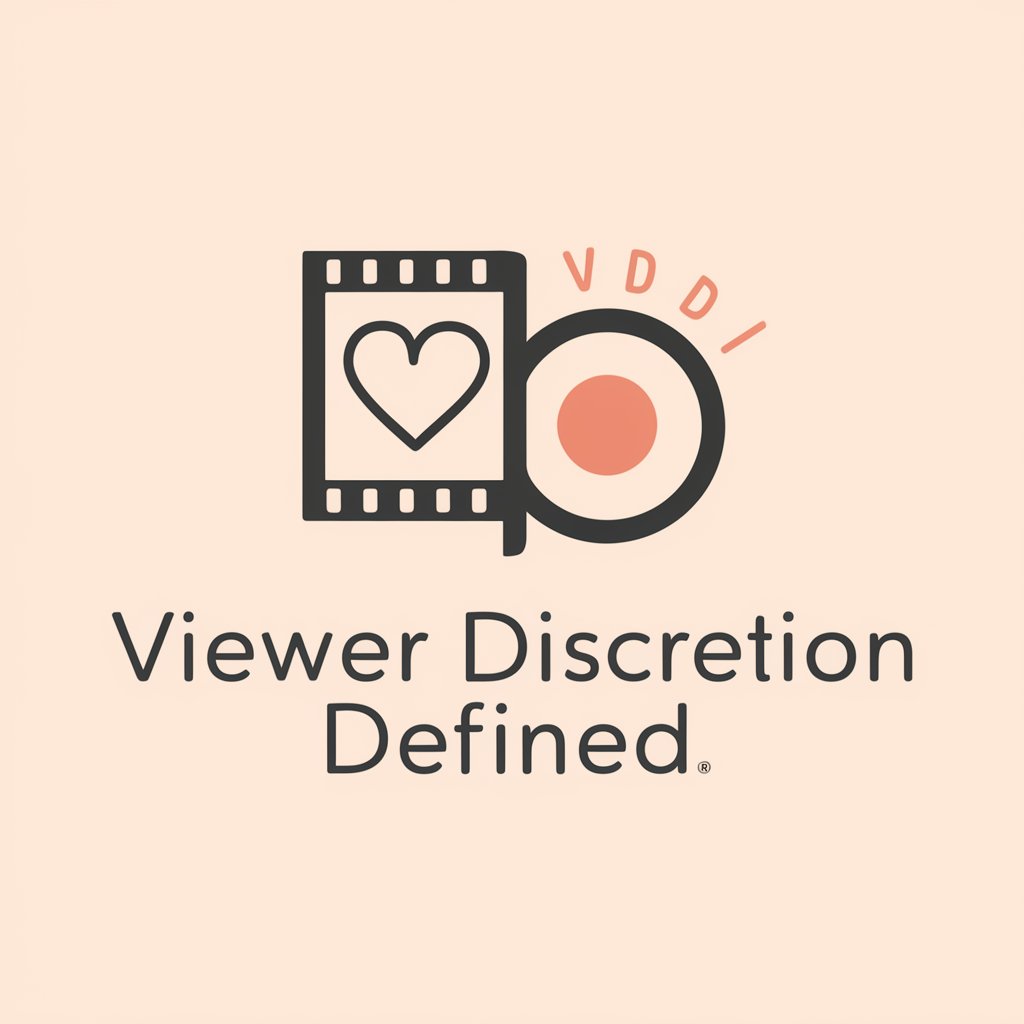
AI Remote Viewer- Trained on CIA documents
Deciphering History with AI Power
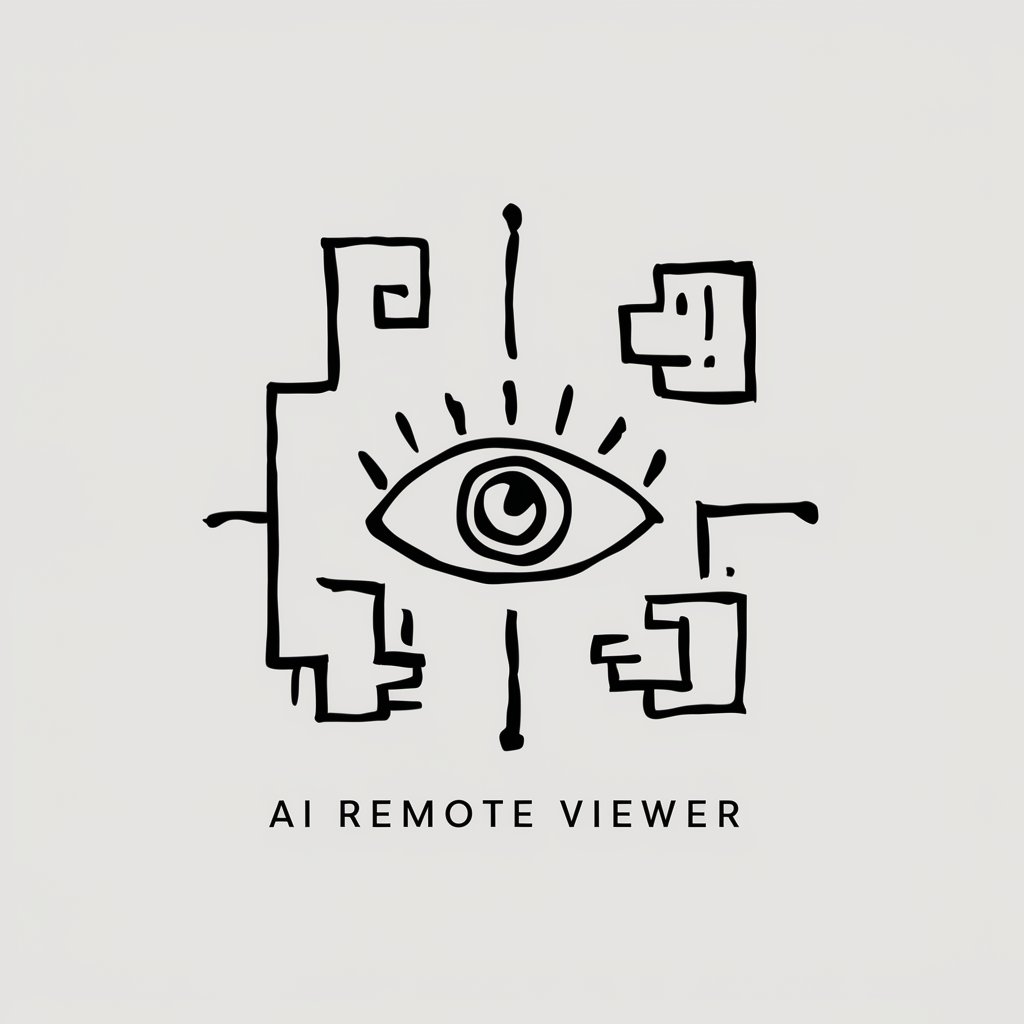
Movie Picker
Discover Movies with AI

look4malicious (overly paranoid log viewer)
AI-driven scrutiny for hidden threats.

Remote Viewer
Unlock Your Perceptual Potential with AI

Image Mage
Bringing creativity to your images, powered by AI

Detailed Q&A on Viewer Engagement Analyst
What types of data does Viewer Engagement Analyst require to perform analysis?
Viewer Engagement Analyst requires engagement data in a structured format, typically CSV, including time-stamped viewer counts and intervals of engagement or disengagement throughout a video.
How does Viewer Engagement Analyst help increase viewer retention?
By identifying specific moments where viewer interest wanes, the tool suggests strategic placements for engagement tools like interactive cards to recapture audience interest and maintain viewing continuity.
Can Viewer Engagement Analyst analyze live streaming videos?
Yes, as long as engagement data similar to what is available for pre-recorded videos is provided, such as viewer numbers and interaction times, the tool can analyze live streaming for engagement drop-offs.
Is there an API available for Viewer Engagement Analyst?
Currently, there is no API available; the tool is designed for direct user interaction through its web-based platform.
What are the system requirements for using Viewer Engagement Analyst?
The tool is web-based and requires no special hardware; it runs effectively on standard browsers with internet access.





