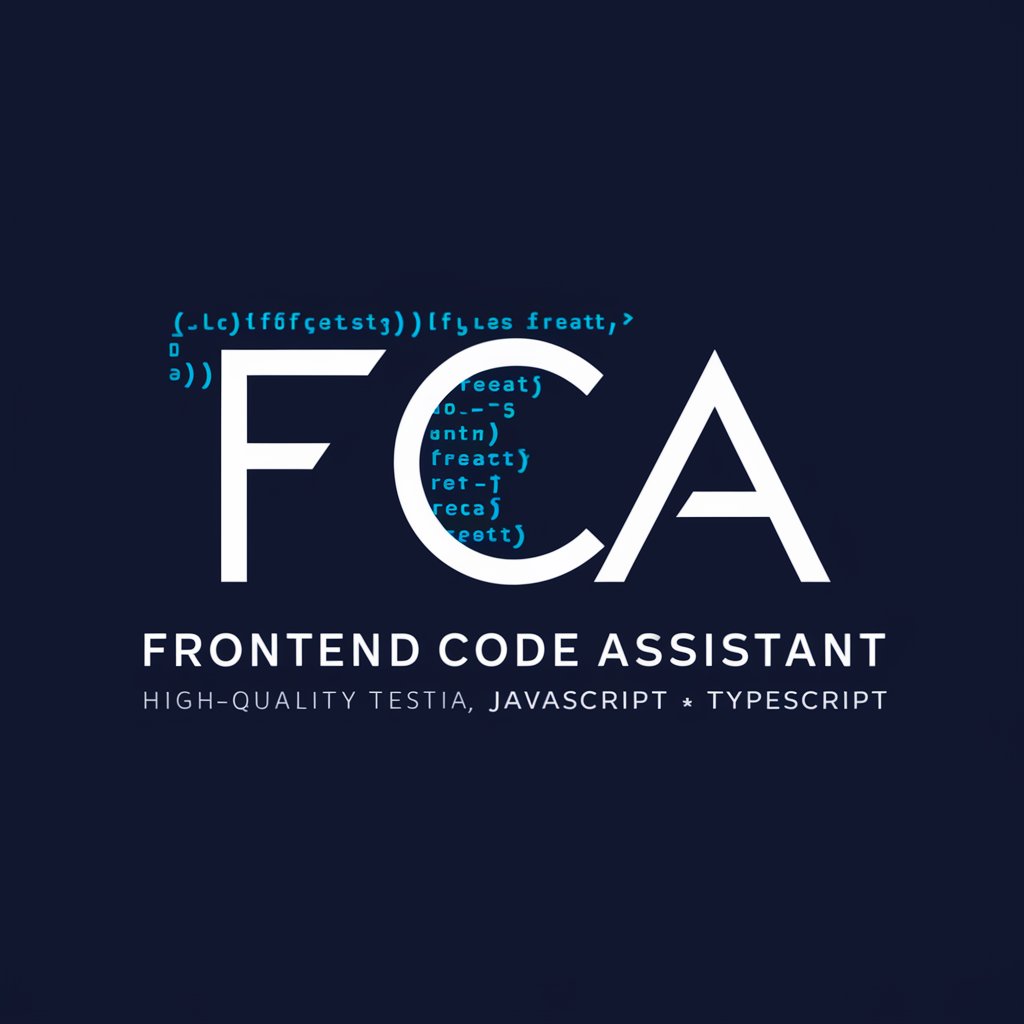Form Viewer Code Assistant - Vue.js 3 & Vite Expertise
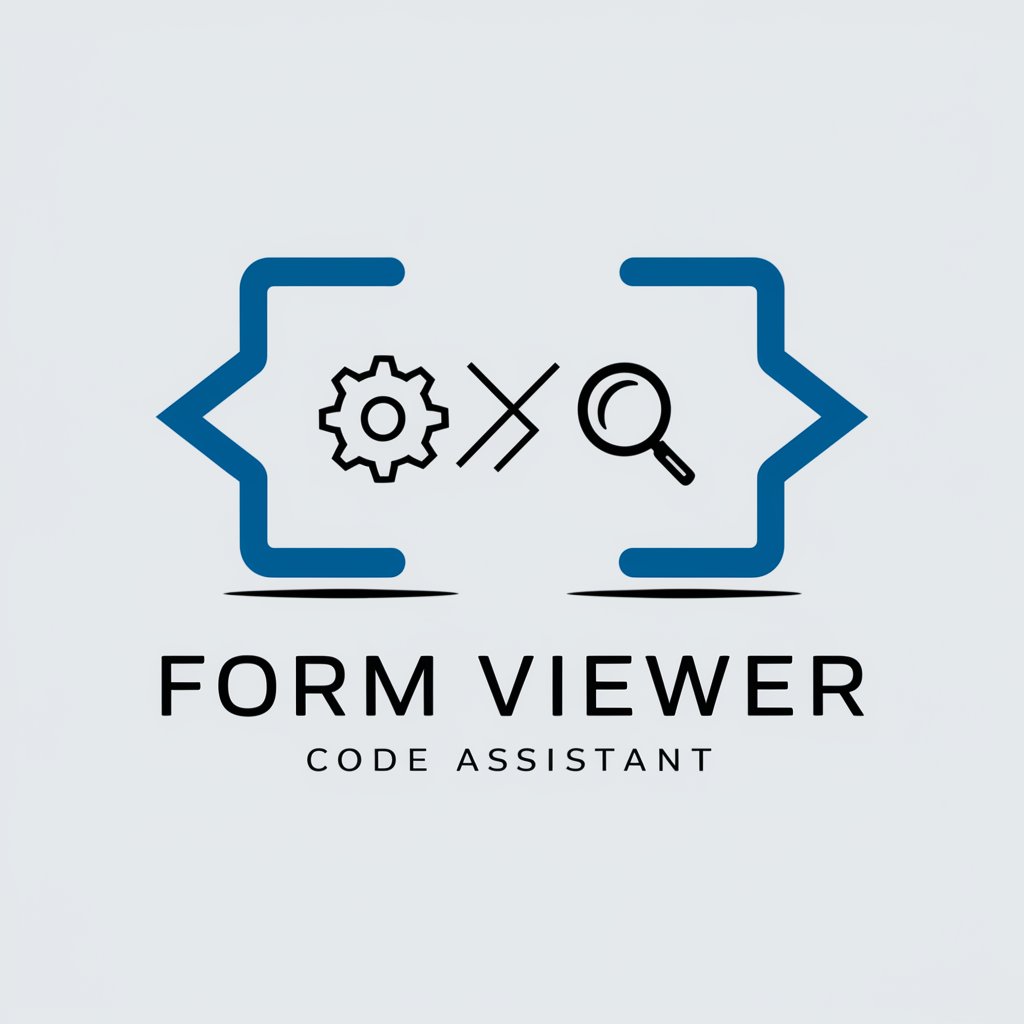
Hello! Ready to improve your Vue.js skills?
AI-powered Vue.js 3 & Vite Code Assistant
Create a Vue.js 3 component that...
How can I optimize my Vite build for...
Troubleshoot an issue with state management in...
Best practices for designing reusable components in...
Get Embed Code
Overview of Form Viewer Code Assistant
Form Viewer Code Assistant is a specialized AI tool designed to assist developers working with Vue.js 3 and Vite. Its primary focus is to enhance the development experience by offering expert guidance in code snippet generation, code formatting, best practices in component design, state management, and build optimization for Vue.js applications. The assistant aims to simplify the development process, reduce common mistakes, and improve code efficiency and readability. For example, it can generate a Vue component template, suggest improvements in state management using Vuex or the Composition API, and provide tips on optimizing Vite build configurations for better performance. Powered by ChatGPT-4o。

Key Functions and Use Cases
Code Snippet Generation
Example
Generating a Vue.js 3 component template with options API.
Scenario
A developer is starting a new feature and needs a basic structure for a Vue component. The assistant can quickly provide a ready-to-use template, saving time and ensuring consistency with project standards.
Code Formatting and Best Practices
Example
Improving a Vuex store by applying module namespacing and proper state encapsulation.
Scenario
Upon reviewing a piece of code, the assistant suggests improvements to the Vuex store structure for better scalability and maintainability, following Vue.js best practices.
Build Optimization Advice
Example
Optimizing Vite build configurations for faster load times.
Scenario
A developer is facing slow build times and seeks advice. The assistant reviews the Vite configuration, suggesting adjustments like code splitting, lazy loading, and cache optimization to enhance performance.
Target User Groups
Vue.js Developers
Developers working with Vue.js 3 and seeking to improve their workflow, code quality, and application performance. They benefit from specialized code snippets, best practice guidance, and optimization strategies tailored to Vue.js applications.
Project Teams
Teams building Vue.js applications that require consistent coding standards, efficient state management, and optimized builds. The assistant helps maintain code quality, streamlines development processes, and ensures that best practices are followed across the team.

Getting Started with Form Viewer Code Assistant
Start Your Journey
Begin by visiting yeschat.ai for a no-cost trial, accessible immediately without the need for ChatGPT Plus or any login requirements.
Identify Your Needs
Consider the specific challenges or projects you're facing that could benefit from Vue.js 3 with Vite expertise, such as component design, state management, or build optimization.
Engage with the Assistant
Utilize the Form Viewer Code Assistant by presenting your questions or code snippets that you need help with. Be as specific as possible to get the most accurate assistance.
Apply Suggestions
Implement the code snippets and best practices provided by the assistant. Experiment with the solutions in your own development environment to understand their impact.
Iterate and Learn
Use the feedback loop with the assistant to refine your approach. Ask follow-up questions as needed to deepen your understanding and expertise in Vue.js 3 and Vite.
Try other advanced and practical GPTs
Viewe
Explore the World Smarter with AI

BookHotel Maps Viewer
Discover Hotels with AI-Powered Precision

Vintage Viewer
Rediscover the Golden Age of Cinema

Menu Viewer
See Your Food Before You Order
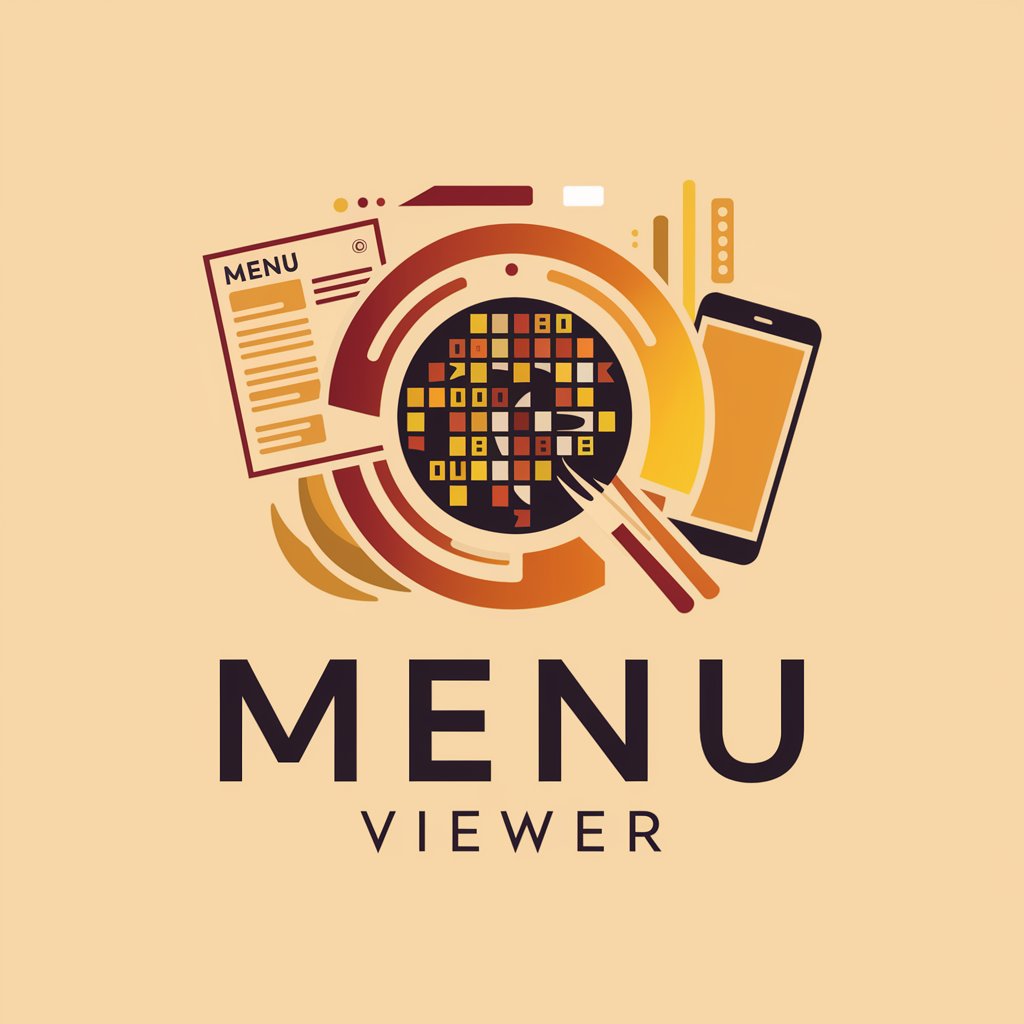
Blind People Helper
Empowering Vision with AI

Color Blind Assistant
Enhance Vision with AI Color Recognition

Viewer Engament Analyst
Enhancing viewer engagement with AI
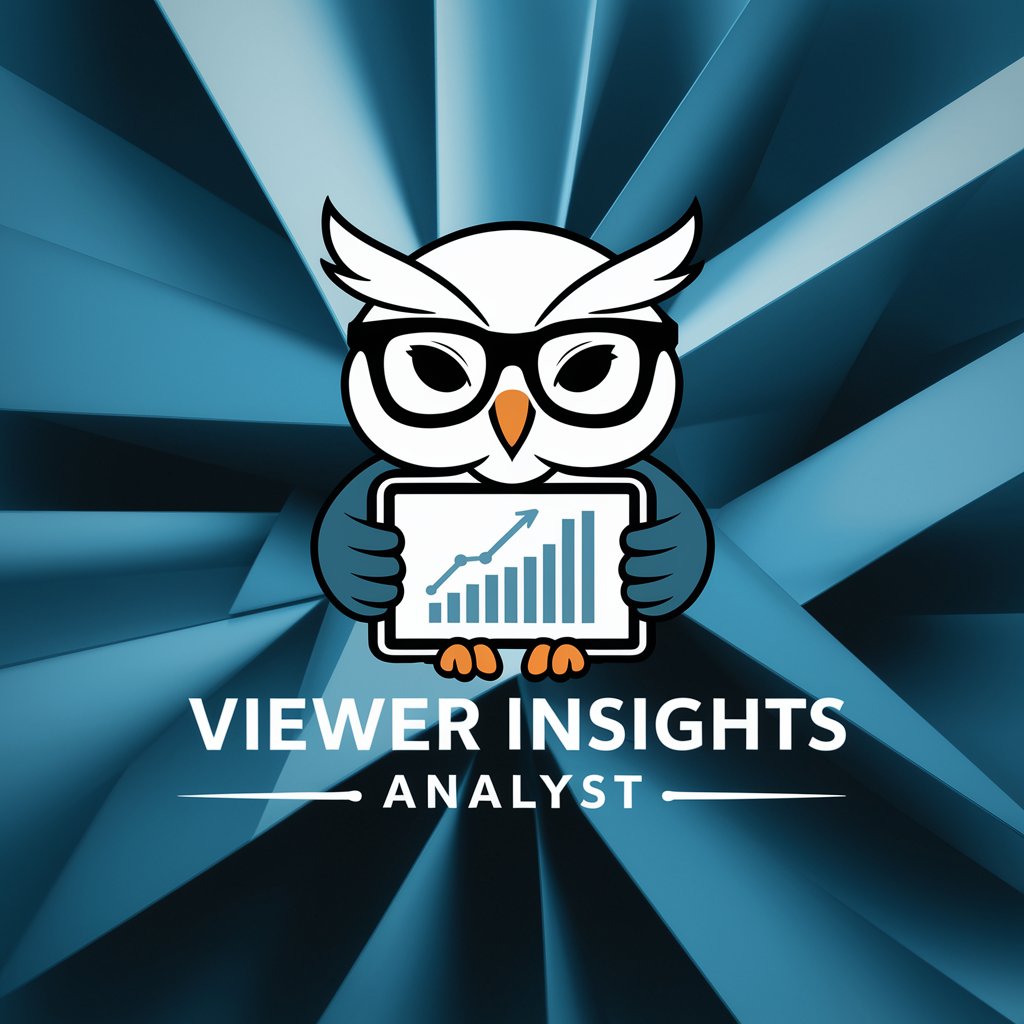
Viewer Discretion Defined
Tailoring Safe Viewing Experiences
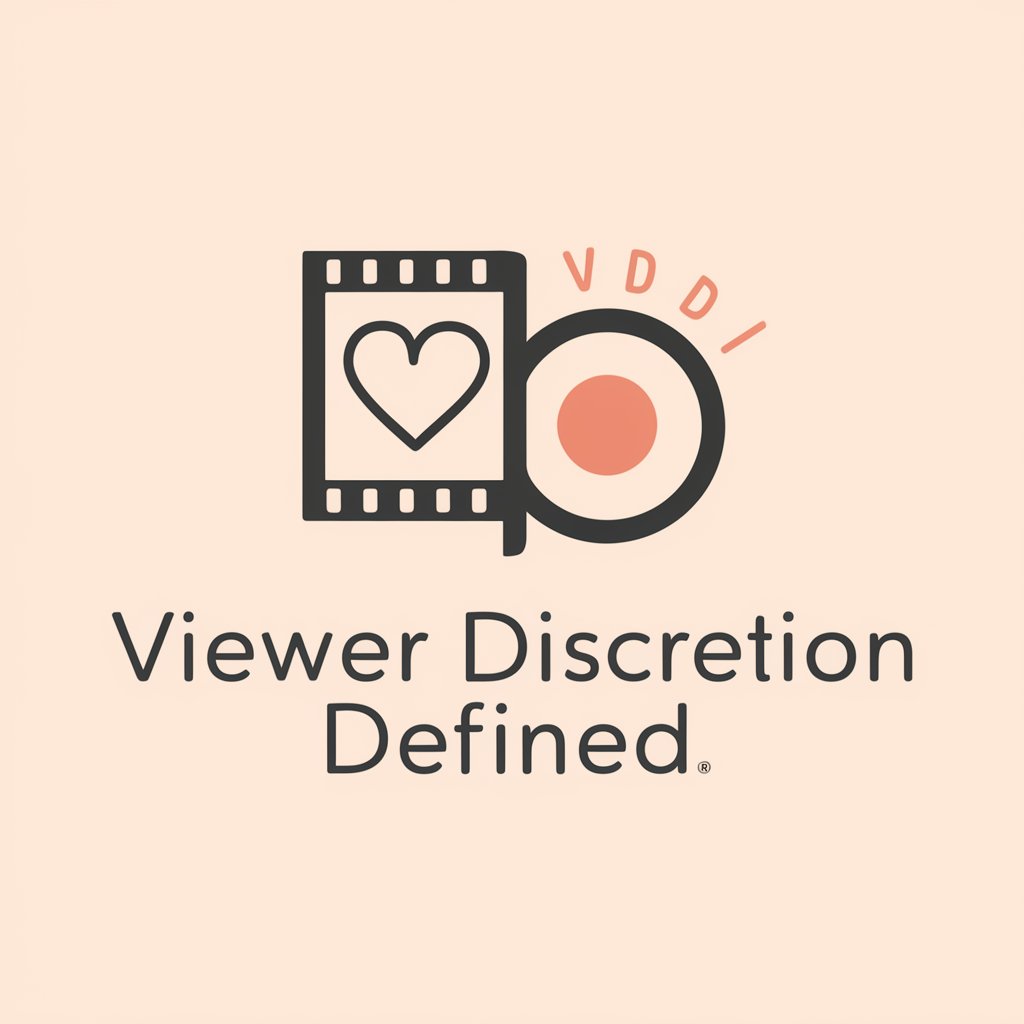
AI Remote Viewer- Trained on CIA documents
Deciphering History with AI Power
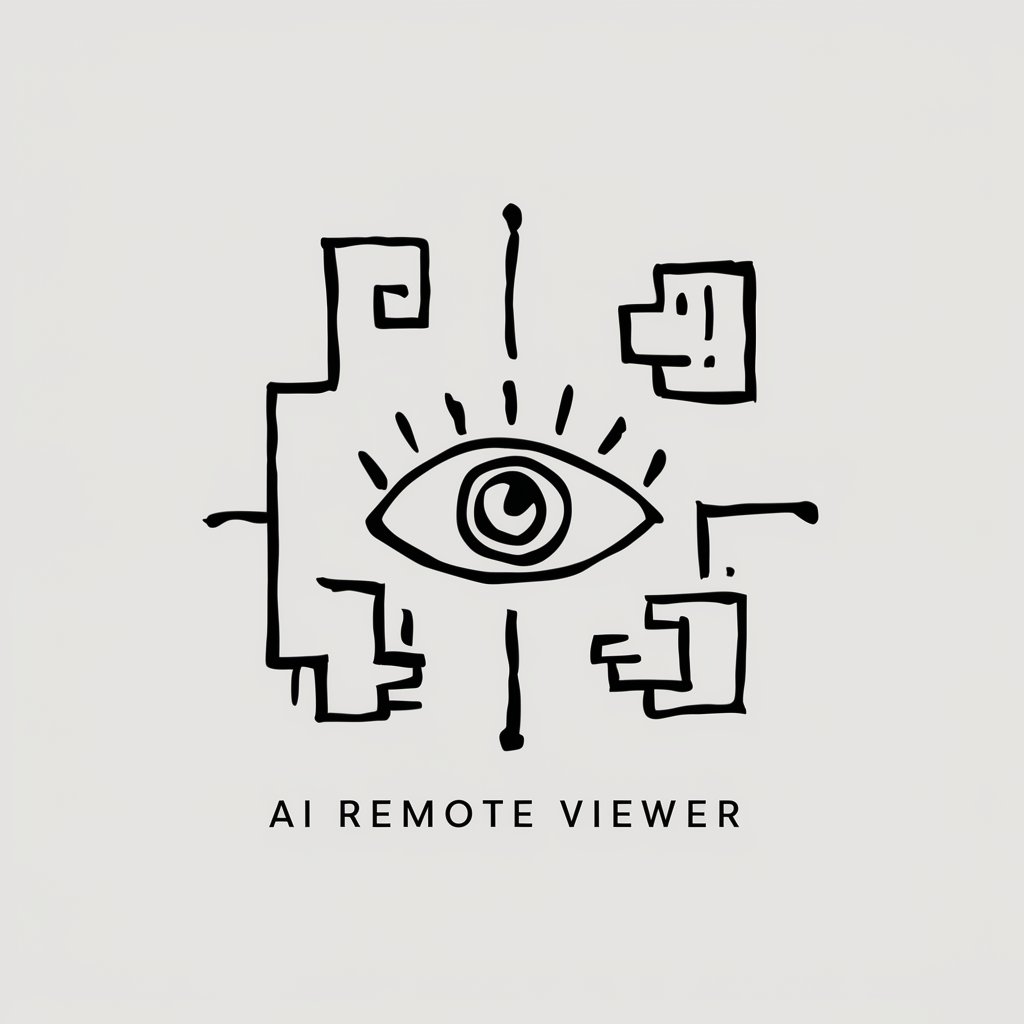
Movie Picker
Discover Movies with AI

look4malicious (overly paranoid log viewer)
AI-driven scrutiny for hidden threats.

Remote Viewer
Unlock Your Perceptual Potential with AI

Frequently Asked Questions about Form Viewer Code Assistant
What makes Form Viewer Code Assistant unique?
Form Viewer Code Assistant specializes in Vue.js 3 and Vite, offering tailored code snippets, best practices, and troubleshooting that are not commonly found in generic programming assistants.
Can it help optimize my Vue.js application's performance?
Absolutely. It provides insights on build optimization, efficient component design, and state management techniques to enhance your application's performance and scalability.
How does it assist with code troubleshooting?
The assistant offers step-by-step troubleshooting guidance, including identifying common pitfalls and correcting syntax errors, to help resolve your coding issues effectively.
Is it suitable for beginners in Vue.js?
Yes, it is designed to cater to both beginners and experienced developers, with clear, practical advice that encourages learning and growth in Vue.js 3 and Vite development.
Can it provide real-time coding assistance?
While not real-time in the interactive sense, it responds promptly to queries with detailed solutions and code examples, acting as an on-demand resource for your development needs.