
代码助手 - Versatile Code Assistant

Hello, I'm here to assist with your coding needs!
Empowering Code Creation with AI
Can you help me debug this code?
I need assistance with writing a function that...
Could you explain how this algorithm works?
What is the best way to optimize this code?
Get Embed Code
Introduction to 代码助手
代码助手, or Code Assistant, is a specialized AI tool designed to support and enhance the coding experience for developers and programmers. Its core purpose is to assist users in writing, debugging, explaining, and adding features to code across various programming languages. The tool is built with the capability to understand and generate code snippets, offer debugging solutions, and provide detailed explanations of code functionalities. An example scenario includes a developer struggling with a specific bug in their Python script. They can present the problematic code to 代码助手, which then analyzes it, identifies the issue, and suggests corrections along with an explanation of the bug's cause and solution. Powered by ChatGPT-4o。

Main Functions of 代码助手
Writing Code
Example
Automatically generating a function in JavaScript that sorts an array of objects based on a specific object property.
Scenario
A web developer is building a feature that requires displaying products sorted by price. They request 代码助手 to provide a sorting function, which the assistant generates, saving the developer time and ensuring efficient code.
Debugging
Example
Identifying and solving a memory leak in a C++ application.
Scenario
A software engineer notices unexpected crashes in their application. Using 代码助手, they provide the suspect code segments, and the tool helps identify a memory leak caused by improper use of pointers, along with suggestions to correct the issue.
Explaining Code
Example
Explaining the functionality of a complex SQL query used for data analysis.
Scenario
A data analyst encounters a pre-written SQL query in their project and needs to understand its components and what the query achieves. They turn to 代码助手, which breaks down the query's clauses and their effects, facilitating a quicker comprehension of the existing code.
Adding Features
Example
Expanding an existing Python script to include new functionalities like email notifications upon task completion.
Scenario
An IT administrator has a Python script for system monitoring and wants to add a feature that sends email alerts when a task completes. They consult 代码助手 to integrate this feature, which provides the necessary code snippets and implementation guidance.
Ideal Users of 代码助手 Services
Software Developers and Programmers
This group includes professionals involved in software development and programming across various industries. They benefit from 代码助手 by receiving assistance in routine coding tasks, debugging, and understanding complex codebases, which enhances their productivity and reduces the time spent on technical challenges.
Students and Educators in Computer Science
Computer science students and educators can use 代码助手 to learn new programming concepts, clarify doubts, and demonstrate coding techniques in an educational setting. This makes it an invaluable tool for educational purposes, offering real-time coding assistance and learning support.
Data Scientists and Analysts
Data professionals often require writing and debugging custom scripts for data analysis and machine learning models. 代码助手 can expedite their coding process by providing code examples, debugging complex scripts, and explaining the functionality of existing codes, which are crucial for effective data analysis.

How to Use 代码助手
Access 代码助手
Visit yeschat.ai to start using 代码助手 without the need for a login or a ChatGPT Plus subscription.
Choose Functionality
Select from coding assistance options such as debugging, feature addition, or exploring new code structures based on your specific needs.
Input Your Code
Paste or type your code directly into the interface. Specify the programming language you're working with to ensure tailored assistance.
Interact and Refine
Engage interactively by asking specific questions or requesting enhancements. Use the feedback and suggestions to refine your code iteratively.
Utilize Tips and Guidelines
Make use of embedded tips and coding best practices provided by 代码助手 to enhance your coding efficiency and output quality.
Try other advanced and practical GPTs
代码大师
Empowering Code Mastery with AI

代码助手
Streamline coding with AI-powered assistance

代码助手
AI-powered, elevate your code

代码伙伴
Elevate Your Code with AI

Wedding Invitation Creator - Deluxe
Craft Your Perfect Invitation with AI

Wedding Planner
Streamlining Wedding Planning with AI

代码重构
Empower your coding with AI-driven refactoring
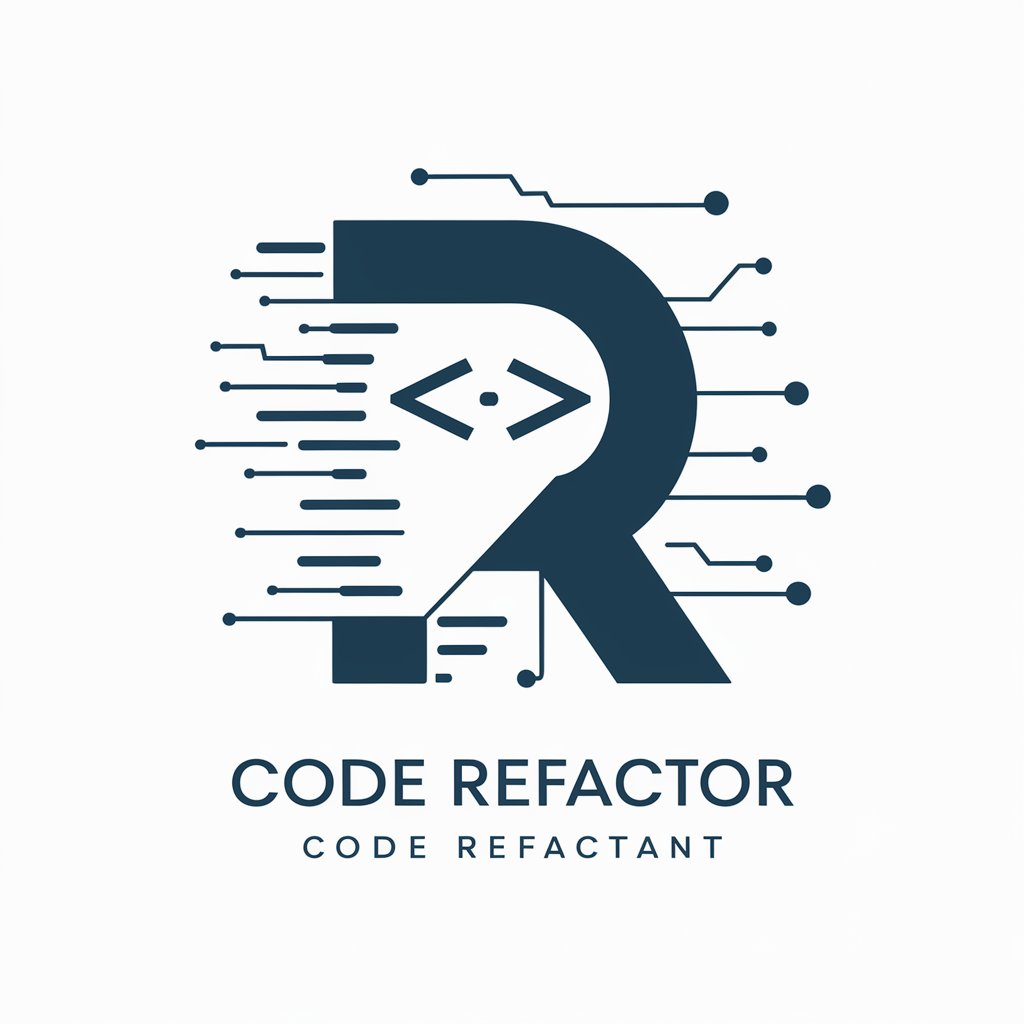
Connect 4 in a Row [GAME]
AI-powered strategic board game
![Connect 4 in a Row [GAME]](https://r2.erweima.ai/i/5Yu4dKIaQw2WyYgBaFCjRA.png)
Web BrowserSpecialFormula
Navigating the web with AI precision

Web Wizard
AI-powered web development guidance

Web Builder
Build Smarter, Not Harder with AI

Web Wizard
Empowering Your Website with AI

Frequently Asked Questions About 代码助手
What programming languages does 代码助手 support?
代码助手 supports a wide range of programming languages including Python, JavaScript, Java, C++, and many more, providing versatile coding assistance.
Can 代码助手 help with debugging existing code?
Yes, 代码助手 specializes in identifying and suggesting fixes for bugs in your code. Simply submit your problematic code, and receive step-by-step guidance to resolve issues.
Is there a way to use 代码助手 for educational purposes?
Absolutely, 代码助手 is an excellent tool for learning and teaching programming. It can help explain complex code concepts and demonstrate best coding practices.
How does 代码助手 enhance code writing and feature addition?
代码助手 offers recommendations on optimizing code structure, enhancing performance, and adding new features, thereby aiding in more efficient and powerful coding.
Can I integrate 代码助手 into my development workflow?
Yes, 代码助手 can be seamlessly integrated into your development workflow to provide real-time coding assistance and code reviews, making it a valuable tool for teams and solo developers alike.






