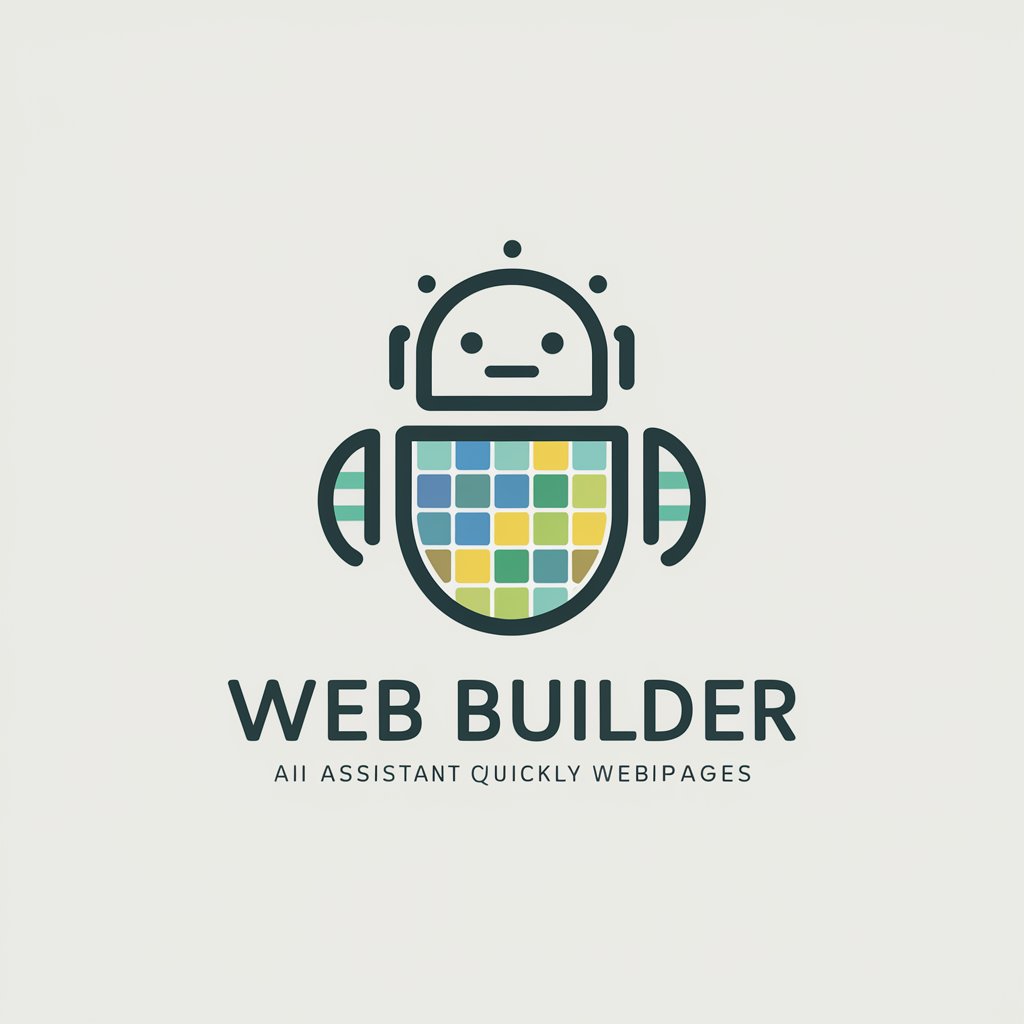Web Builder - AI-driven website creation

Hey there! Let's build a great website together!
Build Smarter, Not Harder with AI
How can I design a B2B marketplace website that stands out?
What are the best practices for creating an intuitive website?
Can you help me benchmark my website against industry standards?
What features should a user-friendly B2B marketplace website include?
Get Embed Code
Understanding Web Builder
Web Builder is designed to assist users in creating and managing B2B marketplace websites effectively. It guides through the entire process of website development from initial concept to the final deployment. This includes helping with design choices, recommending best practices, and optimizing user experience. For example, Web Builder can guide a startup in setting up an online platform for wholesale trade, suggesting the most effective ways to showcase products, manage user interactions, and integrate secure payment systems. Powered by ChatGPT-4o。

Core Functions of Web Builder
Template Selection and Customization
Example
Offering a range of templates suited for various business sectors, Web Builder enables users to select a design that aligns with their brand identity. For instance, a wholesale electronic goods marketplace can choose a high-tech themed template and customize it to highlight featured products on the homepage.
Scenario
A user selects a template and uses drag-and-drop tools to customize it, adding unique elements like a custom logo, slider images, and a featured products section.
SEO and Analytics Integration
Example
Web Builder incorporates tools for SEO optimization that help websites rank higher in search engine results. Users can add meta tags, alt text for images, and track website performance through integrated analytics.
Scenario
A new B2B platform utilizes SEO tools to improve visibility and uses analytics to understand visitor behavior, helping them refine marketing strategies and increase conversion rates.
User Management and Security
Example
Ensuring that user data is secure and that the website can manage different user roles efficiently. Web Builder facilitates the creation of multi-level access permissions for different members of a business, from buyers to site administrators.
Scenario
A company sets up a tiered access system where sales teams can update product listings and prices, while only administrators have the ability to approve large transactions or alter user permissions.
Who Benefits Most from Web Builder?
Startup Entrepreneurs
Startup entrepreneurs benefit from Web Builder as it reduces the technical challenges of setting up a B2B marketplace. This allows them to focus on building their business rather than worrying about technical aspects of website management.
Small to Medium Enterprises (SMEs)
SMEs can use Web Builder to expand their market reach by establishing an online presence. It offers cost-effective solutions and scalability options that are essential for growing businesses looking to compete in broader markets.

Guide to Using Web Builder
Start a Free Trial
Visit yeschat.ai to start using Web Builder without the need for a login or subscription to ChatGPT Plus.
Explore Templates
Browse through a variety of pre-designed templates to find one that suits your business needs or personal projects.
Customize Your Site
Use the intuitive drag-and-drop interface to customize your site. Add text, images, and features to enhance your web presence.
Integrate Tools
Integrate various tools such as analytics, chatbots, and e-commerce capabilities to increase the functionality of your site.
Publish and Monitor
Publish your site and monitor its performance. Utilize built-in SEO tools to optimize visibility and track visitor metrics for continual improvement.
Try other advanced and practical GPTs
Web Wizard
AI-powered web development guidance

Web BrowserSpecialFormula
Navigating the web with AI precision

Connect 4 in a Row [GAME]
AI-powered strategic board game
![Connect 4 in a Row [GAME]](https://r2.erweima.ai/i/5Yu4dKIaQw2WyYgBaFCjRA.png)
代码重构
Empower your coding with AI-driven refactoring
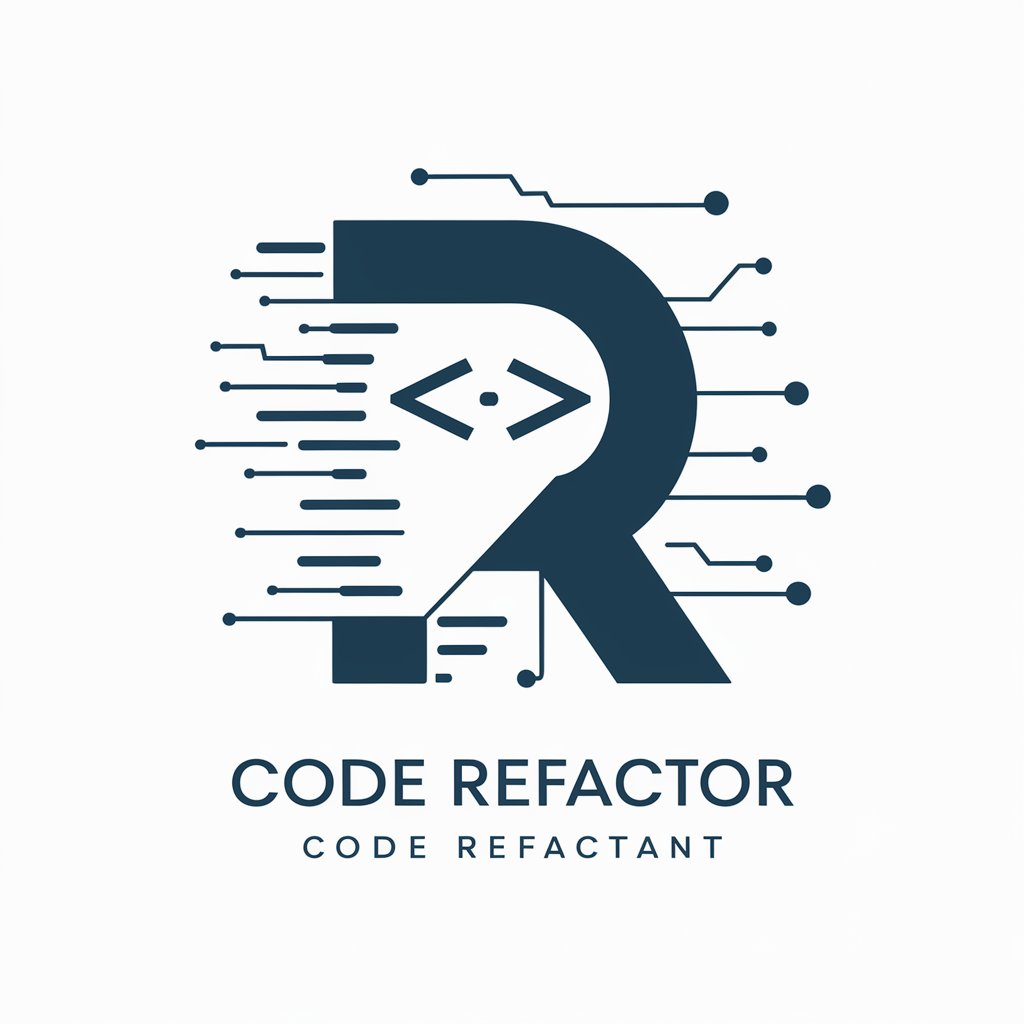
代码助手
Empowering Code Creation with AI

代码大师
Empowering Code Mastery with AI

Web Wizard
Empowering Your Website with AI

WEBサイトデザイナー
Crafting Modern Websites with AI

Sir GrowALot
Empowering Your Instagram with AI

EnglishWala Sir
Master English with AI Guidance

UPSCWala Sir
Your AI-powered UPSC Coach
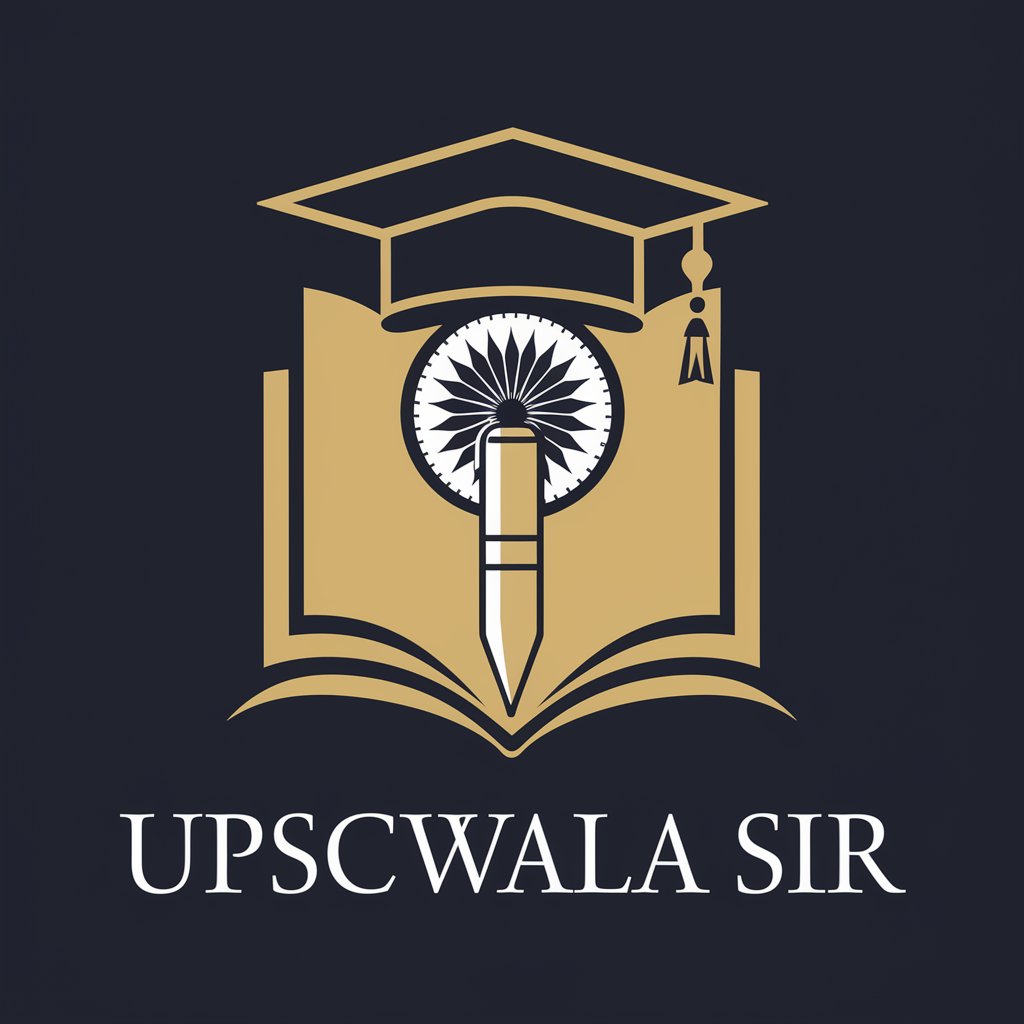
MathWala Sir
Master Math with AI Coaching

Frequently Asked Questions About Web Builder
What is Web Builder?
Web Builder is an AI-powered tool designed to simplify the process of creating and managing websites without the need for coding expertise.
Can Web Builder handle e-commerce integration?
Yes, Web Builder supports e-commerce integrations, allowing users to add shopping carts, manage payments, and track orders directly through their website.
Is Web Builder suitable for non-tech savvy users?
Absolutely, Web Builder is tailored for users with minimal to no technical background. Its user-friendly interface and drag-and-drop features make it accessible to everyone.
How does Web Builder support mobile responsiveness?
Web Builder ensures that all websites created are optimized for mobile devices, automatically adjusting layouts to fit various screen sizes and orientations.
What support options are available with Web Builder?
Web Builder offers comprehensive support through online tutorials, a detailed FAQ section, and a dedicated customer service team available to assist with any queries.