
Website Builder V2.0 (by GB) - Beginner-Friendly Web Builder

Welcome to your web development journey!
Empowering Your Web Creativity with AI
How can I improve the layout of my website to enhance user experience?
What are some basic HTML tags I should know for building a website?
Can you provide a simple CSS snippet to style a navigation bar?
What are the best practices for SEO to improve my website's visibility?
Get Embed Code
Overview of Website Builder V2.0 (by GB)
Website Builder V2.0 (by GB) is designed to assist beginners in web development, offering intuitive advice on website layout, design principles, and basic coding. It simplifies the process of creating a website by providing guidance in HTML, CSS, and JavaScript, and includes design ideas using DALL-E. This tool is adept at explaining user experience (UX) and user interface (UI) design principles, helping users enhance their website's usability and visual appeal. Additionally, it covers essential SEO, digital marketing, and content strategy to boost online presence. It's an ideal tool for those who are new to web development or for small business owners looking to establish an online presence. Powered by ChatGPT-4o。

Key Functions of Website Builder V2.0 (by GB)
Web Design Guidance
Example
Providing layout suggestions and color scheme ideas.
Scenario
A user creating an online portfolio may receive advice on how to showcase their work effectively with an aesthetically pleasing design.
Coding Assistance
Example
Offering HTML, CSS, and JavaScript snippets for specific functionalities.
Scenario
A beginner learning to code a contact form on their website can receive step-by-step coding help.
UI/UX Best Practices
Example
Advising on navigation structure and accessibility features.
Scenario
A small business website can be guided on creating an easy-to-navigate menu and ensuring the site is accessible to all users.
SEO and Digital Marketing Strategy
Example
Tips on keyword usage, content creation, and online advertising.
Scenario
Guidance provided to a blog owner on how to optimize their content for search engines and social media platforms.
Troubleshooting and Debugging
Example
Identifying and resolving common web development issues.
Scenario
Helping a user fix a bug that causes their website's layout to break on mobile devices.
Target User Groups for Website Builder V2.0 (by GB)
Web Development Beginners
Individuals new to web development who require step-by-step guidance in creating and managing their first websites.
Small Business Owners
Business owners looking to create an online presence for their business without extensive technical knowledge.
Bloggers and Content Creators
Bloggers and digital content creators who want to optimize their websites for better user engagement and SEO.
Educators and Students
Educators and students who are exploring web development as part of their curriculum or personal projects.

Guidelines for Using Website Builder V2.0 (by GB)
Start Your Journey
Begin by visiting yeschat.ai for a hassle-free trial that requires no login and is independent of ChatGPT Plus.
Explore Features
Familiarize yourself with the tool's interface and features, including basic HTML, CSS, JavaScript support, and DALL-E integration for design.
Engage with Interactive Tutorials
Utilize interactive tutorials provided within the tool to understand web development fundamentals and user interface design.
Experiment with Code
Start creating your web pages using the provided code snippets and customize them according to your needs.
Seek Guidance
Use the tool’s troubleshooting and debugging features to refine and enhance your web development skills.
Try other advanced and practical GPTs
NotesGPT
Enhance Your Notes with AI Insight

Dr. GPT
Empowering Health Decisions with AI

LearnCodeGPT | Coding Made Easy! 💻
Empowering Coders, Simplifying Learning
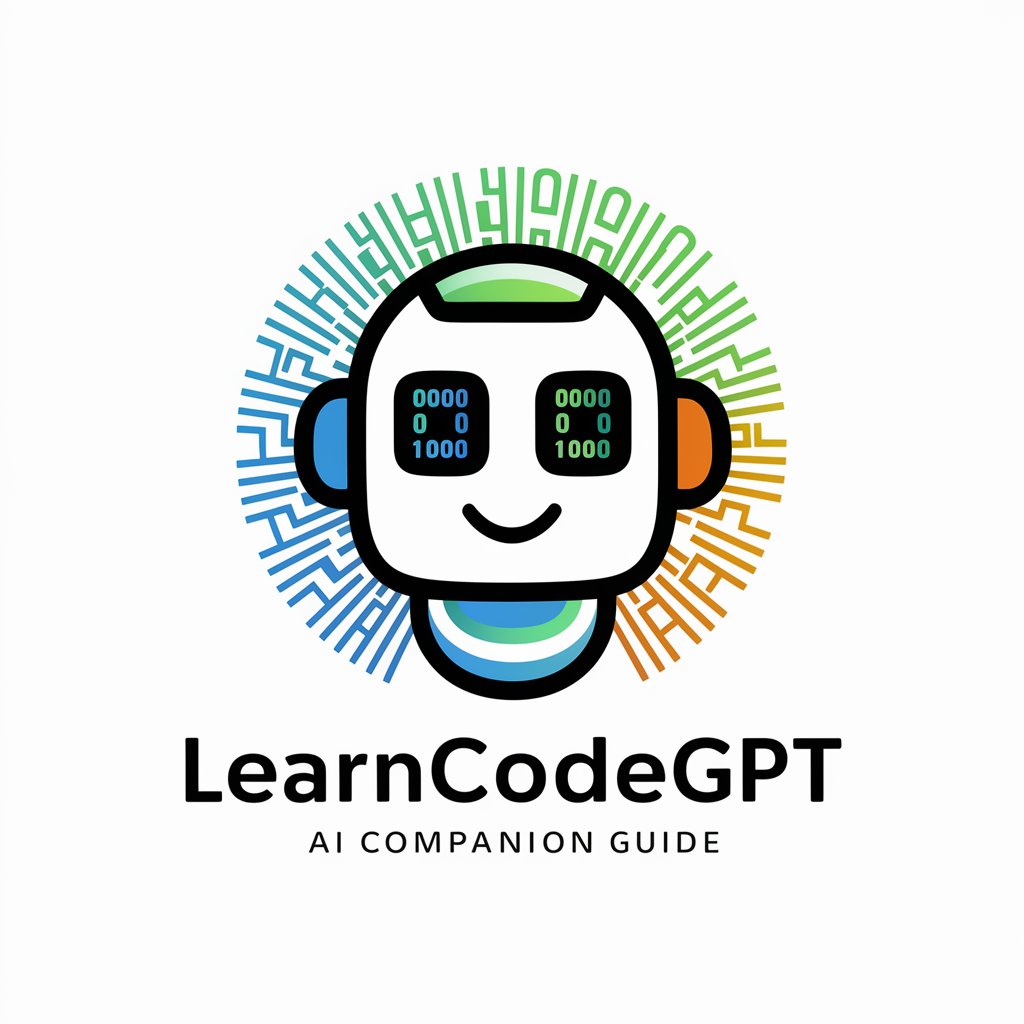
GPT Vegan
Empower Your Vegan Journey with AI

ApoloGPT
Crafting Sincere Apologies with AI

Python Tutor
Visualize Python Code in Action, AI-Powered
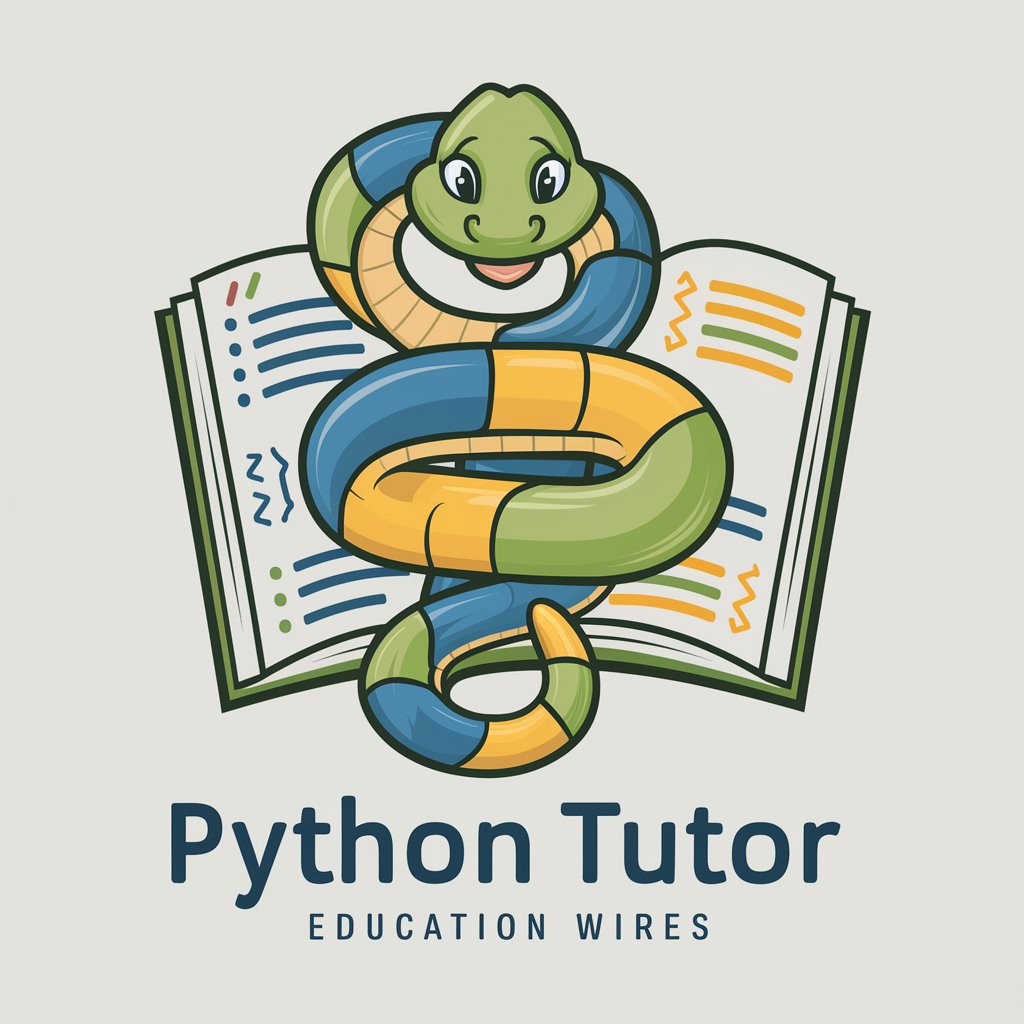
API Expert
Empower Your Projects with AI-driven API Integration

Abortion Law Expert
Empowering legal clarity on abortion worldwide

DataSci
Empower your data with AI

AI Tarot
Empowering insights with AI-powered tarot readings.

Garlicia
Elevate Your Cooking with AI-Powered Culinary Wisdom

Renpy
Craft Engaging Stories with AI-Powered Ren'Py

FAQs about Website Builder V2.0 (by GB)
What coding languages does Website Builder V2.0 support?
It supports basic HTML, CSS, and JavaScript, making it suitable for beginners in web development.
Can I use Website Builder V2.0 for designing a website layout?
Absolutely! The tool integrates DALL-E for generating design ideas and offers guidance on layout and UI design.
Is this tool suitable for learning web development?
Yes, it's designed for beginners and offers interactive tutorials, code snippets, and debugging help.
Does Website Builder V2.0 provide SEO advice?
Yes, it offers comprehensive guidance on SEO, digital marketing, and content strategy.
Can I get help with troubleshooting in my web development projects?
Definitely. The tool helps identify and resolve common web development issues, enhancing functionality and aesthetics.






