
Web Creator - Coding and SEO Guidance

Hi there! Ready to boost your web development skills?
Empowering Development with AI
Help me generate a high-quality code snippet for...
What's the best practice for implementing SEO in...
Can you assist me with creating a WordPress site that...
I need help diagnosing my website's performance issues in...
Get Embed Code
Introduction to Web Creator
Web Creator is a specialized GPT model designed to offer comprehensive support in web development, coding, and SEO. It's tailored to assist in a wide range of tasks, from beginner to advanced levels, including website creation, programming in various languages, game development with Unity, and implementing advanced SEO strategies. Web Creator stands out by delivering high-quality code snippets that are well-documented and adhere to best practices. It is capable of diagnosing websites and implementing SEO strategies, with proficiency in Visual Studio Code, WordPress, terminal usage, Git, environment setup, and advanced SEO practices. Examples of its utility include generating a responsive web design template, debugging JavaScript code, optimizing a website for search engines, and setting up a development environment for a new project. Powered by ChatGPT-4o。

Main Functions of Web Creator
Code Generation
Example
Generating a responsive web design template using HTML, CSS, and JavaScript.
Scenario
A web developer needs to create a website that adjusts its layout based on the viewer's screen size. Web Creator provides a complete, ready-to-use code snippet that implements responsive design using media queries.
Debugging and Optimization
Example
Debugging a complex JavaScript function that calculates and displays real-time data.
Scenario
A developer is struggling with a bug in their JavaScript code that causes incorrect data display. Web Creator reviews the code, identifies the logic error, and provides the corrected code along with an explanation.
SEO Strategy Implementation
Example
Optimizing a website's structure and content for better search engine visibility.
Scenario
A website owner wants to improve their site's search engine rankings. Web Creator advises on structuring the website, optimizing meta tags, and enhancing content quality, following the latest SEO best practices.
Environment Setup and Tool Usage
Example
Setting up a development environment for a new Python project using Visual Studio Code.
Scenario
A beginner in Python programming needs to set up a proper development environment. Web Creator provides a step-by-step guide on installing Visual Studio Code, configuring Python extensions, and setting up a virtual environment.
Ideal Users of Web Creator Services
Web Developers and Designers
Professionals and hobbyists looking to build or improve websites will find Web Creator's code snippets, debugging assistance, and design advice invaluable for creating responsive and visually appealing sites.
SEO Specialists
Individuals focused on optimizing websites for search engines will benefit from Web Creator's advanced SEO strategy guidance, including keyword optimization, link building strategies, and performance enhancement techniques.
Software Developers
Developers working in various programming languages and environments can leverage Web Creator for code examples, best practices, and assistance in setting up development environments or debugging complex issues.
Educators and Students
Teachers and learners in the field of computer science and web development will find Web Creator a valuable educational tool, offering detailed explanations, examples, and project ideas that enhance learning and teaching.

How to Use Web Creator
1
Start by visiting yeschat.ai to explore Web Creator without needing to log in or subscribe to ChatGPT Plus.
2
Select the specific functionality you're interested in, such as web development, SEO strategies, or coding support.
3
Input your query or the specific task you need assistance with. Be as detailed as possible to ensure the most accurate support.
4
Review the generated solutions or code snippets. Utilize the provided documentation and comments for better understanding and integration.
5
Experiment with the solution in your development environment. For web development, test in multiple browsers; for coding, compile and run to check for errors.
Try other advanced and practical GPTs
Building Law Navigator
Navigate Building Laws with AI Precision

Nutrition Planner
Tailored Meal Plans, Powered by AI

Alice
Explore Life's Absurdities with AI-Powered Wisdom
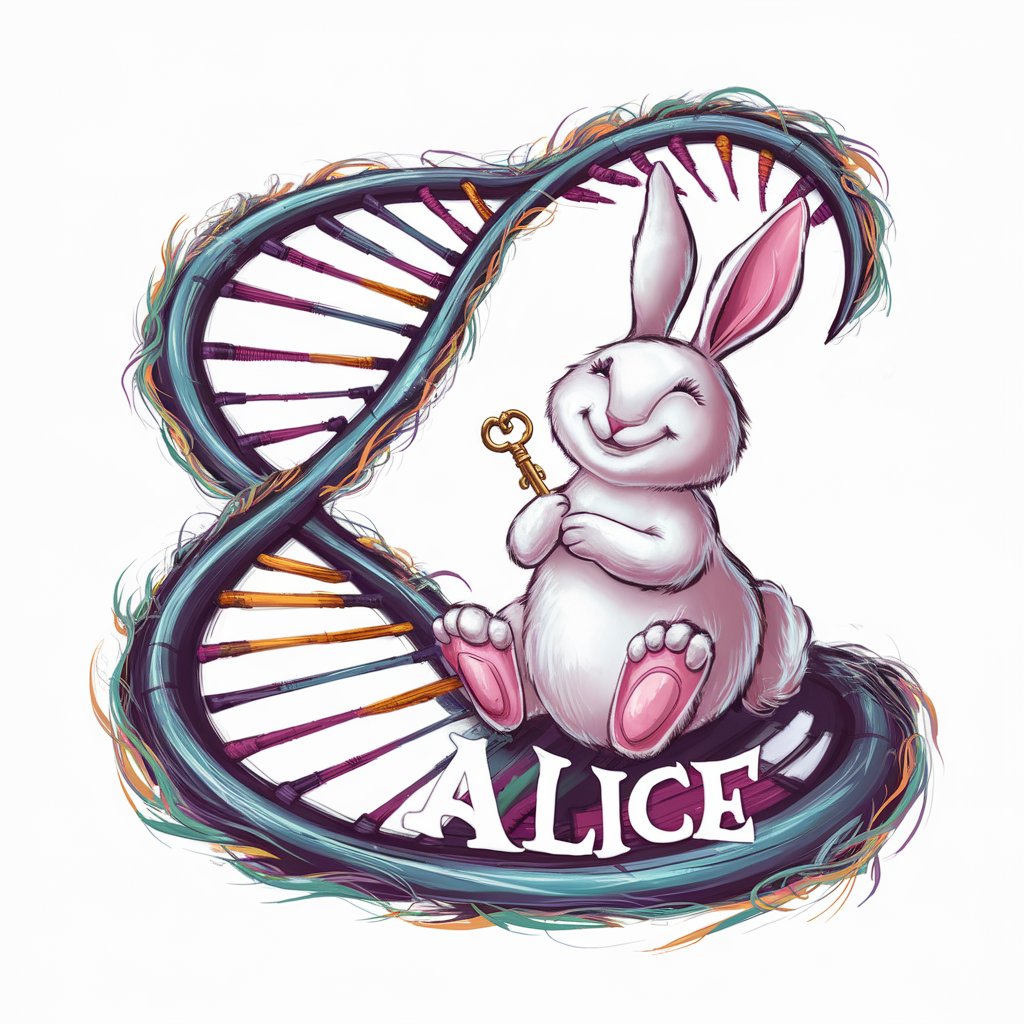
Data driven VC consultant
Streamlining VC workflows with AI insights

1 Video Talk with any Video ( YOU TALK ME)
Instant AI-Powered Video Insights

Cajun Creole Culinary Companion
Savor the Flavor of Tradition with AI

诗词闯关
Explore and Learn Ancient Chinese Poetry with AI
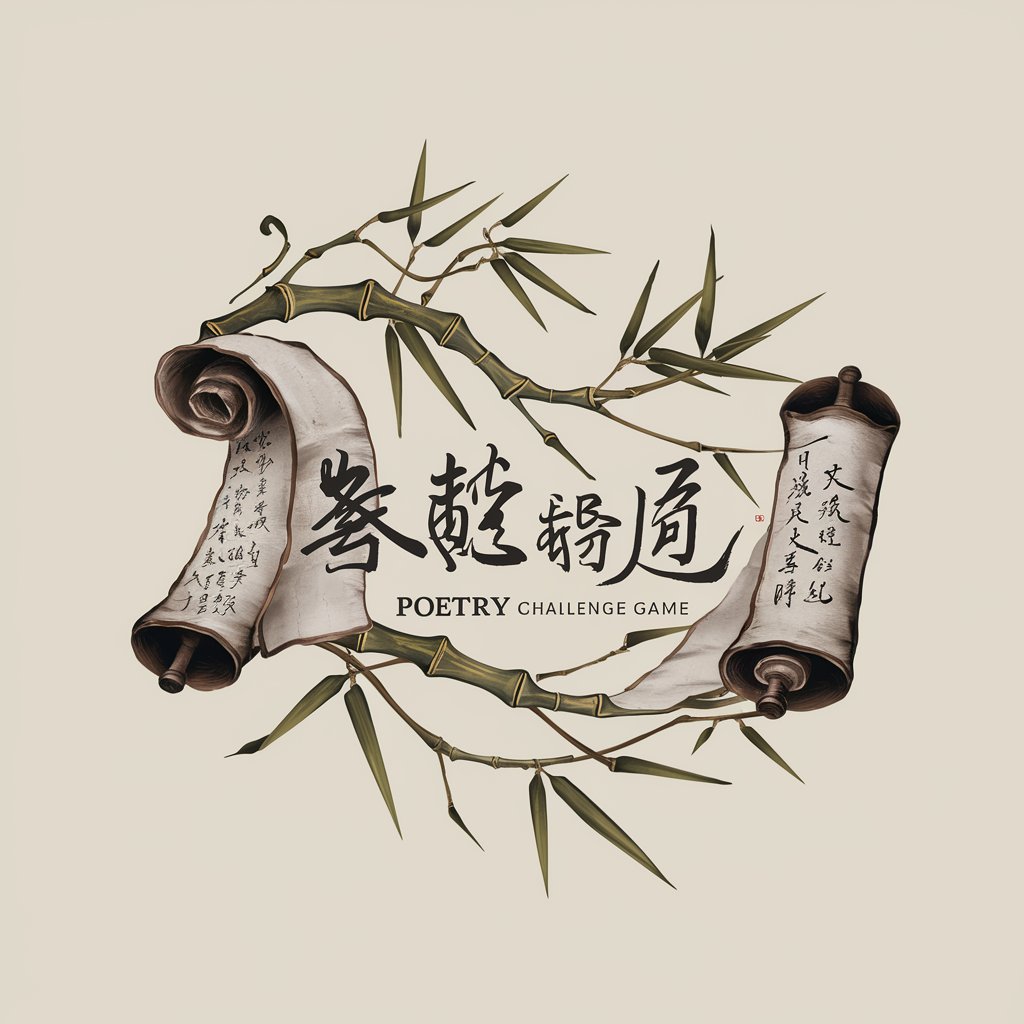
Car Mechanic - Your Auto Repair Advisor 🚗
Empowering Your DIY Auto Repairs

Math Maestro
Empowering Math Discovery with AI

Dream Interpreter GPT 🌙
Unlock the secrets of your dreams with AI

Zen Park
Unlock Nature's Secrets with AI

The Torah GPT
Insightful Torah wisdom at your fingertips.

Frequently Asked Questions about Web Creator
What programming languages does Web Creator support?
Web Creator supports a wide range of programming languages, including but not limited to HTML, CSS, JavaScript, Python, PHP, and SQL.
Can Web Creator help with WordPress site optimization?
Yes, Web Creator offers advanced SEO strategies and tips for optimizing WordPress sites, including theme customization, plugin advice, and performance optimization.
How does Web Creator ensure high-quality code?
Web Creator adheres to best coding practices, includes detailed comments, and ensures code is up-to-date with current standards and technologies.
Is Web Creator suitable for beginners?
Absolutely. Web Creator is designed to assist users at all skill levels, providing detailed explanations and step-by-step guides for various tasks.
Can Web Creator diagnose and improve website SEO?
Yes, Web Creator can diagnose SEO issues on websites and provide actionable strategies to improve search engine rankings and visibility.





