
Web Creator Pro - Customizable Website Elements

Welcome! Let's create something amazing together.
Empower Your Web Design with AI
Create a contact form with fields for Name, Email, and Message
Embed a Google Map showing the coordinates
Develop a photo gallery slider with 5 images
Integrate a YouTube video using the URL
Get Embed Code
Introduction to Web Creator Pro
Web Creator Pro is designed as an advanced tool to support users in creating custom elements for their websites. It aids in the efficient development of web pages by offering personalized code snippets for specific website functionalities. Its design purpose revolves around facilitating non-programmers and developers alike in enhancing their websites with features that are typically complex to implement. For example, Web Creator Pro can generate a responsive image gallery slider or a contact form tailored to include specific fields like Name, Email, and Message, significantly simplifying the web development process for its users. Powered by ChatGPT-4o。

Main Functions of Web Creator Pro
Contact Form Creation
Example
Customizable fields (Name, Email, Message) to match the website's design and user needs.
Scenario
A small business website requiring a simple, effective way for customers to get in touch with queries or service requests.
Responsive Image Gallery/Slider
Example
Dynamically adjusts to different screen sizes, ensuring a seamless display of images across devices.
Scenario
An artist's portfolio website showcasing their work in a visually appealing manner, adaptable to viewers on any device.
Integration of Google Map
Example
Embedding a Google Map with specific coordinates to display a business's location.
Scenario
A restaurant website wishing to show its location to help customers find their way to the establishment easily.
Countdown Timer
Example
A dynamic countdown to a specific event or launch, customizable in appearance.
Scenario
An e-commerce website announcing an upcoming sale or product release, building anticipation among its customers.
Ideal Users of Web Creator Pro Services
Small Business Owners
These users benefit from the ability to quickly add custom features to their websites without needing extensive programming knowledge, helping to enhance their online presence and customer engagement.
Web Developers
Developers can streamline their workflow by using Web Creator Pro's code snippets for common functionalities, allowing more time to focus on complex tasks or creative aspects of web development.
Bloggers and Content Creators
For those looking to personalize their websites with unique features like custom contact forms, social media integration, or image galleries, Web Creator Pro offers an accessible way to enhance user interaction and site aesthetics.

How to Use Web Creator Pro
Step 1
Start by visiting yeschat.ai for a no-login, free trial experience, eliminating the need for ChatGPT Plus.
Step 2
Choose the type of website feature you wish to create from the provided list, such as a contact form or an image gallery.
Step 3
Provide specific details for your selected feature, such as form fields for a contact form, or the number of images for a gallery.
Step 4
Review additional customization options, like color themes or font preferences, to personalize your website element.
Step 5
Utilize the generated code snippets by copying and pasting them into your website's HTML or CMS platform for immediate use.
Try other advanced and practical GPTs
WebPilot
Empower Your Queries with AI

Personal Document (& Image) Analyzer
AI-powered Insightful Document Analysis

Docummary
AI-powered RFP Insight Generator

Artisan Tee Designer
Craft Your Style: AI-Powered T-Shirt Design

Prompt Optimizer
Enhance AI responses with precision

Comic Visioniser
Bringing Your Stories to Life, AI-Powered

Moana Crypto
Empowering crypto learning with AI.

KB증권
Your AI-powered investment partner

CH LEX
Empowering legal inquiries with AI-driven Swiss law expertise.

Mente superior
Elevate understanding through AI-guided dialogues

Text Rewriter
Simplify text, enhance clarity with AI.
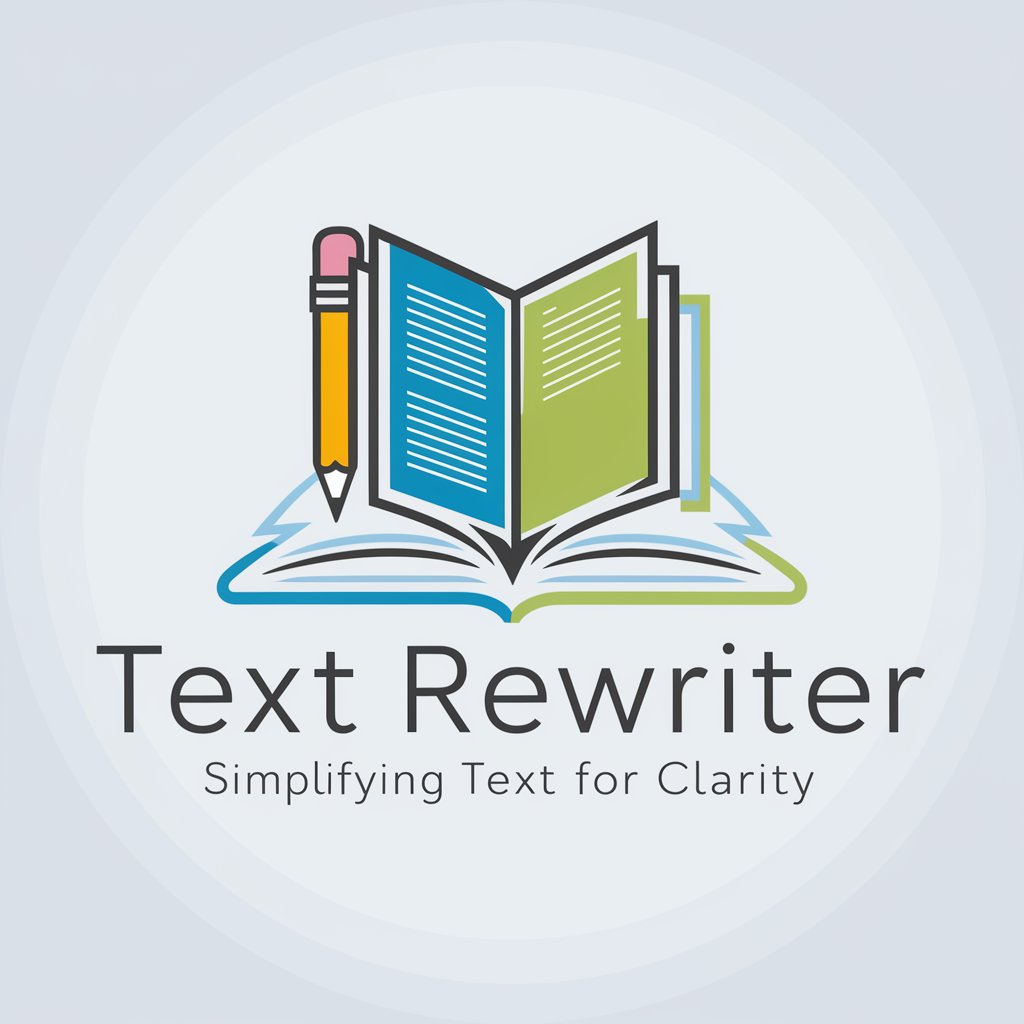
Chef Mate
Cook smarter with AI-powered guidance

Web Creator Pro Q&A
What is Web Creator Pro?
Web Creator Pro is an AI-powered tool designed to help users easily create specific elements for their websites, such as contact forms, image galleries, and custom widgets, by providing technical guidance and customizable code snippets.
Can Web Creator Pro generate code for any type of website?
Yes, Web Creator Pro can generate code snippets for various website platforms, whether you're using raw HTML, WordPress, or other CMS systems, ensuring versatility and ease of integration.
Is programming knowledge required to use Web Creator Pro?
No, programming knowledge is not required. Web Creator Pro is designed to be user-friendly, providing code snippets that can be easily copied and pasted, along with detailed instructions for non-technical users.
Can I customize the code snippets provided by Web Creator Pro?
Absolutely! While Web Creator Pro provides ready-to-use code snippets, users are encouraged to customize these snippets further to match their website's specific design and functionality needs.
Does Web Creator Pro support responsive design?
Yes, Web Creator Pro emphasizes responsive design, ensuring that the generated website elements will look great and function well on devices of all sizes, from desktops to smartphones.





