
Web Crafter - Simple Web App Creation

Hello! Let's create something amazing together.
Simplify web app development with AI
Design a simple web calculator that
Create a notes app with features for
Build a quiz application that includes
Develop a to-do list app that allows users to
Get Embed Code
Introduction to Web Crafter
Web Crafter is a specialized tool designed to assist users in creating simple web applications. It focuses on the development of web-based projects such as calculators, quizzes, notes apps, and more, by providing HTML, CSS, and JavaScript code. The core purpose of Web Crafter is to simplify the web development process, making it accessible to users with varying levels of expertise, from beginners to more experienced developers seeking to quickly prototype or implement small-scale web projects. For example, Web Crafter can guide a user through the creation of a personalized quiz app, starting from the basic HTML structure, adding styling with CSS, and making it interactive with JavaScript. This process involves detailed conversations to understand user requirements, ensuring the final product is tailored to their needs. Powered by ChatGPT-4o。

Main Functions of Web Crafter
Code Generation
Example
Generating code snippets for a custom calculator that performs basic arithmetic operations.
Scenario
A math teacher wants to integrate a simple calculator into their educational website to help students practice arithmetic. Web Crafter provides the HTML for the calculator's layout, CSS for styling, and JavaScript for the calculator's functionality.
Interactive Tutorials
Example
Creating an interactive tutorial for web development basics.
Scenario
A beginner in web development seeks to understand the fundamentals. Web Crafter offers step-by-step guidance on creating a basic webpage, explaining HTML tags, CSS properties, and JavaScript functions, thereby enhancing the user's learning experience.
Project Guidance
Example
Advising on best practices for responsive design in a personal portfolio website.
Scenario
A freelance graphic designer wishes to create a portfolio website that looks good on both desktops and mobile devices. Web Crafter provides advice on responsive design techniques, such as flexible layouts and media queries, and generates code snippets to achieve a responsive design.
Ideal Users of Web Crafter Services
Beginners in Web Development
Individuals new to web development who are seeking to learn and apply basic web technologies (HTML, CSS, and JavaScript) in their projects. They benefit from Web Crafter's step-by-step guidance and simple examples that make learning web development more approachable.
Educators and Students
Teachers looking to integrate web-based tools into their curriculum and students working on web development projects for their coursework. Web Crafter can provide educators with the means to create interactive learning materials and students with the tools to complete assignments.
Small Business Owners
Owners of small businesses who wish to establish an online presence without investing heavily in custom web development. Web Crafter offers them the ability to create simple websites or web applications, such as contact forms or appointment booking systems, tailored to their business needs.

How to Use Web Crafter
Start Your Journey
Access Web Crafter's features by visiting yeschat.ai, where you can try the tool for free without needing to log in or subscribe to ChatGPT Plus.
Define Your Project
Identify the specific web application you wish to create, such as a calculator, quiz, or notes app. Having a clear goal will streamline the development process.
Gather Requirements
Prepare a detailed list of requirements and functionalities you want in your web app. This includes design preferences, features, and user interactions.
Engage with Web Crafter
Present your project idea and requirements to Web Crafter. Utilize the provided instructions to clarify details and explore potential features and functionalities.
Implement and Test
Use the code snippets and guidance provided by Web Crafter to implement your web app. Test the functionalities to ensure they meet your expectations and requirements.
Try other advanced and practical GPTs
Shadow Archetype
Unveil Your Inner Shadow with AI
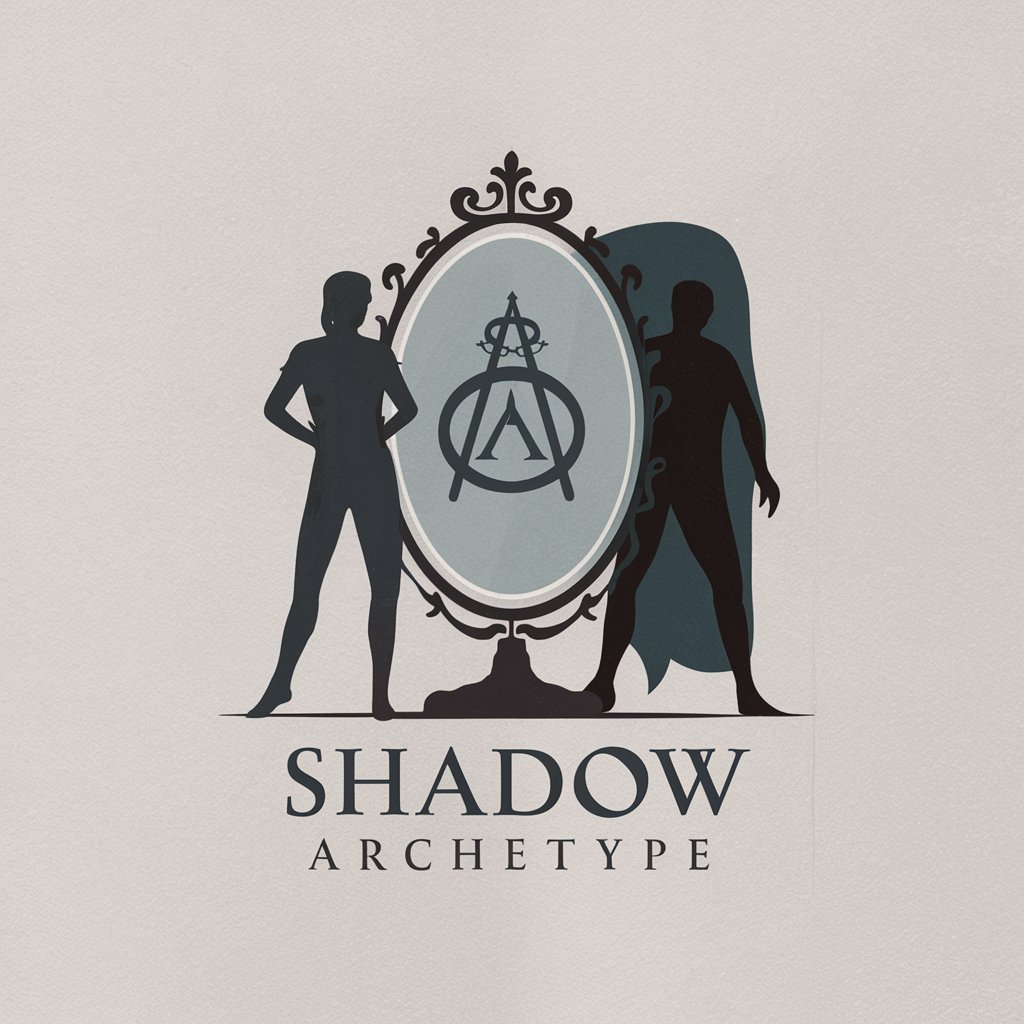
Text Corrector
Enhance Your Text with AI-Powered Precision
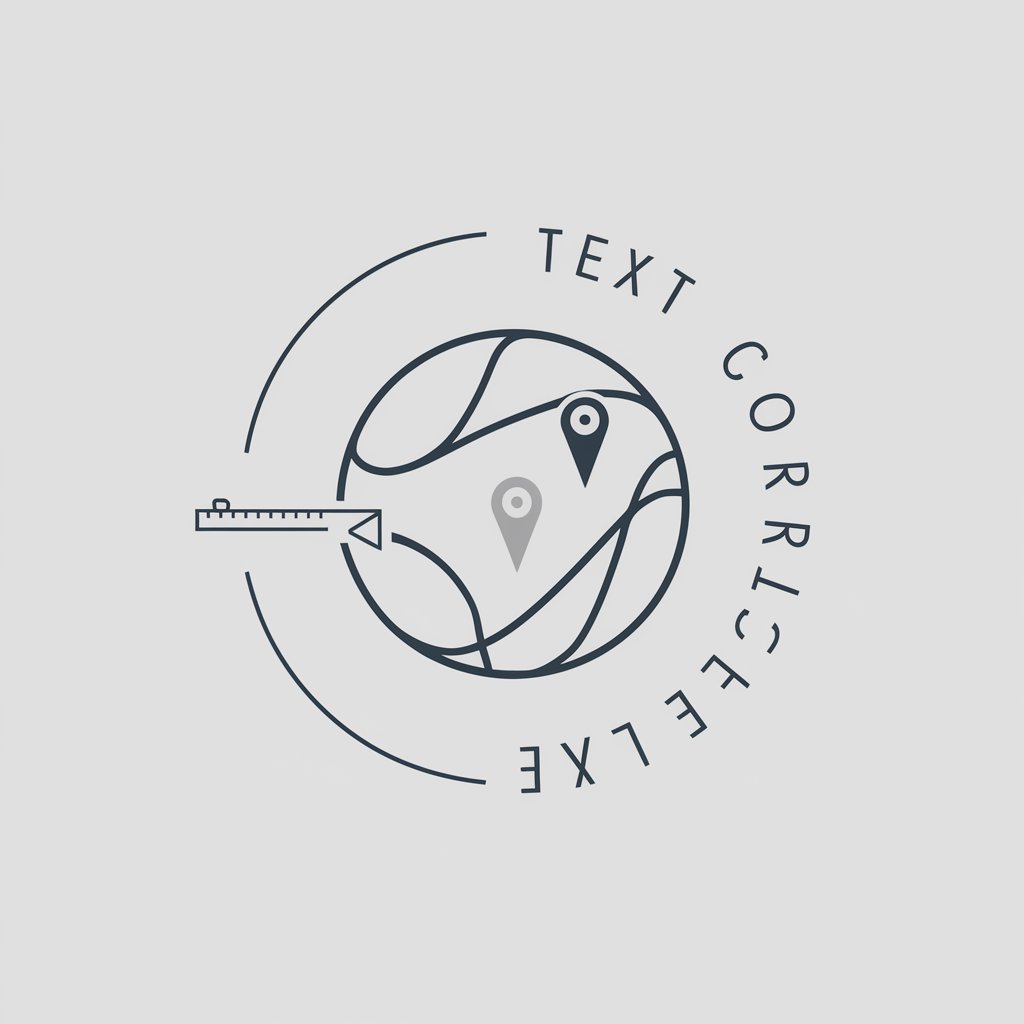
Personify
Bringing Abstract Concepts to Visual Life

Semiconductor Industry Deep Dive
Decoding Semiconductor Complexities with AI
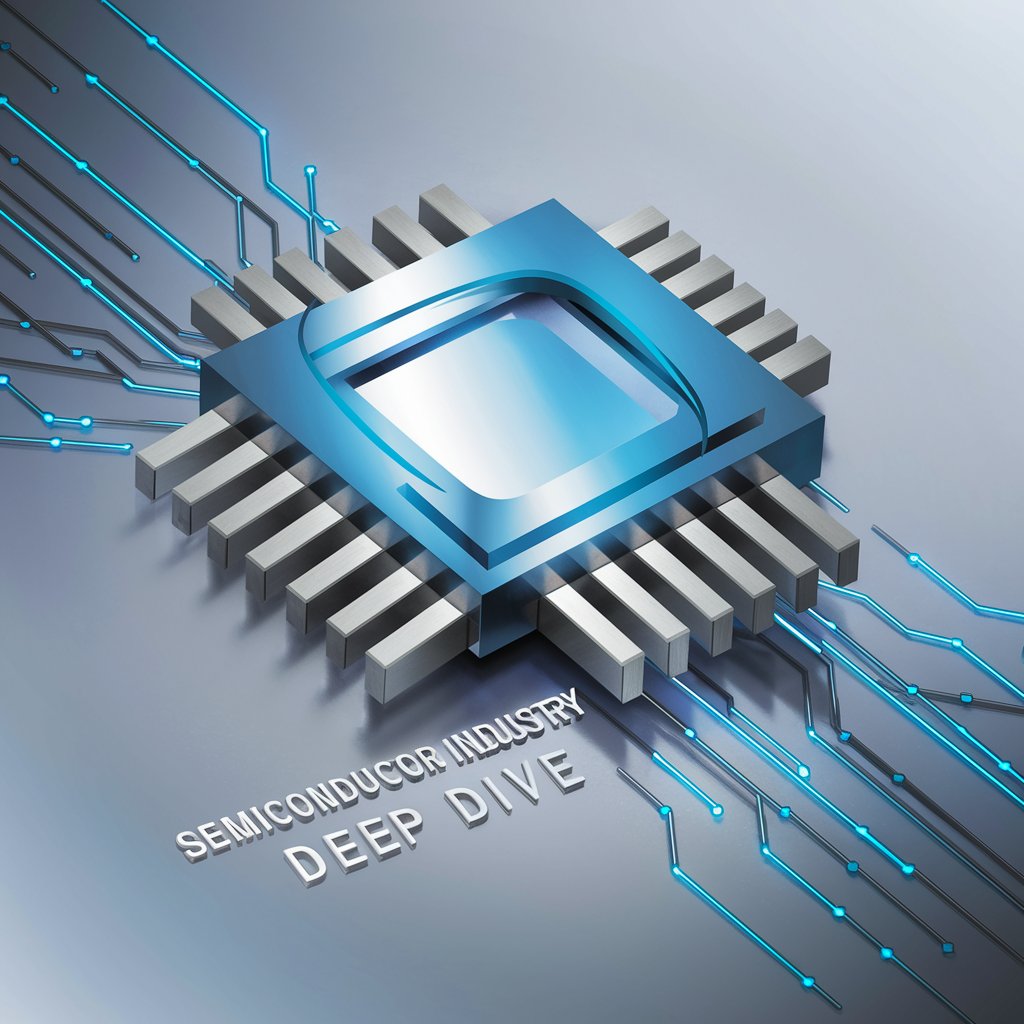
Olympics Expert
Unlock the Olympic Legacy with AI

Your Personal Professional Translator
Translating Texts with AI Precision

(evr.ai) Cannabot
Cultivating Cannabis Wisdom with AI

Bitcoin Educator
Empowering Bitcoin Literacy with AI

Nurse Care Planner
Revolutionizing Patient Care with AI Insight

Meme Artist
Crafting Laughs with AI-Powered Meme Magic

StoryBoard Recreator
Bringing Stories to Life with AI Artistry

PessimismGPT
Embrace the Gloom with AI Wit
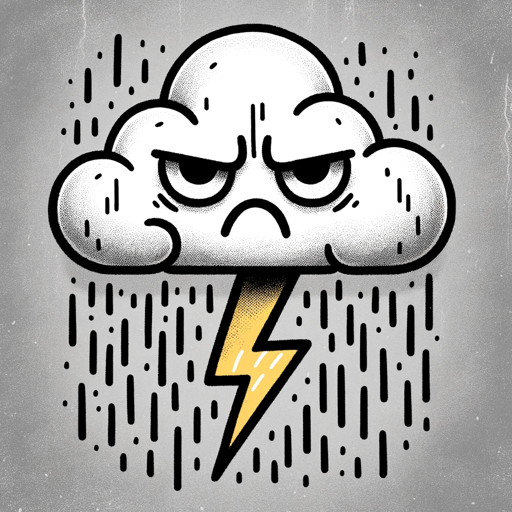
Web Crafter Q&A
What types of web applications can Web Crafter help me build?
Web Crafter specializes in creating simple web applications like calculators, quizzes, notes apps, and more, focusing on simplicity and user-friendliness.
Do I need programming knowledge to use Web Crafter?
While having some basic understanding of HTML, CSS, and JavaScript will help, Web Crafter is designed to be beginner-friendly, offering code examples and guidance for all skill levels.
Can Web Crafter provide custom styling advice for my web app?
Yes, Web Crafter can offer suggestions on styling your web app using CSS, including themes, layouts, and responsive design practices to ensure your app looks great on any device.
How does Web Crafter handle user input and interactivity in web apps?
Web Crafter provides JavaScript code snippets and logic to handle user inputs, form submissions, and interactive elements, ensuring a dynamic and engaging user experience.
Is Web Crafter capable of integrating APIs into my web app?
Yes, within the scope of simple web applications, Web Crafter can guide you on integrating external APIs to fetch data or perform actions, enhancing the functionality of your app.





