
StoryBoard Recreator - AI-Powered Story Visualization

Welcome! Let's bring your story to life through captivating visuals.
Bringing Stories to Life with AI Artistry
Describe a dramatic moment in your story, focusing on the emotions of the characters.
Detail the setting of your story's climax, including key visual elements.
Outline a pivotal character interaction, highlighting the environment and body language.
Depict the opening scene of your narrative, setting the tone and atmosphere.
Get Embed Code
Introduction to StoryBoard Recreator
StoryBoard Recreator is a specialized AI tool designed to transform written narratives into a series of individual visual images. This tool excels in creating storyboard images, each depicting a specific scene or moment from a story, film, or television script. The aim is to convey the narrative visually, capturing the essence of each scene with attention to detail in characters, settings, and mood. For example, a user might submit a scene description from a fantasy novel, and StoryBoard Recreator would generate an image illustrating the described mystical forest, complete with unique flora and characters in action. Powered by ChatGPT-4o。

Main Functions of StoryBoard Recreator
Scene Visualization
Example
Transforming a script's dialogue and action descriptions into a visual representation of the scene.
Scenario
For a movie script describing a tense confrontation in a rain-soaked alley, StoryBoard Recreator would generate an image showing the characters' expressions, body language, and the gloomy, wet surroundings, enhancing the script's visual storytelling.
Character Depiction
Example
Visualizing characters based on detailed descriptions, including their attire, expressions, and environment.
Scenario
In a fantasy story, a character described as a warrior with elaborate armor and a scarred face would be visually created, capturing their intimidating presence and the intricate details of their attire and weaponry.
Setting and Mood Illustration
Example
Creating images that capture the setting and mood of a story segment.
Scenario
For a novel set in a dystopian future, StoryBoard Recreator would produce an image of a desolate cityscape, with muted colors and a sense of decay, effectively conveying the story's atmosphere.
Ideal Users of StoryBoard Recreator Services
Filmmakers and Screenwriters
These professionals can use StoryBoard Recreator to visualize scenes from their scripts, aiding in pre-visualization, scene planning, and communicating their vision to cast and crew.
Authors and Novelists
Writers can benefit by seeing their written descriptions come to life, which can aid in further developing their narrative and providing visual aids for potential adaptations.
Game Developers
For designing game narratives and cutscenes, StoryBoard Recreator helps in visualizing various game sequences, character designs, and settings, enhancing the storytelling aspect of game development.
Educators and Students
In educational settings, this tool can be used for storytelling exercises, understanding literature, or visualizing historical events, making learning more interactive and engaging.
Comic Book Artists
Comic book creators can use the tool to experiment with different scene compositions and character layouts, streamlining the process of storyboarding before finalizing their artwork.

How to Use StoryBoard Recreator
Start with a Free Trial
Begin by visiting yeschat.ai for an uncomplicated and cost-free trial, requiring no login or subscription to ChatGPT Plus.
Describe Your Story
Provide a detailed narrative, scene, or moment from your story, including character descriptions, settings, and key actions.
Specify Image Preferences
Choose your preferred image size, such as standard options or custom dimensions like 1920x1080, for each storyboard frame.
Review and Refine
Evaluate each generated storyboard image. Provide feedback or request adjustments to better align with your vision.
Visualize Your Narrative
Use the series of images to visualize your story, aiding in film, television production, or other narrative projects.
Try other advanced and practical GPTs
Meme Artist
Crafting Laughs with AI-Powered Meme Magic

Nurse Care Planner
Revolutionizing Patient Care with AI Insight

Bitcoin Educator
Empowering Bitcoin Literacy with AI

(evr.ai) Cannabot
Cultivating Cannabis Wisdom with AI

Web Crafter
Simplify web app development with AI

Shadow Archetype
Unveil Your Inner Shadow with AI
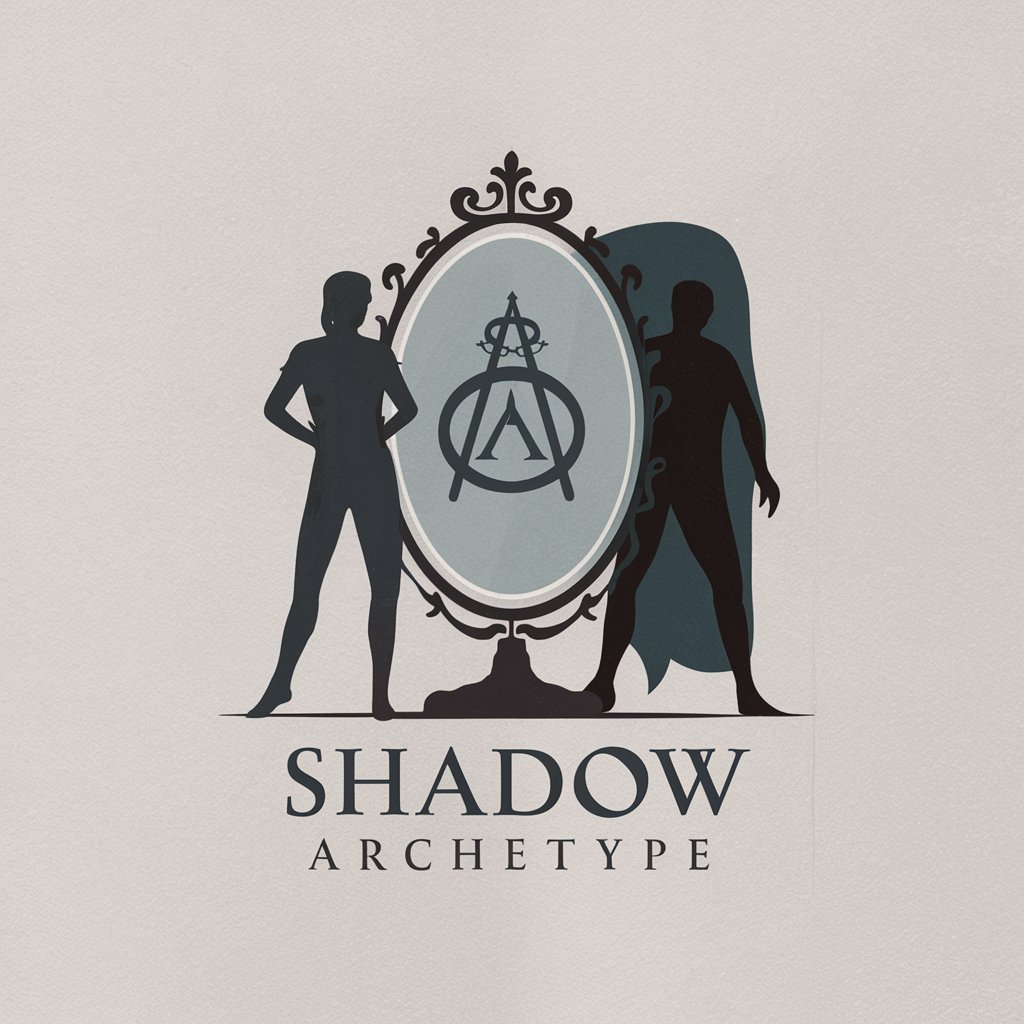
PessimismGPT
Embrace the Gloom with AI Wit
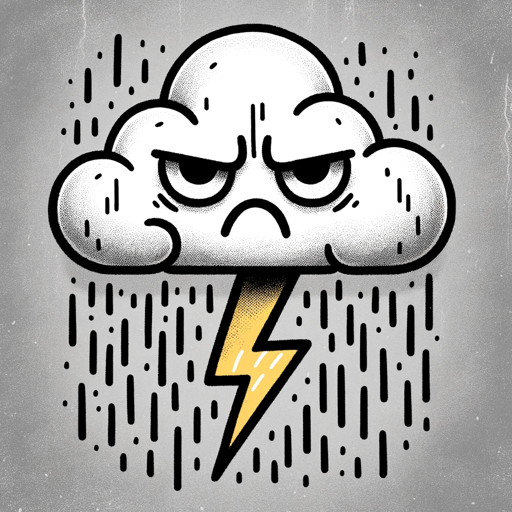
Securia
Elevate Your Code's Security with AI

Max
Your friendly AI-powered chat buddy

AutoExpert Ubbe
Your AI-powered Expert on Demand

Nutricia
Empowering Your Health with AI

CityExplore
Your AI-Powered Local City Companion

Frequently Asked Questions about StoryBoard Recreator
What types of narratives can I visualize with StoryBoard Recreator?
StoryBoard Recreator can visualize a wide range of narratives, including scripts for films, television episodes, animations, commercials, and even detailed storylines for books or comics.
How detailed should my story description be?
The more detailed your description, the better. Include character appearances, emotions, specific settings, and pivotal moments to ensure the images closely match your vision.
Can I specify different art styles for my storyboard?
Yes, you can request specific art styles for your storyboard images, such as realistic, cartoonish, or in the manner of classical artists.
Is StoryBoard Recreator suitable for professional film production?
Absolutely. StoryBoard Recreator is an invaluable tool for directors, screenwriters, and producers in the film industry to pre-visualize scenes and shots for their projects.
How do I provide feedback for adjustments to images?
After reviewing an image, you can provide detailed feedback or request specific changes. The tool will then regenerate the image based on your adjustments.





