Storyboard Creator - Storyboard Visualization Tool

Welcome to Storyboard Creator, your gateway to immersive storytelling.
Bringing Stories to Life with AI
Write a suspenseful introduction for a mystery story set in an abandoned mansion.
Create an epic fantasy scene where a young hero discovers a hidden magical kingdom.
Describe a heartfelt moment in a romance novel where two characters confess their love.
Generate a thrilling action sequence involving a high-speed chase through a futuristic city.
Get Embed Code
Introduction to Storyboard Creator
Storyboard Creator is designed as a specialized AI tool tailored to assist users in creating detailed and visually compelling storyboards for various multimedia projects. This tool enables users to select a script's tense and perspective, choose a genre, decide on an imagery style, and specify the aspect ratio for their content. By providing a monologue narrative-style script, Storyboard Creator removes the complexities of traditional storyboard creation, such as scene or camera directions, labels, or numbering, making it accessible for users with varying levels of experience. For example, if a user wants to create a short film in the fantasy genre with a dark and moody imagery style in a 16:9 aspect ratio, Storyboard Creator can guide the user through crafting a script, followed by generating detailed image prompts for each segment of the narrative. This process simplifies the transition from conceptualization to visualization, helping users to better communicate their vision or bring their stories to life. Powered by ChatGPT-4o。

Main Functions of Storyboard Creator
Genre Selection and Script Crafting
Example
A user wants to create a horror-themed video game trailer. Storyboard Creator assists in choosing a suitable horror sub-genre and crafts a gripping narrative script.
Scenario
This function is particularly useful in the early stages of project development, helping to set a solid foundation for the thematic and narrative direction.
Imagery Style Decision and Aspect Ratio Selection
Example
A filmmaker aims to produce a cinematic trailer with a vintage look in a wide-screen format. Storyboard Creator helps select an appropriate imagery style and a 16:9 aspect ratio.
Scenario
This aids in ensuring that the visual style aligns with the project's aesthetic goals and the chosen format fits the intended distribution platforms.
Storyboard Image Prompt Generation
Example
A content creator needs to visualize a fantasy novel for a book trailer. After script and protagonist description, Storyboard Creator generates specific image prompts that bring scenes to life.
Scenario
Useful for artists, illustrators, and animators, this function streamlines the creation of visual content, facilitating the depiction of key narrative moments without the need for extensive drawing skills.
Ideal Users of Storyboard Creator Services
Filmmakers and Video Producers
This group benefits from Storyboard Creator by quickly visualizing and planning shots and scenes for movies, documentaries, and commercials, ensuring that their projects are well-organized and visually coherent.
Game Developers and Writers
For those crafting narratives or cinematics within video games, Storyboard Creator offers a tool to visualize game scenes and character interactions, helping to convey the story more effectively to team members and stakeholders.
Marketing Professionals and Content Creators
Storyboard Creator is invaluable for creating compelling storyboards for marketing campaigns, social media content, and advertisements, helping to visualize concepts and pitches for clients and team members.

How to Use Storyboard Creator
Start Your Journey
Initiate your creative journey by visiting yeschat.ai, where you can explore Storyboard Creator with a free trial, no login or ChatGPT Plus subscription required.
Select Preferences
Choose your script's tense and perspective, genre, and preferred imagery style. Your selections tailor the storyboard creation process to your unique vision.
Determine Aspect Ratio
Decide on the aspect ratio for your storyboard content: 9:16 for shortform content or 16:9 for longer narratives.
Craft Your Script
Provide specific script ideas or allow Storyboard Creator to generate one for you. The script will be crafted in a monologue narrative style.
Visualize Your Story
Describe your protagonist for the imagery. Decide if you want example images of the protagonist and subsequent scenes, then generate and refine images as needed.
Try other advanced and practical GPTs
EngagePost Creator
AI-powered Professional Engagement

Origami creator
Unfold creativity with AI-powered origami.

Class Creator
Transforming Ideas into Code with AI

Plant Guide
Cultivating green thumbs with AI-powered plant care.

Plant Identifier
Discover plants with AI-powered insights.

Plant Doctor
Nurturing growth with AI-powered plant care

Infographs Creator
Transforming Data into Visual Stories
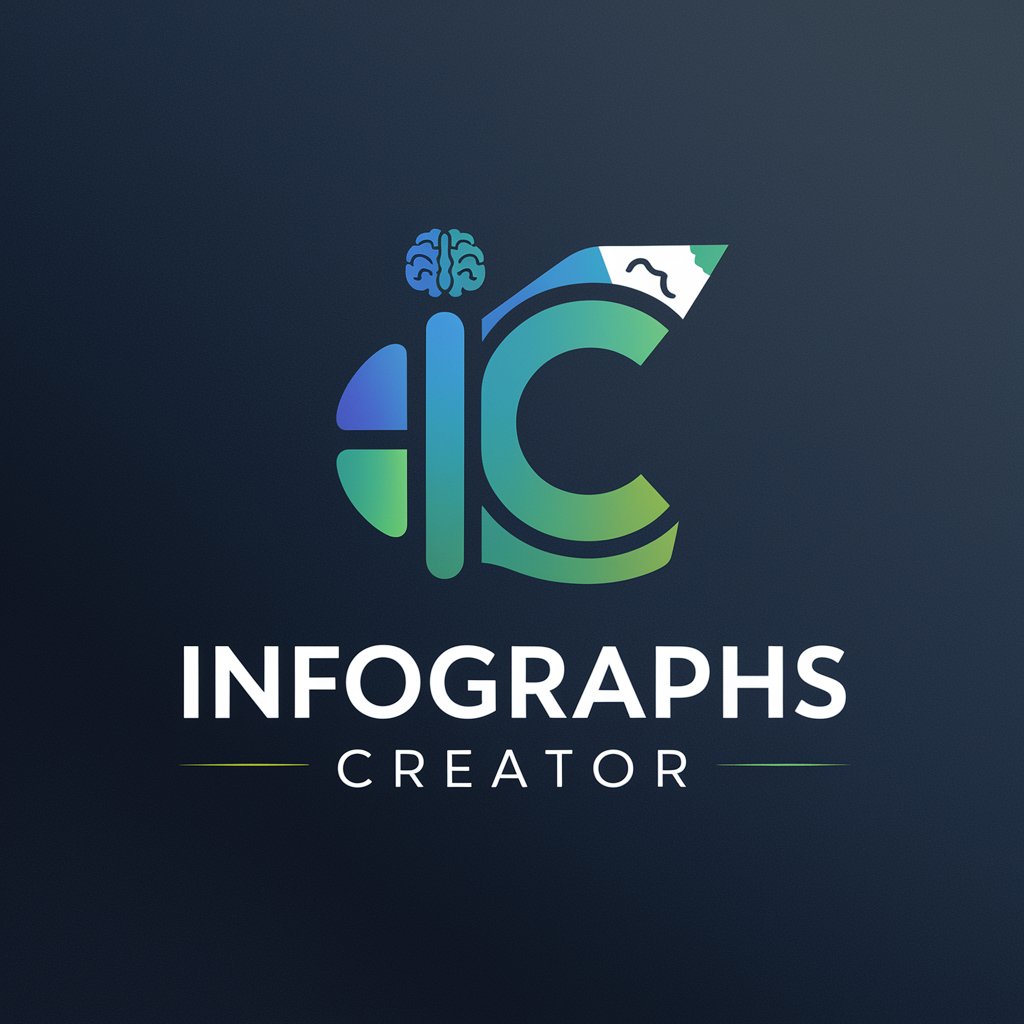
Delta-N Personeelsvragen
Navigating HR Policies Made Easy

💲Play N' Win Money 💲
Win Big with AI-Powered Fun!

Email Follow-up Helper
Craft concise, AI-powered email follow-ups effortlessly.

Sales Pro: Mastering Client Follow-Up Strategy
Elevate Your Follow-Up Game with AI

hivemind
Automate iOS tasks with AI-driven shortcuts

Frequently Asked Questions About Storyboard Creator
What is Storyboard Creator?
Storyboard Creator is an AI-powered tool designed to help users create detailed storyboards. By selecting preferences like script tense, genre, and imagery style, users can generate scripts and corresponding images for storytelling, presentations, or creative projects.
Can I customize the aspect ratio for my storyboard?
Yes, Storyboard Creator allows you to choose between a 9:16 aspect ratio for shortform content and a 16:9 ratio for longer narratives, ensuring your storyboard fits your intended platform or presentation style.
Do I need any previous experience to use Storyboard Creator?
No previous experience is needed. Storyboard Creator is user-friendly and guides you through each step of the process, from script generation to visualizing your story through images.
How does Storyboard Creator handle imagery?
After crafting your script, you describe your protagonist to guide the imagery. Storyboard Creator then generates images based on your descriptions and selected style, which you can refine or regenerate as needed.
Is Storyboard Creator suitable for professional projects?
Absolutely. Whether you're working on a film, a marketing campaign, an educational project, or any other creative endeavor, Storyboard Creator offers a versatile platform to bring your visions to life with tailored scripts and imagery.
