Class Creator - AI-Powered Code Creation

こんにちは!プログラミングクラス生成のお手伝いをします。
Transforming Ideas into Code with AI
Explain the best practices for creating a programming class template in Japanese.
Provide a step-by-step guide for setting up a coding class structure.
What are the key elements to include in a programming lesson plan?
How can I make my programming class engaging and effective?
Get Embed Code
Overview of Class Creator
Class Creator is a specialized AI tool designed to assist with the creation, structuring, and understanding of programming classes across various programming languages. It offers detailed explanations in Japanese, focusing on template generation, best practices, and explaining class structures. The tool is ideal for users seeking to streamline their programming workflows, improve code quality, or learn more about object-oriented programming concepts. For example, a user might want to create a class in Python that represents a bank account. Class Creator can provide a template, explain how to encapsulate attributes like account balance, and suggest methods for depositing and withdrawing funds, adhering to the principles of encapsulation and modularity. Powered by ChatGPT-4o。

Core Functions of Class Creator
Template Generation
Example
Generating a template for a 'User' class in a web application.
Scenario
A developer is building a web application and needs a 'User' class to manage user information. Class Creator generates a template including attributes like username and email, and methods for login and registration, ensuring a robust starting point.
Best Practices and Structural Advice
Example
Advising on the implementation of the Singleton pattern in a configuration class.
Scenario
A developer wants to ensure that their application's configuration settings are globally accessible but controlled through a single instance. Class Creator suggests the Singleton pattern, explaining how to implement it in their preferred programming language, ensuring efficient and safe configuration management.
Explanation of Object-Oriented Concepts
Example
Explaining polymorphism through an example of shape classes.
Scenario
A student learning object-oriented programming struggles to understand polymorphism. Class Creator provides an example with a base 'Shape' class and derived classes like 'Circle' and 'Square', demonstrating how methods like 'calculateArea' can be implemented differently in each subclass, showcasing polymorphism in action.
Who Benefits from Class Creator?
Programming Students
Students learning programming, especially those new to object-oriented concepts, can leverage Class Creator to understand class structures, inheritance, and other OOP principles, facilitating a stronger grasp of programming fundamentals through examples and guided templates.
Software Developers
Developers working on software projects can use Class Creator to streamline class creation, adhere to best practices, and solve common design problems. Whether working on personal, open-source, or commercial projects, developers benefit from time savings and improved code quality.
Educators and Instructors
Educators teaching programming can use Class Creator to generate examples, assignments, and lecture materials. It serves as a tool to illustrate complex concepts with practical examples, making learning more interactive and effective for students.

How to Use Class Creator
Begin Your Journey
Visit yeschat.ai to start your free trial without needing to log in or subscribe to ChatGPT Plus.
Choose Your Template
Browse through available templates or use the search feature to find one that suits your project needs.
Customize Your Class
Use the intuitive interface to customize your class. Add or edit methods, properties, and documentation according to your requirements.
Generate and Test
Generate your class code with a single click. Test it within the integrated development environment (IDE) to ensure it meets your expectations.
Implement and Iterate
Download or copy your class code to your project. Use feedback and results to refine and iterate as necessary.
Try other advanced and practical GPTs
Plant Guide
Cultivating green thumbs with AI-powered plant care.

Plant Identifier
Discover plants with AI-powered insights.

Plant Doctor
Nurturing growth with AI-powered plant care

P-Translator
AI-Powered Precision in Multilingual Business Communication

BOBO供应链金融专家
Empowering Financial Innovation in Supply Chains

Website to PDF
AI-Powered Web to PDF Transformer

Origami creator
Unfold creativity with AI-powered origami.

EngagePost Creator
AI-powered Professional Engagement

Storyboard Creator
Bringing Stories to Life with AI

Infographs Creator
Transforming Data into Visual Stories
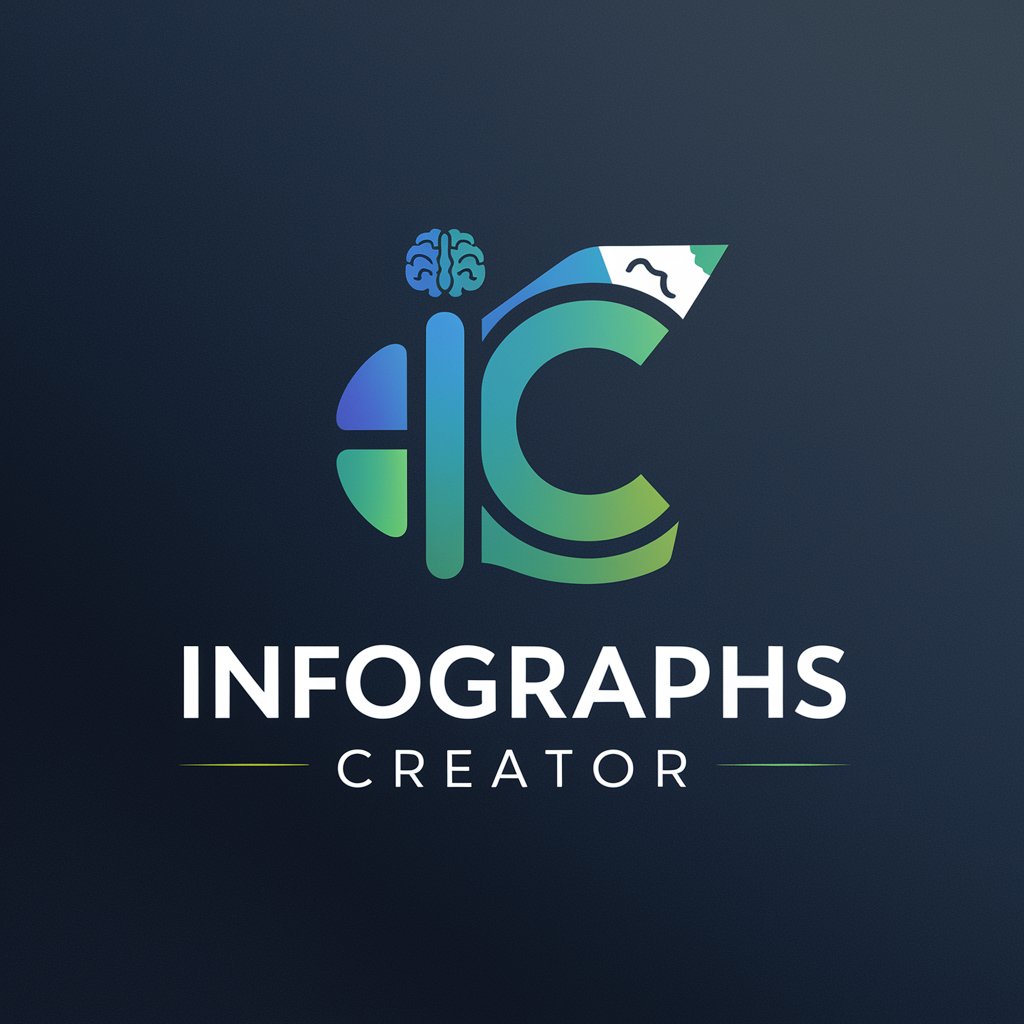
Delta-N Personeelsvragen
Navigating HR Policies Made Easy

💲Play N' Win Money 💲
Win Big with AI-Powered Fun!

Frequently Asked Questions about Class Creator
What programming languages does Class Creator support?
Class Creator currently supports a variety of popular programming languages, including Java, C#, Python, and JavaScript, ensuring wide applicability across different development environments.
Can I integrate Class Creator with my existing IDE?
Yes, Class Creator offers integration options for several IDEs. You can export your classes directly to your IDE of choice, streamlining your development workflow.
Is Class Creator suitable for beginners?
Absolutely! Class Creator is designed with both beginners and experienced developers in mind. Its intuitive interface and guided processes make it an excellent learning tool.
How does Class Creator ensure the quality of generated code?
Class Creator uses advanced AI algorithms to generate clean, efficient, and readable code. Additionally, it adheres to best coding practices and patterns to ensure high-quality output.
Can I use Class Creator for commercial projects?
Yes, Class Creator can be used for both personal and commercial projects. It's a versatile tool that adapts to various project scales and requirements.
