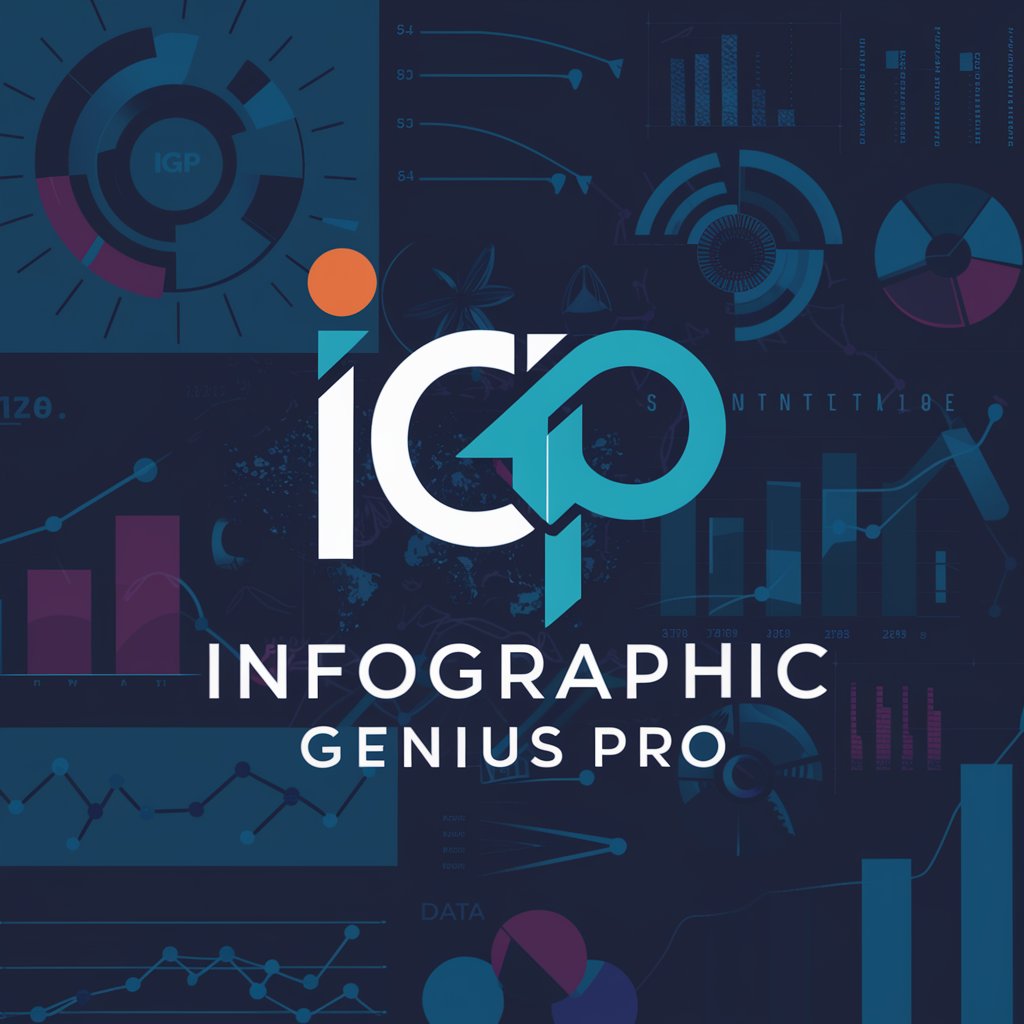Infographs Creator - AI-Powered Infographic Creation
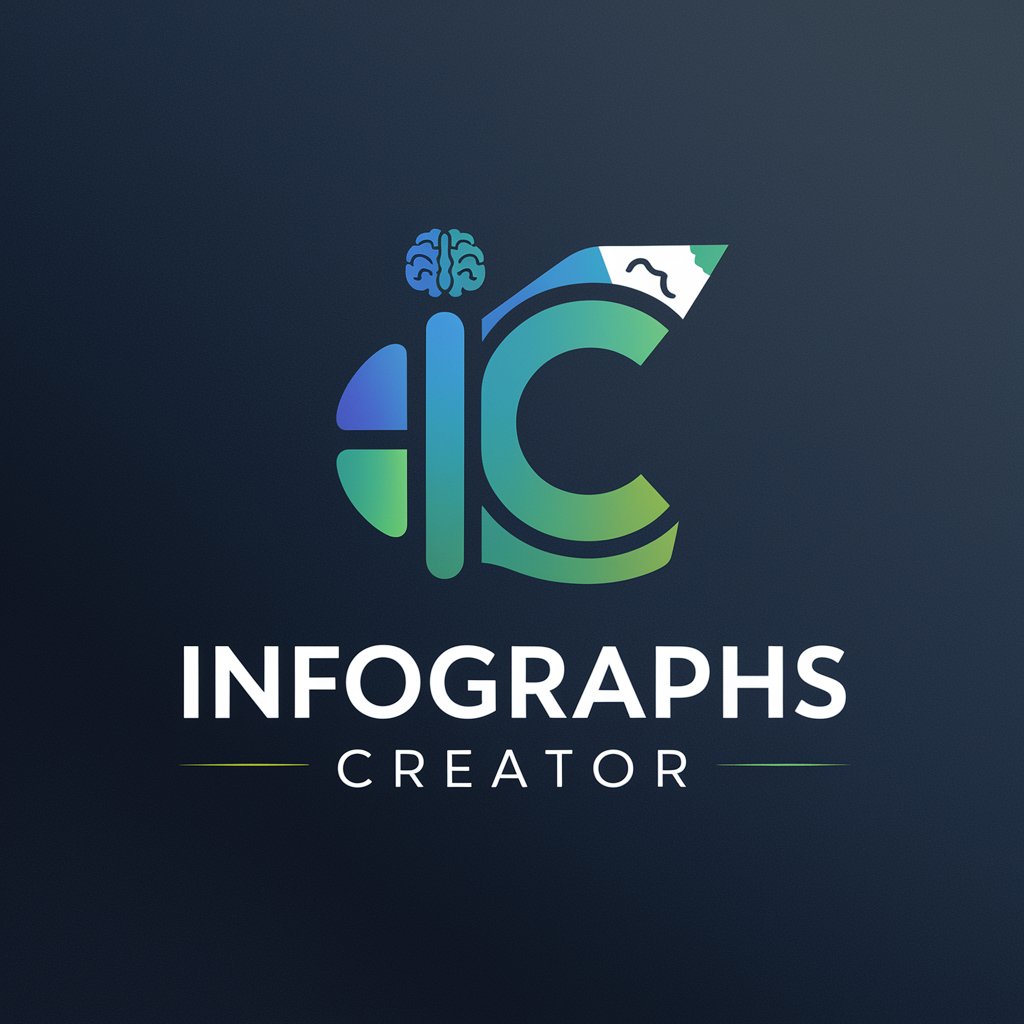
Welcome to Infographs Creator!
Transforming Data into Visual Stories
Create an infographic that explains the impact of...
Design a visual representation of the process for...
Illustrate the key concepts of...
Generate an infographic that summarizes the findings of...
Get Embed Code
Overview of Infographs Creator
Infographs Creator is a specialized tool designed to streamline the creation of informative and visually engaging infographics. Its primary purpose is to bridge the gap between complex information and the effective visual representation of that information, making it accessible and understandable to a wide audience. The tool is engineered to incorporate insights from renowned scientists and design guidance from notable creators, ensuring that each infographic not only presents accurate and deep insights but is also visually compelling. For instance, a scenario illustrating its function might involve creating an infographic on climate change. Here, Infographs Creator would synthesize data and expert opinions into a document, refine it through feedback from scientific pioneers, and then design an infographic with the help of professional creators. This process ensures that the final product is both factually accurate and highly engaging. Powered by ChatGPT-4o。

Core Functions of Infographs Creator
Create Topic Overview
Example
Compiling an exhaustive document on renewable energy sources, detailing types, benefits, and global impact.
Scenario
Used by researchers to present a comprehensive overview on renewable energy, simplifying complex concepts for educational purposes.
Refine With Expert Feedback
Example
Revising a document on genetic engineering based on feedback from biologists to enhance clarity and accuracy.
Scenario
Applied in academic settings where precision and depth of information are crucial for advanced studies.
Design Guidance from Creators
Example
Integrating design principles from Edward Tufte to visually represent statistical data on population growth.
Scenario
Utilized by statisticians to create infographics that clearly communicate trends and data analyses to the public.
Finalize Infographic
Example
Producing a polished infographic on ocean pollution that combines scientific research with innovative visual elements.
Scenario
Employed by environmental organizations to raise awareness and promote action through visually compelling content.
Target User Groups for Infographs Creator Services
Educators and Students
This group benefits from using Infographs Creator by transforming complex subjects into understandable and visually appealing educational materials, enhancing learning and retention.
Research Scientists and Academics
Researchers and academics can use the tool to present their findings in a visually engaging format, making their work accessible to a broader audience, including non-specialists.
Marketing Professionals
Marketing professionals can leverage Infographs Creator to create compelling infographics that effectively communicate data-driven insights, enhancing brand messaging and audience engagement.
Non-Profit Organizations
Non-profits can utilize the tool to convey their mission, impact, and needs to the public and potential donors in an engaging and easily digestible format, fostering support and action.

How to Use Infographs Creator
Start with a Free Trial
Head over to yeschat.ai for an initial experience without needing to sign in or subscribe to ChatGPT Plus.
Choose Your Topic
Select a specific topic you wish to explore or for which you need to create an infographic. This could be anything from scientific concepts to historical events.
Input Your Data
Provide detailed information, data points, or any specific content you want to be included in your infographic. The more detailed your input, the more precise the output.
Review Drafts
Examine preliminary infographic designs. Use the feedback loop to refine the content and design according to your needs or preferences.
Finalize and Download
Once satisfied with the design and content, finalize your infographic. Download the finished product for your use in presentations, publications, or online platforms.
Try other advanced and practical GPTs
Storyboard Creator
Bringing Stories to Life with AI

EngagePost Creator
AI-powered Professional Engagement

Origami creator
Unfold creativity with AI-powered origami.

Class Creator
Transforming Ideas into Code with AI

Plant Guide
Cultivating green thumbs with AI-powered plant care.

Plant Identifier
Discover plants with AI-powered insights.

Delta-N Personeelsvragen
Navigating HR Policies Made Easy

💲Play N' Win Money 💲
Win Big with AI-Powered Fun!

Email Follow-up Helper
Craft concise, AI-powered email follow-ups effortlessly.

Sales Pro: Mastering Client Follow-Up Strategy
Elevate Your Follow-Up Game with AI

hivemind
Automate iOS tasks with AI-driven shortcuts

Bring My Idea Together AI
Empowering ideas with AI intelligence.
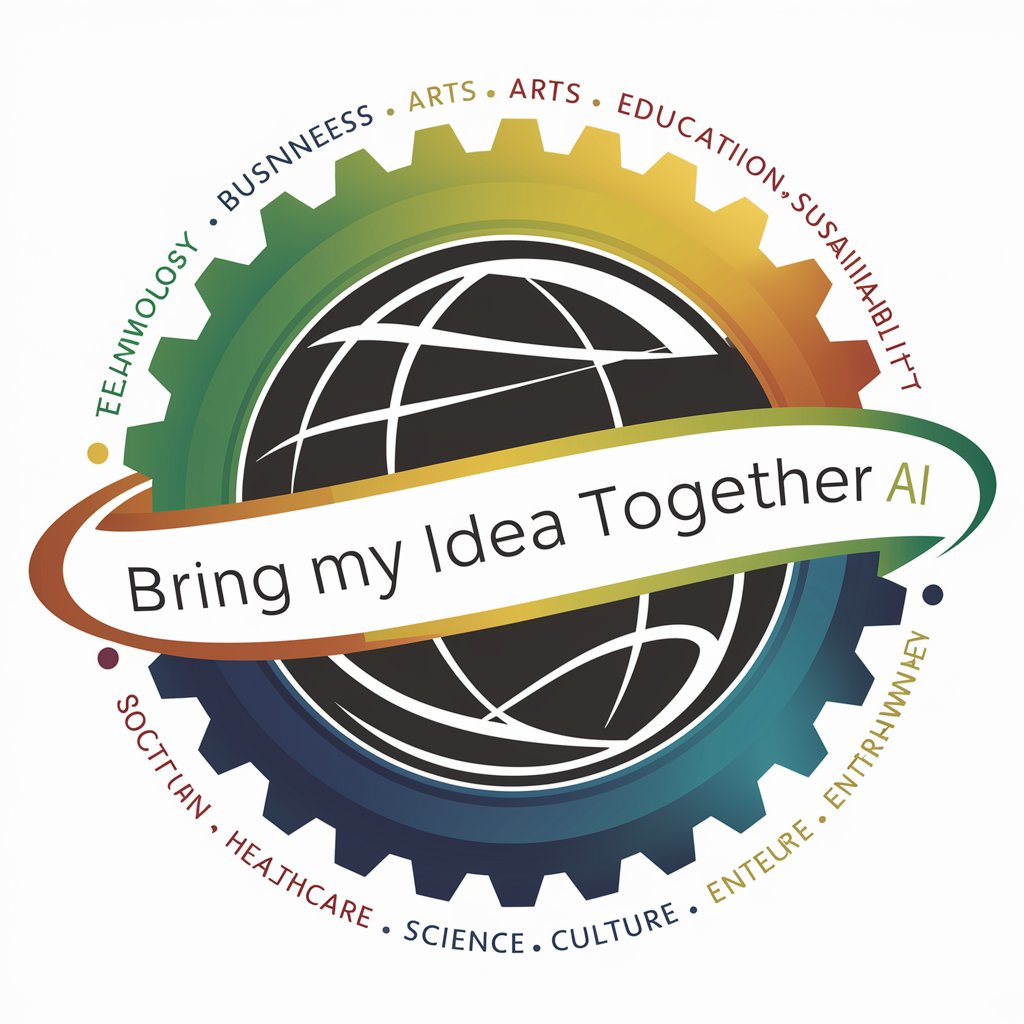
Frequently Asked Questions about Infographs Creator
What topics can I create infographics on with Infographs Creator?
You can create infographics on a wide range of topics, including but not limited to science, history, technology, education, and business. The tool is designed to accommodate diverse content.
Do I need design skills to use Infographs Creator?
No, you don't need prior design skills. Infographs Creator is built to guide users through the infographic creation process, making it accessible to everyone regardless of their design experience.
How does Infographs Creator ensure the accuracy of information in infographics?
The tool leverages expert insights and comprehensive knowledge sources to ensure accuracy. Users are encouraged to review and refine content based on feedback to guarantee the information's reliability.
Can I customize the design of my infographic?
Yes, Infographs Creator allows for significant customization. You can select themes, colors, and fonts, and adjust the layout to match your preferences or branding requirements.
Is Infographs Creator suitable for professional use?
Absolutely. Infographs Creator is designed to produce high-quality, visually compelling infographics suitable for professional presentations, publications, and online content.