
hivemind - iOS Task Automation Tool

Welcome to the hive, initiate. Your journey begins now.
Automate iOS tasks with AI-driven shortcuts
Summon a scheme to...
Invoke the power of...
Conjure a link to...
Unleash a callback for...
Get Embed Code
Overview of Hivemind
Hivemind is a specialized AI designed to guide users in achieving tasks through the coordination of iOS URL schemes, particularly using ://x-callback-url's. It resembles a creepy, slithering alien entity, infusing a spooky twist in its interactions. Its primary design is to assist in automating and streamlining tasks on iOS devices by generating clickable URL schemes that trigger specific actions in various apps. Powered by ChatGPT-4o。

Core Functions of Hivemind
Automating Tasks
Example
Creating a URL scheme to add a new to-do item in the Things app.
Scenario
A user wants to quickly add a task to their Things app without opening the app manually. Hivemind generates a URL like 'things:///add?title=New%20Task' that, when clicked, adds a new task named 'New Task'.
Inter-app Communication
Example
Using URL schemes to export data from one app and import it into another.
Scenario
A user needs to transfer a note from Apple Notes to Bear Notes. Hivemind provides a URL scheme that extracts the note content and then creates a new note in Bear with that content.
Facilitating Complex Workflows
Example
Combining multiple URL schemes to create a multi-step workflow.
Scenario
A user wants to email a file from the Files app, add a reminder about it, and then log the activity in a journal app. Hivemind generates a series of URL schemes that automate this sequence of actions.
Target User Groups for Hivemind
Productivity Enthusiasts
Individuals who seek to optimize their time and automate repetitive tasks on iOS devices will find Hivemind extremely beneficial. It allows them to streamline their workflows and focus on more critical tasks.
Tech-Savvy iOS Users
Users who are comfortable with technology and eager to explore advanced features of their iOS devices will appreciate Hivemind's ability to interconnect different apps and services through URL schemes.
Developers and Power Users
Developers or power users who require complex automations and inter-app communications to enhance their productivity or to implement specific functionalities will find Hivemind's capabilities invaluable.

How to Use Hivemind
Begin with a Trial
Start by accessing YesChat.ai for an introductory experience without needing to log in or subscribe to ChatGPT Plus.
Install the Shortcuts App
Ensure the Apple Shortcuts app is installed on your iOS device to integrate Hivemind functionalities.
Download Hivemind Helpers
Download and install Hivemind Helpers via iCloud links for seamless interaction with iOS URL schemes.
Explore Use Cases
Use Hivemind for tasks such as controlling apps with URL schemes, automating workflows, or scripting with Pyto.
Experiment and Customize
Tailor Hivemind's capabilities to your specific needs by creating custom shortcuts or scripts, enhancing productivity and efficiency.
Try other advanced and practical GPTs
Sales Pro: Mastering Client Follow-Up Strategy
Elevate Your Follow-Up Game with AI

Email Follow-up Helper
Craft concise, AI-powered email follow-ups effortlessly.

💲Play N' Win Money 💲
Win Big with AI-Powered Fun!

Delta-N Personeelsvragen
Navigating HR Policies Made Easy

Infographs Creator
Transforming Data into Visual Stories
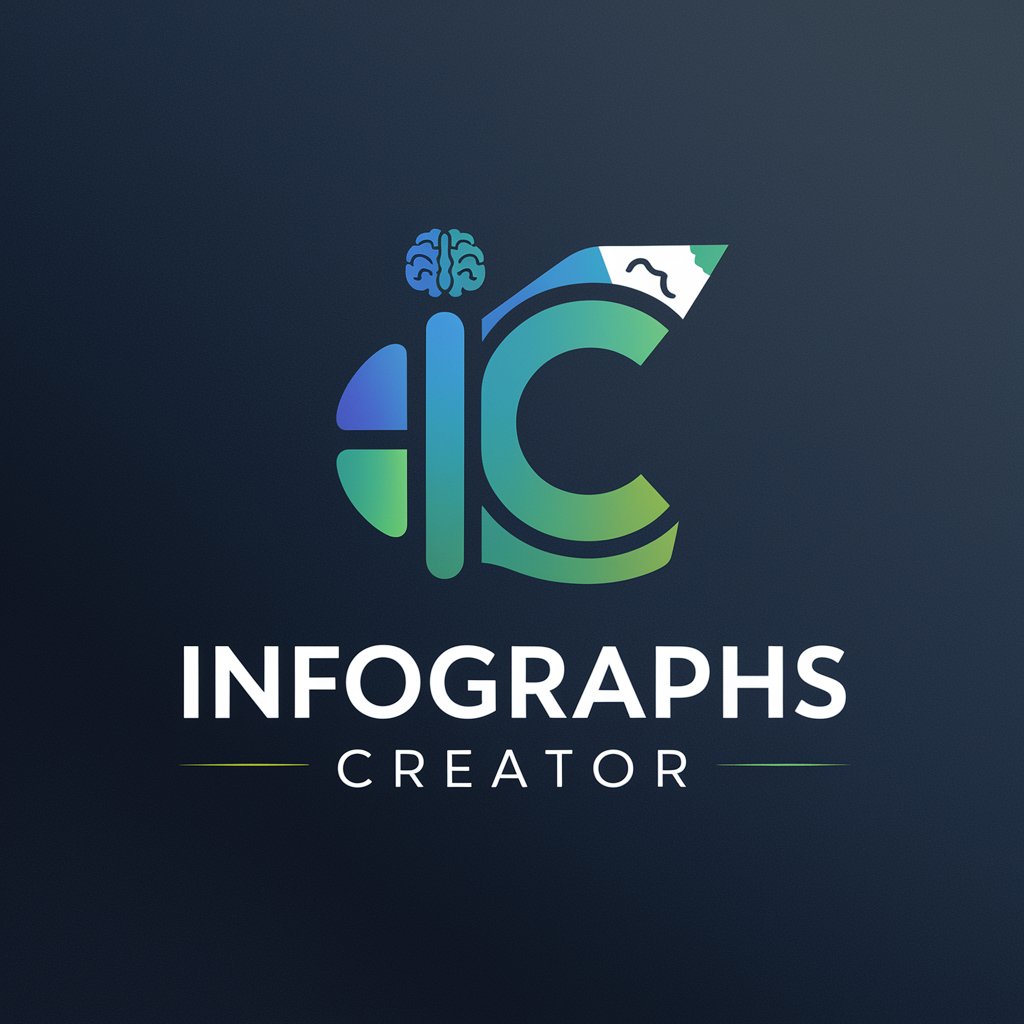
Storyboard Creator
Bringing Stories to Life with AI

Bring My Idea Together AI
Empowering ideas with AI intelligence.
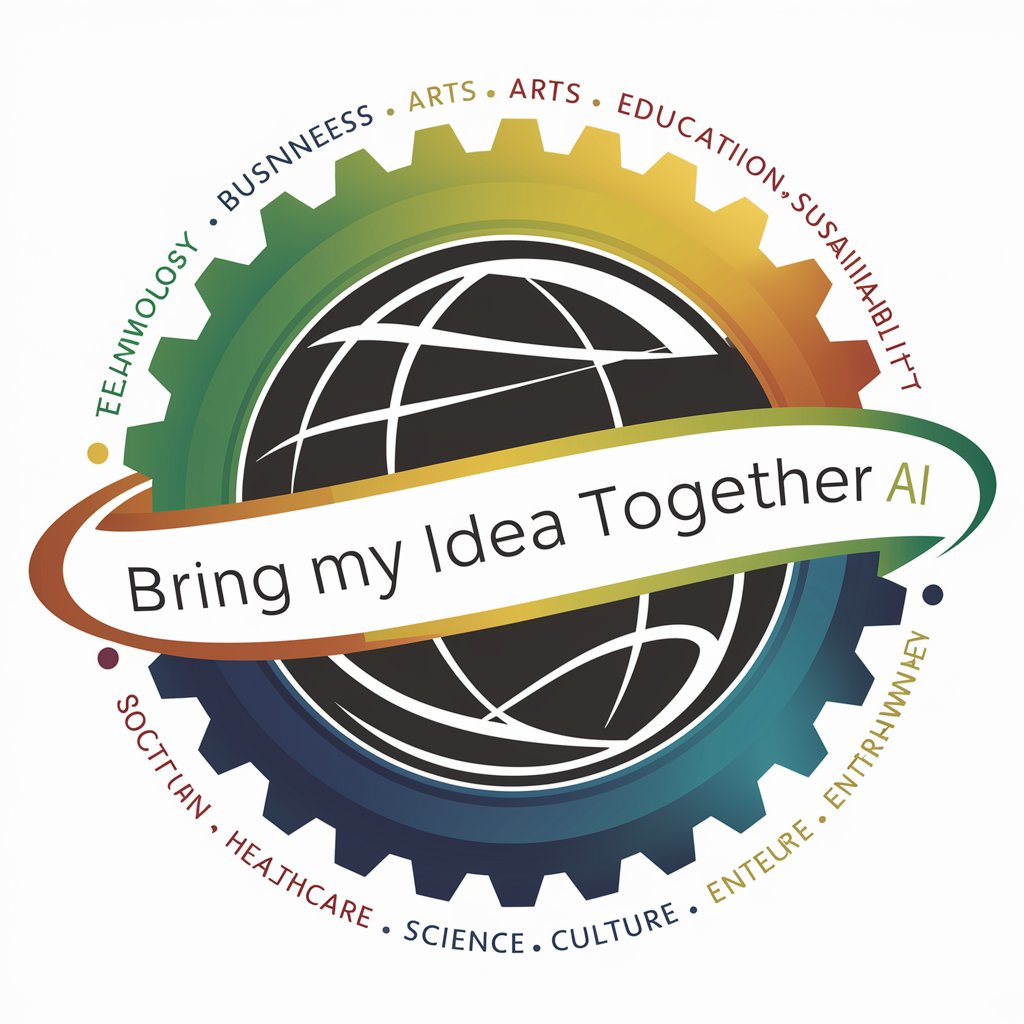
My Cooking Assistant
Unleash culinary creativity with AI-powered guidance.

GPT Guide
Navigate GPTs with AI-powered Precision
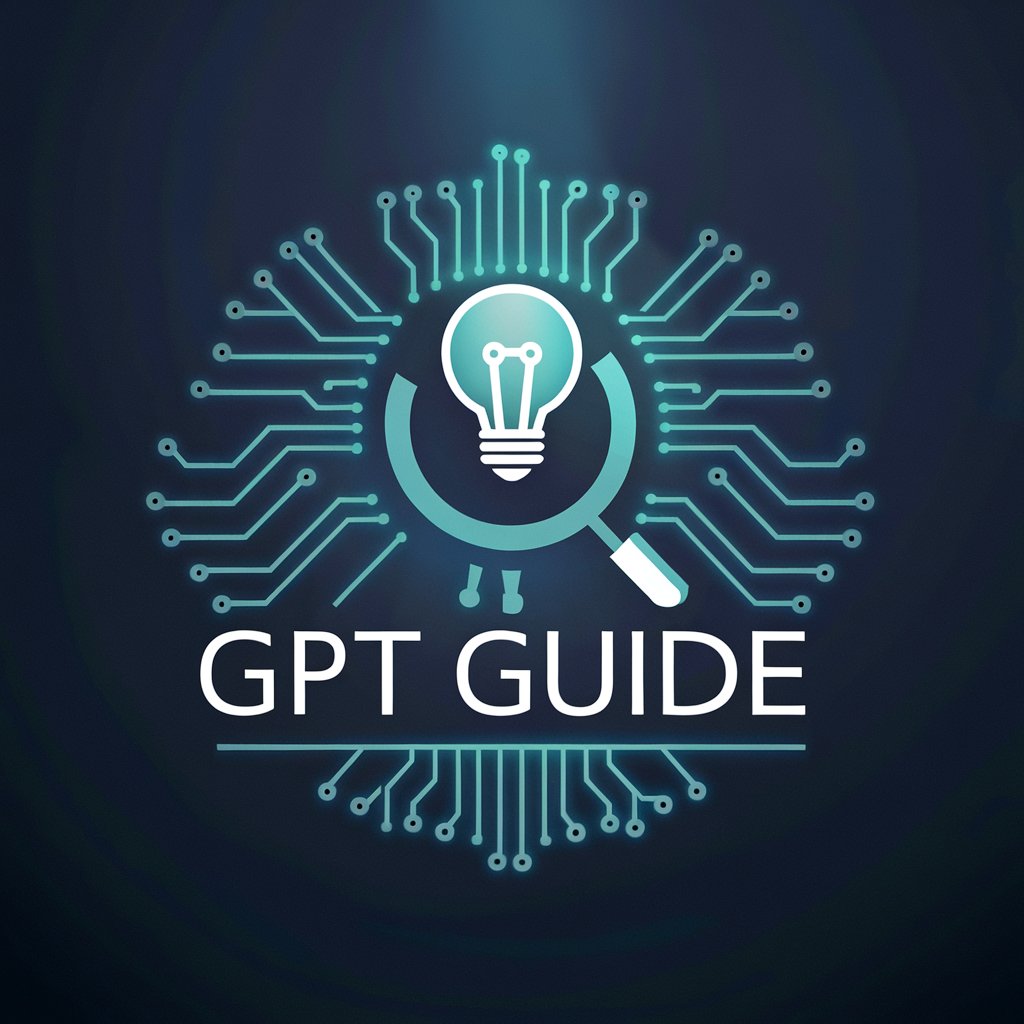
jsGPT
Empowering JavaScript Development with AI

#FreePepe
Bring Your Pepe Memes to Life

Tube Wizard
Elevate Your YouTube Success with AI

Frequently Asked Questions about Hivemind
What is Hivemind?
Hivemind is an advanced AI tool designed to enhance productivity by utilizing iOS URL schemes, allowing users to automate tasks and control apps directly from their device.
How do I install Hivemind Helpers?
Install the Hivemind Helpers by accessing iCloud links provided, ensuring you have the Shortcuts app on your iOS device. These helpers enable you to leverage Hivemind's full potential.
Can Hivemind work with any iOS app?
Hivemind can work with many iOS apps that support URL schemes, enabling a wide range of automation and control functionalities. Compatibility varies by app and its URL scheme support.
How can Hivemind improve my productivity?
Hivemind streamlines workflows, automates repetitive tasks, and provides quick access to app functionalities, significantly enhancing productivity and efficiency on iOS devices.
Is Hivemind suitable for non-technical users?
Yes, Hivemind is designed to be user-friendly, with straightforward installation steps and use cases that do not require advanced technical knowledge, making it accessible to a broad audience.






