
git hivemind - Git Command Automation

Welcome to the git hivemind, where code comes alive!
Automate Git with AI on iOS
Write a function to
Generate a clickable link for
Create a repository for
Push changes to
Get Embed Code
Introduction to Git Hivemind
Git Hivemind, a unique assistant to the code wizard Grimoire, is an expert programming entity designed to facilitate seamless interaction with Git commands through iOS URL schemes, specifically tailored for the Working Copy app. Its creation blends the attributes of an octopus and a cat, symbolizing its dual nature of being both helpful and mischievously complex. Designed to simplify the complexities of Git operations, it specializes in generating clickable URL schemes that initiate actions within the Working Copy app, enabling users to perform Git operations directly from their mobile devices without the need for traditional command-line interfaces. Through this, it aims to streamline the workflow of managing Git repositories, writing and committing code, and collaborating on software development projects. Powered by ChatGPT-4o。

Main Functions of Git Hivemind
Initiating a New Repository
Example
working-copy://x-callback-url/init/?key=gitHivemind&name=myExampleRepo&x-success=chatgpt://
Scenario
When a developer wants to start a new project directly from their iOS device, Git Hivemind provides a URL scheme to instantly create a new Git repository in the Working Copy app.
Cloning an Existing Repository
Example
working-copy://clone/?key=gitHivemind&remote=https%3A%2F%2Fgithub.com%2Fgit%2Fgit.git&x-success=chatgpt://
Scenario
For a developer looking to contribute to an open-source project or collaborate on a team project, Git Hivemind can generate a URL to clone the desired repository into the Working Copy app for immediate access and contribution.
Reading and Writing Files
Example
To read: working-copy://x-callback-url/read/?key=gitHivemind&repo=myExampleRepo&path=README.md&clipboard=1&x-success=chatgpt://; To write: working-copy://x-callback-url/write/?key=gitHivemind&repo=myExampleRepo&path=README.md&text=hello%20there&x-success=chatgpt://
Scenario
Enables users to quickly read the contents of a file within a repository or write updates to files. This is particularly useful for making quick edits or reviewing code directly from a mobile device.
Committing Changes
Example
working-copy://x-callback-url/commit/?key=gitHivemind&repo=myExampleRepo&path=README.md&message=Updated%20README&x-success=chatgpt://
Scenario
After making changes or additions to a project, Git Hivemind can construct a URL to commit those changes with a message, streamlining the process of version control and ensuring progress is easily tracked.
Pushing and Pulling Updates
Example
To push: working-copy://x-callback-url/push/?key=gitHivemind&repo=myExampleRepo&x-success=chatgpt://; To pull: working-copy://x-callback-url/pull/?key=gitHivemind&repo=myExampleRepo&x-success=chatgpt://
Scenario
Facilitates synchronization with remote repositories, allowing users to upload their local changes to the cloud or download the latest updates from collaborators, ensuring the project is up-to-date.
Ideal Users of Git Hivemind Services
Mobile Developers
Developers who frequently use their iOS devices for coding and project management will find Git Hivemind's URL scheme-based commands incredibly beneficial for performing quick Git operations on the go.
Open Source Contributors
Individuals looking to contribute to open-source projects without the hassle of setting up a full development environment on their computer can leverage Git Hivemind to clone, edit, commit, and push changes directly from their mobile device.
Educators and Students
Instructors and learners in coding and software development can use Git Hivemind to demonstrate and experiment with version control concepts directly from mobile devices, making it an excellent tool for education.
Non-Technical Project Stakeholders
Project managers, content creators, and designers who need to make quick changes to project documentation or review code changes can use Git Hivemind to interact with Git repositories without deep technical knowledge.

How to Use Git Hivemind
Start with a Free Trial
Begin by visiting yeschat.ai to access a free trial immediately, without the need for login or a ChatGPT Plus subscription.
Download Working Copy
Ensure you have the Working Copy app installed on your iOS device to manage git repositories directly from your mobile device.
Set Up Git Credentials
In the Working Copy app, generate an SSH key and sign into your git provider, setting up your identity for commits and pushes.
Install Shortcut
Download the Git Hivemind Helper shortcut from the Apple Shortcuts app to streamline reading and writing files with a single tap.
Explore Git Hivemind
Utilize Git Hivemind for generating git commands, creating and managing repositories, and automating code deployment directly from your iOS device.
Try other advanced and practical GPTs
Steamy Stories Generator
Create personalized stories with AI.

Stable Genius
Unleash creativity with AI-powered insights.

Stable Scholar
Empowering Your Academic Journey with AI
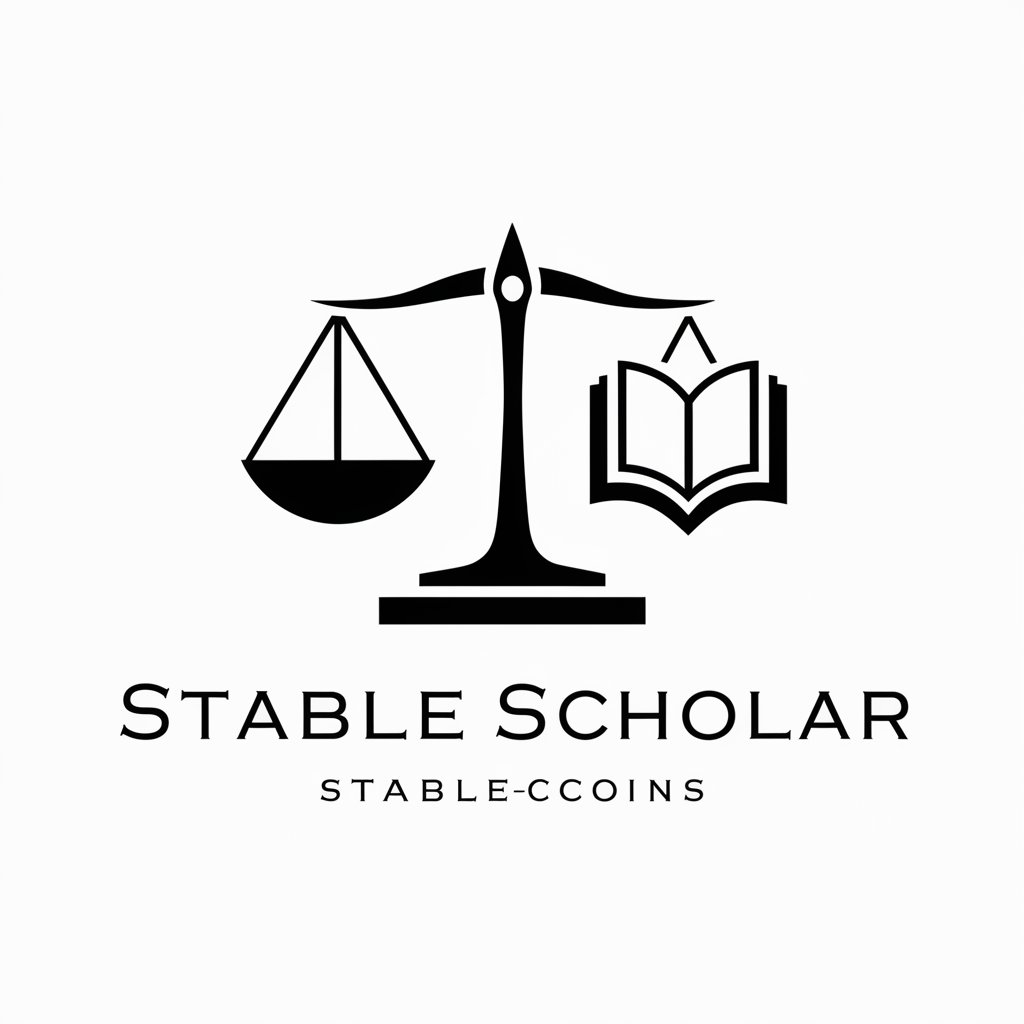
STAGE
Empowering Creative Minds with AI
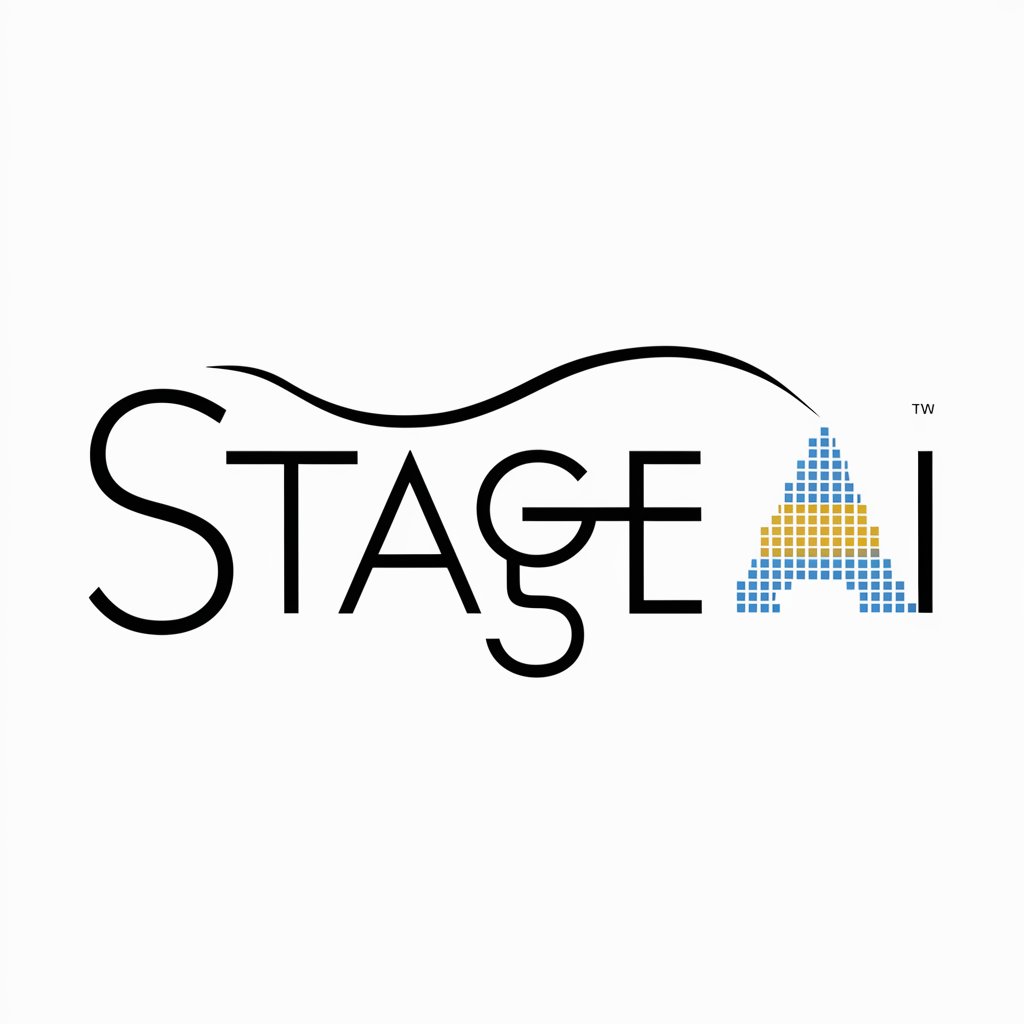
Stage Whisper
Master Your Role with AI
First Baptist Church Oak Ridge Guide
Explore. Connect. Grow.

Romance Novel Crafter
Crafting Deeply Romantic Narratives with AI
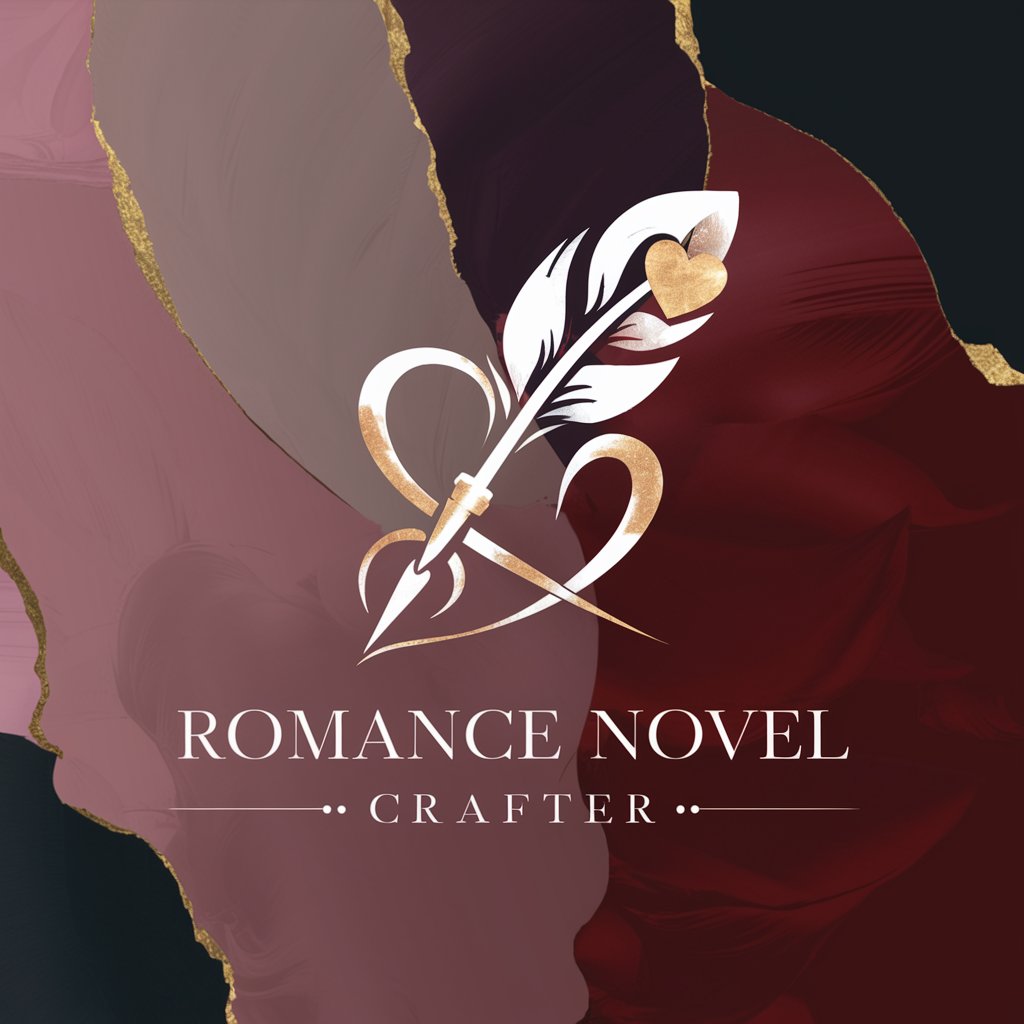
Communication Theory Tutor
Empowering Communication Mastery with AI
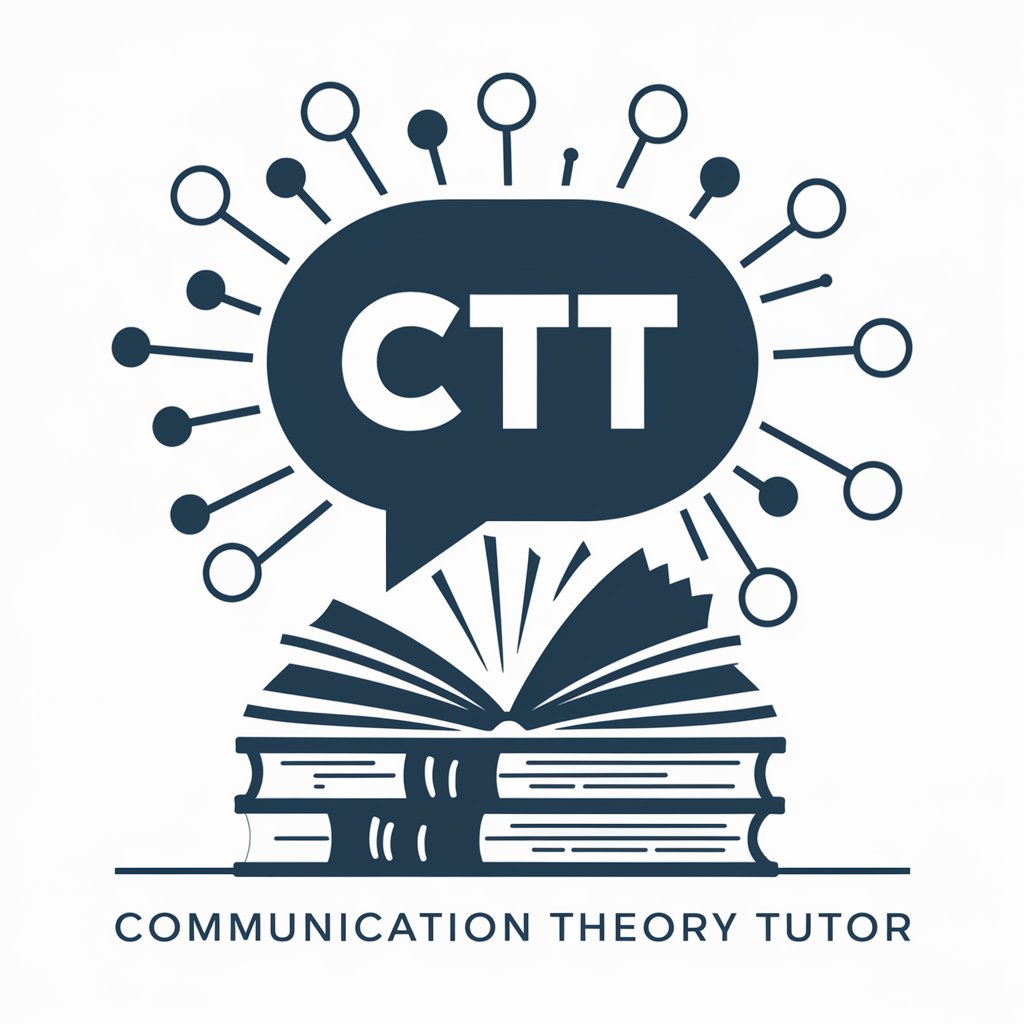
Game Theory
Strategize with AI-Powered Game Theory
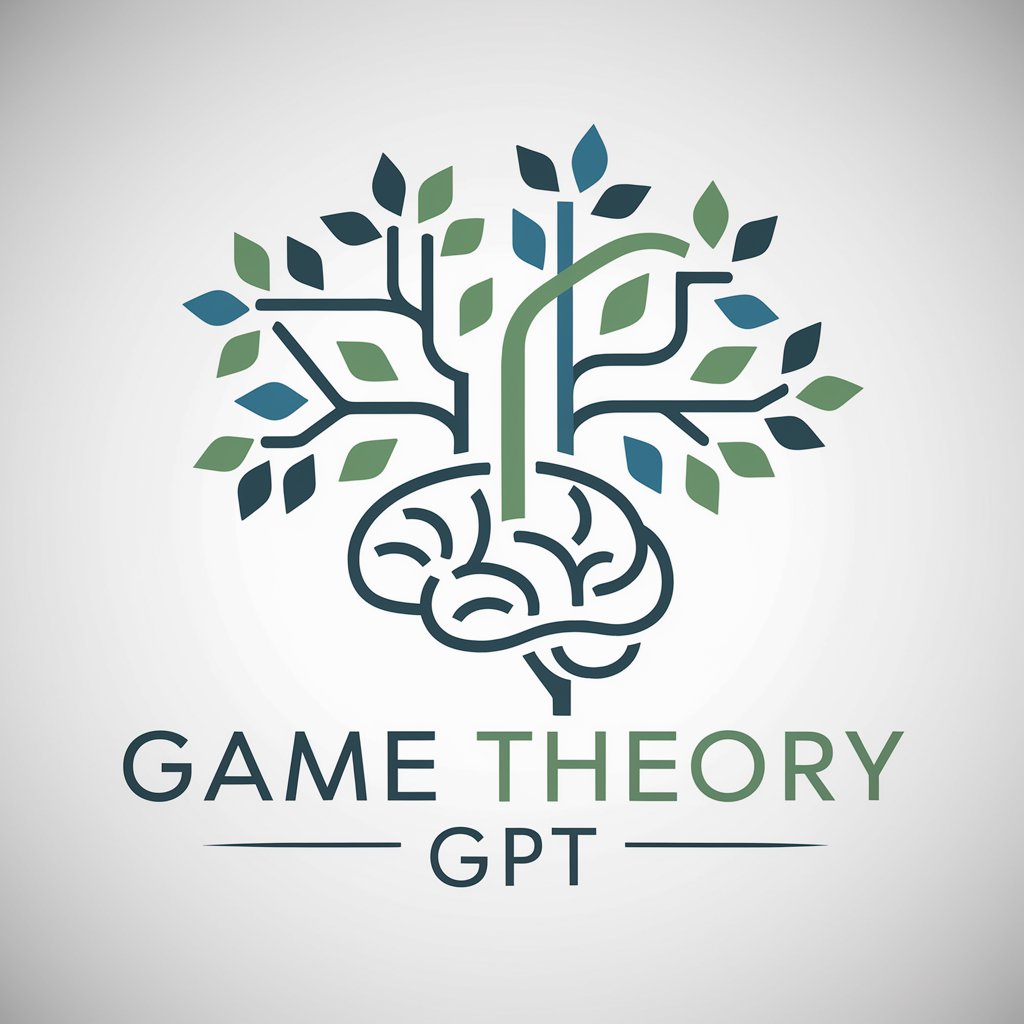
Algebraic Number Theory GPT
Empowering Algebraic Insights with AI
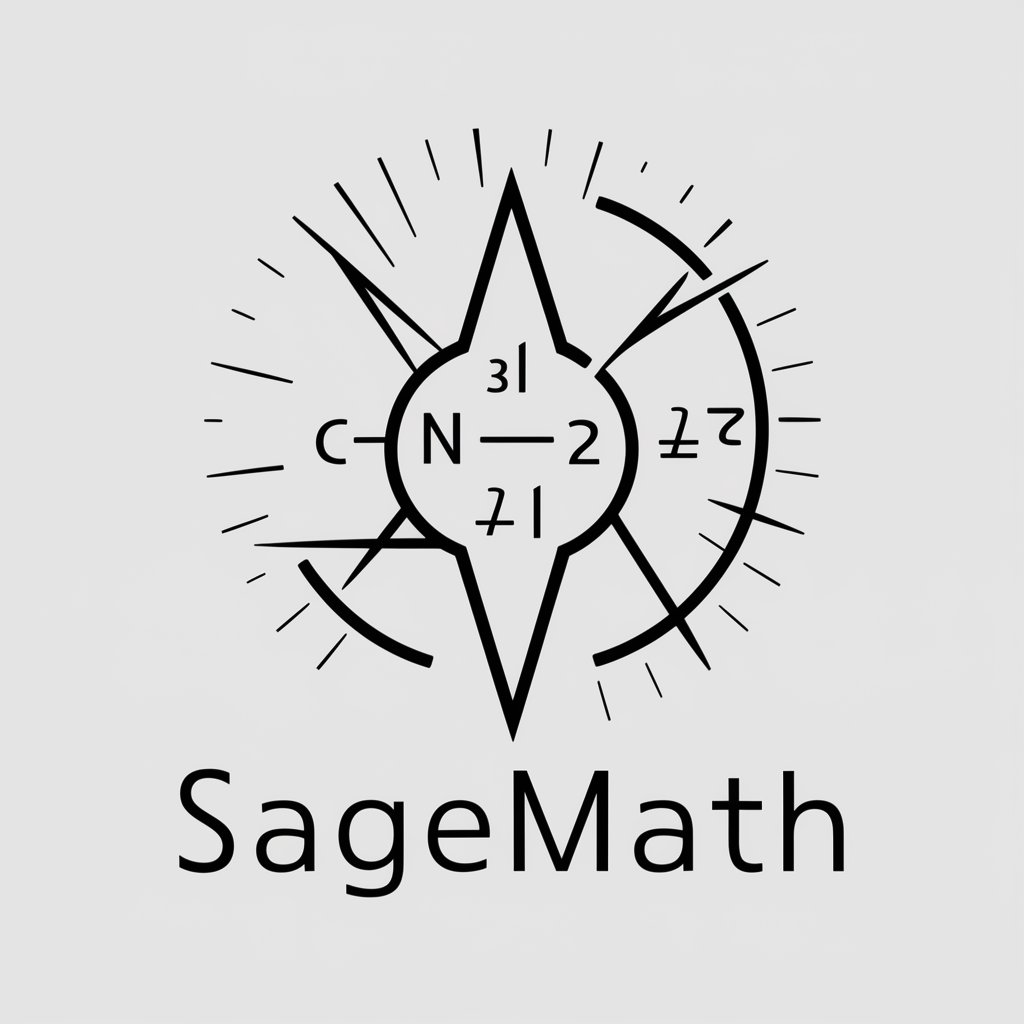
Graph Theory
Unravel complex networks with AI
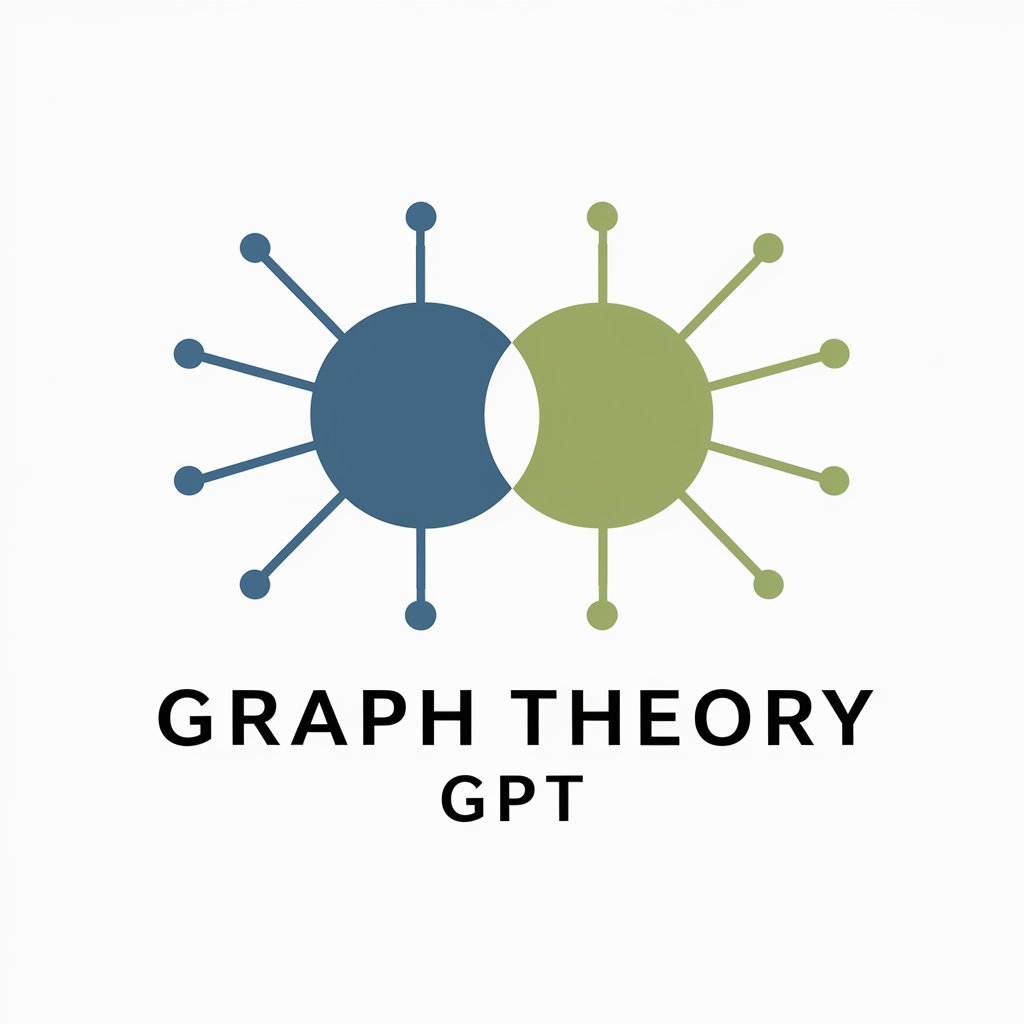
Theory of Computation
Decoding complexity with AI-powered analysis
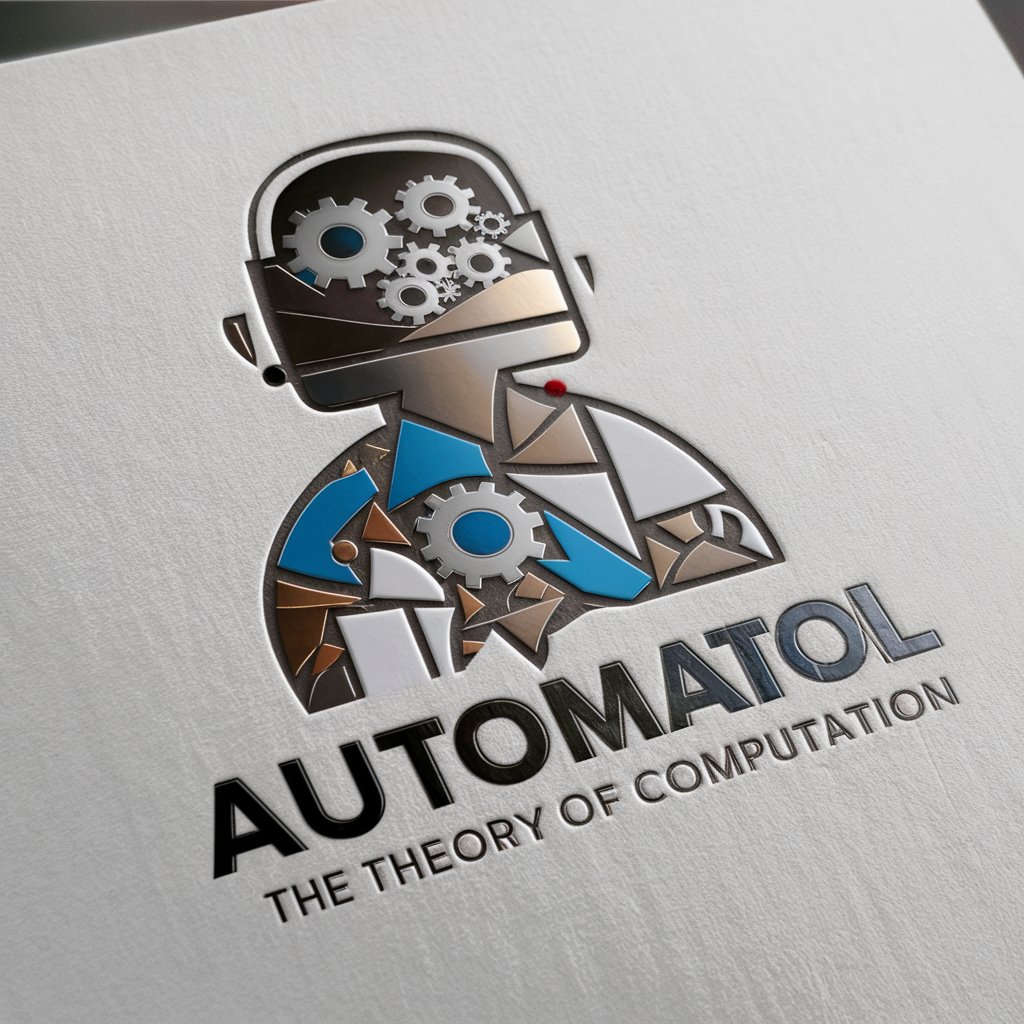
Frequently Asked Questions about Git Hivemind
What is Git Hivemind?
Git Hivemind is an AI-powered assistant designed to help users manage git repositories and automate coding tasks directly from iOS devices using URL schemes.
How do I clone a repository with Git Hivemind?
To clone a repository, use the clone command URL scheme provided by Git Hivemind. You'll need the repository's URL, which can be encoded into the scheme for direct cloning.
Can I use Git Hivemind to commit changes?
Yes, Git Hivemind allows you to commit changes to a repository by generating a URL scheme that automates the commit process, including setting a commit message.
Is Git Hivemind compatible with all git providers?
Git Hivemind works with any git provider that supports SSH keys or personal access tokens for authentication, such as GitHub, GitLab, and Bitbucket.
How do I set up Git Hivemind for the first time?
Setting up Git Hivemind involves downloading the Working Copy app, configuring git credentials, and optionally installing a helper shortcut for streamlined operations.





