GitLog Analyst - Git Log Analysis Tool

Welcome to GitLog Analyst, your go-to tool for git log insights!
Unlock insights with AI-powered git analysis.
Generate a comprehensive report on commit activity from the git log data.
Create a visualization of log counts by system development categories.
Analyze the patterns and trends in the commit history of this repository.
Develop a detailed summary of key activities and contributions from the git log data.
Get Embed Code
Introduction to GitLog Analyst
GitLog Analyst is a specialized tool designed to analyze and report on git log data efficiently. It integrates advanced parsing techniques, data visualization, and reporting capabilities to extract meaningful insights from git repository histories. The core design purpose of GitLog Analyst is to streamline the process of understanding development activities, identifying patterns and trends, and generating comprehensive reports based on git log outputs. For instance, it can analyze a project's commit history to highlight development progress, pinpoint areas of high activity or potential bottlenecks, and categorize commits based on their content using emoji-to-category mappings. A typical scenario might involve a project manager wanting to assess the contribution of each team member over a quarter, for which GitLog Analyst could aggregate commit data, categorize it into meaningful segments like bug fixes, feature additions, or documentation updates, and present a detailed report with visual graphs. Powered by ChatGPT-4o。

Main Functions of GitLog Analyst
Commit History Analysis
Example
Analyzing commit messages to categorize development activities.
Scenario
A team lead uses GitLog Analyst to understand the types of contributions made to a repository over time, categorizing them into features, fixes, and documentation to allocate resources better for future development.
Visualization of Development Trends
Example
Creating dynamic bar charts and logarithmic scale graphs to visualize commit activity.
Scenario
A software development manager generates visual representations of commit frequencies and types to identify peak development periods and focus areas, aiding in planning and retrospectives.
Detailed Reporting
Example
Generating structured reports on project development patterns, including key contributions and detailed analyses of specific commits or time periods.
Scenario
A project auditor compiles a comprehensive report detailing the development progress, highlighting significant commits, and assessing the impact of specific changes on project milestones.
Integration with Other Git Commands
Example
Correlating `git log` data with information from `git status`, `git diff`, and `git branch` for a holistic project analysis.
Scenario
A DevOps engineer assesses the state of the project repository by correlating commit data with branch status, identifying unmerged features and potential integration issues.
Ideal Users of GitLog Analyst Services
Project Managers
Project managers can leverage GitLog Analyst to monitor development progress, evaluate team productivity, and identify areas needing attention, enabling them to make informed decisions regarding project timelines and resource allocation.
Software Developers
Developers can use GitLog Analyst to review their contributions and understand the broader impact of their work within a project. It helps in identifying patterns in their coding practices that could be optimized for better efficiency.
Quality Assurance Engineers
QA engineers can benefit from GitLog Analyst by tracking bug fixes and feature enhancements over time, allowing them to focus testing efforts on new or high-risk changes and ensure comprehensive coverage.
Data Analysts in Software Development
Data analysts working within software development teams can use GitLog Analyst to extract, categorize, and analyze commit data for trends, which can inform strategic decisions, such as prioritizing features based on the development effort involved.

How to Use GitLog Analyst
Start Your Journey
Head over to yeschat.ai for a complimentary trial, accessible instantly without the need for a ChatGPT Plus subscription or any form of login.
Upload Your Git Log
Prepare your git log files for analysis. You can generate these files using the `git log` command in your terminal. Ensure the logs are comprehensive to leverage the full capabilities of GitLog Analyst.
Select Analysis Criteria
Choose the specific type of analysis you need, such as commit categorization, trend analysis, or developer performance metrics, based on the project's requirements.
Review Preliminary Findings
GitLog Analyst will process your git log files and present preliminary findings. Review these to ensure they align with your expectations and provide any necessary feedback for refinement.
Download the Report
Once the analysis meets your satisfaction, download the comprehensive report. The report includes insights into commit patterns, codebase evolution, and more, tailored to your project's context.
Try other advanced and practical GPTs
TechHelper by CR
Empowering tech solutions, AI-enhanced.

Feature List
Elevate Your Online Presence with AI-Powered SEO

MyFootball
Empowering Football Fans with AI

Electrogeometeorology Bot 1.0
Unlocking the electric secrets of Earth and sky.
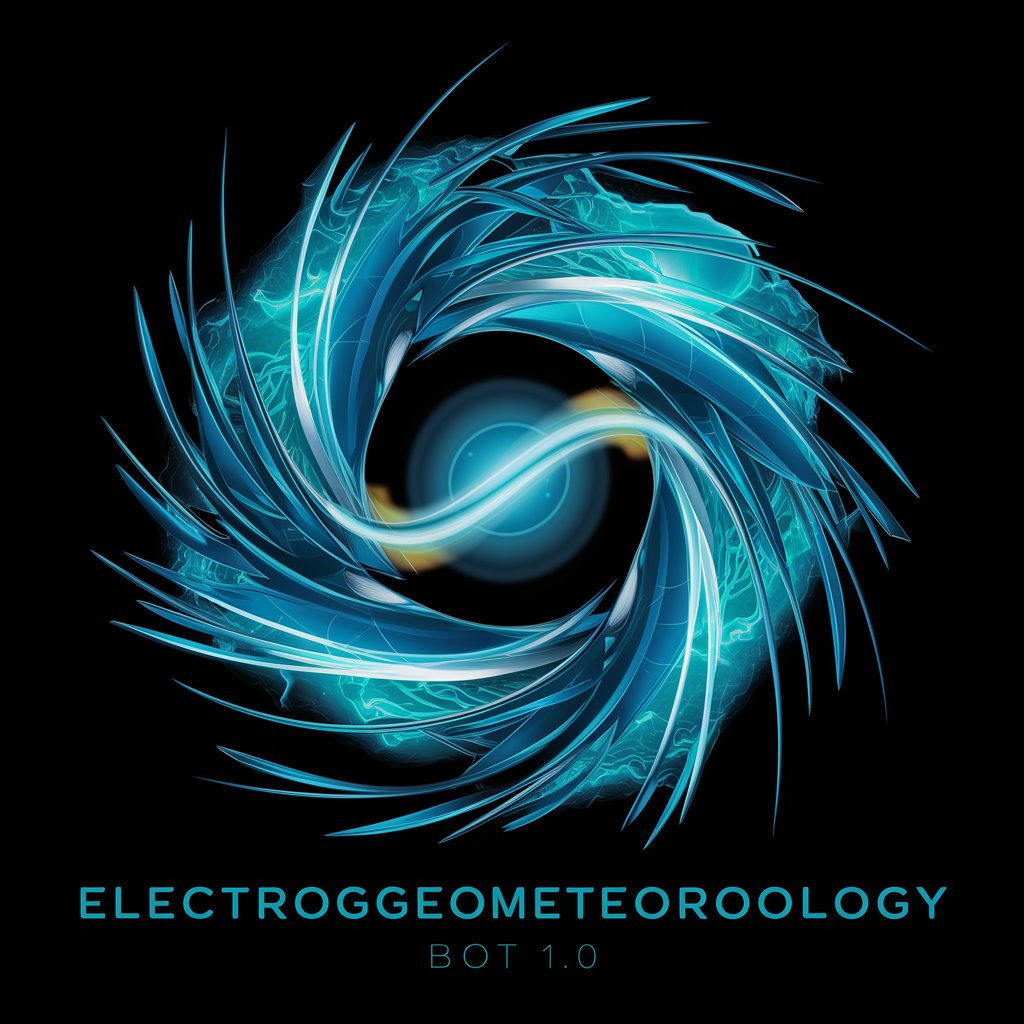
Sun Lab PTE Research Analyst
Deciphering PTE with AI-powered Insights

Ask Good Questions
Elevate Inquiry with AI-Powered Precision

Digital Divide Solution
Bridging the Digital Divide with AI
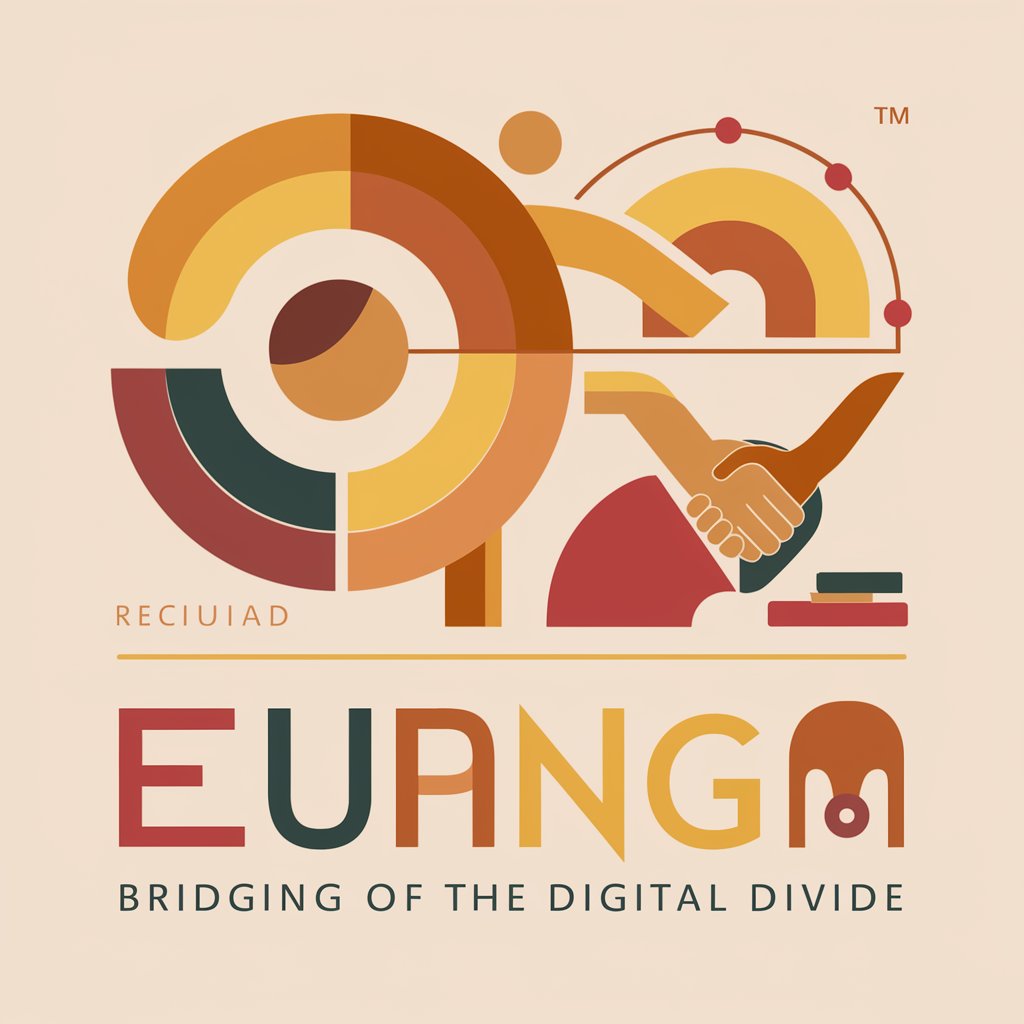
Marketing Cloud Developer GPT
Elevating Salesforce with AI Wit

FRC StratBot
Elevating FRC Teams with AI-Powered Insights

Urology ACGME Expert
Navigating ACGME with AI Precision

MaJuTina IA
Empowering Your Creativity with AI

Market Muse
Empowering Your Investment Choices with AI

Frequently Asked Questions about GitLog Analyst
What is GitLog Analyst?
GitLog Analyst is an AI-powered tool designed to analyze git logs. It extracts valuable insights from commit histories, including developer contributions, code evolution patterns, and project milestones.
Can GitLog Analyst handle large repositories?
Yes, GitLog Analyst is capable of processing git logs from large repositories efficiently. It employs advanced parsing techniques and algorithms to manage and analyze extensive data sets.
How does GitLog Analyst categorize commits?
Using a sophisticated AI model and a comprehensive emoji-to-category mapping system, GitLog Analyst categorizes commits based on their content, intent, and impact on the project.
Is GitLog Analyst suitable for non-technical users?
Absolutely. GitLog Analyst is designed with a user-friendly interface that guides non-technical users through the process, making git log analysis accessible to project managers and stakeholders alike.
How does GitLog Analyst improve project management?
By providing detailed insights into development trends, team productivity, and codebase changes, GitLog Analyst helps project managers make informed decisions, plan future development phases, and identify areas for improvement.
