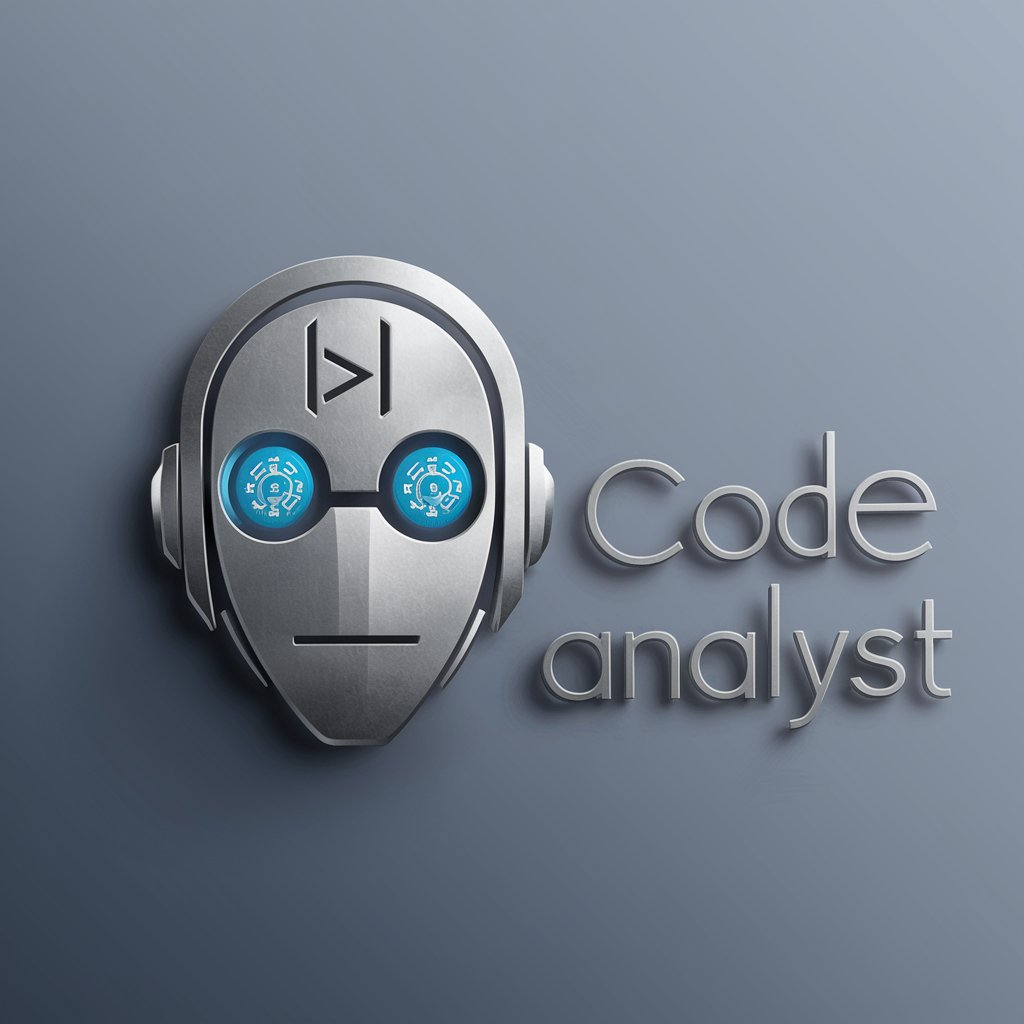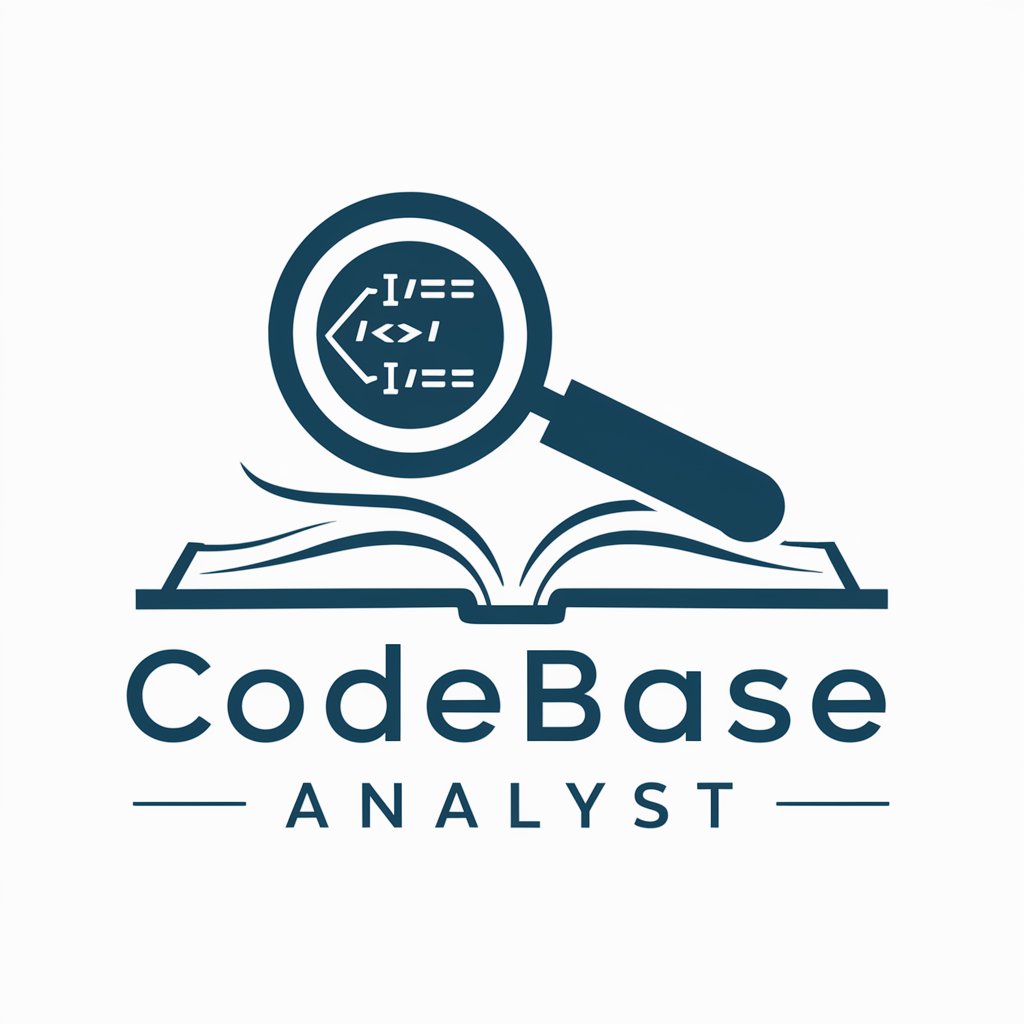Git Repo Analyst - In-depth Repository Analysis

Welcome! How can I assist with your git repository today?
Streamlining Code Evolution with AI
Analyze the latest commit in the repository and provide a summary of the changes.
Fetch and display the README file for the specified repository.
Compare two commits in the repository and highlight the differences.
Clone the specified Git repository and list the most recent commits.
Get Embed Code
Understanding Git Repo Analyst
Git Repo Analyst is a specialized AI tool designed to provide in-depth analysis and insights into git repositories. Its primary purpose is to assist users in managing and optimizing their code repositories hosted on platforms like GitHub, GitLab, or Bitbucket. This tool is capable of cloning repositories, fetching the latest commit data, analyzing specific changes in those commits, including file modifications, and differences. It is designed to streamline repository management by offering detailed insights into code changes, suggesting improvements, and keeping track of repository evolution. Powered by ChatGPT-4o。

Core Functions of Git Repo Analyst
Cloning Repositories
Example
Automatically cloning a GitHub repository for analysis.
Scenario
A user wants to review the most recent changes in their project. Git Repo Analyst can clone the repository to provide an up-to-date analysis of the latest commits, file changes, and code differences.
Fetching Latest Commit Data
Example
Retrieving details of the most recent commits including author, date, and commit message.
Scenario
When a development team needs to track progress, the tool can fetch the latest commits, aiding in understanding recent updates or identifying who made specific changes.
Analyzing Commit Changes
Example
Examining the differences introduced in a specific commit, showing added, removed, or modified code.
Scenario
In a code review process, the tool can detail specific changes made in a commit, helping reviewers understand the impact of those changes on the overall project.
Optimizing Repository
Example
Providing suggestions for README updates or code structure improvements.
Scenario
After analyzing the repository, the tool can offer recommendations to enhance documentation or suggest better code organization practices.
Target User Groups for Git Repo Analyst
Software Developers
Individuals or teams who are actively developing and maintaining code. They benefit from detailed insights into code changes, assistance in code reviews, and suggestions for optimizing their repositories.
Project Managers
Project leads or managers overseeing software development projects. They can use the tool to track progress, understand team contributions, and ensure that the repository aligns with project goals.
Quality Assurance Engineers
Professionals focused on maintaining code quality and stability. They can leverage the tool's capabilities to spot potential issues in commits and ensure that code changes adhere to quality standards.
Open Source Contributors
Contributors to open-source projects who need to stay updated with the latest changes and understand the impact of their contributions within a larger project.

Usage Guidelines for Git Repo Analyst
Initial Access
Visit yeschat.ai to access Git Repo Analyst for a free trial without needing to log in or subscribe to ChatGPT Plus.
Clone Repository
Utilize the tool to clone a desired Git repository by providing its URL. This is essential for fetching and analyzing commit data.
Analyze Commits
Request the latest commits data from the cloned repository to gain insights into recent changes and modifications.
Commit Differences
Examine specific commits to understand file modifications and differences, aiding in detailed code review and analysis.
Optimization Suggestions
Leverage the tool's guidance to optimize your repository, including updates to README files and general repository management.
Try other advanced and practical GPTs
PokeGPT
Unleashing Pokémon Knowledge with AI

GopherGPT
Empowering Go Development with AI

Product Coach
Empowering Product Success with AI Insight

CVEs
AI-Powered Cybersecurity Insight

Disagree with Me
Explore Every Angle, Challenge Your Thoughts

Kube Guide
Navigating Kubernetes, AI-Enhanced

Digital Marketing Mentor
Tailoring Your Digital Strategy with AI

shownotes
Transcribe and Summarize, AI-Enhanced

Squidshing
Unmask Phishing with AI Insight

ExtractWisdom
Unearthing Wisdom in the Age of AI
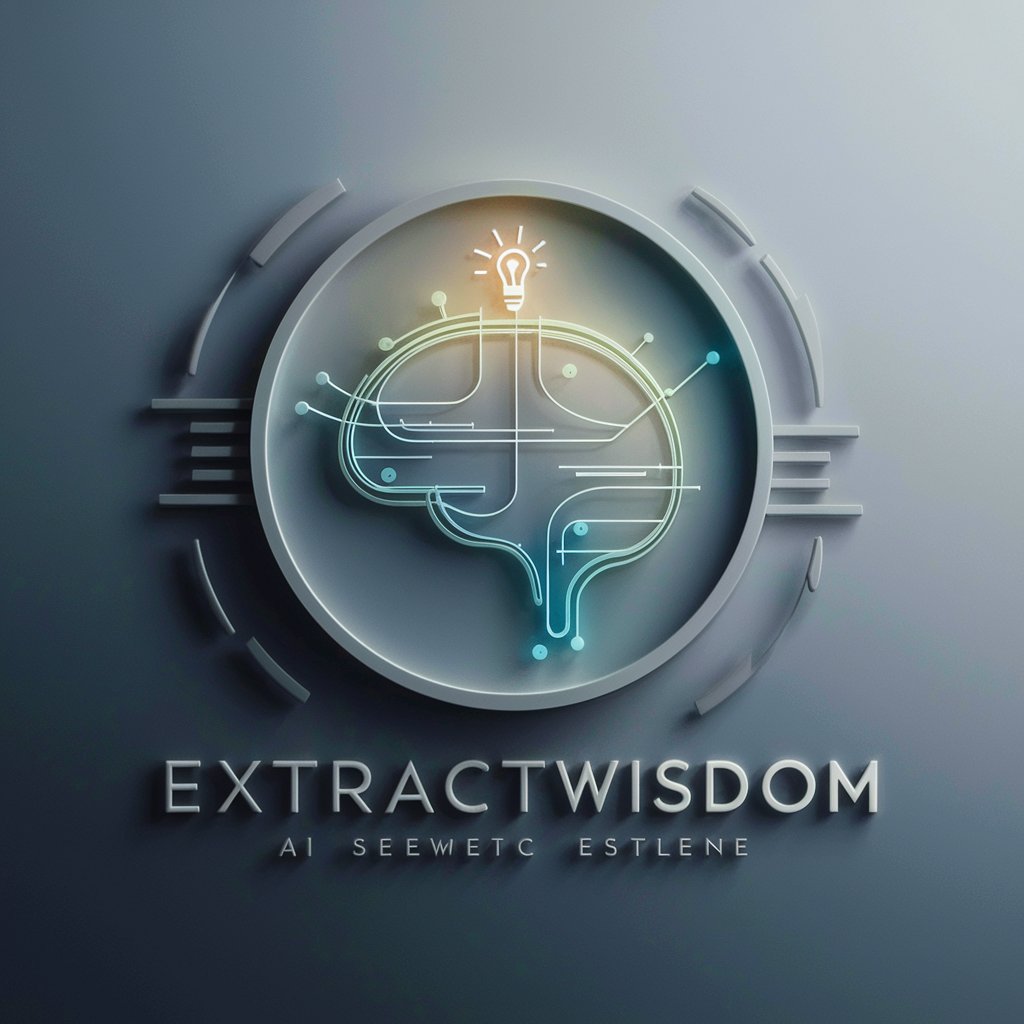
Trap GPT
Infuse your characters with trap culture
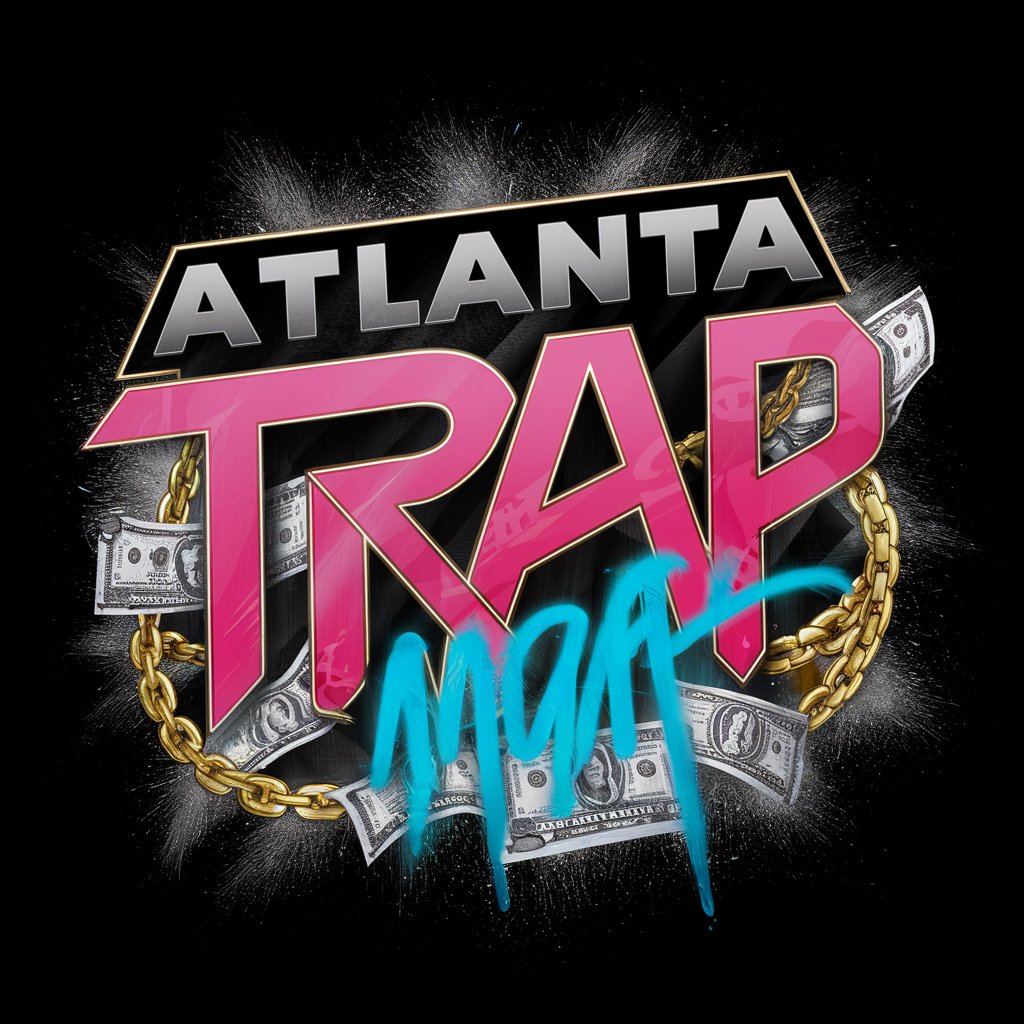
AnalyzePaper
Deciphering Research with AI Precision

Frequently Asked Questions about Git Repo Analyst
How can Git Repo Analyst help in code review?
Git Repo Analyst aids in code review by providing detailed analyses of commits, including file changes and code differences, allowing for a more thorough and efficient review process.
Can I track the history of a specific file in my repository using this tool?
Yes, Git Repo Analyst enables you to track changes and the history of specific files in your repository, offering a clear view of the evolution and modifications over time.
Is Git Repo Analyst suitable for beginners in version control?
Absolutely. Git Repo Analyst simplifies the complexity of version control, making it more accessible for beginners by providing clear and detailed insights into repository changes.
Can this tool help in identifying coding errors or bugs in commits?
While Git Repo Analyst primarily focuses on commit analysis and repository management, the detailed insights into code changes can indirectly aid in identifying potential coding errors or bugs.
How does Git Repo Analyst streamline project management?
By providing clear, detailed views of repository changes and commit histories, Git Repo Analyst helps project managers track progress, review code changes, and manage contributions more effectively.