
Repo Summary - Comprehensive GitHub Insights

Welcome! Let's summarize your GitHub repository.
AI-Powered GitHub README Analyzer
Summarize the key features of this GitHub repository...
Extract the main purpose and technical specifications from the README...
Provide a clear and concise overview of the usage instructions...
Detail the contribution guidelines and unique aspects of this project...
Get Embed Code
Understanding Repo Summary
Repo Summary is a specialized tool designed for extracting and summarizing key information from GitHub repository READMEs. It is tailored to analyze and present essential details about a project, including its purpose, technical specifications, unique features, usage instructions, and contribution guidelines. The tool avoids technical jargon, making the information accessible to both technical and non-technical audiences. It's particularly useful in situations where quick, accurate, and comprehensive understanding of a GitHub project is needed. For example, a user exploring open-source projects for potential use or contribution can quickly grasp the essence of a project through Repo Summary's concise overviews. Powered by ChatGPT-4o。

Core Functions of Repo Summary
Project Purpose Identification
Example
For a machine learning project, Repo Summary would extract information regarding its application in data analysis, specific algorithms used, and its intended use case, like image recognition.
Scenario
A student looking for a project to contribute to for a college assignment could use this function to quickly identify projects that align with their academic interests.
Technical Specification Overview
Example
In a web development repository, it would highlight the languages used (e.g., JavaScript, HTML), frameworks (e.g., React), and any specific deployment methods or compatibility details.
Scenario
A developer evaluating different tools for building a web application can use this to compare the technical stacks of various projects.
Feature Summary
Example
For a cryptocurrency wallet project, it would outline key features like multi-currency support, security measures, and integration capabilities with different blockchains.
Scenario
An investor or enthusiast in the cryptocurrency space can quickly understand the unique selling points of different wallet software.
Usage Instructions Compilation
Example
For a data visualization tool, Repo Summary would compile steps for installation, configuration, and examples of generating different types of visualizations.
Scenario
A data analyst can quickly start utilizing the tool for their data presentation needs without combing through extensive documentation.
Contribution Guidelines Elucidation
Example
In a community-driven open-source project, it clearly presents guidelines on how to contribute, code style preferences, and processes for submitting pull requests.
Scenario
New contributors looking to engage with open-source projects can efficiently understand how to get involved and contribute effectively.
Target User Groups of Repo Summary
Open-Source Enthusiasts
Individuals exploring open-source projects for personal use, study, or contribution will find Repo Summary valuable for quickly grasping the essence of various repositories, aiding in efficient project selection and understanding.
Software Developers
Developers seeking to compare technologies or integrate external tools into their projects can utilize Repo Summary to gain a quick overview of relevant repositories, saving time and aiding in informed decision-making.
Project Managers
Managers overseeing software development projects can use Repo Summary to evaluate external libraries or tools for potential adoption, ensuring they align with project requirements and goals.
Educators and Students
In academic settings, educators and students can leverage Repo Summary for research and learning purposes, allowing for an efficient exploration of a wide range of projects relevant to their studies.
Non-Technical Stakeholders
Stakeholders without a deep technical background, such as product managers or investors, can rely on Repo Summary to understand the functionalities and potential of various GitHub projects in a simplified, jargon-free manner.

Using Repo Summary
Start Your Trial
Visit yeschat.ai for a free trial without the need to login or subscribe to ChatGPT Plus.
Select a GitHub Repository
Enter the URL of the GitHub repository you want to analyze. Ensure the repository has a README file for optimal results.
Initiate Analysis
Click on the 'Analyze' button to start the extraction process of the README file's contents.
Review Summary
Examine the generated summary, which includes project purpose, technical details, usage, and contribution guidelines.
Utilize Insights
Use the insights for project understanding, collaboration, educational purposes, or documentation enhancement.
Try other advanced and practical GPTs
Momoko Product Guide
AI-powered cosmetic expertise at your fingertips.
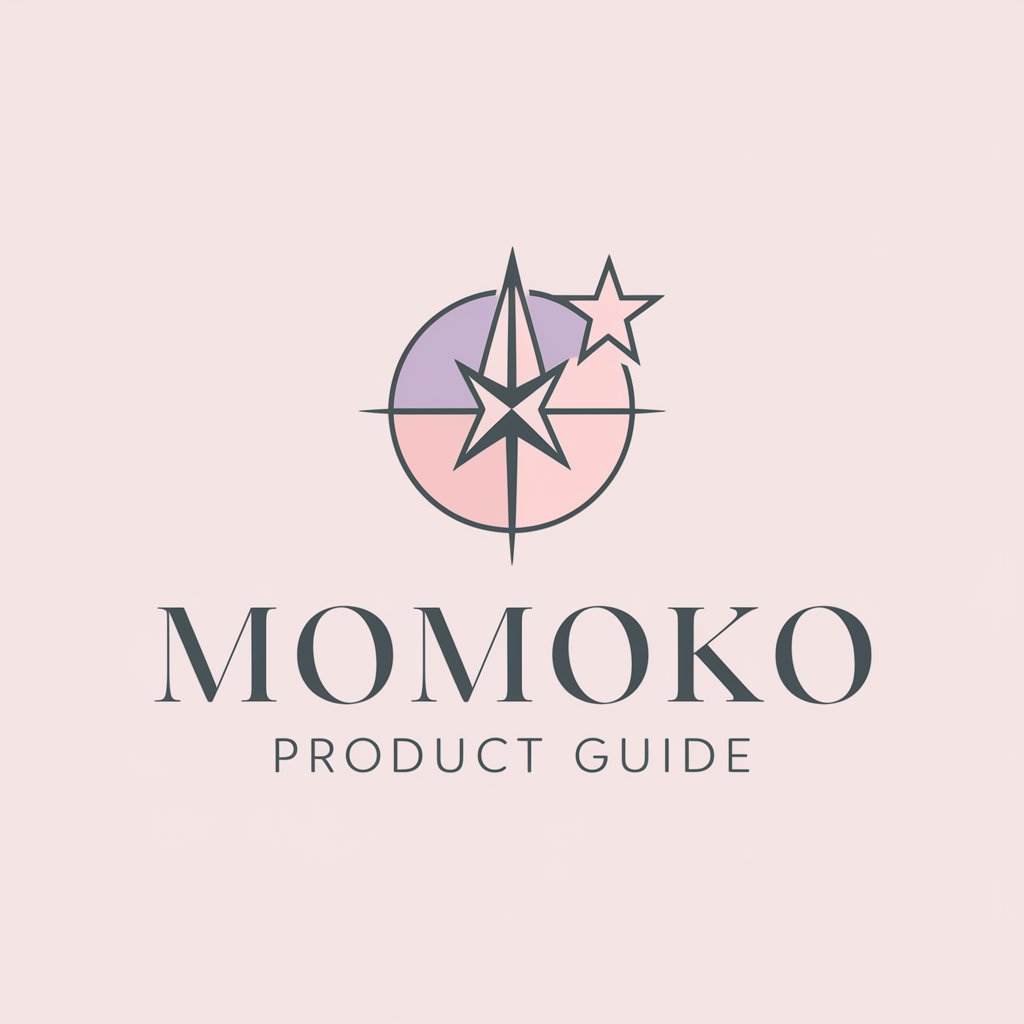
10 Minute Physics Tutor
Master Physics with AI-Powered Precision

SimRacer's Edge
Your Virtual Crew Chief, Powered by AI

AI Tool Scout
Empowering Projects with AI Innovation

Quick Thinker
Sharpen Your Mind, Challenge Your Speed

Test Double
Empower development with AI-driven data simulation.

⚔ GM Tabletop Assistant ⚔
Revolutionize Your Tabletop Gaming with AI

Math & Logic Tutor Junior
AI-powered math and logic mastery.

New Zealand Tour Guide
Explore New Zealand with AI-powered insights

Seattle Salmon Fisher
Your AI-powered Seattle fishing guide.

Home Energy Advisor
Empowering Smart Energy Decisions

U.S. College Advisor for South Korean Students
Empowering South Korean Students with AI-Driven U.S. College Admission Advice

Frequently Asked Questions about Repo Summary
What types of GitHub repositories can Repo Summary analyze?
Repo Summary can analyze any public GitHub repository that contains a README file. It's particularly effective for repositories with detailed and well-structured READMEs.
Is Repo Summary suitable for non-technical users?
Absolutely. Repo Summary is designed to provide summaries that are accessible to both technical and non-technical audiences, simplifying complex information into easily understandable insights.
How does Repo Summary handle large README files?
Repo Summary is equipped to efficiently process large README files, extracting key information and presenting it in a concise, digestible format.
Can Repo Summary be used for educational purposes?
Yes, Repo Summary is an excellent tool for educational settings. It can help students and educators quickly understand the scope and technical aspects of various GitHub projects.
Does Repo Summary offer insights on how to contribute to a project?
Definitely. Part of the summary includes a section on contribution guidelines, providing users with clear instructions on how to get involved in the project.





