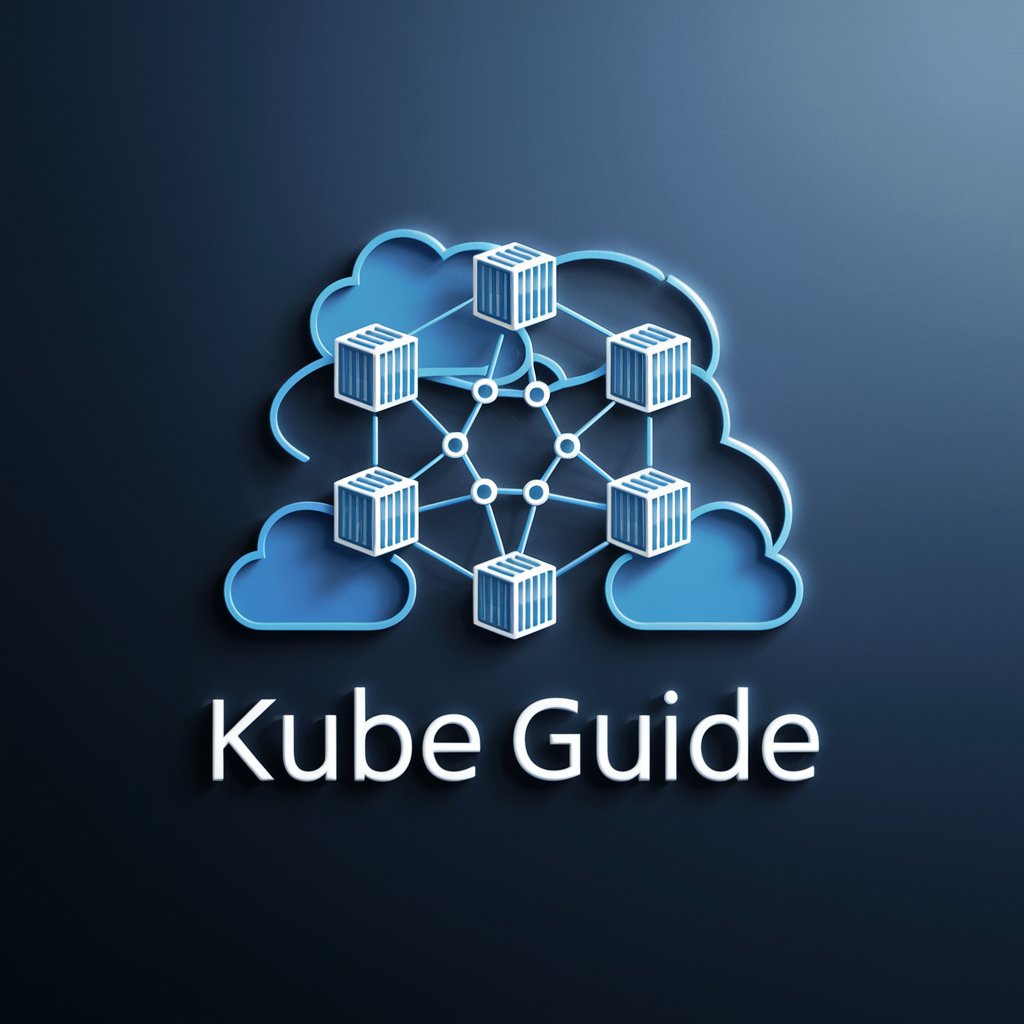Kube Guide - Kubernetes Deployment Expert

Welcome to Kube Guide, your Kubernetes expert.
Navigating Kubernetes, AI-Enhanced
How do I scale a deployment in Kubernetes?
What's the command to check the logs of a specific pod?
How can I create a ConfigMap from a file?
What's the best way to troubleshoot network issues in a Kubernetes cluster?
Get Embed Code
Introduction to Kube Guide
Kube Guide is a specialized ChatGPT variant designed to assist users with tasks related to Kubernetes, a powerful, open-source platform for automating deployment, scaling, and operations of application containers across clusters of hosts. It provides expert guidance on containerization, setting up pods, managing clusters, and ensuring efficient deployment processes. Through a vast repository of Kubernetes commands and best practices, Kube Guide is tailored to make the complexities of Kubernetes more approachable and manageable for its users. It aids in decoding the intricacies of Kubernetes operations, offering step-by-step assistance and practical advice. Powered by ChatGPT-4o。

Main Functions of Kube Guide
Guidance on Containerization and Deployment
Example
Assisting in containerizing an application and creating Kubernetes deployments using specific Docker images.
Scenario
A user wants to deploy a Node.js application in Kubernetes. Kube Guide provides detailed steps on creating a Dockerfile, building the image, and writing a deployment YAML file for Kubernetes.
Cluster Management Support
Example
Offering commands and explanations for managing Kubernetes clusters, including node maintenance and scaling.
Scenario
A cluster administrator needs to add new nodes to a Kubernetes cluster. Kube Guide provides guidance on how to label nodes, allocate resources, and ensure that the new nodes are integrated smoothly.
Troubleshooting Kubernetes Issues
Example
Providing detailed commands and strategies for diagnosing and resolving common Kubernetes problems.
Scenario
An application in Kubernetes is not responding as expected. Kube Guide assists in diagnosing the issue by explaining how to use kubectl commands to inspect pod logs, describe pod status, and check cluster events.
Ideal Users of Kube Guide Services
DevOps Engineers
DevOps professionals responsible for deploying, operating, and scaling applications in Kubernetes will find Kube Guide invaluable for simplifying complex Kubernetes concepts and workflows.
Kubernetes Cluster Administrators
Cluster administrators tasked with the setup, maintenance, and troubleshooting of Kubernetes clusters can leverage Kube Guide for effective management and operational strategies.
Software Developers
Developers who are integrating their applications with Kubernetes but may not be familiar with container orchestration will benefit from Kube Guide's step-by-step instructions and command guides.

Using Kube Guide: A Step-by-Step Approach
1. Start with YesChat
Initiate your journey by visiting yeschat.ai for a hassle-free trial that requires no login and bypasses the need for ChatGPT Plus.
2. Specify Your Kubernetes Query
Clearly articulate your question or issue related to Kubernetes. This could range from setup guidance to troubleshooting complex cluster issues.
3. Review the Guidance
Carefully read the detailed instructions, command syntax, or solutions provided by Kube Guide, tailored to your specific Kubernetes needs.
4. Implement the Solutions
Apply the provided advice in your Kubernetes environment, whether it’s setting up a new cluster, configuring pods, or optimizing your deployment process.
5. Provide Feedback
To enhance your experience, share your feedback or additional questions to refine the guidance and ensure optimal solutions for your Kubernetes tasks.
Try other advanced and practical GPTs
FlashcardsGenerator
Revolutionize Learning with AI-Enhanced Flashcards

MemeCraft
Crafting Memes with AI Precision
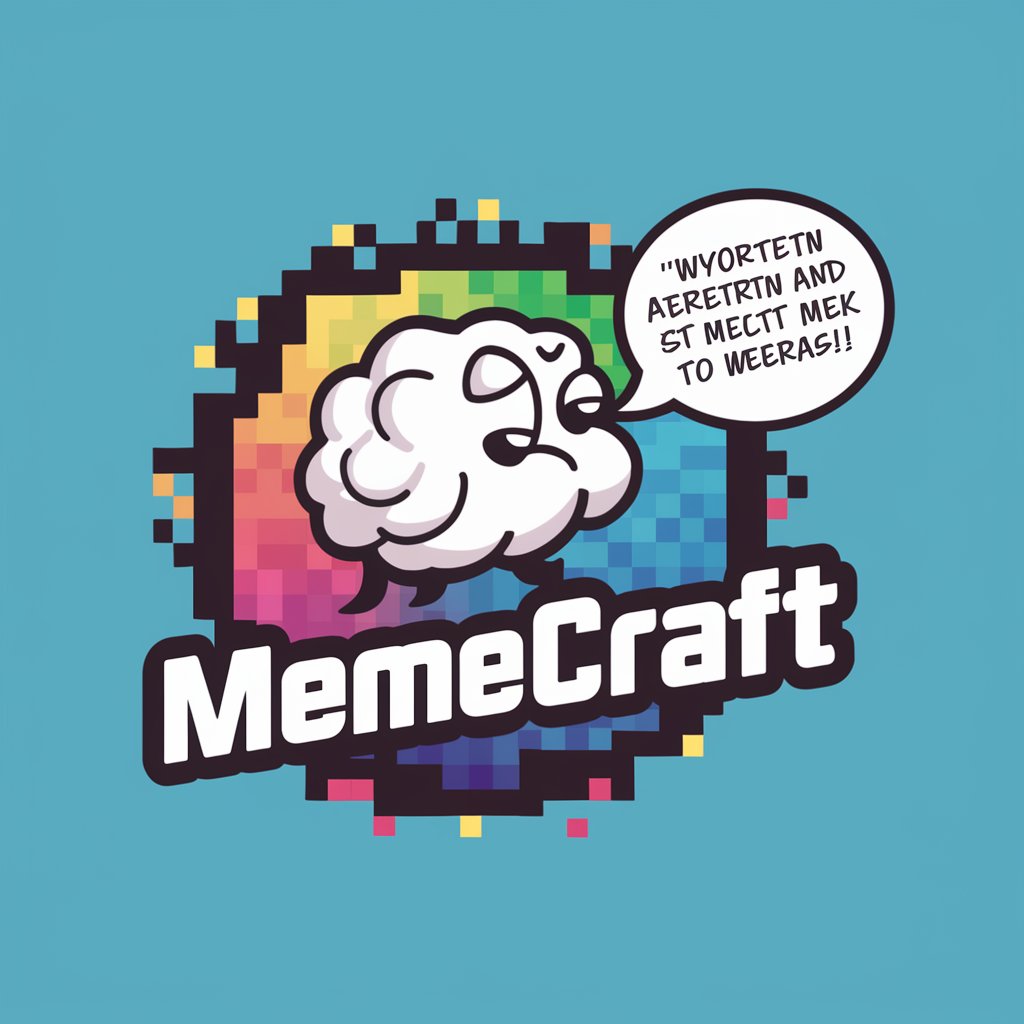
Gerrit for Chromium
Streamline Chromium Contributions with AI

BibleGPT
Enlightening Faith with AI
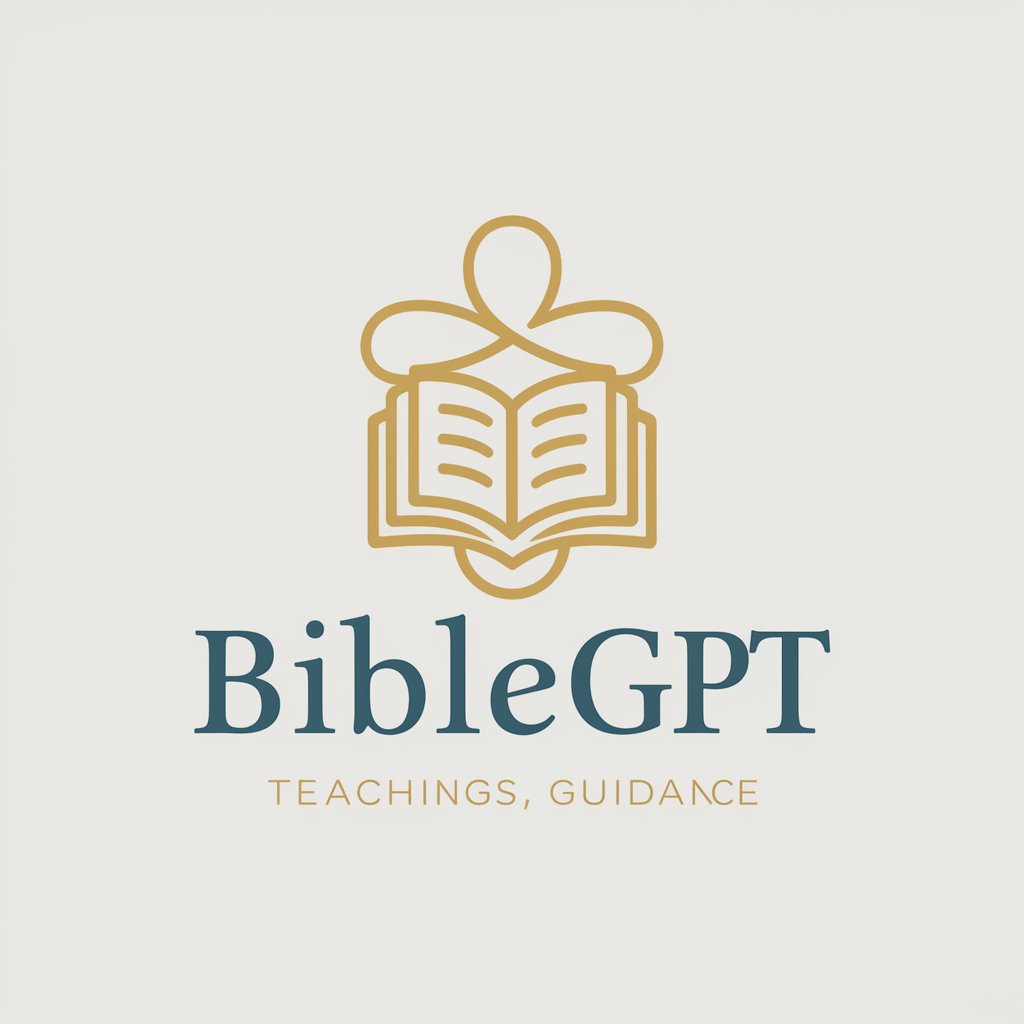
AlphaNotes GPT
Streamline Learning with AI-Powered Insights
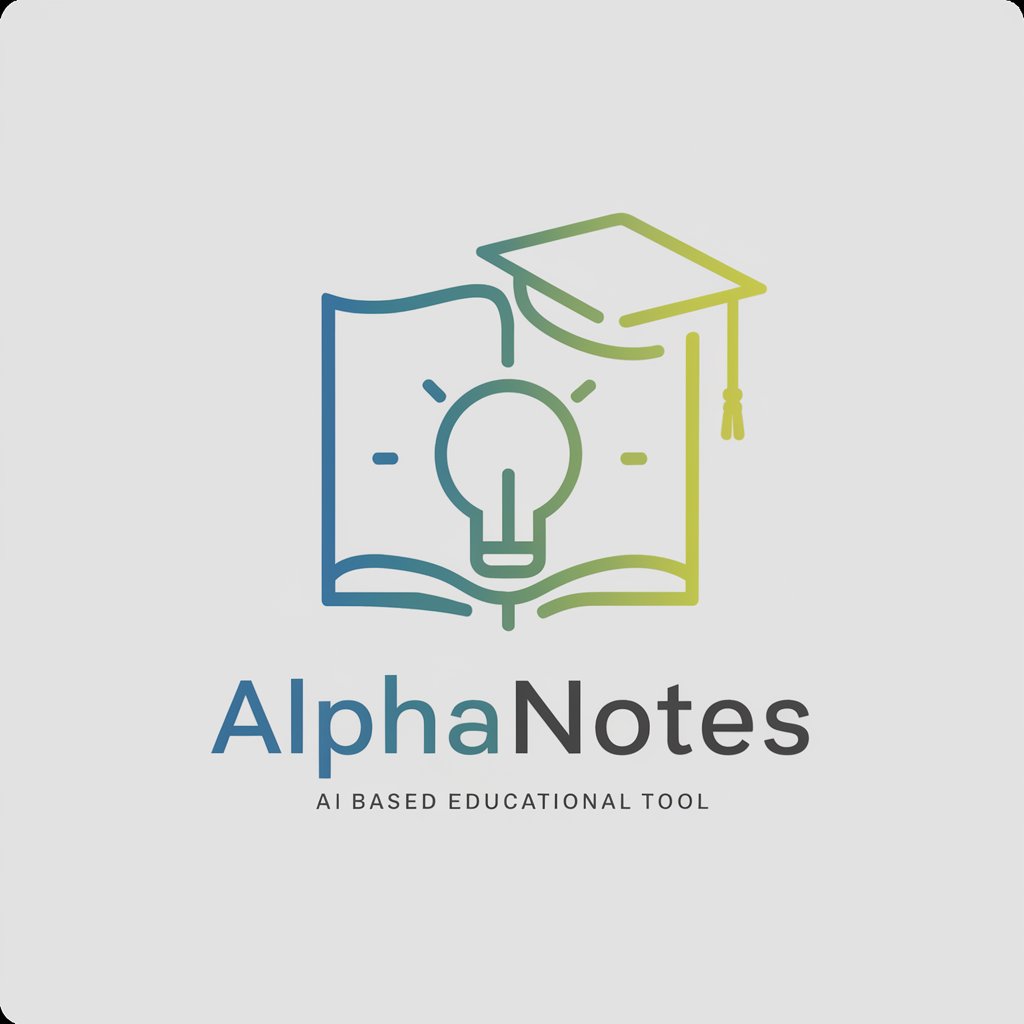
AI GPT
Demystifying AI with Expert Guidance

Disagree with Me
Explore Every Angle, Challenge Your Thoughts

CVEs
AI-Powered Cybersecurity Insight

Product Coach
Empowering Product Success with AI Insight

GopherGPT
Empowering Go Development with AI

PokeGPT
Unleashing Pokémon Knowledge with AI

Git Repo Analyst
Streamlining Code Evolution with AI

Kube Guide: Essential Questions Answered
What is Kube Guide primarily used for?
Kube Guide is designed to assist users with tasks related to Kubernetes, such as building and deploying applications, managing clusters, and optimizing deployment processes.
Can Kube Guide help with specific Kubernetes commands?
Yes, Kube Guide can provide detailed explanations and examples for various Kubernetes commands, aiding in tasks like pod management, scaling, and troubleshooting.
Is Kube Guide suitable for Kubernetes beginners?
Absolutely, Kube Guide is an excellent resource for beginners, offering step-by-step guidance and simplifying complex Kubernetes concepts for easy understanding.
How does Kube Guide handle complex Kubernetes scenarios?
For complex scenarios, Kube Guide offers in-depth, custom advice, drawing from a vast database of Kubernetes knowledge and practical examples.
Can I use Kube Guide for Kubernetes security concerns?
Yes, Kube Guide provides assistance on Kubernetes security practices, including setting up Role-Based Access Control, managing secrets, and configuring network policies.