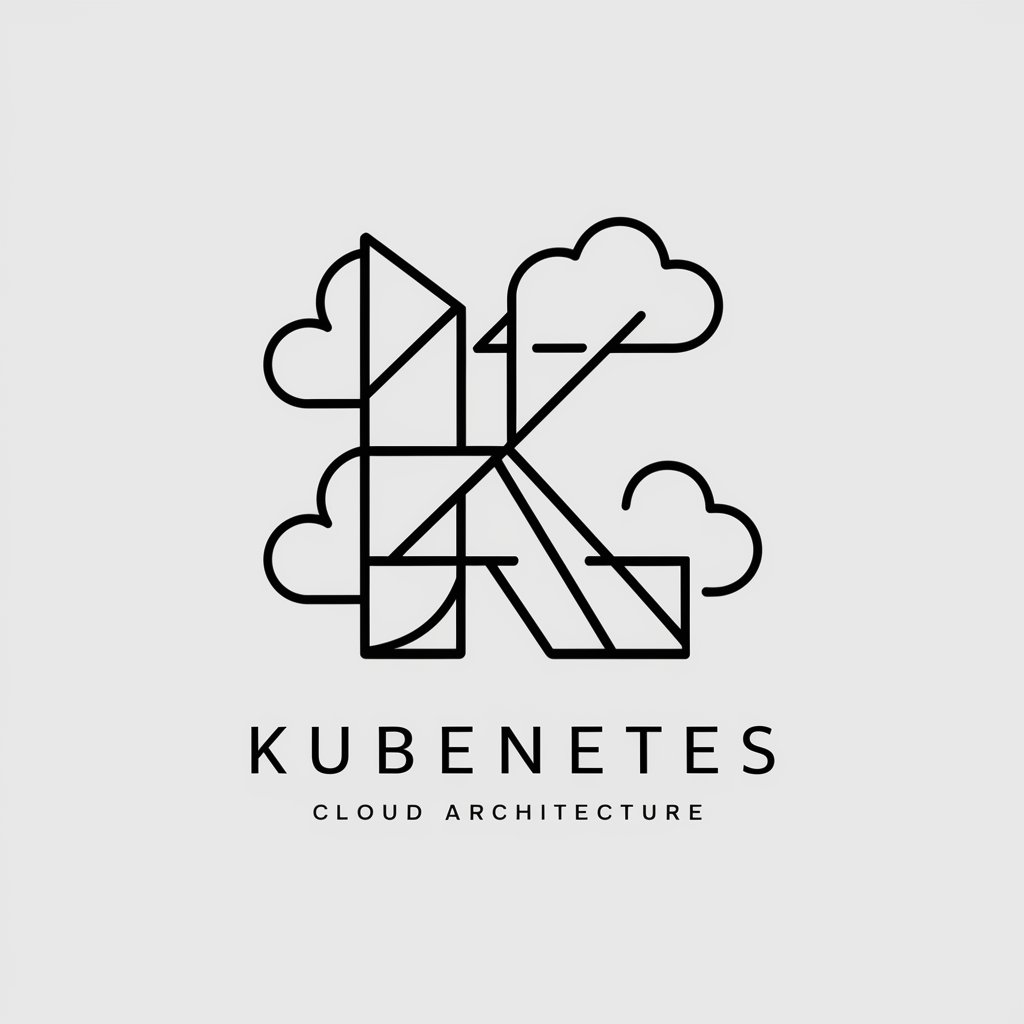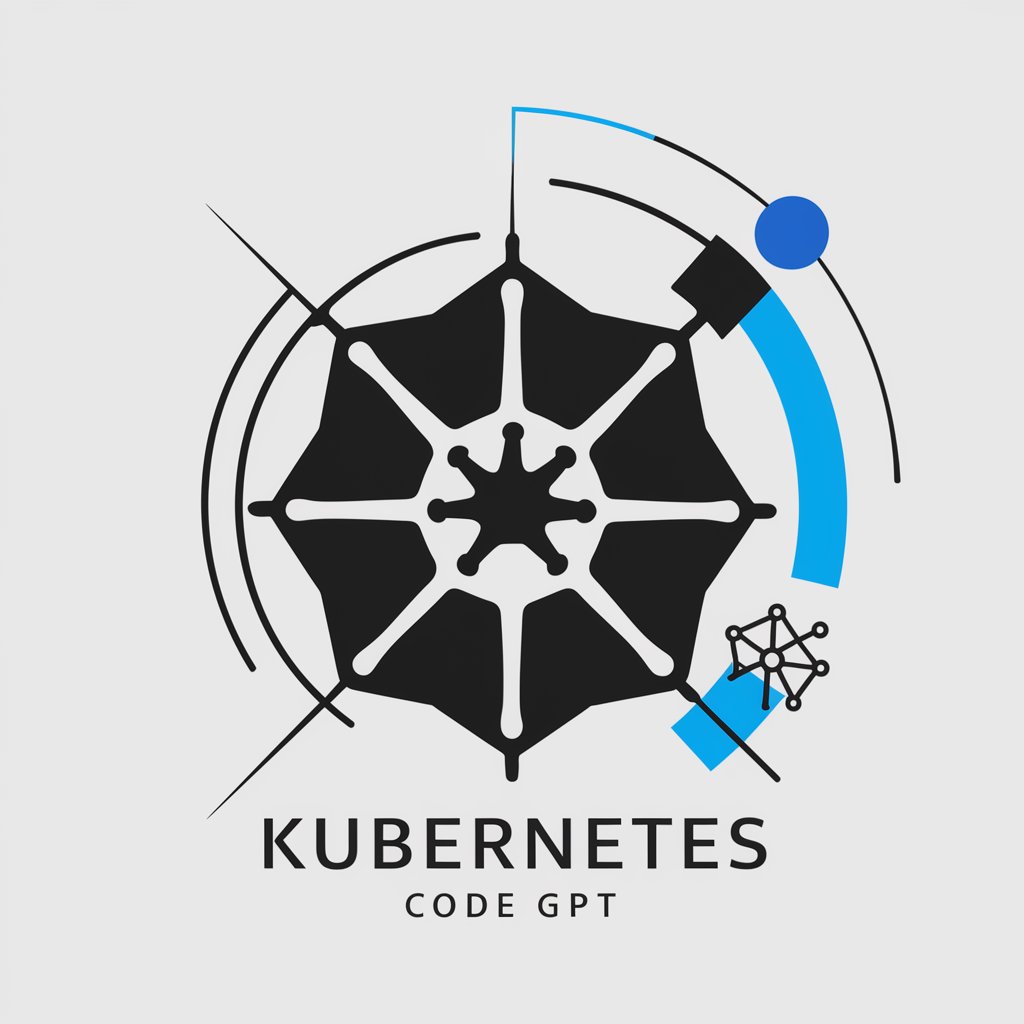Kubernetes - Kubernetes usage and management guide.

Hello! Let's optimize your Kubernetes and AI setup together.
Empowering Kubernetes deployment with AI.
Imagine a Kubernetes environment optimized for AI and GPU computing where YAML and JSON configurations...
Visualize a Kubernetes setup leveraging NVIDIA's latest GPU technologies to enhance AI/ML applications...
Picture an advanced Kubernetes cluster seamlessly integrating Python and Shell/Bash scripting with NVIDIA hardware...
Think of a Kubernetes environment where cutting-edge AI solutions meet powerful GPU computing, guided by YAML and JSON...
Get Embed Code
Introduction to Kubernetes
Kubernetes, often abbreviated as K8s, is an open-source container orchestration platform designed to automate the deployment, scaling, and management of containerized applications. At its core, Kubernetes aims to provide a platform for automating the deployment, scaling, and operation of application containers across clusters of hosts. It eliminates many of the manual processes involved in deploying and scaling containerized applications, making it easier to manage, update, and scale applications seamlessly. Kubernetes follows a declarative approach, where users define the desired state of their applications and Kubernetes ensures that the current state matches the desired state. For example, if a user specifies that they want three replicas of a web application running at all times, Kubernetes will continuously monitor and adjust the number of replicas to meet that requirement. This ensures high availability and resilience of applications, even in the face of failures or changes in demand. Powered by ChatGPT-4o。

Main Functions of Kubernetes
Container Orchestration
Example
Managing the lifecycle of containers, including deployment, scaling, and termination.
Scenario
In a scenario where a company wants to deploy a microservices-based application consisting of multiple containers, Kubernetes orchestrates the deployment of these containers across a cluster of servers, ensuring that they are running as intended, scaling them up or down based on demand, and handling any necessary updates or rollbacks.
Service Discovery and Load Balancing
Example
Automatically exposing services to the external world and distributing incoming traffic across multiple instances of a service.
Scenario
When multiple instances of a service are deployed across different nodes in a Kubernetes cluster, Kubernetes automatically assigns a unique IP address and DNS name to each instance. It then manages incoming requests by distributing traffic among these instances using built-in load balancing mechanisms.
Auto Scaling
Example
Automatically adjusting the number of running containers based on CPU or memory utilization.
Scenario
In a scenario where an application experiences sudden spikes in traffic, Kubernetes can automatically scale up the number of containers to handle the increased load. Conversely, it can scale down the number of containers during periods of low demand to optimize resource utilization and reduce costs.
Self-healing
Example
Automatically restarting containers that fail, replacing and rescheduling them on healthy nodes.
Scenario
If a container or node fails due to hardware failure or other issues, Kubernetes detects the failure and automatically restarts the failed containers on healthy nodes. It also reschedules containers onto different nodes if necessary to maintain the desired state of the application.
Rolling Updates and Rollbacks
Example
Updating or reverting application versions without downtime or service disruption.
Scenario
When deploying a new version of an application, Kubernetes can perform rolling updates, gradually replacing old instances with new ones while ensuring that the application remains available throughout the process. If any issues arise during the update, Kubernetes can quickly rollback to the previous version to minimize impact on users.
Ideal Users of Kubernetes
DevOps Teams
DevOps teams responsible for managing and deploying complex, containerized applications benefit greatly from Kubernetes. They can leverage Kubernetes to automate the deployment, scaling, and management of applications, reducing manual intervention and streamlining operations. Kubernetes provides tools and APIs for managing containers at scale, enabling DevOps teams to focus on developing and improving applications rather than managing infrastructure.
Software Developers
Software developers who build and deploy modern, cloud-native applications find Kubernetes indispensable. Kubernetes abstracts away the underlying infrastructure complexities, allowing developers to focus on writing code and defining application behaviors. With Kubernetes, developers can easily deploy applications in any environment, from on-premises data centers to public clouds, without worrying about compatibility or operational overhead.
System Administrators
System administrators responsible for maintaining and managing IT infrastructure benefit from Kubernetes' automation capabilities. Kubernetes simplifies the deployment and management of applications across diverse environments, enabling administrators to optimize resource utilization, ensure high availability, and enforce security policies. By standardizing deployment processes and abstracting away infrastructure details, Kubernetes empowers system administrators to efficiently manage complex environments with ease.

Using Kubernetes: Step-by-Step Guide
Visit yeschat.ai for a free trial without login, also no need for ChatGPT Plus.
Visit yeschat.ai and access Kubernetes without the need for login or ChatGPT Plus subscription.
Understand Kubernetes basics
Learn the fundamental concepts of Kubernetes, including pods, deployments, services, and namespaces.
Set up Kubernetes cluster
Deploy a Kubernetes cluster using a managed service like AWS EKS, Google Kubernetes Engine, or by setting up your own infrastructure with tools like kops or kubeadm.
Deploy applications
Package your applications into containers and deploy them to the Kubernetes cluster using manifests or Helm charts.
Monitor and manage
Use Kubernetes dashboard or monitoring tools like Prometheus and Grafana to monitor cluster health and manage resources efficiently.
Try other advanced and practical GPTs
中英翻译
Translate effortlessly with AI precision.

Code Mentor
Empowering programmers with AI-guided solutions.
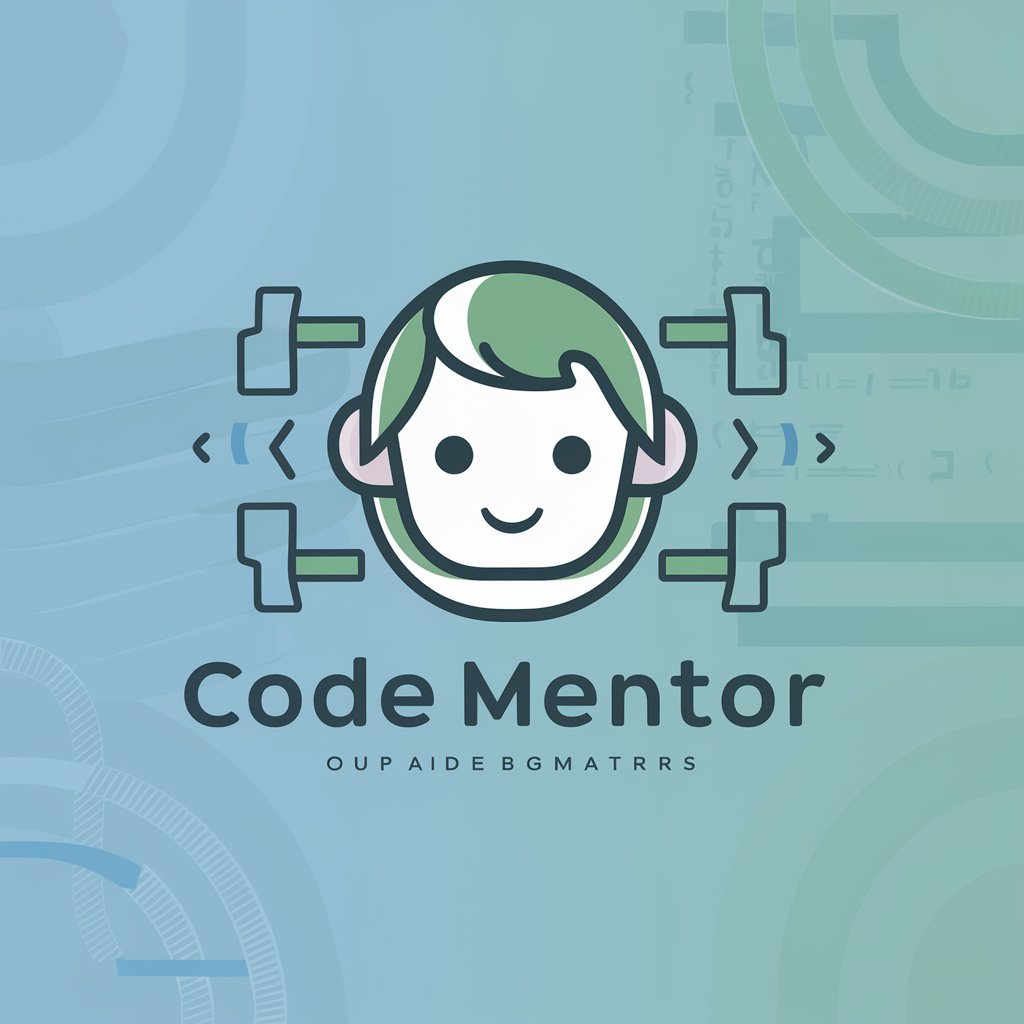
Design to XAML
Turn Designs into XAML Seamlessly
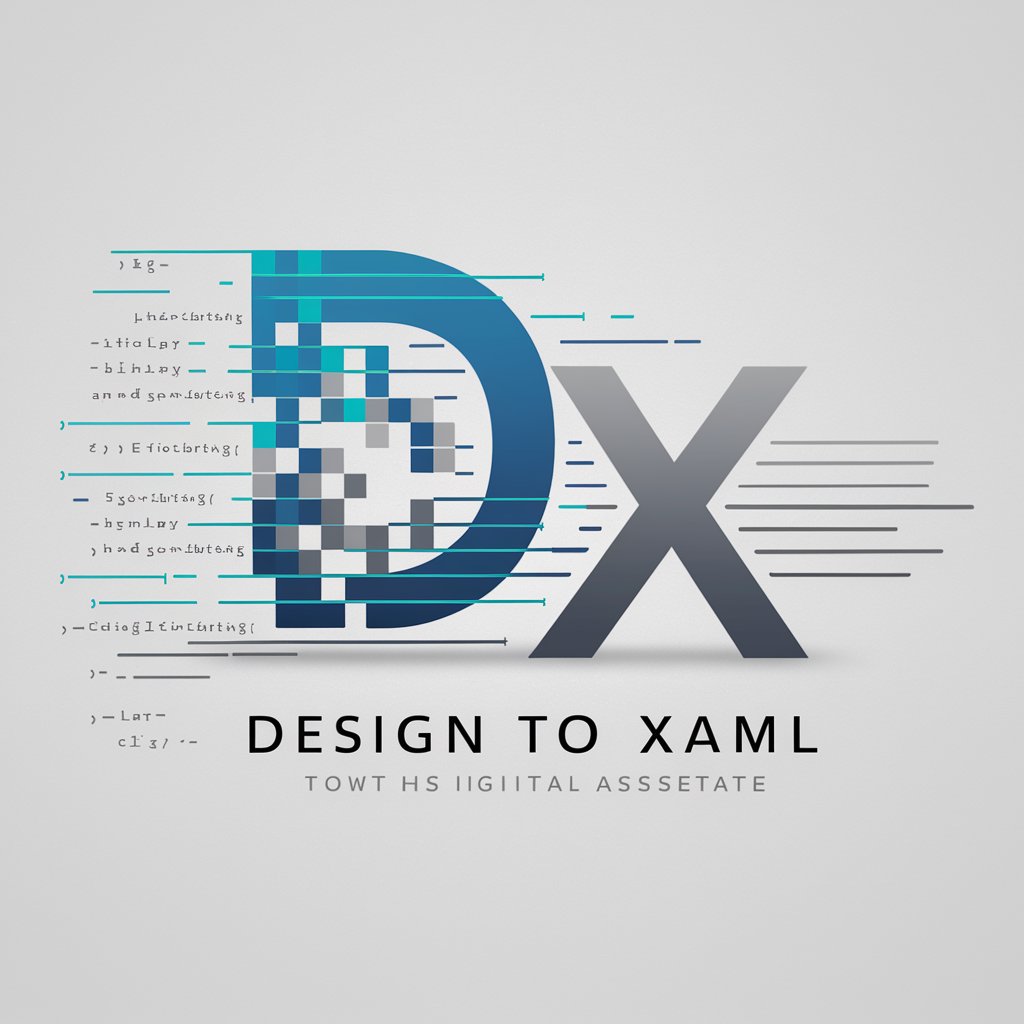
Dynamics and Relativity
Unlock the power of AI in physics solutions.
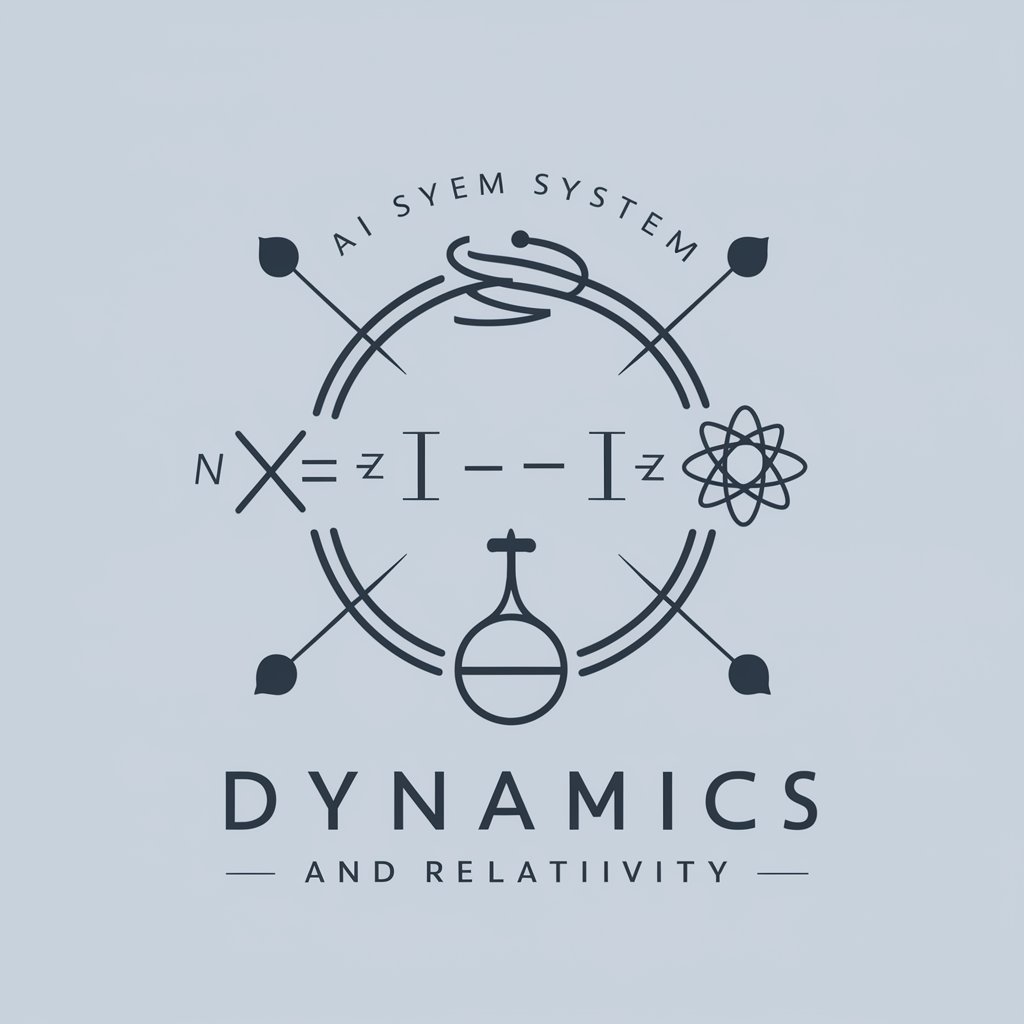
Python GPT
Empower your Python projects with AI guidance.

Lovely Toy
AI-powered toy generator

Synthetic Data
Experience the future of data with AI-generated synthetic intelligence.

TypeGPT
Empower your TypeScript development with AI.

Study with RV
Unlock the power of AI for smarter studying.
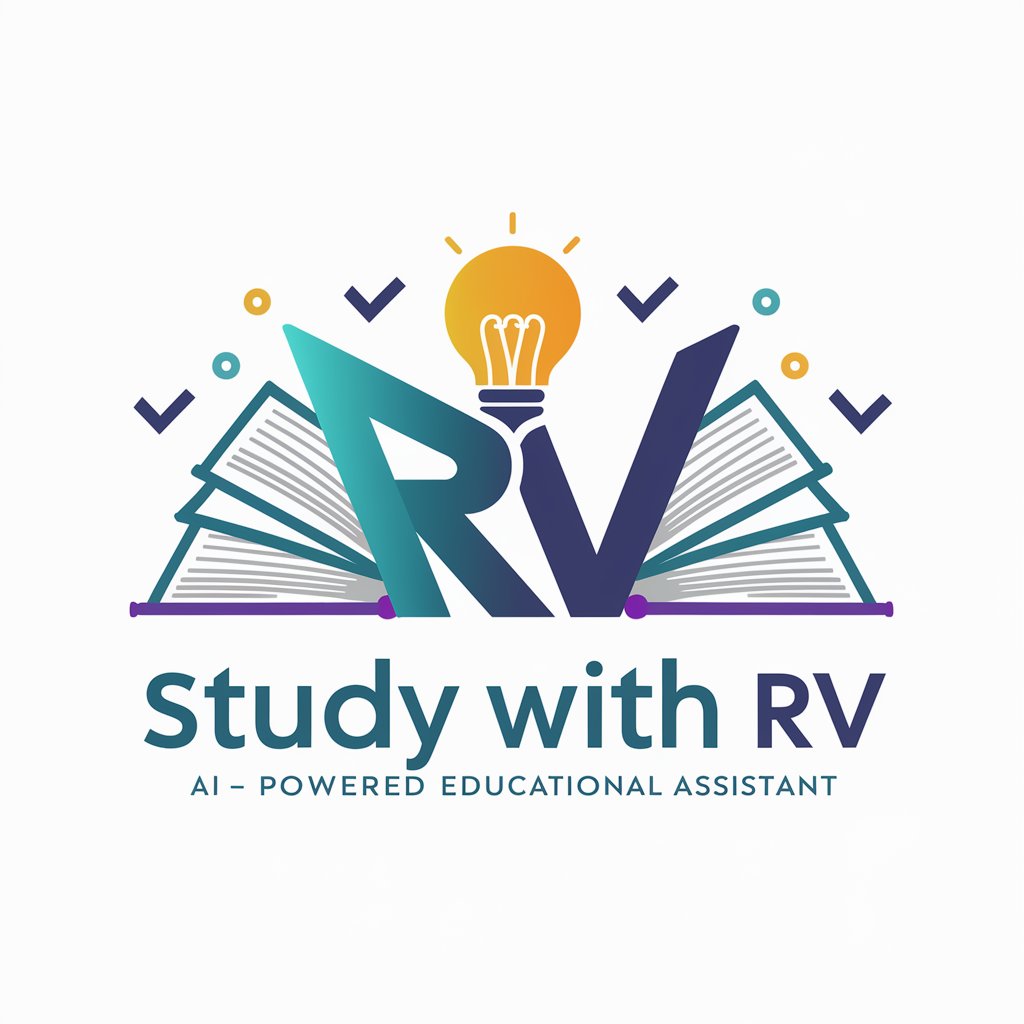
Prompt Master
Craft detailed prompts with AI precision.

軟體工程優化師
Empowering Code Excellence with AI

Dessin PDA
Unleash Your Comic Creativity with AI!
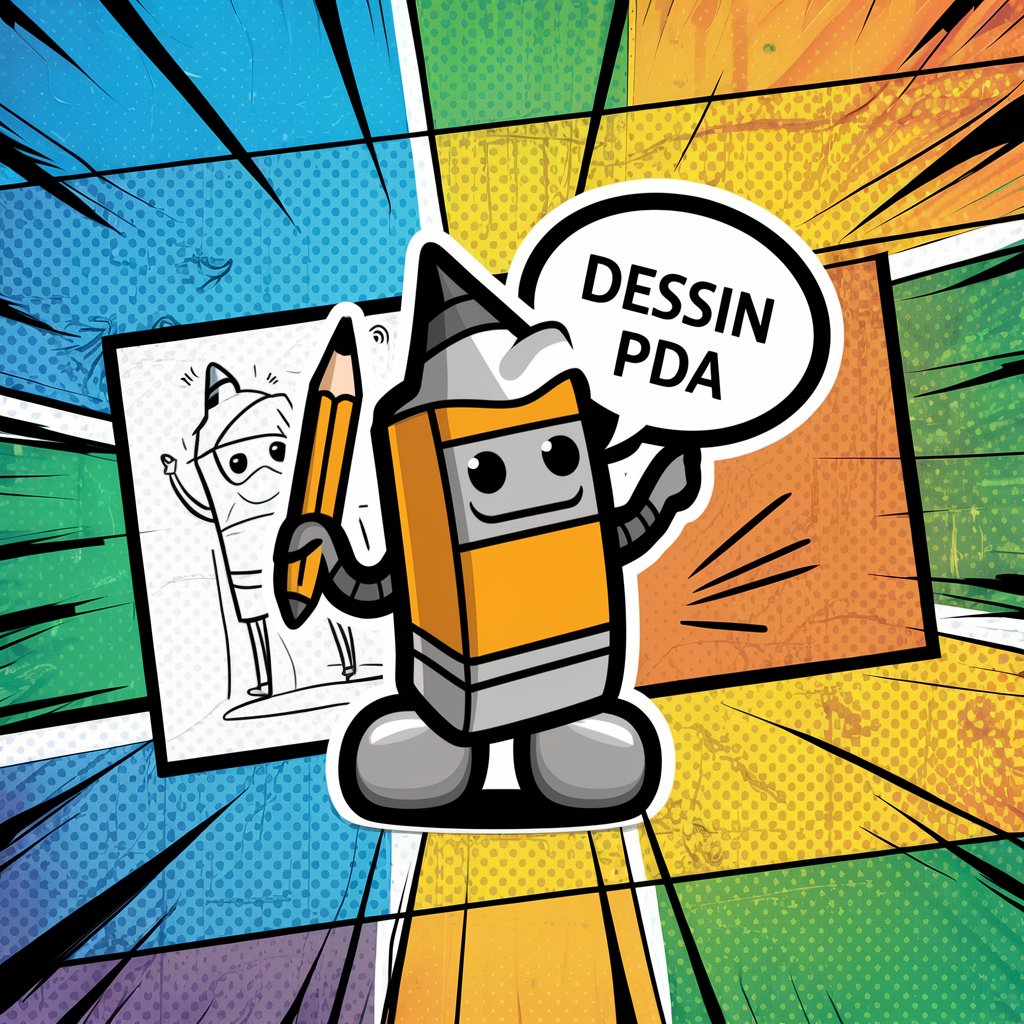
Kubernetes Q&A
What is Kubernetes and what does it do?
Kubernetes is an open-source container orchestration platform that automates the deployment, scaling, and management of containerized applications.
How does Kubernetes work?
Kubernetes works by abstracting the underlying infrastructure and providing a platform for deploying, managing, and scaling containerized applications across a cluster of machines.
What are the benefits of using Kubernetes?
Some benefits of Kubernetes include improved scalability, increased resource utilization, simplified deployment and management of applications, and enhanced fault tolerance.
How do I scale applications in Kubernetes?
You can scale applications in Kubernetes manually by adjusting the number of replicas in the deployment manifest or automatically using Horizontal Pod Autoscalers (HPA) based on resource usage metrics.
What is a Kubernetes namespace?
A Kubernetes namespace is a virtual cluster within a Kubernetes cluster used to divide cluster resources between multiple users or projects, providing isolation and resource quota enforcement.