Kubernetes Master - Kubernetes Orchestration Tool

Welcome! I'm here to help with all your Kubernetes questions.
Automate container deployment, scaling, and management
Explain how Kubernetes helps in managing microservices...
What are the key components of a Kubernetes cluster...
How does Kubernetes ensure high availability and scalability...
Describe the process of setting up a Kubernetes cluster using Minikube...
Get Embed Code
Introduction to Kubernetes Master
Kubernetes Master, in the context of Kubernetes architecture, is the control plane responsible for managing the state of a Kubernetes cluster. It handles the orchestration of worker nodes and their containers, ensures that the cluster's desired state matches the actual state, and manages workload distribution. The Master's components, including the API server, scheduler, and controller manager, work in conjunction to perform these functions. Powered by ChatGPT-4o。

Main Functions of Kubernetes Master
API Server
Example
Acts as the front-end for Kubernetes. The API server exposes Kubernetes API; the users, management tools, and other components interact with it to manage the Kubernetes cluster.
Scenario
When you run `kubectl` commands, these commands are converted into API calls handled by the API server.
Scheduler
Example
Assigns work, in the form of pods, to nodes. The scheduler determines which node can run a pod and assigns it accordingly.
Scenario
When you deploy a new application, the scheduler decides which node the application's pods will run on, based on resource availability.
Controller Manager
Example
Runs controller processes, which are background threads that handle routine tasks. The most common example is the Node Controller, which is responsible for noticing and responding when nodes go down.
Scenario
If a node fails, the Node Controller in the Controller Manager notices and responds by rescheduling the affected pods onto other operational nodes.
etcd
Example
A consistent and highly-available key-value store used as Kubernetes' backing store for all cluster data.
Scenario
When a new pod is scheduled, its configuration and state are stored in etcd, ensuring reliable and consistent cluster state management.
Ideal Users of Kubernetes Master Services
Application Developers
Developers benefit from Kubernetes Master's ability to abstract the complexity of hardware management, allowing them to focus on application development and deployment.
System Administrators
System administrators utilize Kubernetes Master to ensure the reliable operation of a Kubernetes cluster, manage resources efficiently, and maintain the desired state of applications.
DevOps Professionals
DevOps teams leverage Kubernetes Master for its automated deployment, scaling, and management capabilities, crucial for continuous integration and delivery (CI/CD) pipelines.

Guidelines for Using Kubernetes Master
Initial Setup
Ensure you have a Kubernetes cluster set up. This involves installing Kubernetes on a set of machines and configuring them to communicate with each other.
Accessing the Cluster
Use kubectl, the Kubernetes command-line tool, to interact with your cluster. Ensure it's configured to communicate with your Kubernetes API server.
Deploying Applications
Deploy your applications on the cluster by creating Kubernetes objects like Pods, Deployments, or Services using kubectl commands or YAML files.
Monitoring and Management
Regularly monitor the cluster's performance and health. Utilize Kubernetes Dashboard or third-party tools for a more comprehensive overview.
Scaling and Updating
Manage your application by scaling up or down based on demand, and perform rolling updates for new versions of your applications without downtime.
Try other advanced and practical GPTs
Doctor Salud
Empowering your health journey with AI.

Product Pundit
Elevate your product management game with AI-powered strategic insights.
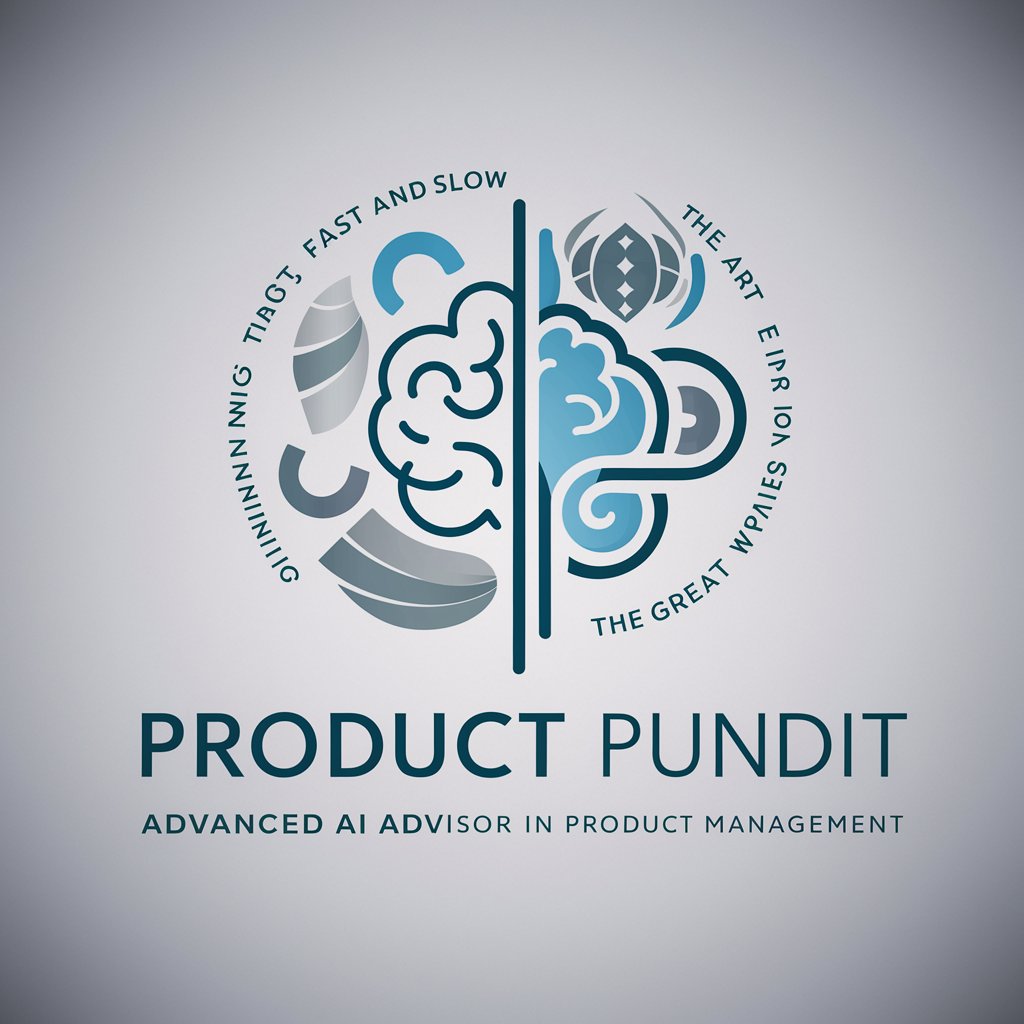
Stock Image Generator
Craft Visuals Effortlessly with AI

Founder's Guide
Empowering Entrepreneurs with AI Wisdom
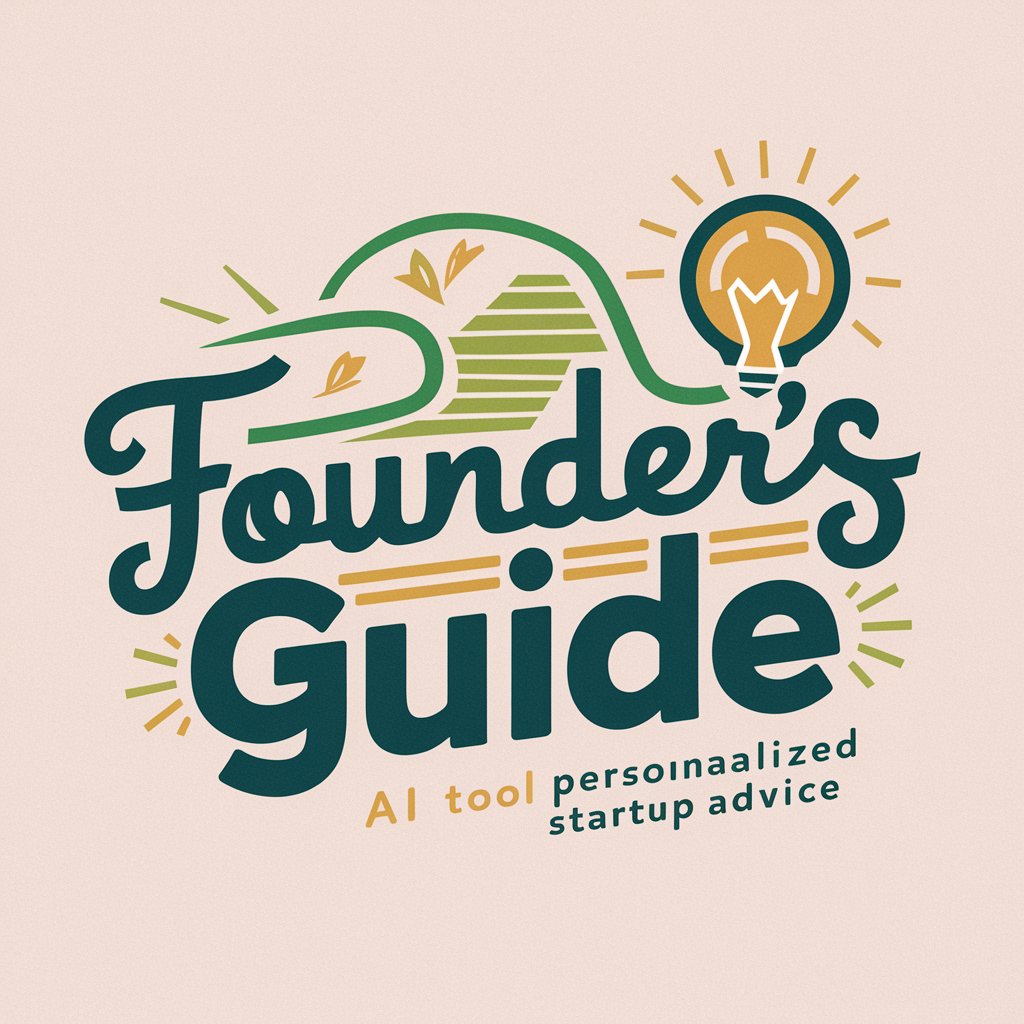
Doom GPT
Navigate mazes with AI-powered guidance.

Qubits Guru
Shape Your Imagination with AI

故事画家
Bringing Stories to Life with AI Creativity
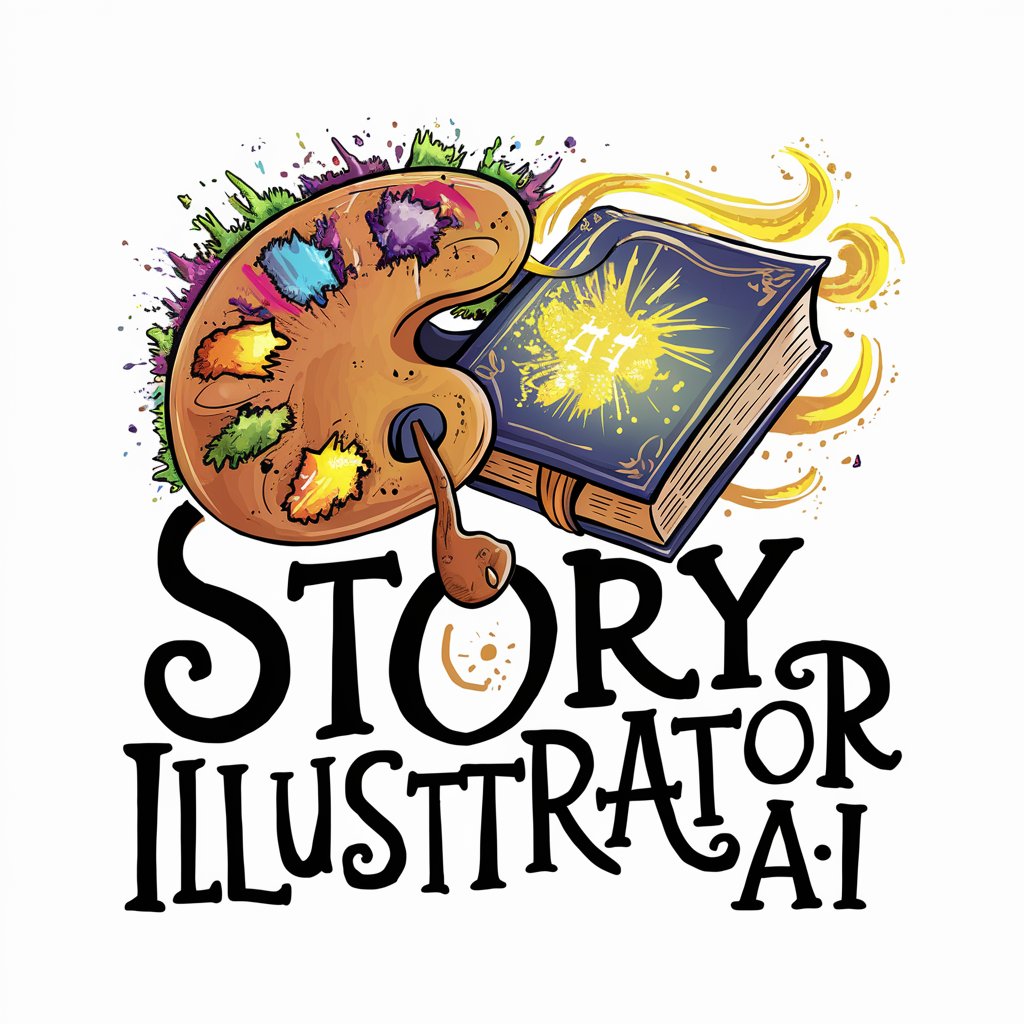
Math Checker
Solving Math with AI-Powered Precision
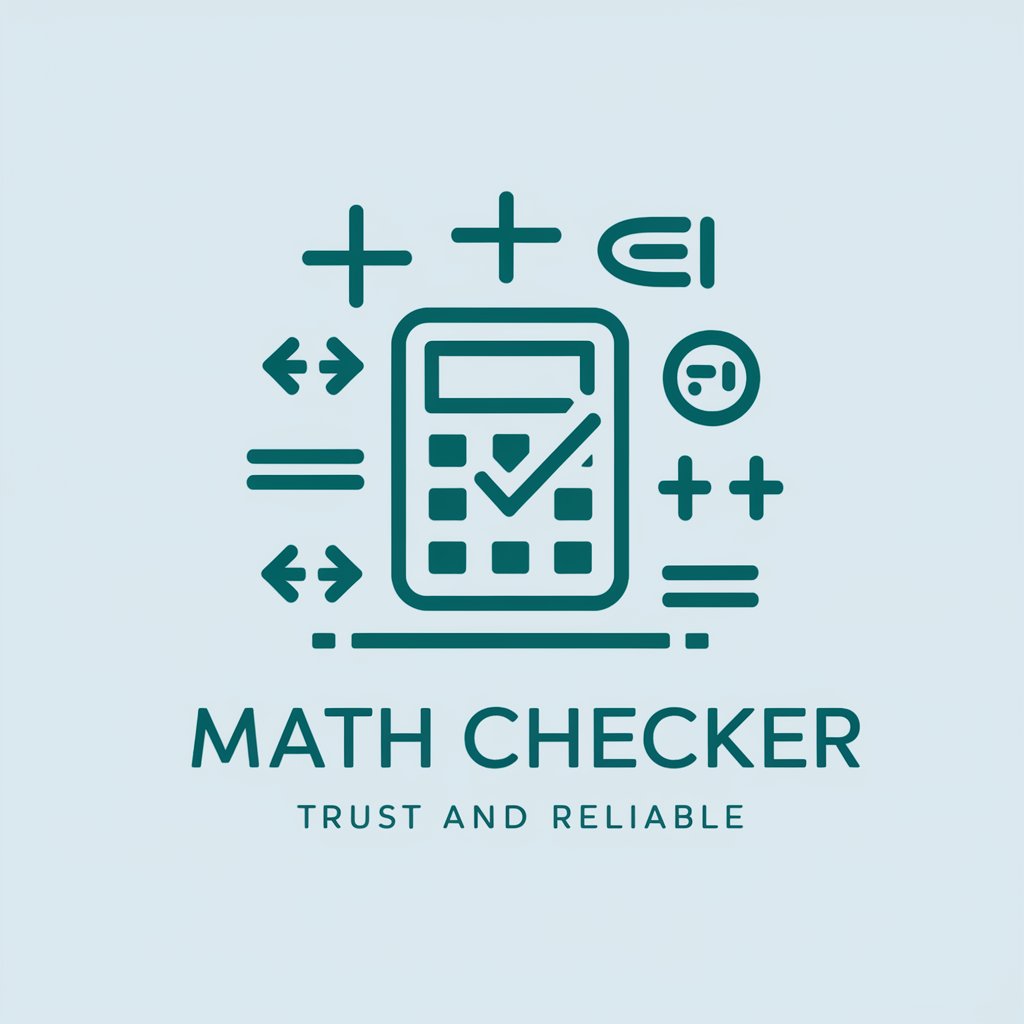
Homework Checker
Elevate Your Learning with AI-Powered Homework Help
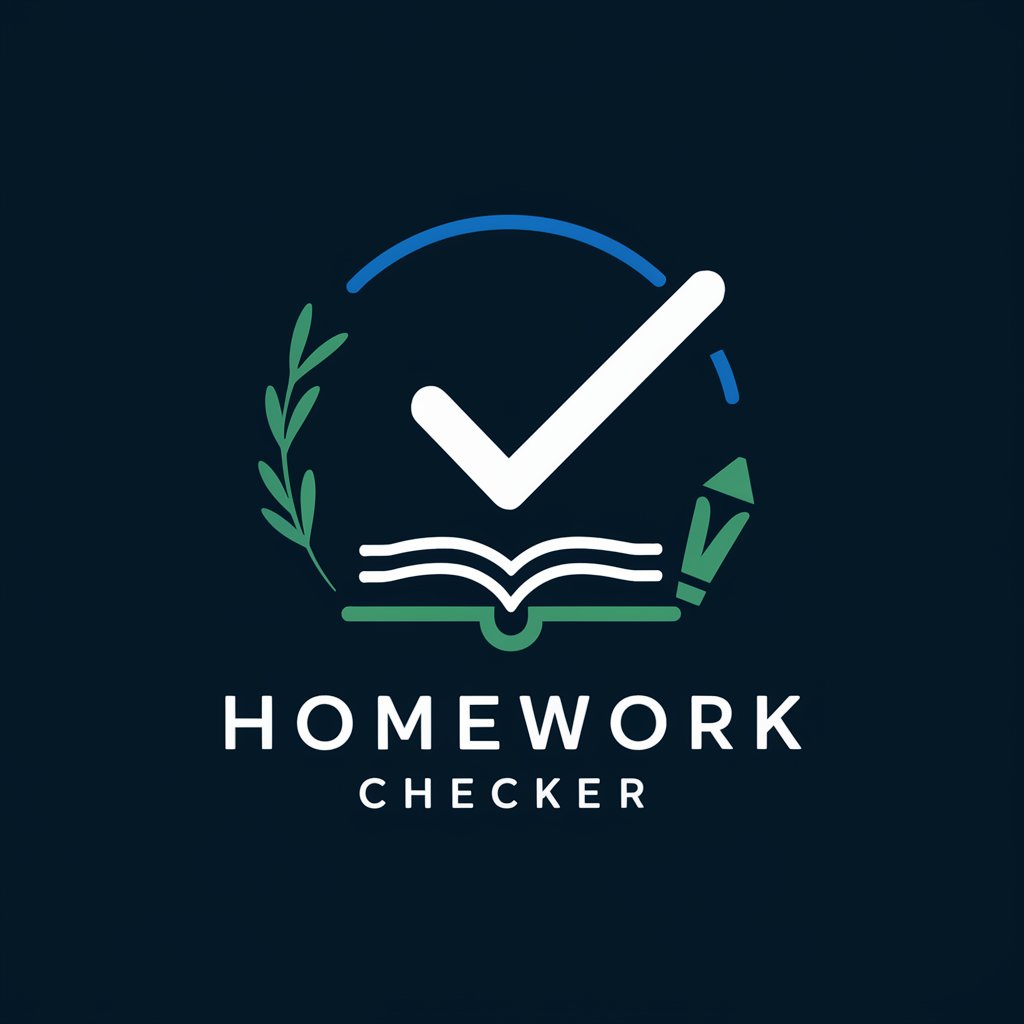
Java 面试官
Ace Java Interviews with AI-Powered Practice

YaadEvents
Find Jamaica's best events with AI

BEYOND YOUR EXPECTATIONS
Empower Your Creativity with AI

Kubernetes Master Q&A
What is a Kubernetes Pod?
A Pod is the smallest deployable unit created and managed by Kubernetes. It's a group of one or more containers, with shared storage/network, and a specification for how to run the containers.
How does Kubernetes orchestrate containers?
Kubernetes automates the deployment, scaling, and operations of application containers across clusters of hosts. It efficiently manages containerized applications by using various abstractions like Pods, Services, and Deployments.
Can Kubernetes work with any containerization technology?
Primarily, Kubernetes is designed to work with Docker, but it also supports container runtimes like containerd, rkt, and any implementation of the Kubernetes CRI (Container Runtime Interface).
What is a Kubernetes Service?
A Service in Kubernetes is an abstraction that defines a logical set of Pods and a policy by which to access them, often via a network service. It enables external access to a set of Pods.
How does Kubernetes ensure high availability?
Kubernetes ensures high availability by replicating Pods across different nodes in a cluster, automatically replacing Pods that fail, and balancing loads to maintain consistent service performance.
