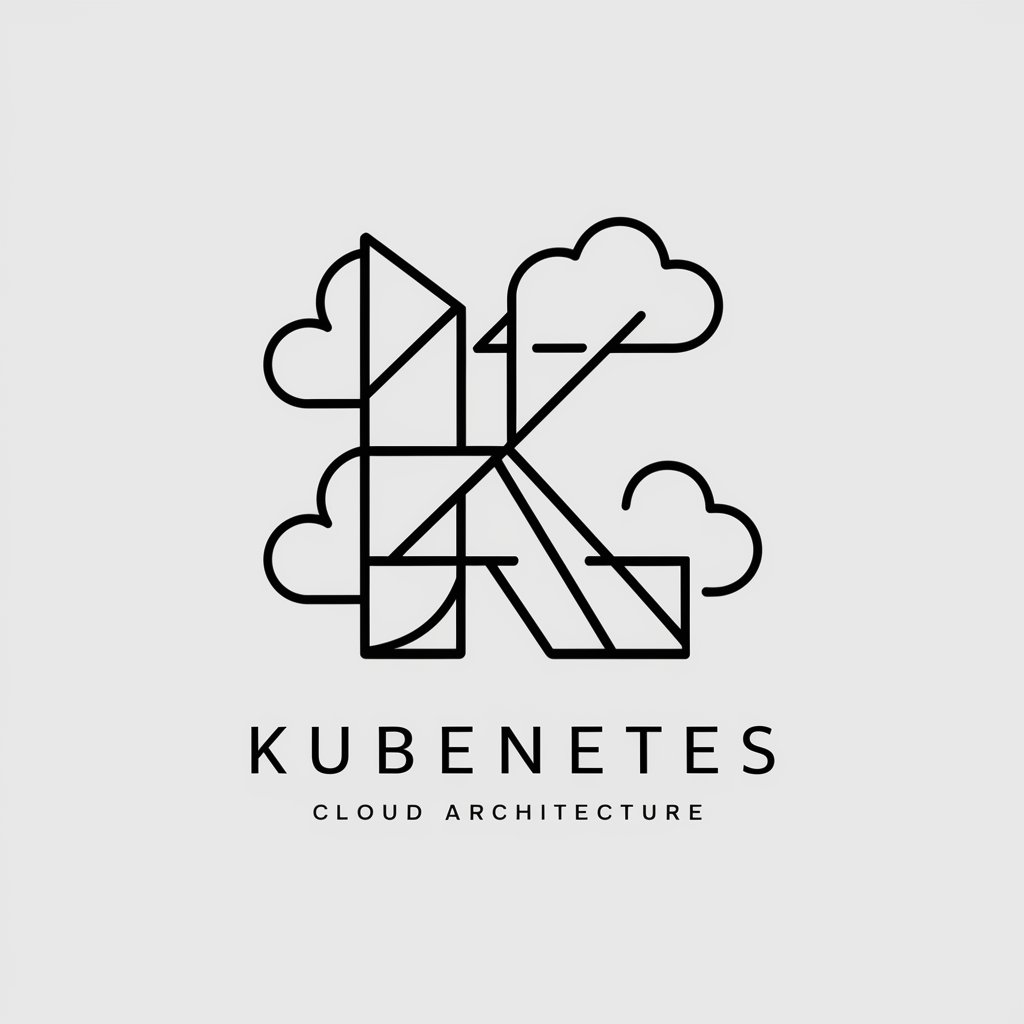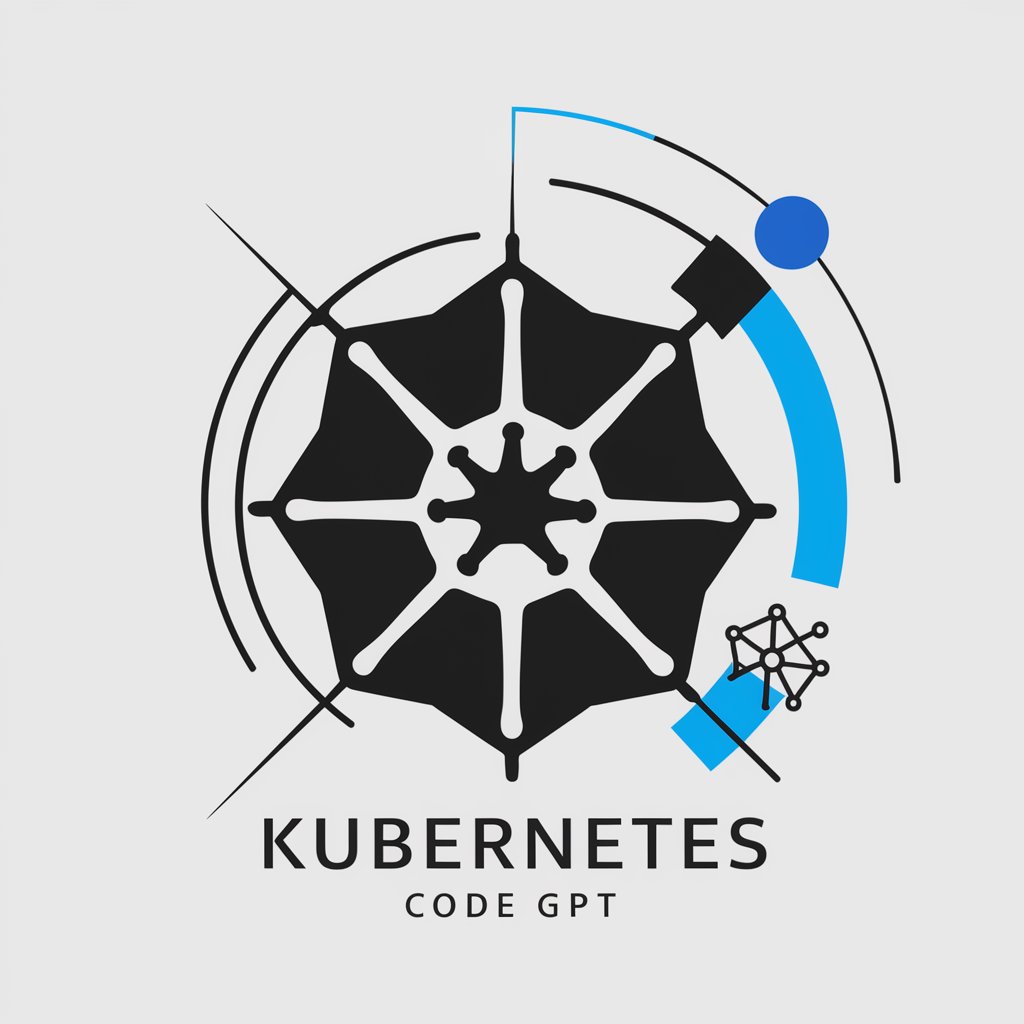Kubernetes - Kubernetes Expertise

Hello! I'm here to help you with all things Kubernetes and cloud services.
Empower your containers with AI-driven Kubernetes guidance.
Explain the basics of Kubernetes for a beginner, including key concepts and components.
Describe the process of setting up an EKS cluster on AWS, including prerequisites and steps.
How can I optimize resource management in a GKE cluster to ensure cost efficiency?
What are the best practices for securing a Kubernetes deployment on Azure AKS?
Get Embed Code
Understanding Kubernetes: Overview and Purpose
Kubernetes, often abbreviated as K8s, is an open-source platform designed to automate deploying, scaling, and operating application containers. It was originally developed by Google and is now maintained by the Cloud Native Computing Foundation. Kubernetes simplifies the management of containerized applications across a cluster of machines, providing the backbone for deploying applications quickly and reliably, without tying them to individual machines. At its core, Kubernetes provides a framework for running distributed systems resiliently, taking care of scaling and failover for your application, providing deployment patterns, and more. For example, Kubernetes can automatically manage the scaling of a web application during peak times, ensuring that the application remains available to users while optimizing the use of underlying resources. Powered by ChatGPT-4o。

Core Functions of Kubernetes
Automated Deployment
Example
Rolling updates for zero-downtime deployments
Scenario
Imagine deploying a new version of a web application. Kubernetes can roll out updates incrementally, updating a few pods at a time with the new version, while still serving traffic with the remaining old versions. This ensures that the service remains available even as the update takes place.
Service Discovery and Load Balancing
Example
Exposing a set of running containers as a single service
Scenario
A microservices architecture where each microservice runs in a separate set of containers. Kubernetes assigns a unique IP address to each service and can distribute network traffic among these services automatically, based on the deployment configuration. This simplifies the discovery of services and balances the load efficiently.
Horizontal Scaling
Example
Automatically adding/removing pods based on demand
Scenario
An e-commerce website experiences a sudden surge in traffic during a sale. Kubernetes can automatically increase the number of pods hosting the website to handle the increased load, and then scale them back down once the traffic spike subsides, ensuring resource efficiency.
Self-healing
Example
Automatically replacing failed containers
Scenario
If a container in a pod crashes, Kubernetes detects the failure and automatically restarts the container. This ensures that the application remains available to users, even in the case of software or hardware failures.
Secret and Configuration Management
Example
Managing sensitive information securely
Scenario
Kubernetes allows the secure storage and management of sensitive information, such as passwords, OAuth tokens, and SSH keys. This enables applications to access the necessary secrets and configurations without hard-coding them into the application or container image, enhancing security.
Who Benefits from Kubernetes?
Enterprises with Microservices Architectures
Companies that have adopted microservices architectures benefit greatly from Kubernetes. It simplifies the management, deployment, and scaling of hundreds or thousands of microservices, allowing for efficient development and operation of complex applications.
DevOps and IT Professionals
DevOps teams and IT professionals who need to ensure high availability, scalability, and efficient deployment of applications will find Kubernetes invaluable. Its automation and management features free up time and resources that can be invested in innovation rather than maintenance.
Cloud-native Startups
Startups focusing on building cloud-native applications from the ground up can leverage Kubernetes to ensure their applications are portable, scalable, and resilient. This enables them to adapt quickly to market changes and scale their operations efficiently as they grow.

Getting Started with Kubernetes
Initiate Your Journey
Start by exploring Kubernetes capabilities without any commitments; visit a platform offering a hands-on experience with no login or subscription required, such as yeschat.ai for a complimentary trial.
Understand the Basics
Familiarize yourself with Kubernetes' core concepts such as pods, services, deployments, and namespaces. Understanding these fundamentals is crucial for effectively managing containerized applications.
Set Up Your Environment
Install Kubernetes or use a managed service like Google Kubernetes Engine (GKE), Amazon Elastic Kubernetes Service (EKS), or Azure Kubernetes Service (AKS). Ensure your system meets the prerequisites like having kubectl installed.
Deploy Your First Application
Use kubectl to create and manage your deployments. Begin with deploying a simple application to learn how to manage its lifecycle, scale it, and expose it to the internet.
Monitor and Optimize
Implement monitoring and logging tools to keep track of your application's health and performance. Utilize Kubernetes' autoscaling capabilities to optimize resource usage and costs.
Try other advanced and practical GPTs
MC3 Cloud License Guru
Simplifying Microsoft Licensing with AI

Cloud Native Security Advisor
Empowering Kubernetes Security with AI

TerraGPT
Simplifying cloud management with AI.

Kube Guru
AI-powered Kubernetes Expertise at Your Fingertips

The Joycean Ithaca Catechism
Explore Joyce's universe with AI.
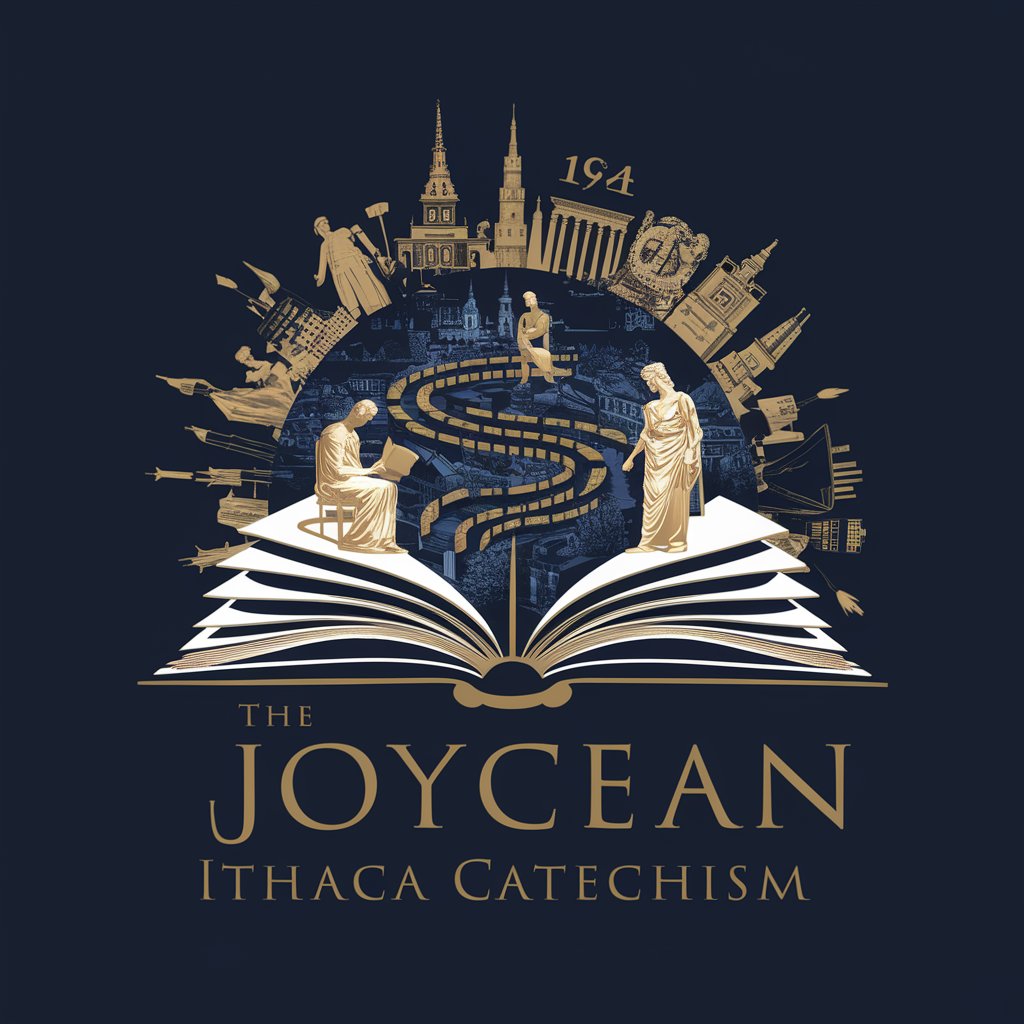
Ai Essay Writer by EduWriter.ai 😎
Empowering your writing with AI

Climbing
Elevate Your Climbing with AI
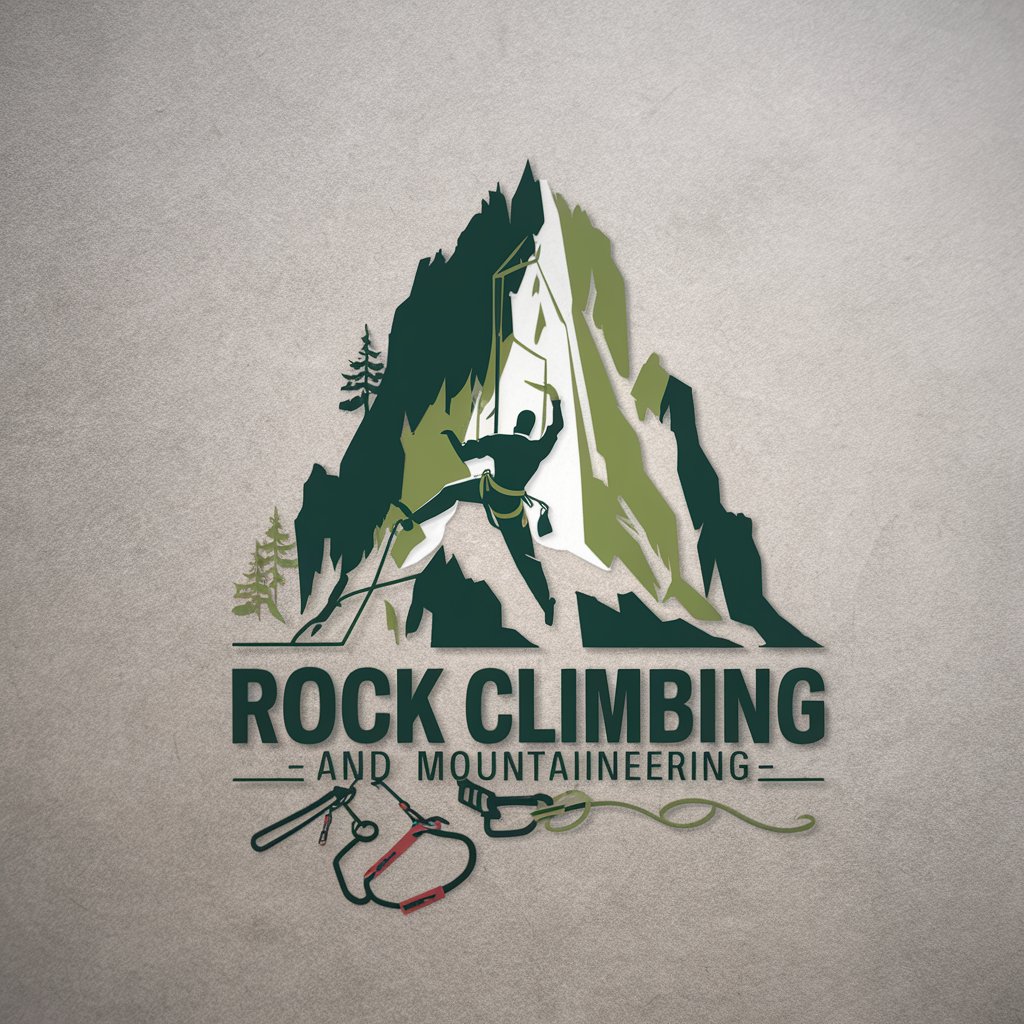
Outdoor Gear
Empowering Adventures with AI

Inner Compass
Navigate your true path with AI

Gipta-kun
Your AI-Powered Anime Companion

『恋する運命の旋律 (Melody of Destined Love)』
Crafting Adventures with AI-Powered Stories
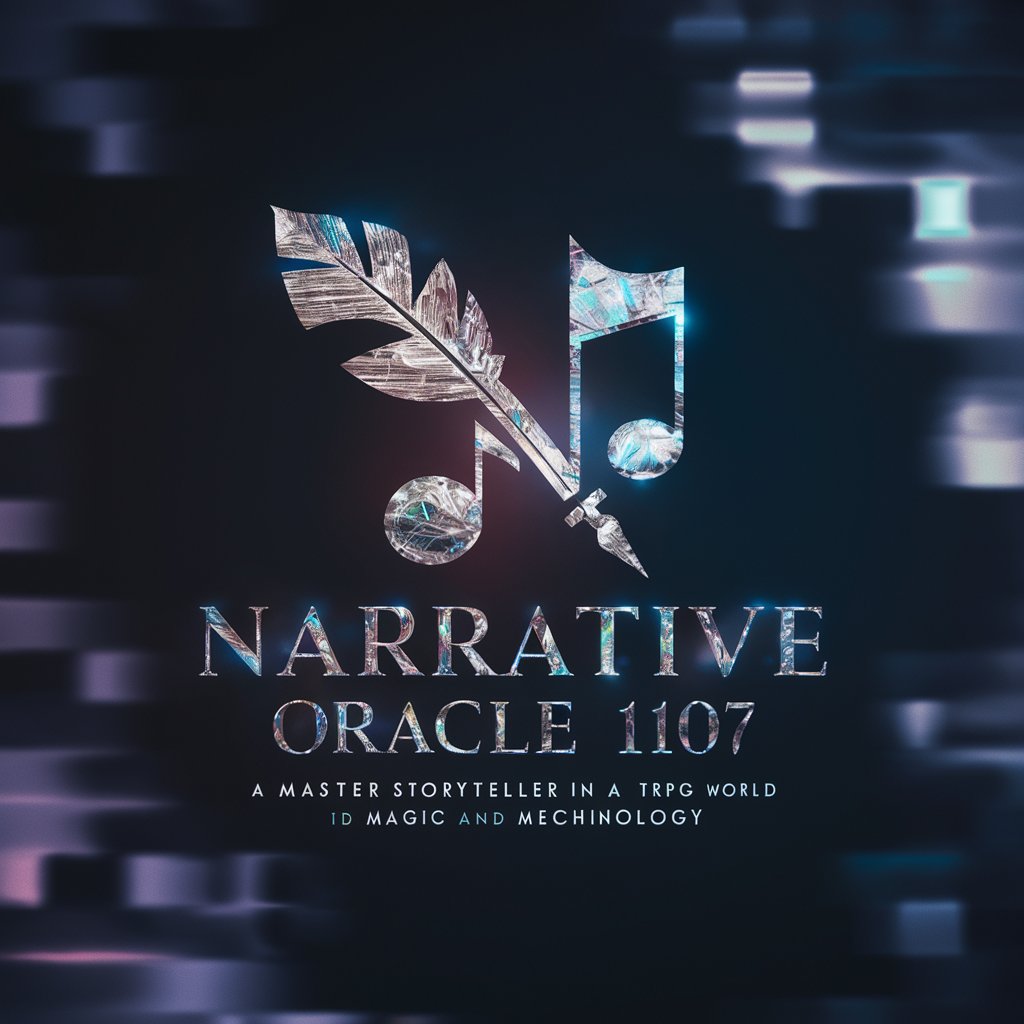
NexSphere Marketing Mastermind
Empower your ads with AI.

Kubernetes Q&A
What is Kubernetes?
Kubernetes is an open-source platform designed to automate deploying, scaling, and operating application containers. It groups containers that make up an application into logical units for easy management and discovery.
How does Kubernetes differ from Docker?
Docker is a containerization platform that packages an application and its dependencies into a container, while Kubernetes is a container orchestration system that manages containers deployed across multiple hosts, handling scaling, failover, and deployment patterns.
Can Kubernetes automatically scale applications?
Yes, Kubernetes can automatically scale applications based on their CPU usage or other customizable metrics, using the Horizontal Pod Autoscaler, ensuring optimal performance and resource utilization.
How does Kubernetes handle service discovery?
Kubernetes uses DNS for service discovery, allowing services and pods to communicate with each other through DNS names, simplifying the interconnection of applications.
What are Kubernetes namespaces?
Namespaces in Kubernetes allow you to partition resources into logically named groups, which helps manage environments within the same cluster like development, testing, and production, ensuring that resources and names are isolated from each other.