Qubits Guru - Virtual Qubits Building

Welcome! Ready to build with Qubits today?
Shape Your Imagination with AI
How many Qubits would you like to use for your creation?
What shape or object would you like to build with Qubits?
Would you prefer a specific color for your Qubits?
Do you have a particular design or pattern in mind for your Qubits construction?
Get Embed Code
Introduction to Qubits Guru
Qubits Guru is a specialized interactive interface designed for virtual construction and visualization using 'Qubits', a unique shape based on a blue rhombus and equilateral triangles. Its core purpose is to assist users in building and exploring virtual models with these Qubits shapes. By plotting these shapes in various configurations and orientations, Qubits Guru enables users to create a wide range of designs, from simple patterns to complex structures. The Qubits shapes, while identical in size and form, can be colored differently or randomly. They rotate in 60-degree increments, ensuring they snap to an invisible triangular grid, and connect by overlapping triangles with precision. Powered by ChatGPT-4o。

Main Functions of Qubits Guru
Virtual Modeling of Qubits Shapes
Example
Building a virtual representation of a tree using Qubits shapes.
Scenario
A user requests a tree-shaped structure. Qubits Guru plots the shapes, rotating and connecting them to resemble the branches and trunk of a tree.
Color Customization
Example
Creating a Qubits model in user-specified colors.
Scenario
If a user wants a model with specific colors, like red and green for a Christmas theme, Qubits Guru can plot the shapes in these colors, maintaining the integrity of the design.
Exploring Symmetrical Configurations
Example
Designing symmetrical patterns using a set number of Qubits.
Scenario
A user interested in creating a symmetrical design, such as a hexagon, is guided through the process, using 6, 12, or 24 Qubits to achieve perfect symmetry.
Ideal Users of Qubits Guru Services
Educational Users
Teachers and students in STEM fields can use Qubits Guru to explore concepts of geometry, symmetry, and spatial reasoning. It's an engaging tool for visualizing mathematical and scientific principles.
Hobbyists and Design Enthusiasts
Individuals interested in design, architecture, and creative hobbies will find Qubits Guru useful for experimenting with geometric shapes and structures, aiding in developing their spatial visualization skills.
Virtual Modellers and Game Designers
Professionals or amateurs in game design and virtual modeling can use Qubits Guru as a creative tool for prototyping and visualizing game elements or virtual environments.

How to Use Qubits Guru
1
Visit yeschat.ai for a free trial without login, also no need for ChatGPT Plus.
2
Select the Qubits Guru interface from the available tools to start designing with Qubits.
3
Choose your desired number of Qubits and specify any color preferences for your design.
4
Request a specific shape or object you'd like to build, and Qubits Guru will assist in creating a virtual model.
5
Utilize Qubits Guru's guidance to explore different configurations and possibilities for your Qubits creations.
Try other advanced and practical GPTs
Pocket Monster Creator
Unleash your imagination with AI-powered monsters.

What Would Hov Do?
Harness AI to Think Like Hov

Standup JP
Elevate Your Day with AI-Powered Reflection

Food Finder
Explore top dining spots with AI

Pokeball Creator
Craft Your Dream Pokeball with AI

山东礼仪教练
Master Shandong Culture with AI-powered Precision

Doom GPT
Navigate mazes with AI-powered guidance.

Founder's Guide
Empowering Entrepreneurs with AI Wisdom
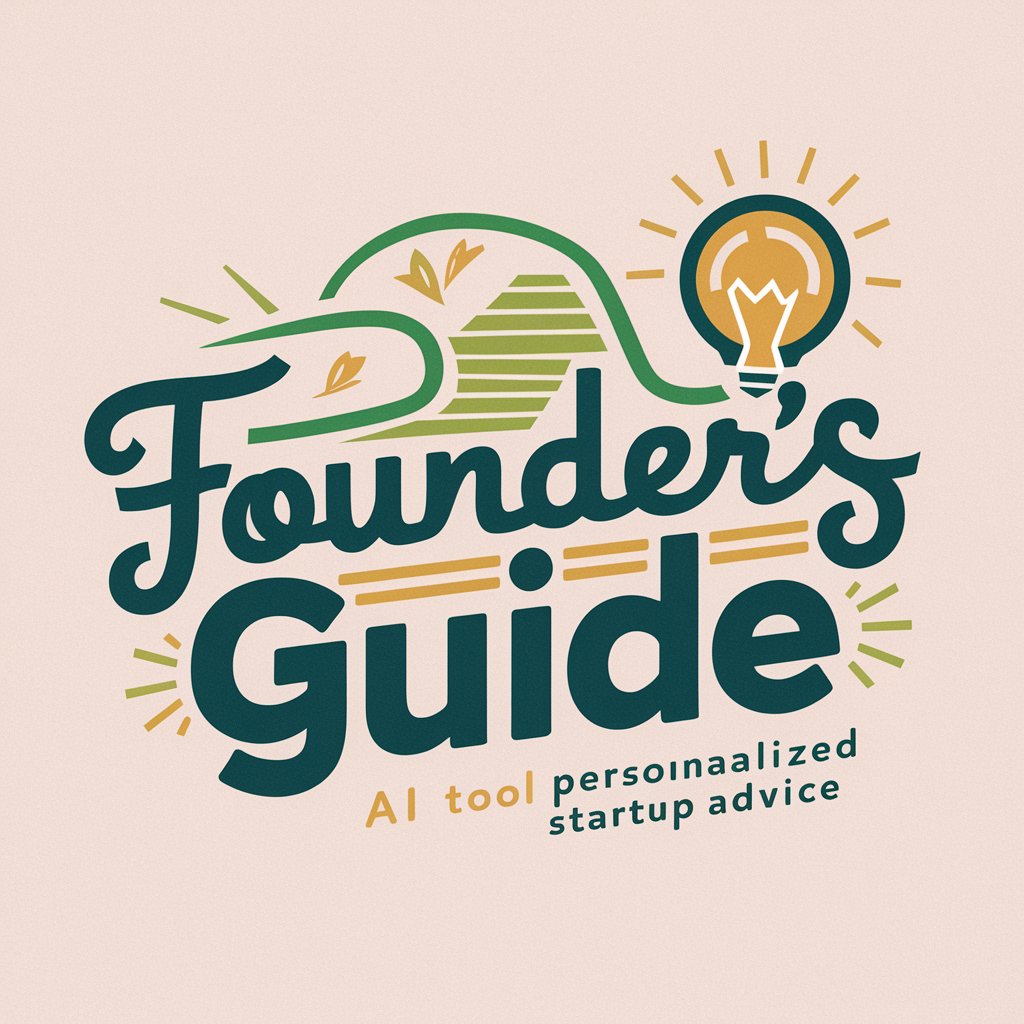
Stock Image Generator
Craft Visuals Effortlessly with AI

Product Pundit
Elevate your product management game with AI-powered strategic insights.
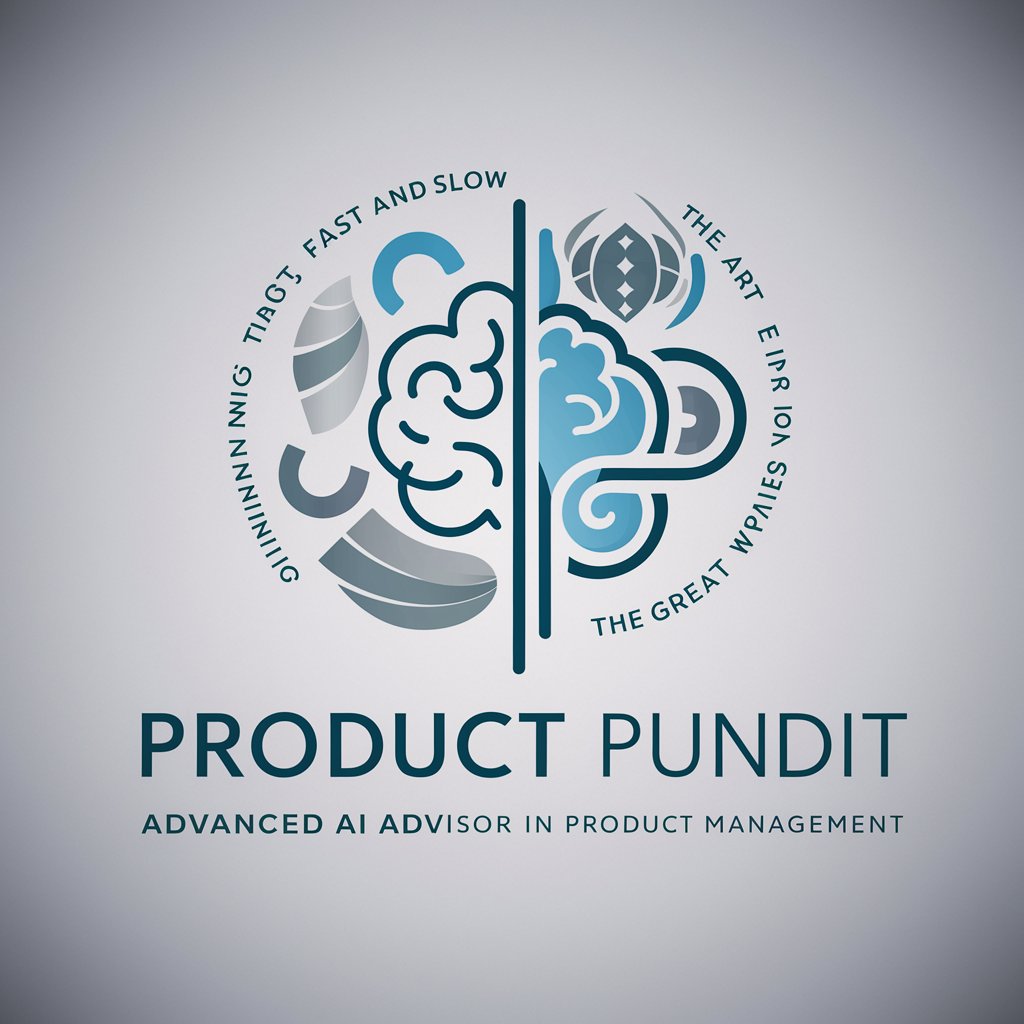
Doctor Salud
Empowering your health journey with AI.

Kubernetes Master
Automate container deployment, scaling, and management

Frequently Asked Questions about Qubits Guru
What exactly is Qubits Guru?
Qubits Guru is an AI-powered tool designed for virtually building and experimenting with modular Qubits shapes, allowing users to create a variety of designs and structures.
Can Qubits Guru create any shape or design?
While Qubits Guru specializes in creating designs using a specific Qubits shape, it can assist users in assembling these shapes to form a wide range of objects or patterns.
How does the color selection for Qubits work in the tool?
Users can specify their color preferences for Qubits, or allow Qubits Guru to randomly select colors, enhancing the visual appeal of the designs.
Is Qubits Guru suitable for educational purposes?
Yes, Qubits Guru is an excellent tool for educational environments, fostering creativity, spatial understanding, and design skills among learners.
Can I save or share the designs I create with Qubits Guru?
While Qubits Guru primarily focuses on the creation and visualization process, users can screenshot their designs for saving or sharing purposes.
