
Stock Image Generator - AI-Powered Image Creation

Hey there! Ready to create some amazing images?
Craft Visuals Effortlessly with AI
Imagine a serene beach scene with...
Design a cozy coffee shop with...
Visualize a futuristic cityscape featuring...
Create a vibrant garden full of...
Get Embed Code
Overview of Stock Image Generator
Stock Image Generator is a specialized AI tool designed to create unique stock images based on user-provided text descriptions. This tool leverages advanced AI algorithms to translate detailed descriptions into visually appealing images. It's particularly useful in scenarios where specific, custom imagery is needed but not readily available. Imagine a small business owner looking to create a unique logo, a blogger needing a specific image for a post, or an educator requiring tailored visuals for a presentation. Stock Image Generator steps in to fill these gaps, offering a creative and efficient solution. Powered by ChatGPT-4o。

Key Functions of Stock Image Generator
Custom Image Creation
Example
Creating a logo for a new coffee shop
Scenario
A coffee shop owner describes their ideal logo featuring a steaming cup of coffee with a unique blend of urban and vintage elements. Stock Image Generator translates this description into a visual representation, giving the owner a custom logo.
Illustrative Content for Digital Media
Example
Developing unique blog post images
Scenario
A blogger needs an image showing a futuristic cityscape with eco-friendly technologies for an article on sustainable urban development. They describe the scene, and Stock Image Generator provides a fitting, original image.
Educational Material Enhancement
Example
Visual aids for a history lesson
Scenario
An educator describes a historic battle scene for a history class. The generated image showcases the specific elements of the battle, enhancing the educational material with accurate, engaging visuals.
Ideal Users of Stock Image Generator
Small Business Owners
Small business owners often lack the resources for custom graphic design. Stock Image Generator allows them to create bespoke imagery for logos, marketing materials, and social media, providing a cost-effective, creative solution.
Content Creators and Bloggers
For those who regularly produce online content, finding the right images can be challenging. This tool helps create unique, relevant visuals that enhance their articles, videos, or social media posts.
Educators and Students
Educators and students can use Stock Image Generator to create visuals for presentations, lessons, and projects. It helps in visualizing complex concepts, historical events, or scientific phenomena, making learning more interactive and engaging.

Using Stock Image Generator: A Step-by-Step Guide
Step 1
Visit yeschat.ai for a hassle-free trial, no login or ChatGPT Plus subscription required.
Step 2
Define your image requirements by providing a detailed description of the desired content, style, and dimensions.
Step 3
Review the generated image and request adjustments if necessary, specifying desired changes in color, composition, or elements.
Step 4
Explore different themes or styles by providing new descriptions, encouraging creativity and variation in your image collection.
Step 5
Utilize the generated images for your projects, ensuring they align with the intended use case, such as marketing materials, website content, or educational resources.
Try other advanced and practical GPTs
Founder's Guide
Empowering Entrepreneurs with AI Wisdom
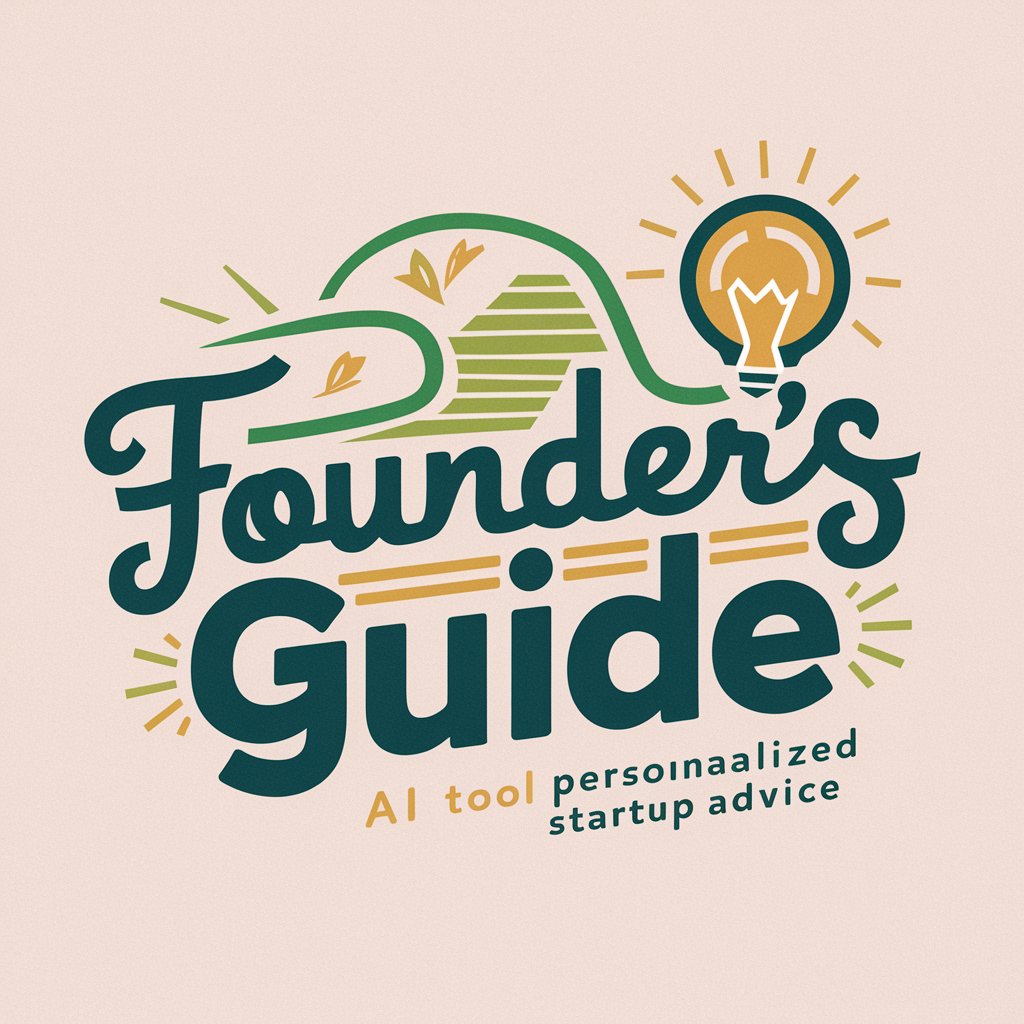
Doom GPT
Navigate mazes with AI-powered guidance.

Qubits Guru
Shape Your Imagination with AI

Pocket Monster Creator
Unleash your imagination with AI-powered monsters.

What Would Hov Do?
Harness AI to Think Like Hov

Standup JP
Elevate Your Day with AI-Powered Reflection

Product Pundit
Elevate your product management game with AI-powered strategic insights.
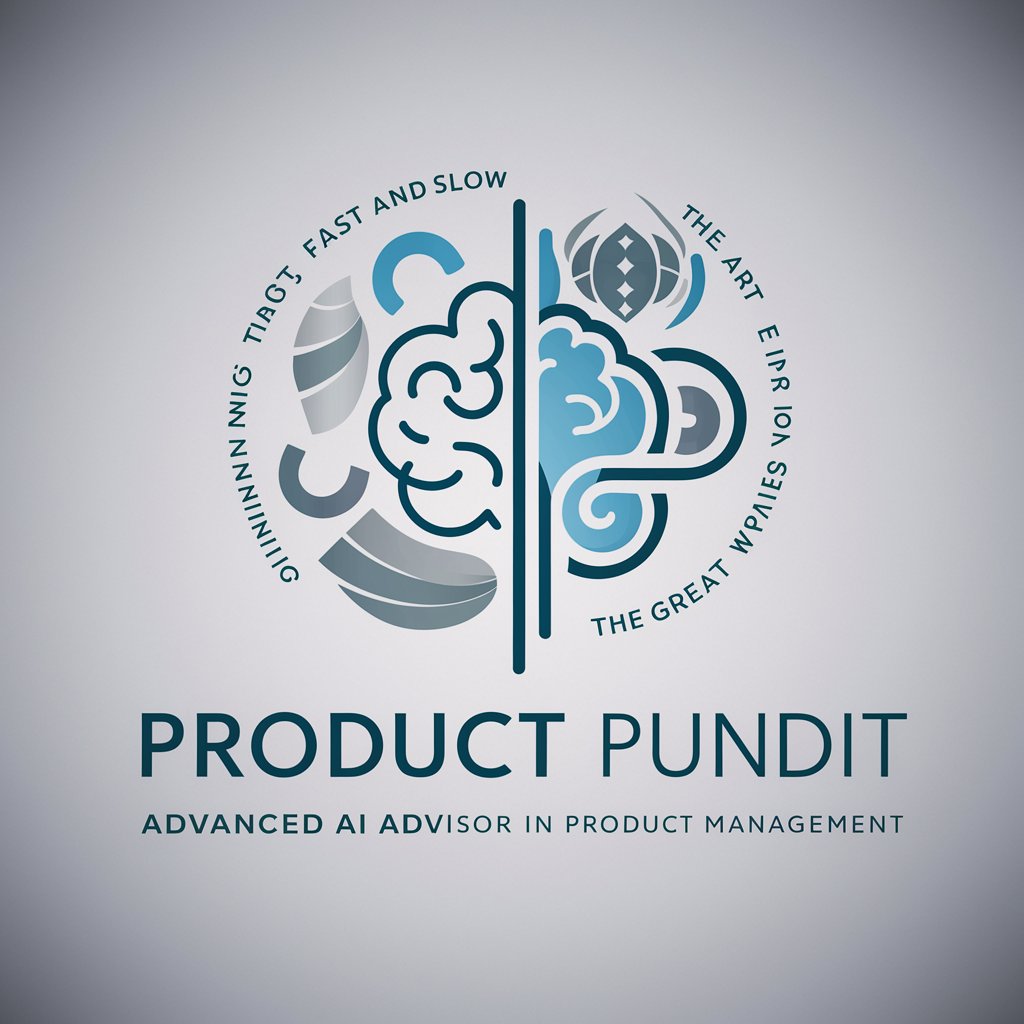
Doctor Salud
Empowering your health journey with AI.

Kubernetes Master
Automate container deployment, scaling, and management

故事画家
Bringing Stories to Life with AI Creativity
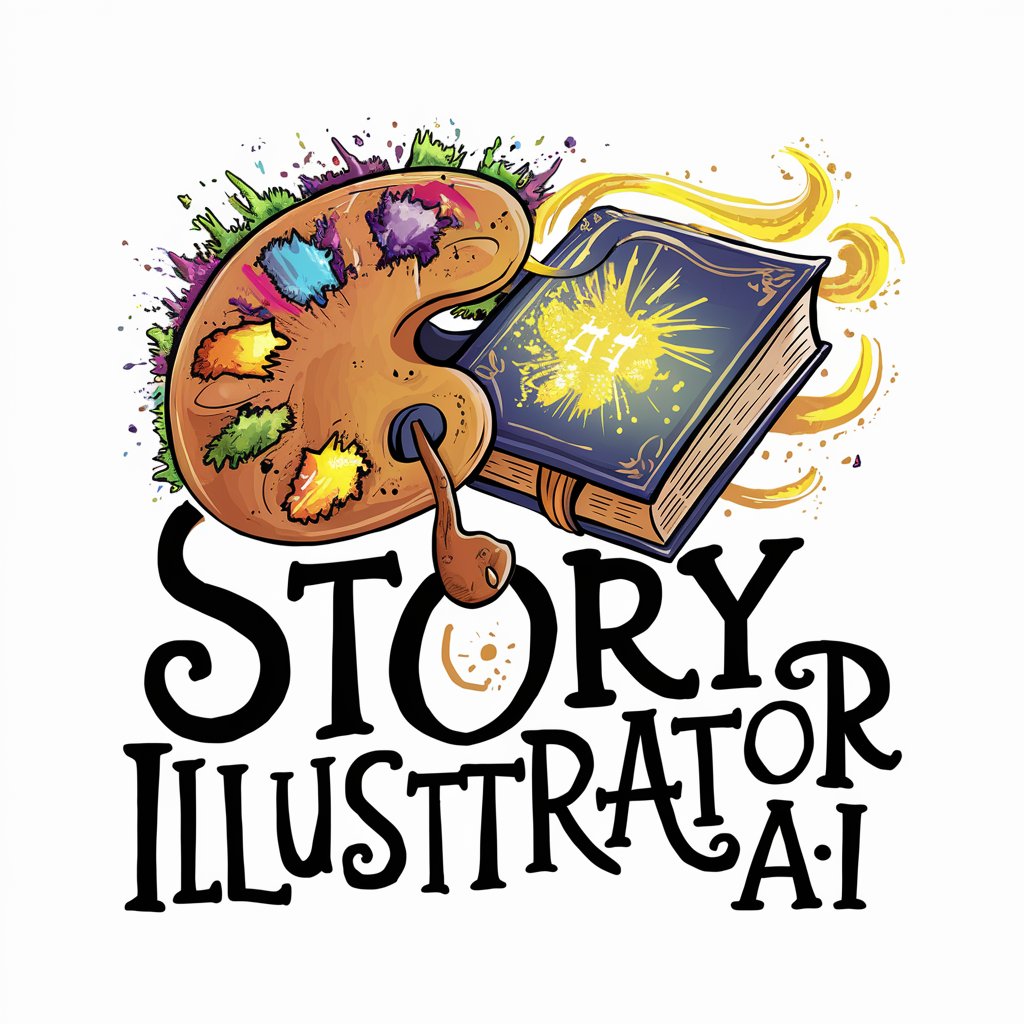
Math Checker
Solving Math with AI-Powered Precision
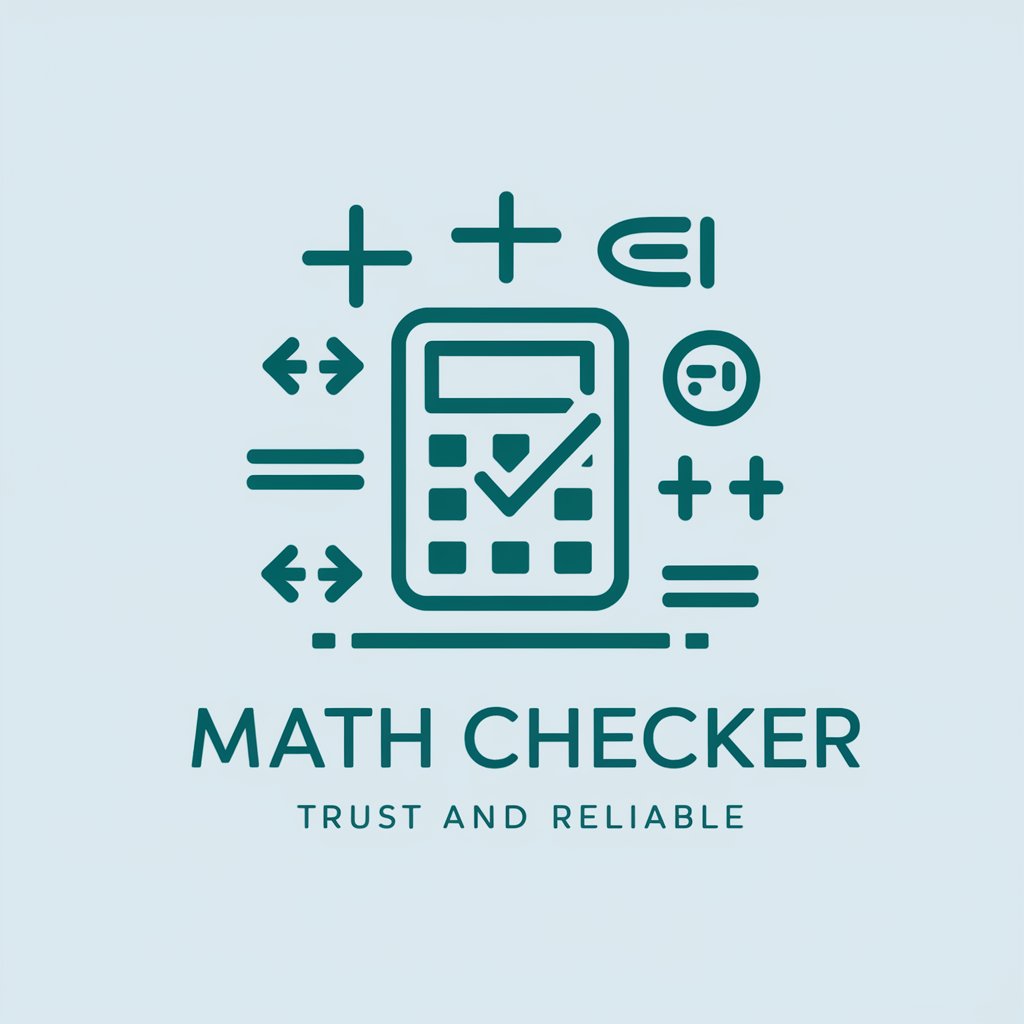
Homework Checker
Elevate Your Learning with AI-Powered Homework Help
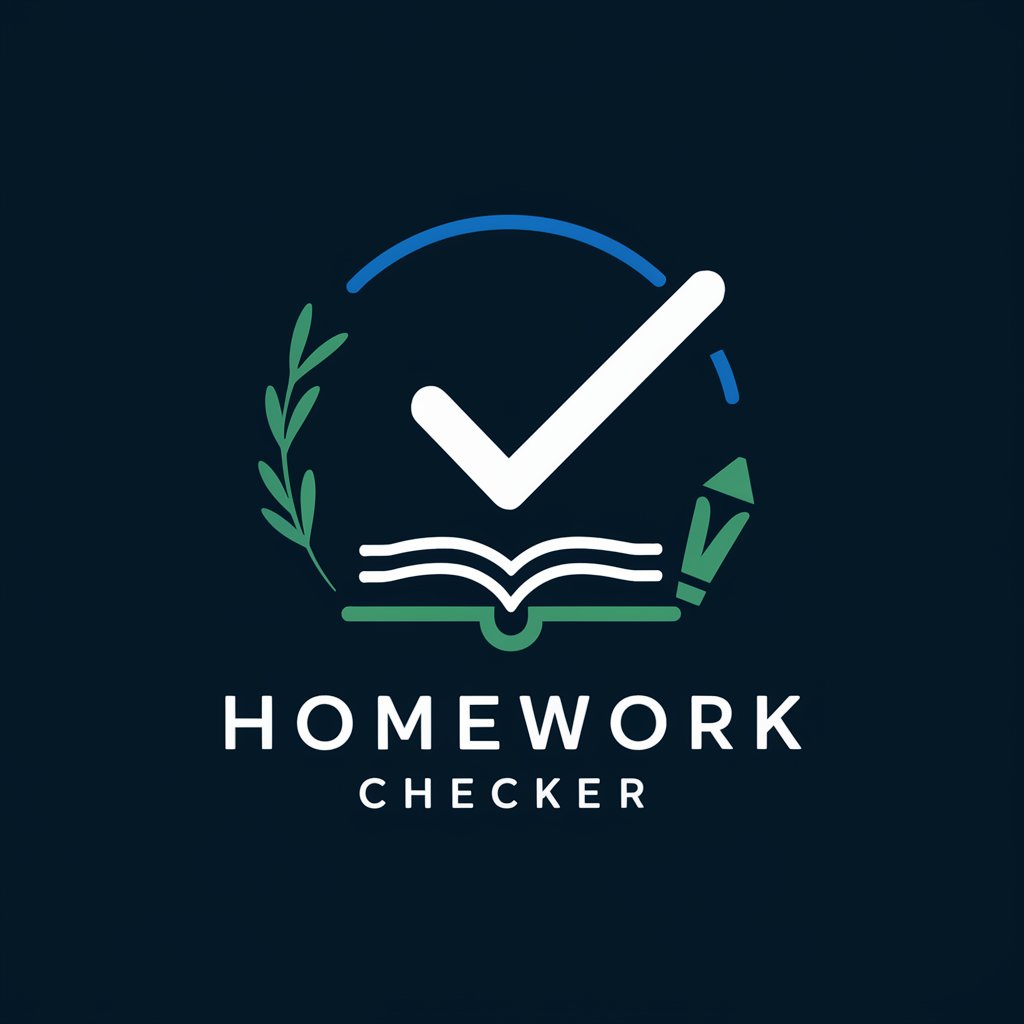
Frequently Asked Questions about Stock Image Generator
What types of images can I create with Stock Image Generator?
Stock Image Generator can create a wide variety of images, including landscapes, portraits, abstract art, and specific object illustrations, tailored to your detailed descriptions and style preferences.
Is it possible to modify an image after it's been generated?
Yes, you can request adjustments to your images, such as changes in color, composition, or specific elements, to better align with your vision.
Can I use the generated images for commercial purposes?
Yes, images generated are typically available for use in your projects, including commercial use. However, it's recommended to review the terms of service for any usage limitations or requirements.
How does Stock Image Generator ensure the uniqueness of the images?
Stock Image Generator creates images based on unique descriptions provided by users, employing AI algorithms to ensure that each image is tailored to the specific request and has its own distinctive features.
What file formats are supported for the generated images?
Commonly, the images are generated in widely-used formats such as JPG or PNG, ensuring compatibility with most devices and software for editing or publishing.






