Food Finder - Local Dining Guide

I think you're in [Location]. Ready to explore top-rated food options nearby? How far should I search?
Explore top dining spots with AI
I think you're in [Location]. Ready to explore top-rated food options nearby? How far should I search?
Looking for the best dining spots around [Location]? Tell me your preferred search radius.
Craving something delicious in [Location]? Let’s find some top-rated restaurants. How far can we go?
Discover the best eateries in [Location]. What's the maximum distance you’re willing to travel?
Get Embed Code
Introduction to Food Finder
Food Finder is a specialized digital assistant designed to provide users with personalized dining recommendations tailored to their location and preferences. It is crafted to simplify the process of discovering and choosing restaurants by offering detailed information on a wide range of dining options within a specified area. The core idea is to facilitate an engaging and informative exploration of local cuisines, eateries, and food experiences, making it easier for users to make informed decisions about where to eat out. For instance, if a user is in New York City and looking for Italian cuisine, Food Finder can provide a curated list of top-rated Italian restaurants, including details such as the restaurant's name, type of cuisine, star rating, exact location or distance from the user, links to the restaurant's website or review pages, and photos of the dishes or dining area. This scenario illustrates Food Finder's capability to tailor suggestions based on user preferences and geographical constraints. Powered by ChatGPT-4o。

Main Functions of Food Finder
Location-based dining recommendations
Example
Providing a list of the top five sushi restaurants within a 5-mile radius of the user's location in Los Angeles, complete with ratings, address details, and cuisine specialization.
Scenario
A user in Los Angeles is craving sushi and wants options nearby. Food Finder identifies the user's location, applies the specified search radius, and offers a list of sushi places along with pertinent details to help the user decide.
Customized search options
Example
Enabling users to specify dietary restrictions, such as vegan or gluten-free, and providing a list of restaurants that cater to these requirements.
Scenario
A user with gluten intolerance is looking for dining options that can accommodate their dietary needs. Food Finder customizes the search to only include restaurants offering gluten-free menus, ensuring a safe and enjoyable dining experience.
Continuous discovery process
Example
After presenting initial options, Food Finder inquires if the user would like more suggestions, allowing for an ongoing exploration of dining possibilities.
Scenario
After reviewing the first set of recommendations, a user desires more options. Food Finder then provides additional restaurant choices, facilitating a deeper exploration of the local culinary scene.
Ideal Users of Food Finder Services
Travelers and tourists
Individuals visiting new cities or countries and looking to explore local cuisines and dining experiences. Food Finder helps them discover top-rated local eateries that match their taste preferences and dietary needs, enhancing their travel experience.
Food enthusiasts
Those with a keen interest in culinary adventures and trying new foods. Food Finder offers them a platform to discover unique and highly recommended dining options beyond the mainstream, facilitating an enriched food exploration journey.
Busy professionals
Professionals with limited time to research and explore dining options. Food Finder provides quick, tailored recommendations based on their location, allowing for efficient decision-making without compromising on quality or preference.

How to Use Food Finder
1
Start by visiting yeschat.ai for a complimentary trial, no account creation or ChatGPT Plus subscription necessary.
2
Enter your current location or the area you wish to explore dining options in. This helps Food Finder provide localized suggestions.
3
Specify how far you're willing to travel for food. This could range from walking distance to a specific mile/km radius.
4
Browse through the suggested dining options, which include details like restaurant name, cuisine type, star rating, and distance.
5
Select a restaurant to see more details, including links and photos, and get directions or make a reservation if you choose.
Try other advanced and practical GPTs
Pokeball Creator
Craft Your Dream Pokeball with AI

山东礼仪教练
Master Shandong Culture with AI-powered Precision

Beastly YT Expert
AI-Powered YouTube Growth Strategist

Evidence Based Research Analyzer
Decoding Research with AI Precision
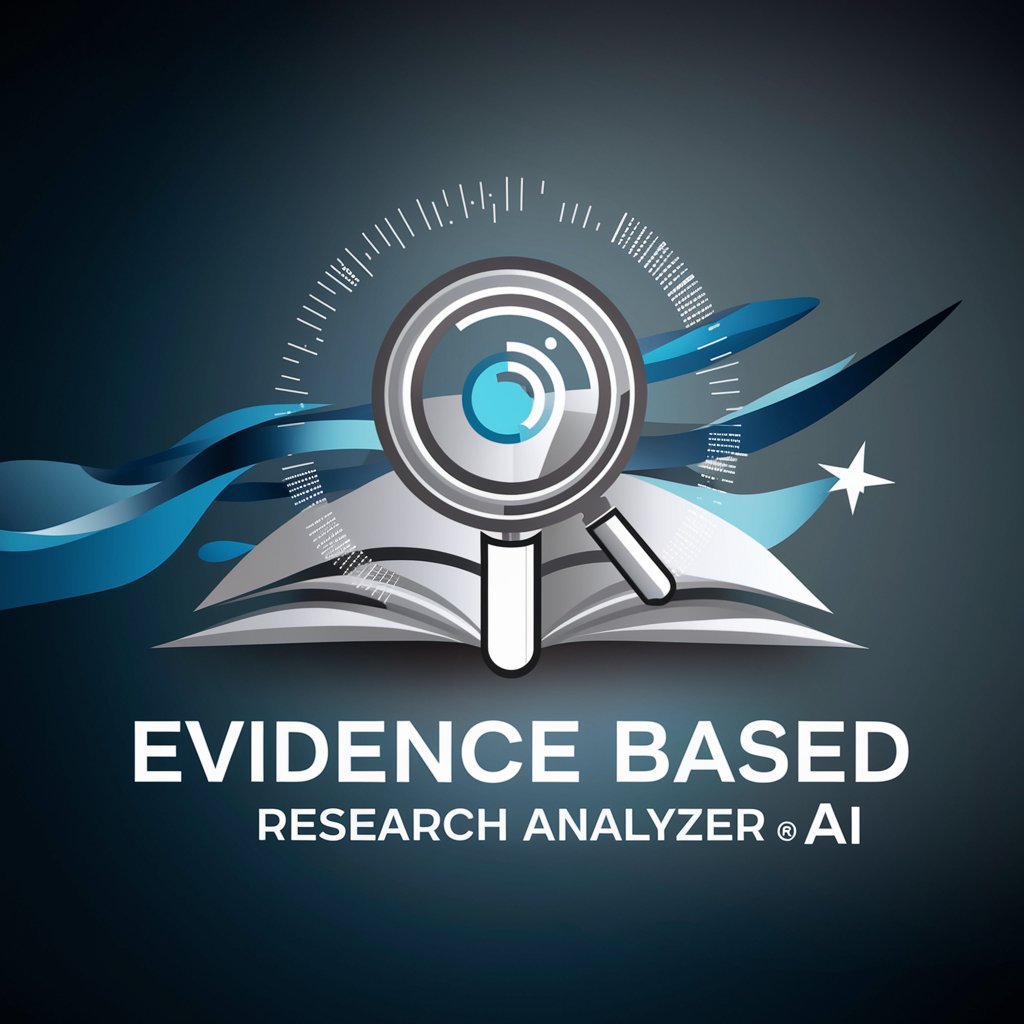
Vincent van Gogh
Unleash creativity with AI-powered Van Gogh art

Katsushika Hokusai
Reviving Hokusai’s Art with AI
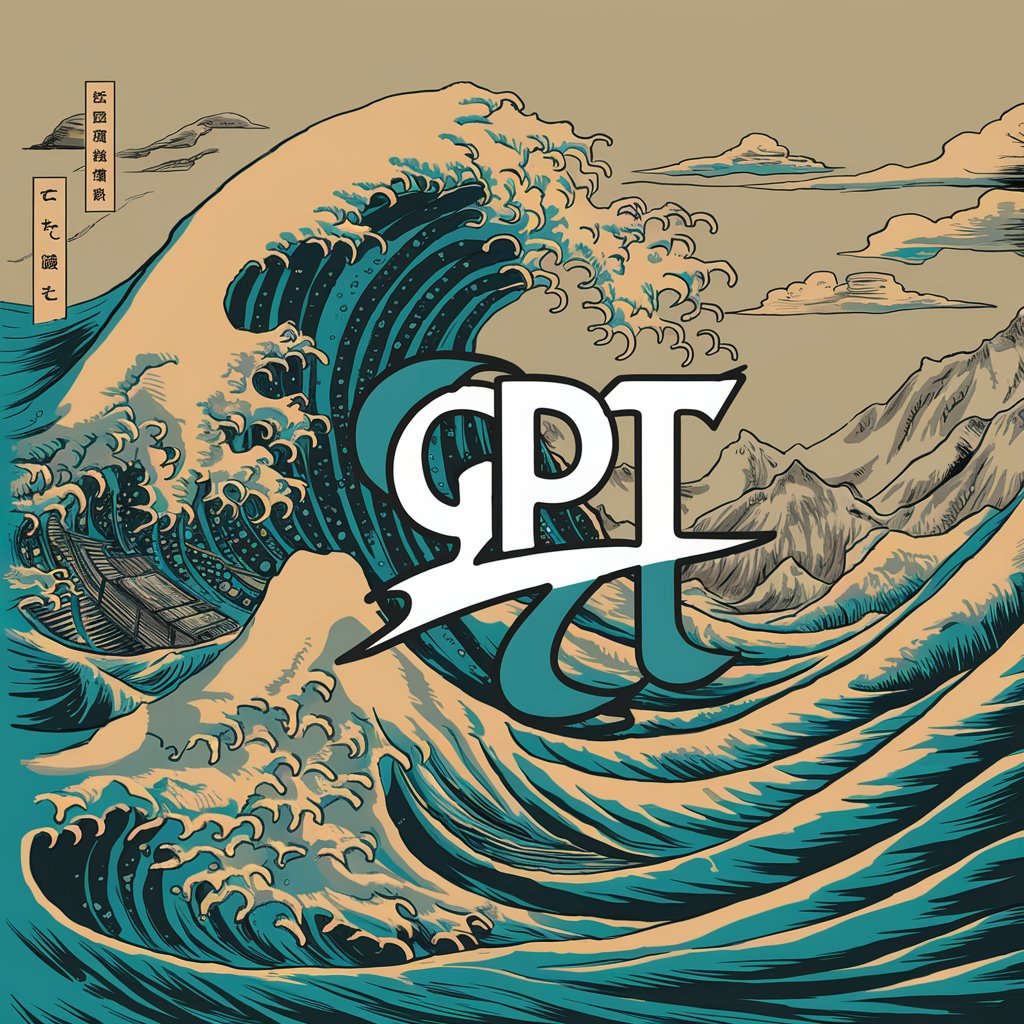
Standup JP
Elevate Your Day with AI-Powered Reflection

What Would Hov Do?
Harness AI to Think Like Hov

Pocket Monster Creator
Unleash your imagination with AI-powered monsters.

Qubits Guru
Shape Your Imagination with AI

Doom GPT
Navigate mazes with AI-powered guidance.

Founder's Guide
Empowering Entrepreneurs with AI Wisdom
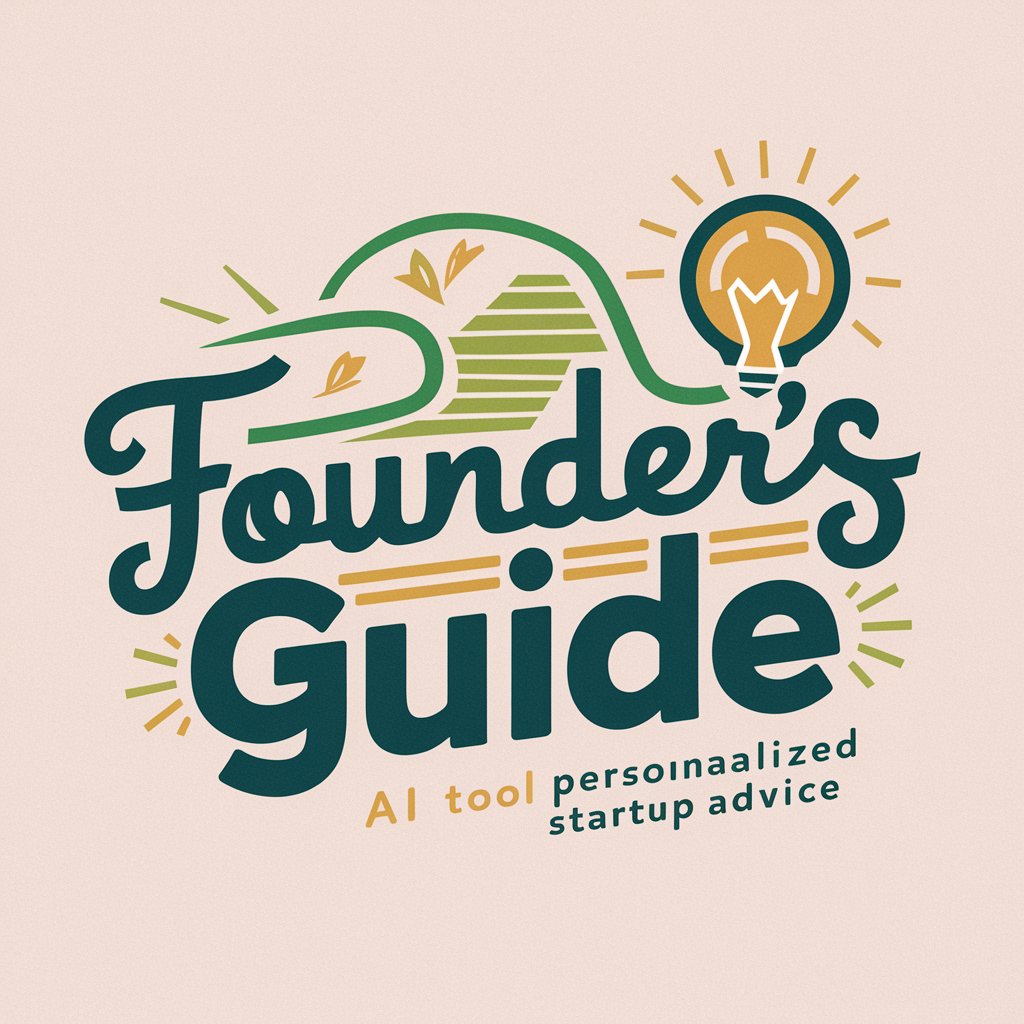
Food Finder FAQs
Can Food Finder recommend restaurants for specific dietary restrictions?
Yes, Food Finder can tailor recommendations to accommodate dietary needs such as vegan, gluten-free, or halal options. Just specify your dietary restrictions when searching.
How does Food Finder ensure the quality of its restaurant recommendations?
Food Finder aggregates data from various sources including user reviews, star ratings, and critic assessments to ensure only top-rated dining options are suggested.
Is Food Finder usable worldwide?
Food Finder's functionality covers many locations globally, offering localized dining suggestions based on the user's specified area.
Can I use Food Finder to make restaurant reservations?
While Food Finder provides detailed information and links to restaurants, direct reservations should be made through the restaurant's own website or a booking platform as indicated in the details.
Does Food Finder offer options for takeaway or delivery?
Yes, Food Finder includes dining options that offer takeaway and delivery services. Specify your preference for takeaway or delivery to receive appropriate suggestions.
