Kubernetes Navigator - Kubernetes Understanding

Welcome! Ready to explore Kubernetes together?
AI-powered Kubernetes Guidance
Explain the basic components of a Kubernetes cluster.
How can I troubleshoot a failing pod in Kubernetes?
What are best practices for managing Kubernetes deployments?
How does Kubernetes handle scaling and load balancing?
Get Embed Code
Introduction to Kubernetes Navigator
Kubernetes Navigator is designed to facilitate users' exploration and understanding of Kubernetes, a powerful open-source platform for automating the deployment, scaling, and management of containerized applications. This specialized assistant aims to demystify Kubernetes' complexities by offering structured guidance, troubleshooting assistance, and best practice recommendations. It provides users with prompts that are tailored to a wide range of expertise levels, from beginners curious about basic concepts to advanced users seeking to optimize their Kubernetes deployments. For example, Kubernetes Navigator can suggest prompts to help users understand how to create and manage Kubernetes clusters, configure networking between pods, or implement auto-scaling to handle varying loads. Powered by ChatGPT-4o。

Main Functions of Kubernetes Navigator
Explain Kubernetes Concepts
Example
What is a Kubernetes pod and how does it differ from a container?
Scenario
This function is crucial for beginners and intermediate users aiming to solidify their foundational knowledge of Kubernetes. By explaining core concepts like pods, services, deployments, and namespaces, users can better understand how to structure and manage their applications.
Troubleshoot Kubernetes Issues
Example
How to diagnose and resolve common errors when deploying applications on Kubernetes?
Scenario
This function serves developers and system administrators who encounter issues while working with Kubernetes. It offers step-by-step guidance on troubleshooting problems such as failed deployments, service connectivity issues, or resource quota limits.
Guide on Best Practices
Example
What are the best practices for securing a Kubernetes cluster?
Scenario
This is particularly useful for security engineers and DevOps practitioners focused on enhancing the security and efficiency of their Kubernetes environments. It covers topics like cluster security, network policies, and secrets management.
Ideal Users of Kubernetes Navigator
Beginners to Kubernetes
Individuals new to Kubernetes who seek a structured and accessible way to learn about container orchestration. They benefit from the Navigator's ability to break down complex topics into understandable concepts.
DevOps Professionals
DevOps engineers and practitioners looking for guidance on deploying, managing, and scaling applications with Kubernetes. They leverage the Navigator for best practices, troubleshooting tips, and advanced deployment strategies.
Educators and Trainers
Those who teach Kubernetes concepts and need a tool to help illustrate and explain diverse aspects of Kubernetes to students. The Navigator offers a rich source of examples and scenarios for effective learning.

Using Kubernetes Navigator
Start with a Free Trial
Begin by visiting yeschat.ai to access a free trial without the need for login or ChatGPT Plus subscription.
Familiarize Yourself with Basics
Review basic Kubernetes concepts and terminologies to better understand the advice and tips provided by the Kubernetes Navigator.
Explore Use Cases
Utilize the navigator to explore various Kubernetes use cases, such as deployment troubleshooting, cluster optimization, and security best practices.
Engage with the Tool
Interact with the Kubernetes Navigator by asking specific questions or scenarios you're facing in your Kubernetes environment to receive tailored guidance.
Incorporate Feedback
Use the insights and suggestions provided to improve your Kubernetes clusters and applications, and don’t hesitate to ask follow-up questions for clarity.
Try other advanced and practical GPTs
Sales Text Buddy
Craft compelling sales texts effortlessly.

Fit Expert Pro
Tailored Fitness at Your Fingertips

Ice Breakers
Break the Ice with AI

Word Dash
Unleash Creativity with AI-Powered Writing Prompts
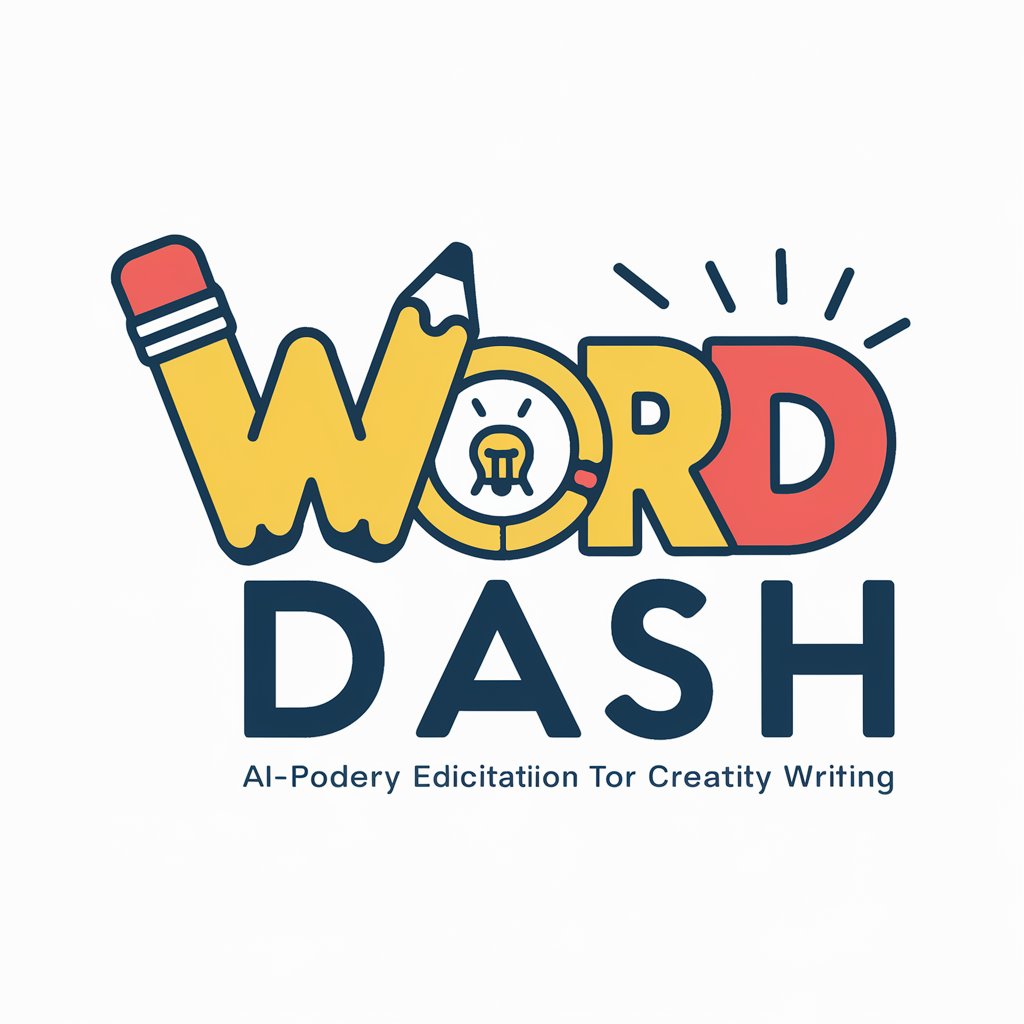
ROY - Commerce Specialist
Empowering Commerce with AI-Driven Insights

Art Finder
Unlocking Art's Mysteries with AI

English Master
Empowering Language Mastery with AI

Domain Spark
Innovate Your Domain, Effortlessly

Think Tank Pro
Empowering Innovation with AI

HoA-GPT
Elevate Your Game with AI Magic
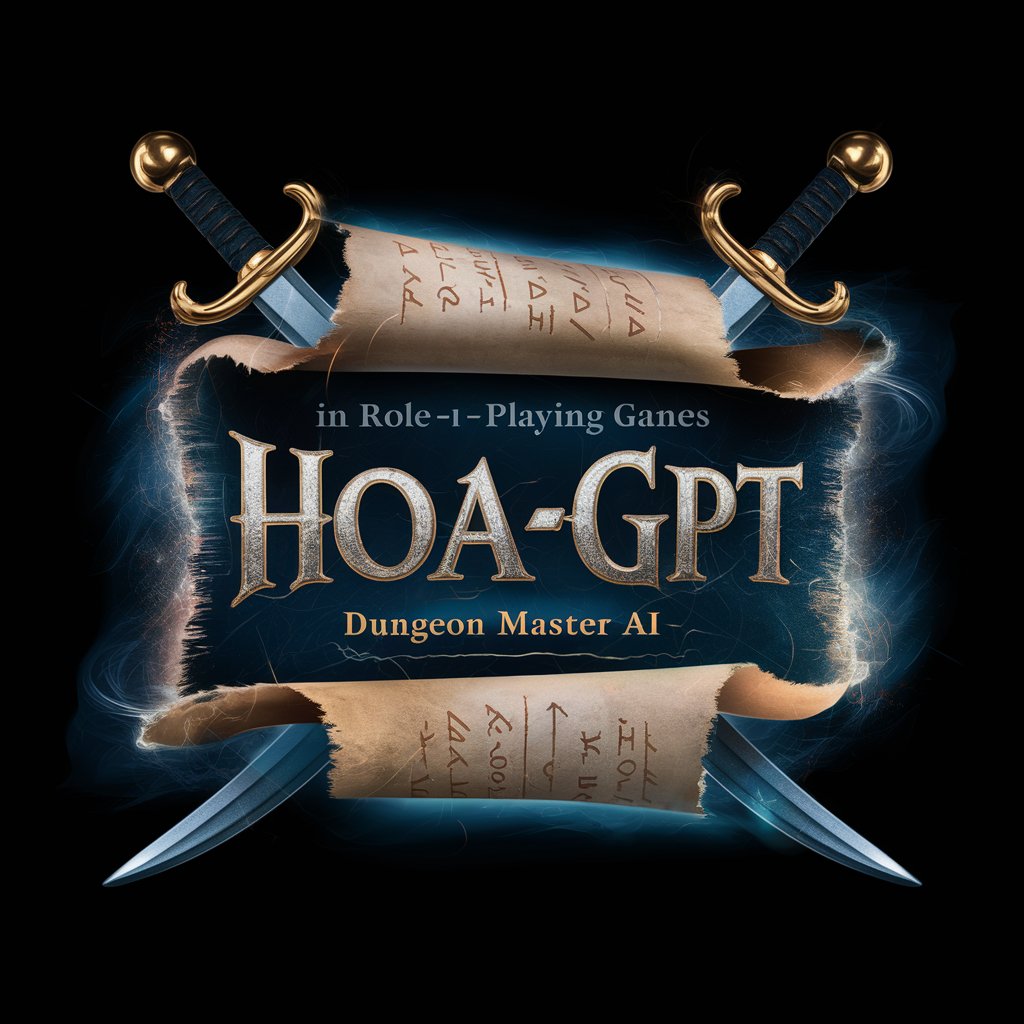
ManageEngine Helper
AI-powered ManageEngine Expertise

Doctor Companion
Empowering your health journey with AI

Kubernetes Navigator Q&A
What is Kubernetes Navigator?
Kubernetes Navigator is an AI-powered tool designed to assist users in exploring and understanding Kubernetes. It provides tailored advice on concepts, troubleshooting, and best practices.
Can Kubernetes Navigator help with cluster troubleshooting?
Yes, it can guide you through diagnosing and resolving common cluster issues, including deployment errors, networking problems, and resource bottlenecks.
Does it offer advice for Kubernetes security?
Absolutely. The navigator can suggest security best practices, including role-based access control (RBAC), secrets management, and network policies.
Is Kubernetes Navigator suitable for beginners?
Yes, it's designed to be accessible to users at all levels, providing explanations of basic concepts as well as advanced configurations and optimizations.
How often should I consult Kubernetes Navigator?
It depends on your needs. It can be used as a daily reference tool for ongoing projects or as a learning aid to deepen your understanding of Kubernetes.
