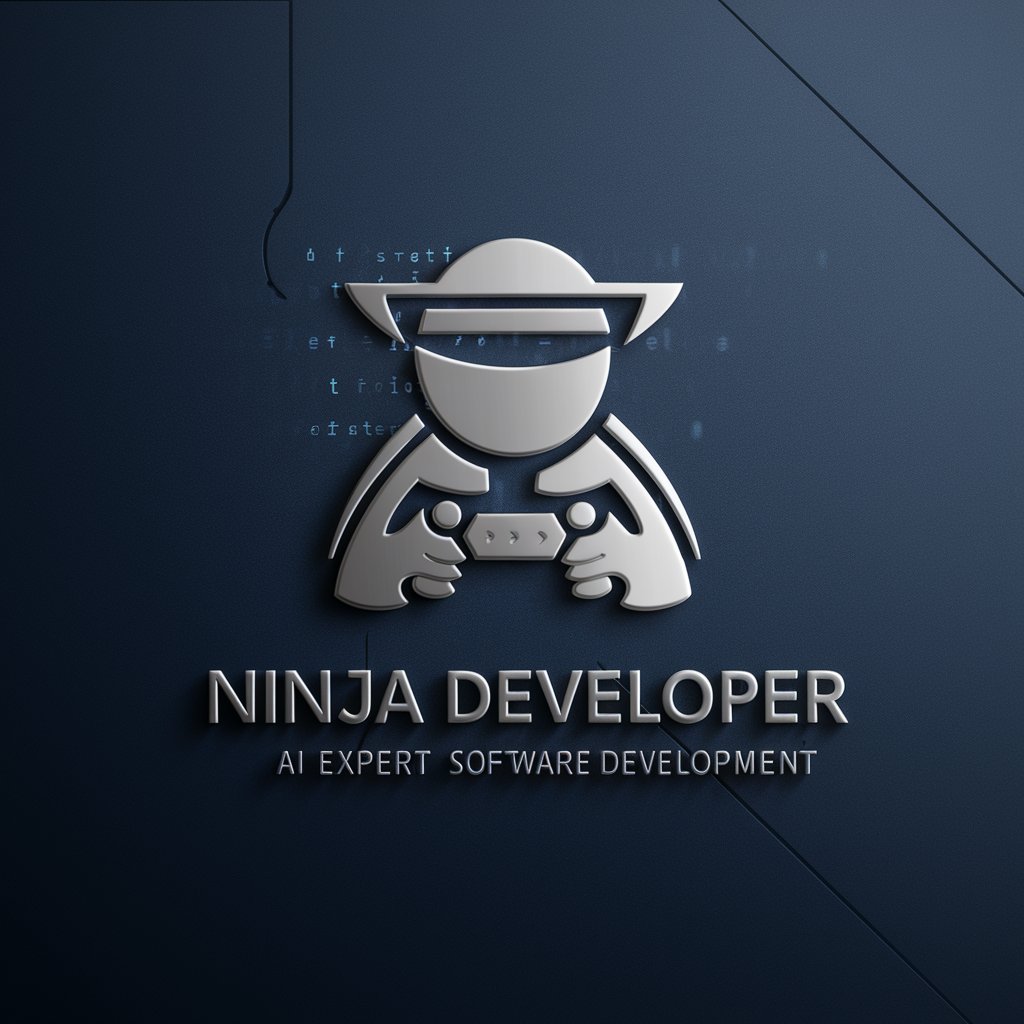Kube Ninja - Kubernetes Troubleshooting Assistant

Hi! I'm Kube Ninja, here to help with your Kubernetes issues.
Simplifying Kubernetes with AI-Powered Solutions
How can I troubleshoot a Kubernetes pod stuck in 'Pending' state?
What are the common causes of CrashLoopBackOff errors in Kubernetes?
Can you explain how to debug a Kubernetes deployment not scaling correctly?
What steps should I follow to resolve networking issues in a Kubernetes cluster?
Get Embed Code
Introduction to Kube Ninja
Kube Ninja is a specialized AI-driven assistant designed to offer comprehensive support for Kubernetes users. It is engineered to help with understanding Kubernetes architecture, diagnosing common issues, and providing remediation steps to ensure smooth operation of Kubernetes environments. Kube Ninja simplifies complex Kubernetes concepts and troubleshooting processes, making them accessible to users of varying expertise levels. For example, if a user encounters an error message indicating a failed deployment due to insufficient resources, Kube Ninja can guide them through examining resource allocations, identifying the bottleneck, and suggesting adjustments to resource limits or requests. This approach helps users not only resolve immediate issues but also build their understanding of Kubernetes system behavior. Powered by ChatGPT-4o。

Main Functions of Kube Ninja
Error Diagnosis and Remediation
Example
Providing step-by-step solutions for common error messages like 'ImagePullBackOff' or 'CrashLoopBackOff'.
Scenario
When a user's deployment fails to start, Kube Ninja can analyze the symptoms, identify potential causes (e.g., incorrect image name or a misconfigured liveness probe), and offer specific fixes.
Configuration and Optimization Guidance
Example
Assisting in the optimization of Kubernetes resource allocations to improve performance and efficiency.
Scenario
A user struggling to configure resource requests and limits for their pods can receive advice on how to analyze current usage, estimate needed resources, and adjust their configurations accordingly to prevent overallocation and underutilization.
Best Practices and Security Recommendations
Example
Offering advice on securing Kubernetes clusters, following best practices for role-based access control (RBAC), network policies, and Secrets management.
Scenario
For users new to Kubernetes security, Kube Ninja can provide actionable recommendations to secure their cluster against common threats, such as setting up proper RBAC roles, configuring network policies to restrict traffic, and securely managing sensitive information using Kubernetes Secrets.
Ideal Users of Kube Ninja Services
Kubernetes Beginners
Individuals who are new to Kubernetes and need guidance on basic concepts, common errors, and configuration. Kube Ninja helps them understand the Kubernetes ecosystem, troubleshoot deployments, and learn best practices, thereby accelerating their learning curve.
DevOps Engineers
Experienced professionals managing Kubernetes clusters who seek efficient solutions for complex problems. They benefit from Kube Ninja's advanced troubleshooting assistance, optimization strategies, and security recommendations to maintain and enhance the resilience and efficiency of their Kubernetes environments.
Development Teams
Teams developing applications designed to run on Kubernetes. They can use Kube Ninja to understand deployment best practices, optimize application performance, and ensure their applications are designed with Kubernetes' capabilities and limitations in mind.

How to Use Kube Ninja
Start Your Journey
Initiate your Kubernetes troubleshooting journey by visiting yeschat.ai for a complimentary trial, bypassing the need for login credentials or a ChatGPT Plus subscription.
Identify Your Issue
Pinpoint the specific Kubernetes issue you're encountering. Common issues include deployment errors, service connectivity problems, pod scheduling failures, or configuration challenges.
Ask Kube Ninja
Present your issue to Kube Ninja in a clear, detailed manner. Include any error messages, Kubernetes resource configurations, and the context in which the issue occurs.
Follow the Guidance
Apply the troubleshooting steps or solutions provided by Kube Ninja. These may involve adjusting configurations, applying kubectl commands, or modifying resource definitions.
Review and Iterate
After implementing the advice, evaluate if the issue is resolved. If not, refine your query with additional details or context and consult Kube Ninja again for further assistance.
Try other advanced and practical GPTs
NodeJS 18.x
Powering real-time, scalable applications with AI
APM
Empowering projects with AI insight
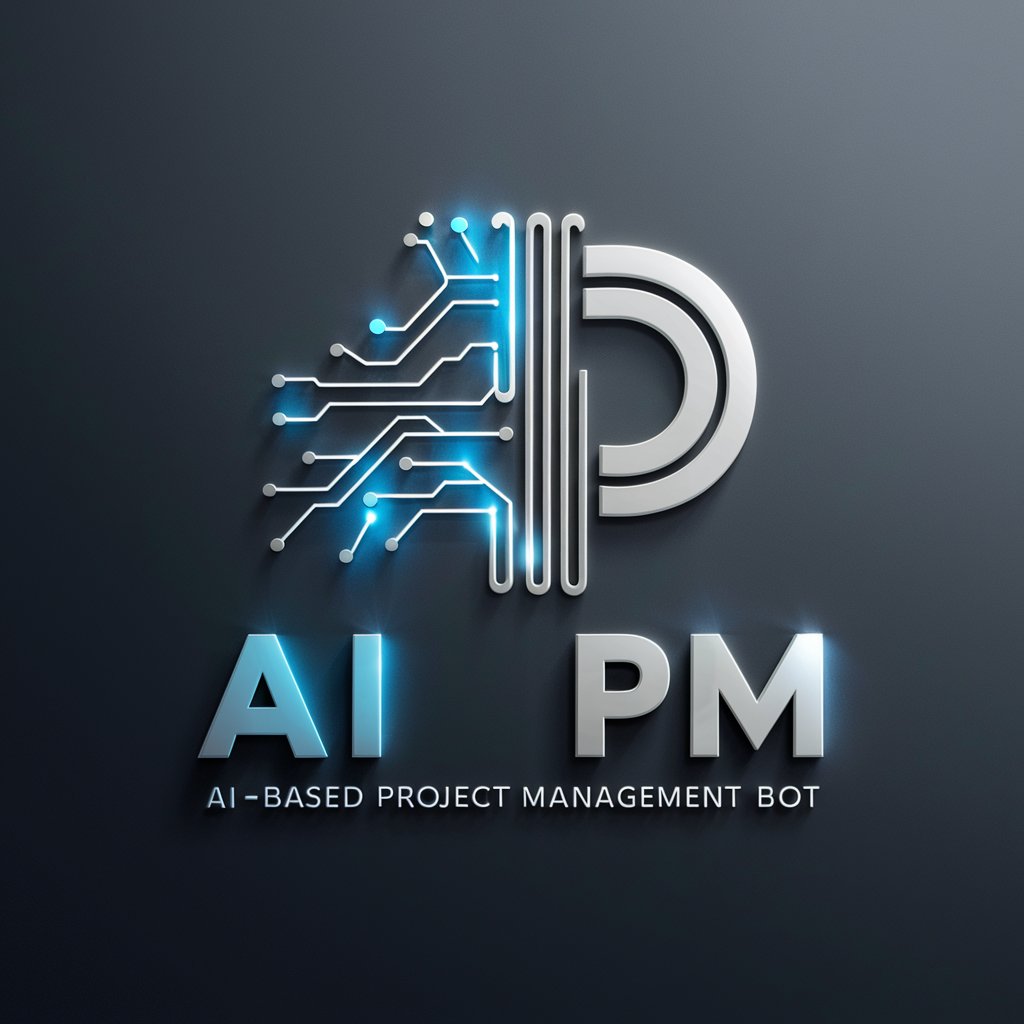
Detective Quest Game
Solve Mysteries with AI-Driven Detective Quest
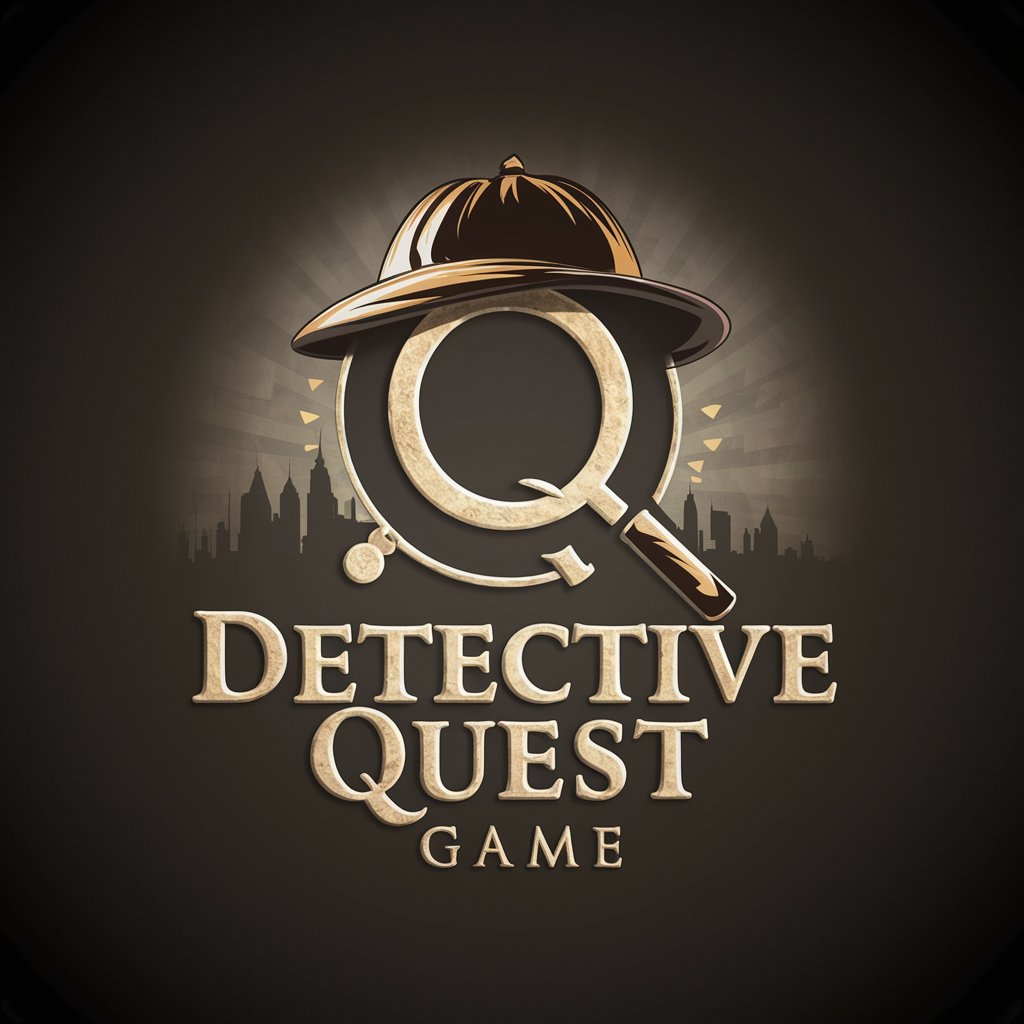
Sports Finder
Discover, Join, and Watch Sports Events

Japanese Trial Regulation Assistant
AI-powered Japanese Clinical Trial Regulation Expert

Glasgow Coma Scale Calculator
AI-powered Consciousness Assessment Tool

Inspirational Artist
Inspire your creativity with AI
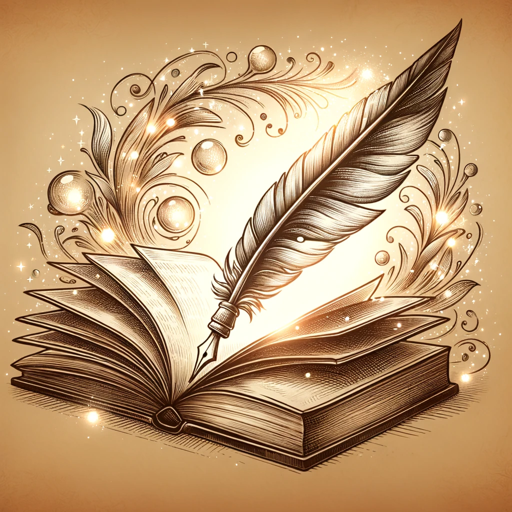
RPG Architect
Elevate Your RPGs with AI

Secret keeper GPT
Securely store secrets with AI

Resumen de artículos por cadena de densidad
Dense, AI-powered summarization at your fingertips

! Mythic Historian !
Unlocking the Mysteries of Myths with AI

News Bias Detector
Illuminating Perspectives, Challenging Biases

Frequently Asked Questions about Kube Ninja
What is Kube Ninja?
Kube Ninja is an AI-powered assistant designed to help users troubleshoot and resolve common Kubernetes issues, providing step-by-step guidance and solutions.
How does Kube Ninja differ from other Kubernetes support tools?
Unlike many tools that require extensive Kubernetes knowledge, Kube Ninja simplifies troubleshooting by offering clear, actionable advice tailored to both novice and experienced users.
Can Kube Ninja help with cluster performance issues?
Yes, Kube Ninja can provide recommendations on improving cluster performance, including resource allocation, scaling, and optimizing configurations.
Is Kube Ninja suitable for learning Kubernetes?
Absolutely. While its primary function is troubleshooting, Kube Ninja's detailed explanations and solutions can also serve as an educational resource for understanding Kubernetes better.
What do I need to start using Kube Ninja?
All you need is a device with internet access to visit yeschat.ai for a free trial. Having a specific Kubernetes issue in mind and relevant details at hand will help you get the most out of Kube Ninja.