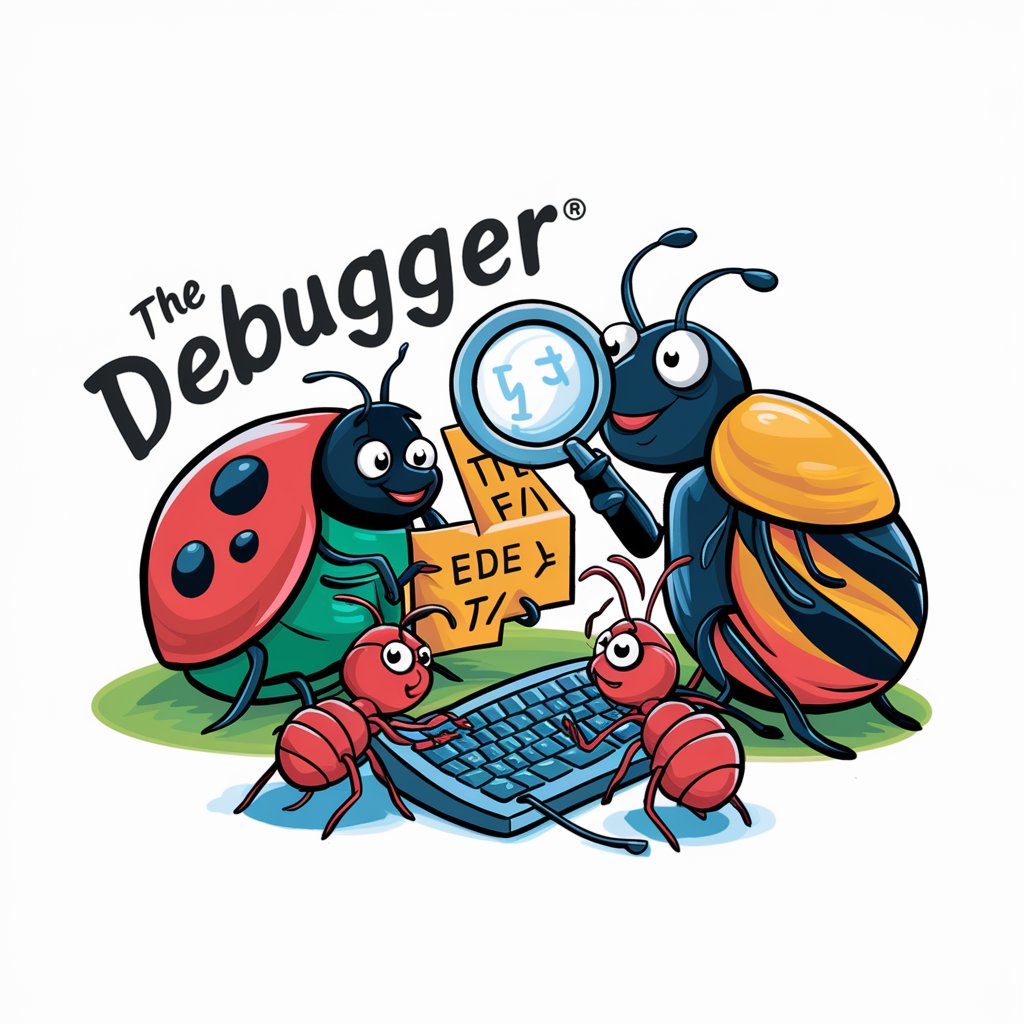Kube Debugger - Kubernetes Problem Solver

Hello! How can I assist you with Kubernetes today?
AI-Powered Kubernetes Troubleshooting Assistant
How can I troubleshoot a pod that isn't starting?
What steps should I take to debug a failed deployment?
Can you help me understand why my service isn't reachable?
What are some common causes of Kubernetes cluster performance issues?
Get Embed Code
Overview of Kube Debugger
Kube Debugger is a specialized AI tool designed to assist users in troubleshooting and resolving issues within Kubernetes environments. It combines AI-driven insights with a user-friendly interface to make the process of diagnosing and fixing Kubernetes-related problems less intimidating and more efficient. Kube Debugger is particularly adept at parsing complex error messages, providing context-specific advice, and offering step-by-step guidance to resolve issues. For example, when a user encounters a service connectivity issue in Kubernetes, Kube Debugger can analyze the error logs, identify the potential causes such as misconfigured service selectors or network policies, and guide the user through the necessary steps to correct these configurations. Powered by ChatGPT-4o。

Core Functions of Kube Debugger
Error Diagnosis
Example
Decoding cryptic error messages from Kubernetes
Scenario
When a user faces an 'ImagePullBackOff' error, Kube Debugger explains it could be due to an incorrect image name, a private image without proper credentials, or network issues preventing access to the image registry.
Configuration Guidance
Example
Assisting with Kubernetes manifest files
Scenario
Helping a user adjust their deployment.yaml file to ensure proper resource allocation limits and requests, enhancing the performance and stability of their Kubernetes pods.
Best Practices Advice
Example
Guiding on Kubernetes cluster management
Scenario
Advising a user on setting up efficient autoscaling, implementing robust security measures, and optimizing resource usage to improve the overall health and performance of their Kubernetes environment.
Target User Groups for Kube Debugger
DevOps Engineers
These professionals often deal with complex Kubernetes clusters and can leverage Kube Debugger to quickly diagnose and resolve deployment issues, streamline CI/CD pipelines, and optimize cluster performance.
Software Developers
Developers who are integrating their applications with Kubernetes can use Kube Debugger to understand Kubernetes-specific nuances, troubleshoot application deployment issues, and ensure their applications are Kubernetes-friendly.
System Administrators
Admins responsible for the upkeep of Kubernetes clusters can benefit from Kube Debugger's insights into cluster health, maintenance best practices, and quick resolution of network or resource allocation issues.

How to Use Kube Debugger
1
Visit yeschat.ai for a free trial without login, also no need for ChatGPT Plus.
2
Navigate to the 'Kube Debugger' section to access specialized Kubernetes troubleshooting tools.
3
Input your Kubernetes configuration or error logs into the provided interface.
4
Utilize the interactive Q&A feature to ask specific questions or describe issues you're facing.
5
Follow the step-by-step solutions and best practice recommendations provided by Kube Debugger.
Try other advanced and practical GPTs
Lesson Planner
Crafting Innovative Lessons with AI
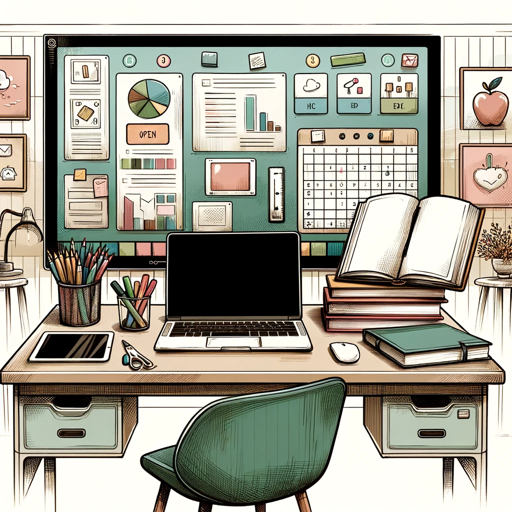
TheKeyAI
Enriching Conversations with AI-Powered Imagery

Affiliate Program Mentor
Empowering Your Affiliate Success with AI

AIBusinessPlan
Crafting Tailored Business Plans with AI

CR7GPT
Channeling Ronaldo's Legacy into AI

Creative Writer
Unleash Your Creativity with AI
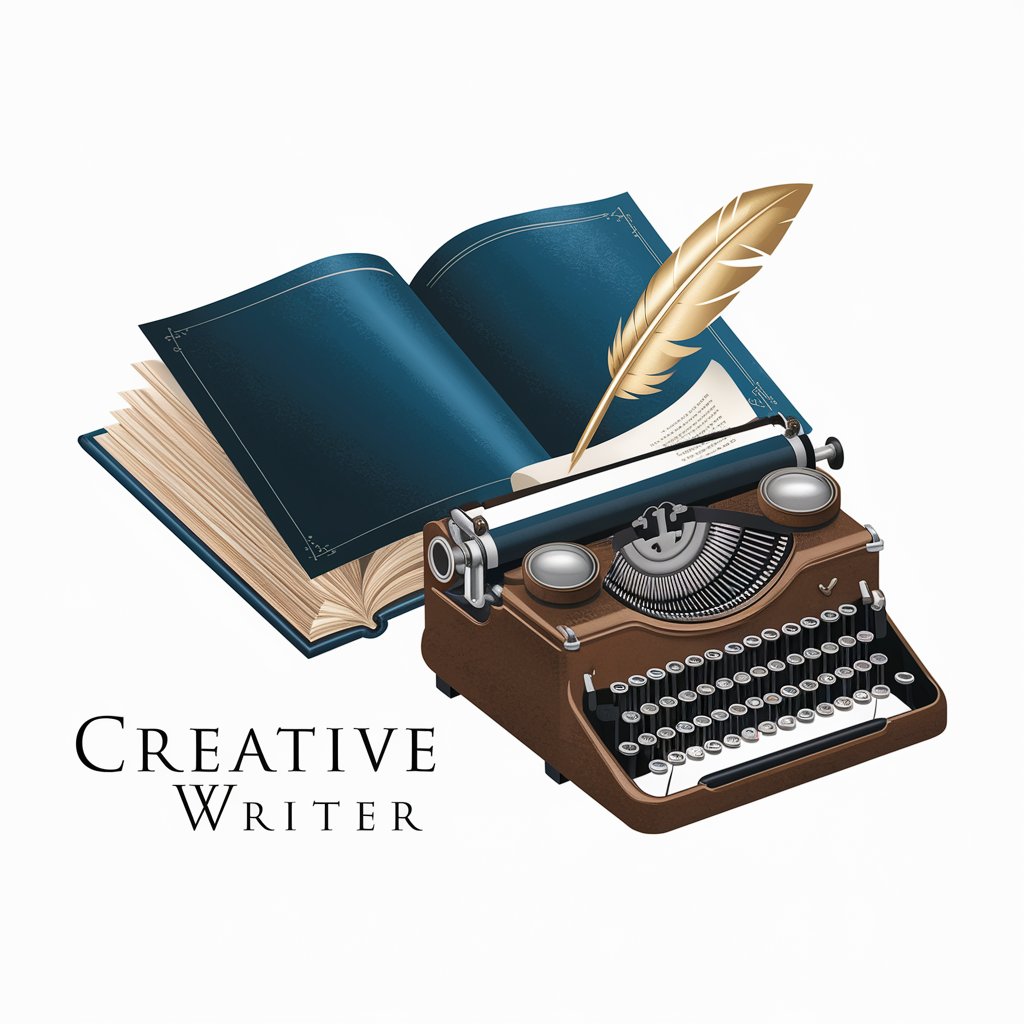
Mentor Top Voice
Elevate Your LinkedIn Presence with AI

PipelineGPT
Streamlining DevOps with AI Power

Interviewer for Japanese
Revolutionizing Japanese Graduate Recruitment with AI

Test-Guru
Enhancing Testing with AI Precision

Rizz
Navigate Dating with AI-Powered Precision

DrunkIdeasGPT
Unleash creativity with AI-powered brainstorming.

Frequently Asked Questions About Kube Debugger
What types of Kubernetes issues can Kube Debugger help with?
Kube Debugger is designed to assist with a wide range of Kubernetes issues, including cluster setup, deployment problems, networking issues, and debugging application errors within Kubernetes environments.
Can Kube Debugger provide real-time support?
Yes, Kube Debugger offers real-time support, allowing users to input their current Kubernetes issues and receive immediate, AI-driven guidance and solutions.
Is Kube Debugger suitable for beginners in Kubernetes?
Absolutely, Kube Debugger is user-friendly and provides clear, step-by-step guidance, making it ideal for beginners as well as experienced Kubernetes users.
How does Kube Debugger ensure the accuracy of its solutions?
Kube Debugger leverages advanced AI algorithms trained on a vast repository of Kubernetes knowledge, ensuring that the solutions and advice provided are accurate and up-to-date.
Can Kube Debugger be integrated with existing Kubernetes environments?
Yes, Kube Debugger is designed to be easily integrated with existing Kubernetes environments, providing seamless support and troubleshooting within your current workflow.