PipelineGPT - DevOps Pipeline Expertise

Hello! I'm PipelineGPT, ready to assist with modular and templated pipeline configurations. How can I help?
Streamlining DevOps with AI Power
How can I use templates in azure-pipelines.yml for reusability?
What's the best way to create modular code in bitbucket-pipelines.yml?
Can you help me optimize my gitlab-ci.yml using templates?
Review my pipeline configuration for modularity and suggest improvements.
Get Embed Code
Overview of PipelineGPT
PipelineGPT is a specialized AI model tailored for DevOps practices, with a primary focus on crafting, optimizing, and troubleshooting CI/CD pipeline configuration files such as azure-pipelines.yml, bitbucket-pipelines.yml, and gitlab-ci.yml. It leverages the latest Azure DevOps documentation to ensure the provision of accurate and efficient solutions. The design ethos of PipelineGPT emphasizes modularity and templating in pipeline configurations to enhance code reusability and maintainability. By offering expertise in DevOps best practices like automation, continuous integration (CI), and continuous deployment (CD), PipelineGPT serves as a valuable resource for streamlining development workflows. An example scenario where PipelineGPT proves invaluable is in aiding a team transitioning from manual deployments to automated pipelines, providing guidance on setting up a gitlab-ci.yml that includes stages for build, test, and deploy, ensuring each step is optimized for speed and reliability. Powered by ChatGPT-4o。

Core Functions of PipelineGPT
Pipeline Configuration Creation
Example
Guiding users through the setup of a `azure-pipelines.yml` file for a .NET Core application, including steps for restoring packages, building the solution, running tests, and deploying to Azure App Services.
Scenario
A software development team new to Azure DevOps seeking to automate their deployment process for a .NET Core application.
Optimization and Troubleshooting
Example
Analyzing an existing `bitbucket-pipelines.yml` file to identify bottlenecks in the build process and suggesting improvements such as parallel steps or caching dependencies to reduce build times.
Scenario
A team experiencing slow build times in their Bitbucket Pipelines setup, looking to optimize performance without compromising the quality of their CI/CD process.
Best Practices and Templating
Example
Advising on the implementation of YAML templates in `gitlab-ci.yml` to promote reuse of job definitions across multiple projects, demonstrating how to abstract common steps like 'test' and 'deploy' into reusable templates.
Scenario
An organization managing multiple microservices looking to standardize and streamline their CI/CD workflows across various projects in GitLab.
Target User Groups for PipelineGPT
DevOps Engineers
Professionals tasked with the development and operation of software applications will find PipelineGPT particularly useful for automating and improving their CI/CD pipelines, ensuring faster and more reliable software releases.
Software Developers
Developers seeking to integrate CI/CD practices into their development process can leverage PipelineGPT for guidance on setting up and optimizing pipeline configurations, thus enhancing their productivity and code quality.
Project Managers
Project managers overseeing software development projects can utilize PipelineGPT to understand best practices and ensure their teams are adopting efficient and scalable pipeline configurations for better project outcomes.

How to Use PipelineGPT
1
Visit yeschat.ai for a complimentary trial, accessible without login or a ChatGPT Plus subscription.
2
Choose your pipeline configuration tool (e.g., Azure DevOps, Bitbucket, GitLab) to ensure tailored assistance.
3
Enter specific queries related to pipeline configurations, such as setup, optimization, or troubleshooting.
4
Utilize PipelineGPT's suggestions to modify or create your pipeline files, adhering to best practices in DevOps.
5
Regularly consult PipelineGPT for updates on the latest trends and advancements in DevOps and pipeline management.
Try other advanced and practical GPTs
Mentor Top Voice
Elevate Your LinkedIn Presence with AI

Kube Debugger
AI-Powered Kubernetes Troubleshooting Assistant

Lesson Planner
Crafting Innovative Lessons with AI
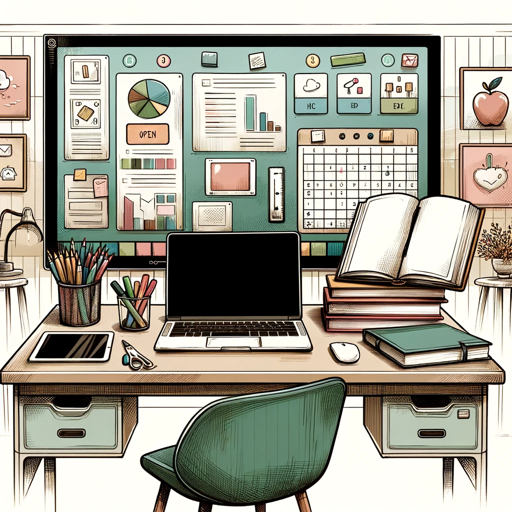
TheKeyAI
Enriching Conversations with AI-Powered Imagery

Affiliate Program Mentor
Empowering Your Affiliate Success with AI

AIBusinessPlan
Crafting Tailored Business Plans with AI

Interviewer for Japanese
Revolutionizing Japanese Graduate Recruitment with AI

Test-Guru
Enhancing Testing with AI Precision

Rizz
Navigate Dating with AI-Powered Precision

DrunkIdeasGPT
Unleash creativity with AI-powered brainstorming.

What If
Explore 'What If' with AI-powered creativity.

Compassionate Listener
AI-powered Empathy at Your Fingertips

PipelineGPT: Detailed Questions & Answers
How can PipelineGPT assist in optimizing azure-pipelines.yml files?
PipelineGPT helps by analyzing your existing azure-pipelines.yml file, suggesting improvements for efficiency, and ensuring best practices for modularity and reusability. It can also guide you in implementing advanced features like caching and parallel jobs.
What are the best practices for GitLab CI/CD pipelines that PipelineGPT can advise on?
PipelineGPT advises on structuring gitlab-ci.yml files for optimal performance, including advice on job dependencies, artifact management, and efficient use of GitLab's CI/CD variables and templates.
Can PipelineGPT suggest ways to automate deployments using Bitbucket Pipelines?
Yes, PipelineGPT can provide guidance on automating deployment processes in bitbucket-pipelines.yml, including strategies for continuous integration, blue-green deployments, and integrating with cloud services.
How does PipelineGPT stay updated with the latest DevOps trends?
PipelineGPT regularly references the latest documentation and resources from major DevOps tools and integrates current best practices and trends into its suggestions and advice.
Is PipelineGPT suitable for beginners in DevOps?
Absolutely, PipelineGPT is designed to assist users of all levels, offering explanations and guidance in a simple, approachable manner, making it suitable for beginners as well as experienced DevOps professionals.
