代码转化思维导图 - Visual Code Analysis

Welcome to the code-to-mind-map tool!
Visualizing Code with AI
Visualize the main components of a Python script...
Break down the architecture of a Java application...
Map out the workflow of a JavaScript function...
Detail the modules and functions of a complex codebase...
Get Embed Code
Introduction to Code-to-Mind Map Conversion
The Code-to-Mind Map Conversion tool is designed to transform complex source code into visual mind maps. This tool interprets various programming languages like Python, JavaScript, and Java, analyzing their structure and logic to create a visual representation. The primary purpose is to aid in understanding, teaching, or documenting software architecture more effectively. For example, when dealing with a large codebase, a mind map can help developers quickly understand the main modules and interactions without delving into the code details immediately. Powered by ChatGPT-4o。

Main Functions of Code-to-Mind Map Conversion
Code Parsing and Visualization
Example
Upload a Python script that uses several libraries to perform data analysis. The tool parses the script, identifies libraries like Pandas and NumPy, functions, and workflow, and then visually maps these elements showing their interconnections.
Scenario
This function is particularly useful in educational settings where instructors want to present how different parts of a script contribute to the overall functionality.
Detail Level Customization
Example
A developer uploads a Java application's source code. Using the detail level slider, the developer can choose a basic overview for a high-level meeting or a detailed map for a debug session, focusing on specific methods or classes.
Scenario
In software development teams, this aids in code reviews and planning sessions, allowing team members to focus on relevant parts of the codebase without getting overwhelmed by its entirety.
Integration with Development Environments
Example
Embedding the tool within an IDE, allowing real-time code mapping as the developer writes or modifies code.
Scenario
This real-time integration helps developers immediately visualize the impact of their changes within the larger code architecture, enhancing understanding and reducing potential integration errors.
Ideal Users of Code-to-Mind Map Conversion
Software Developers
Developers working in complex projects benefit from visual representations of the code for better understanding and collaboration. It helps them identify relationships between modules and optimize code structure.
Educators and Students
Instructors teaching programming can use mind maps to illustrate the flow and structure of code more effectively. Students find it easier to grasp the architectural concepts and workflows through visual aids.
Technical Writers
Writers documenting software can use these mind maps to understand and describe the software architecture and workflows clearly and accurately, facilitating better communication between non-technical readers and technical stakeholders.

Steps for Using 代码转化思维导图
Visit yeschat.ai
Start by visiting yeschat.ai for a free trial without login, and there is no need for ChatGPT Plus.
Upload Code
Upload your code by either dragging and dropping a file or directly pasting the code into the platform. Supported file formats include .py, .js, .java, etc., up to 10MB.
Select Detail Level
Use the detail level slider to choose the depth of code analysis, ranging from a basic overview (0-2) to an in-depth analysis (9-10), depending on your needs.
Generate Mind Map
After selecting the level of detail, generate a mind map to visualize the code structure. Choose between a simple overview or a detailed division.
Review and Iterate
Review the generated mind map. You can make adjustments to the detail level and regenerate the map as needed to suit different analytical needs.
Try other advanced and practical GPTs
Tvv思维导图
Visualize Ideas, Power Creativity with AI

Teacher's Aide
Powering education with AI insights
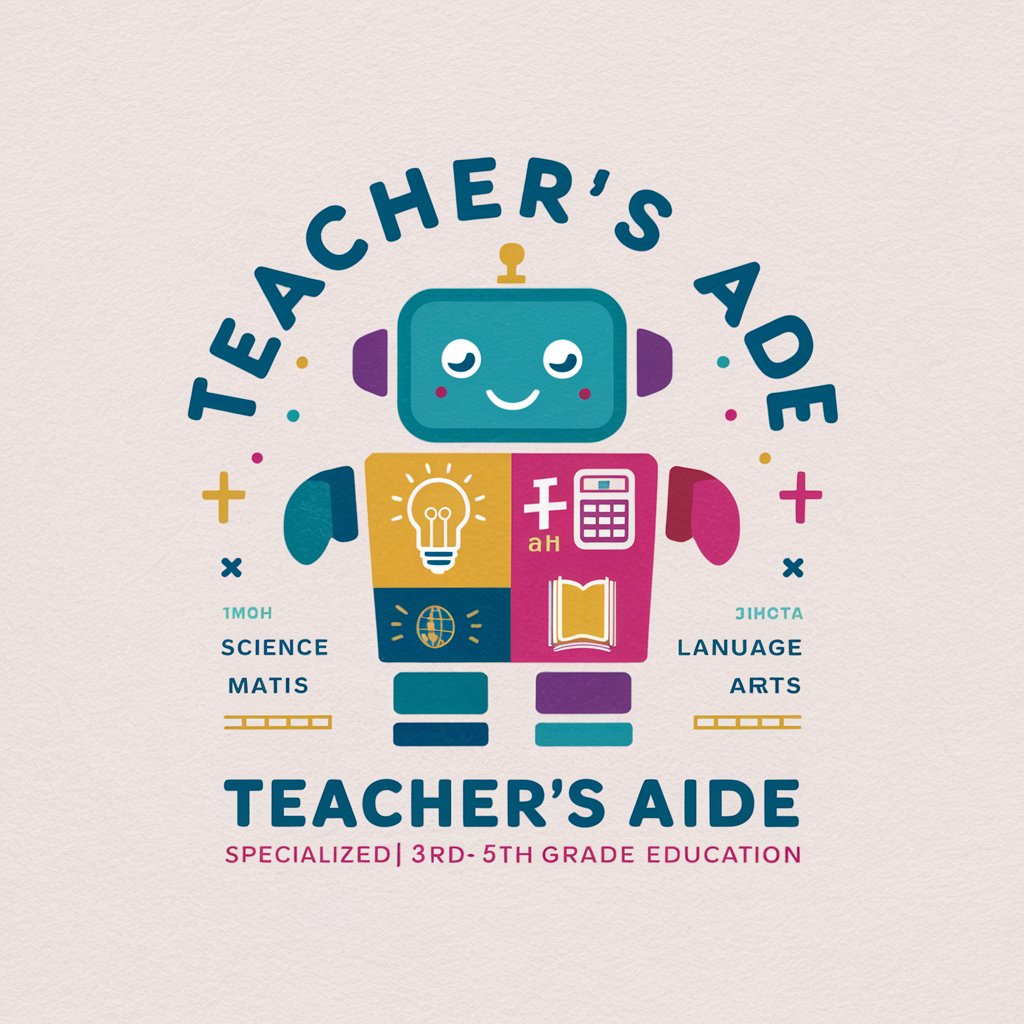
Demy Futurist
Illuminate Tomorrow: AI-Powered Insights
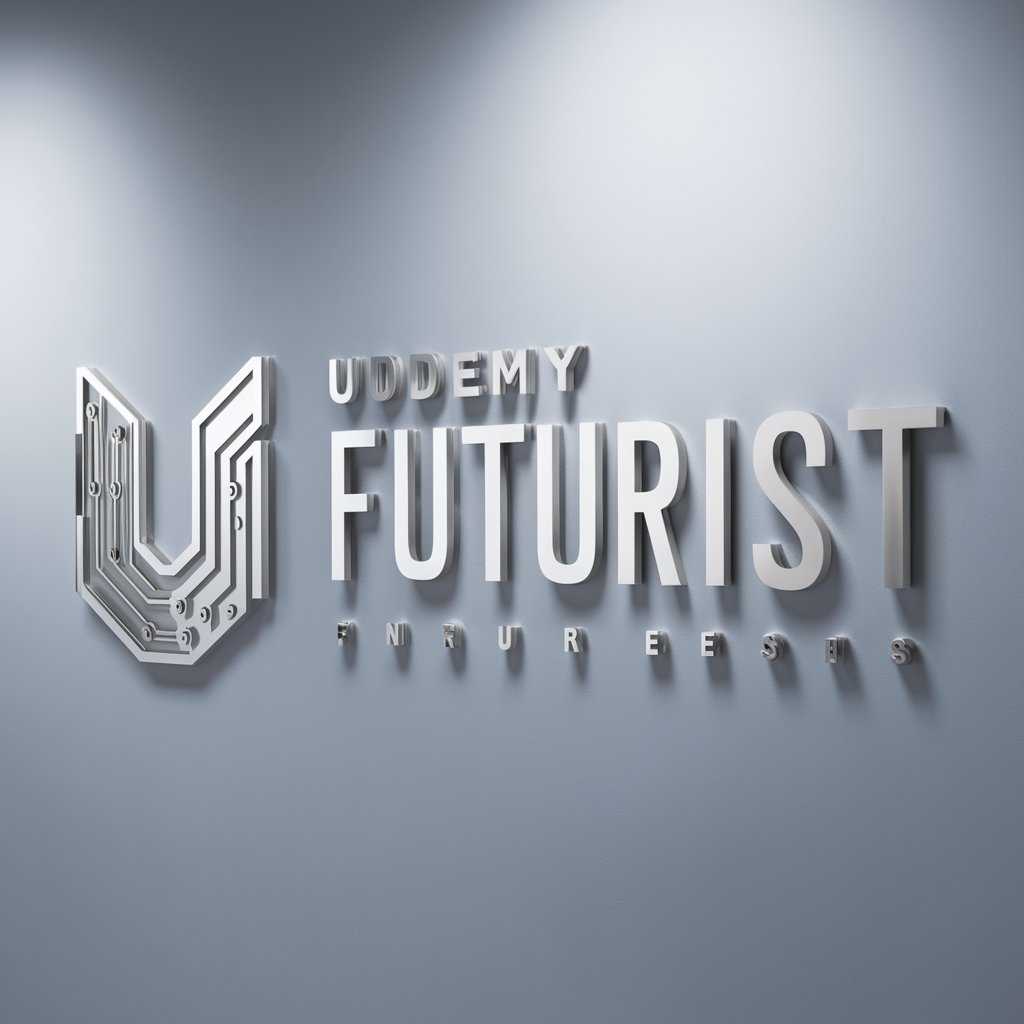
Formal Mente
Elevate Your Text with AI Formality

Better than AthenaGPT
AI-Powered, Personalized Assistance

Standard Savvy
Powering Standards Intelligence with AI

高级思维导图转换器
Visualize Thoughts with AI-Powered Precision

思维导图大师
Visualize ideas, organize thoughts.

Generating Mind Maps from Online 思维导图生成专家
Visualize knowledge with AI-powered mind maps.

天思引
Igniting Creativity with AI-Powered Inquiry

我在ChatGPT修仙
Harness AI, Master Virtual Cultivation

每天激励,能量满满(进一步咨询,请加我微信:415818818)
Empowering Your Journey with AI Inspiration

FAQs about 代码转化思维导图
What file formats can I upload to 代码转化思维导图?
You can upload files in various programming languages such as Python (.py), JavaScript (.js), Java (.java), and others, provided they do not exceed 10MB.
How does the detail level slider affect the mind map?
The detail level slider allows you to control the granularity of the analysis, from a high-level overview of main modules (0-2) to a detailed exploration of nearly all components and functions (9-10).
Can I use 代码转化思维导图 for large projects?
Yes, 代码转化思维导图 is suitable for large projects, but it is advisable to manage the detail level to maintain clarity in the mind maps.
Is 代码转化思维导图 suitable for educational purposes?
Absolutely, it can be a valuable tool for students and educators to visualize and understand complex code structures and relationships.
What are some tips for optimizing the use of 代码转化思维导图?
To optimize your experience, start with a medium detail level to get a balanced view, then adjust as necessary. Use the detailed division for in-depth studies or presentations.
