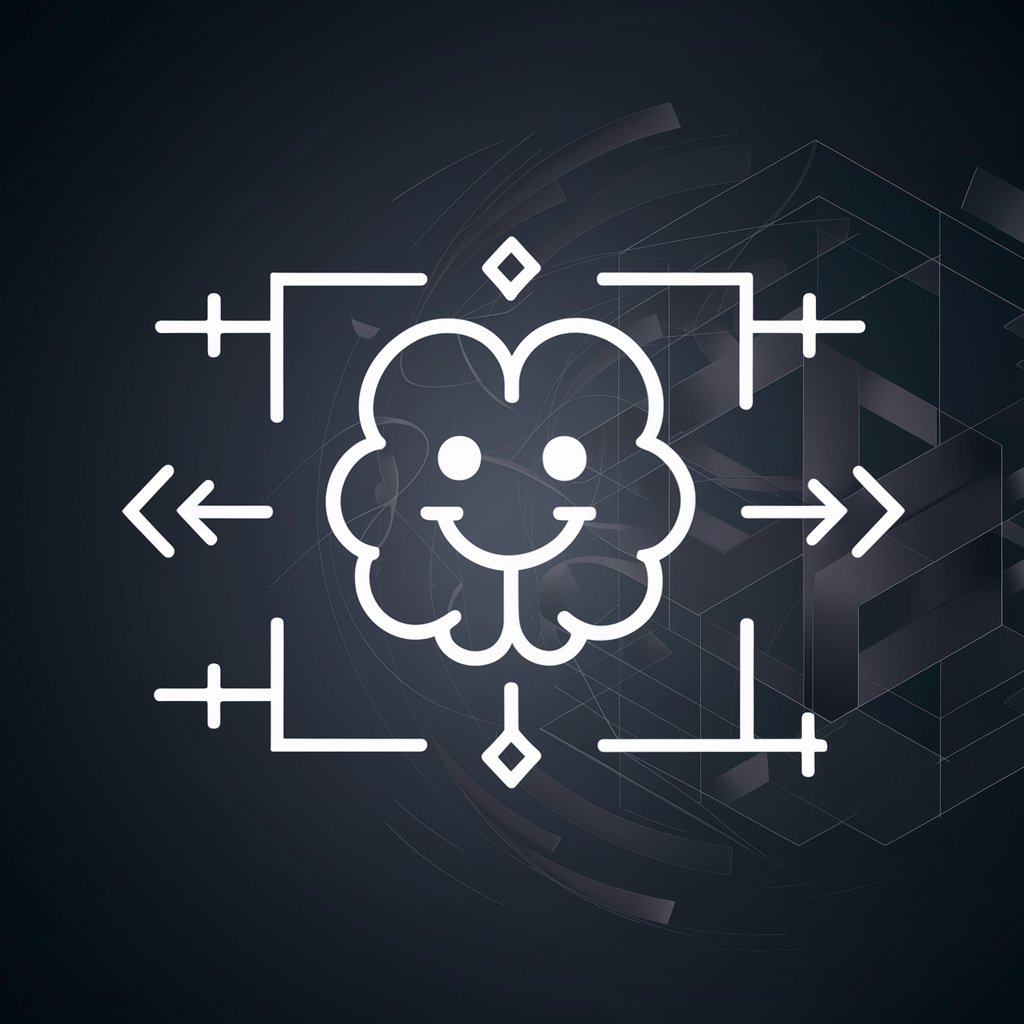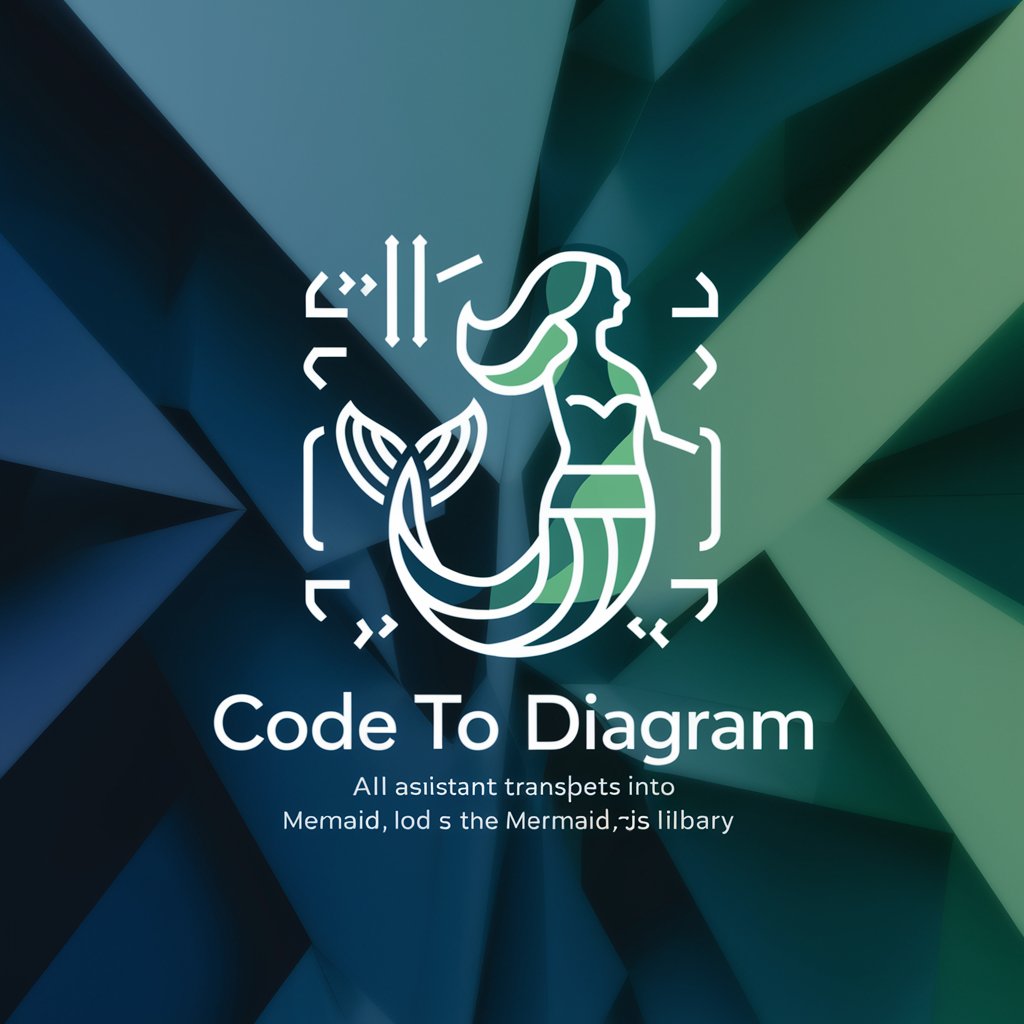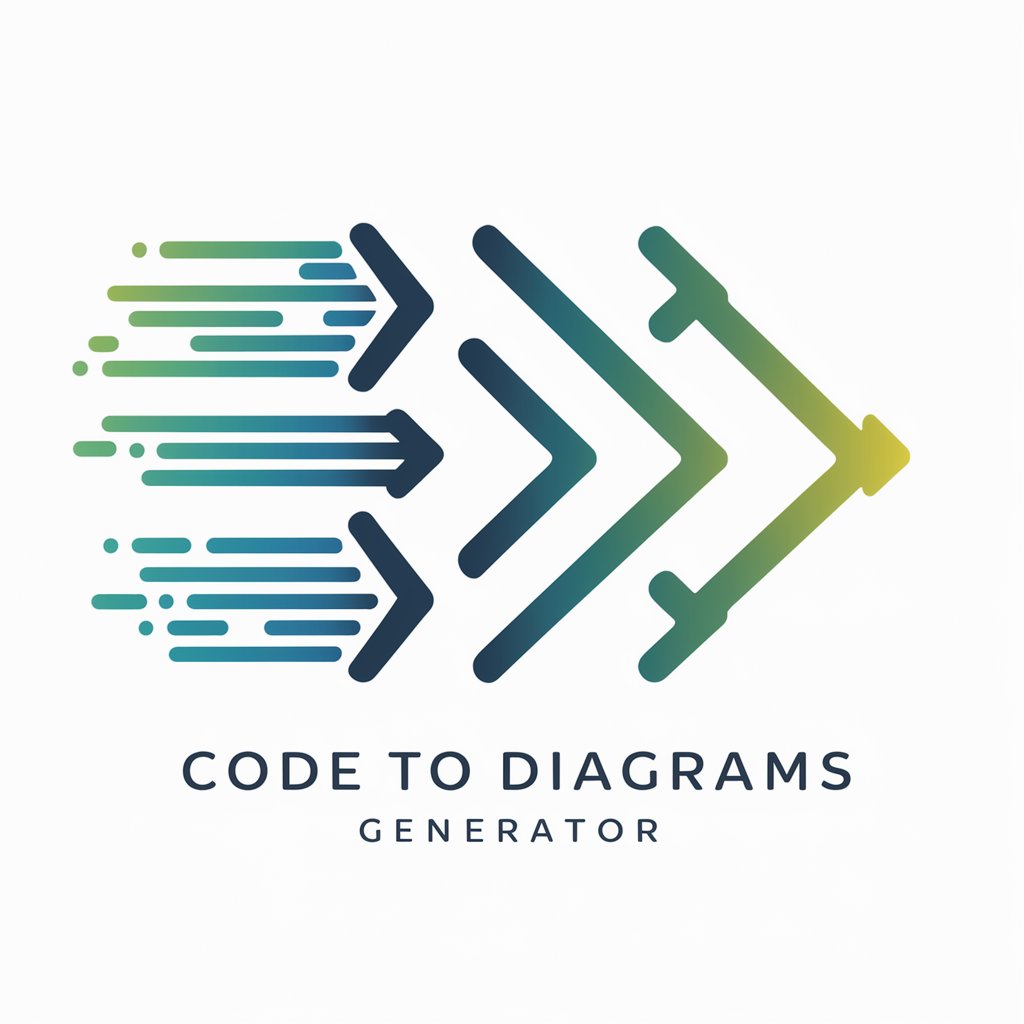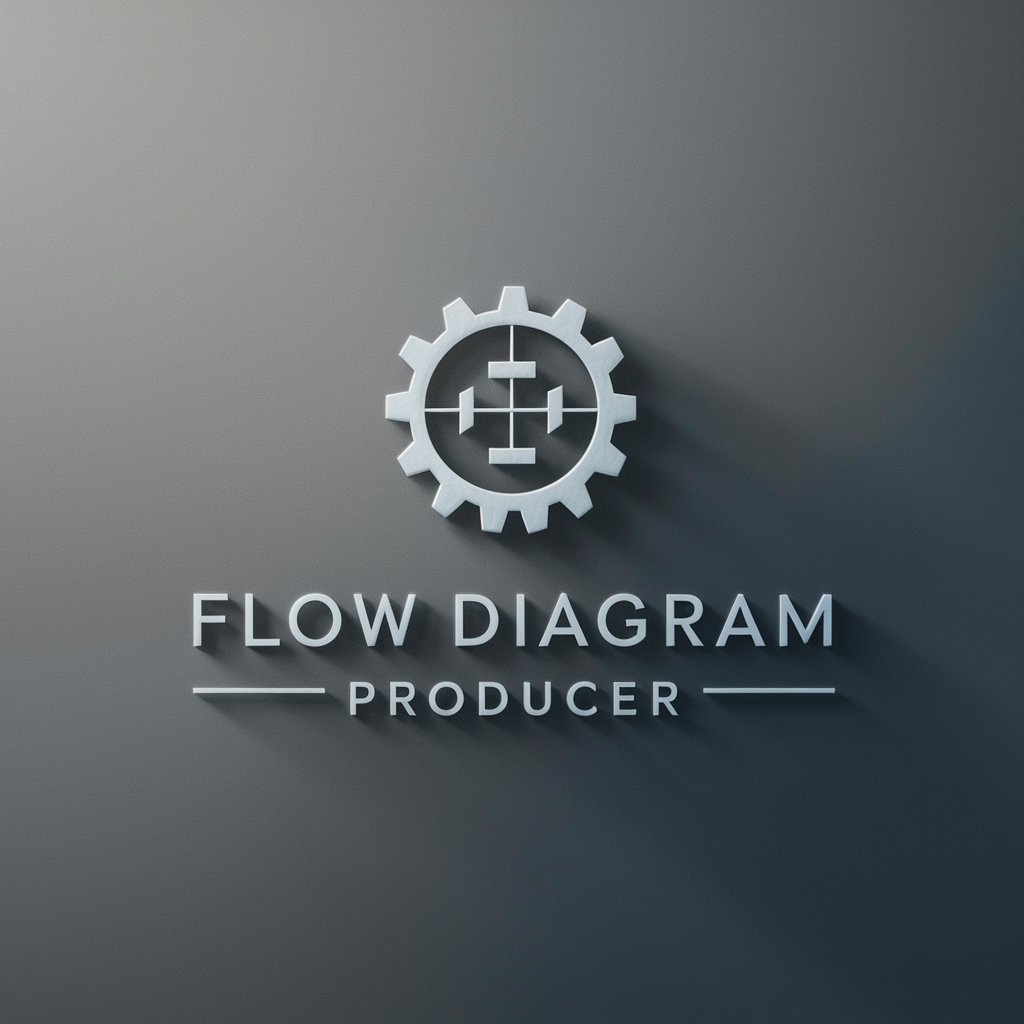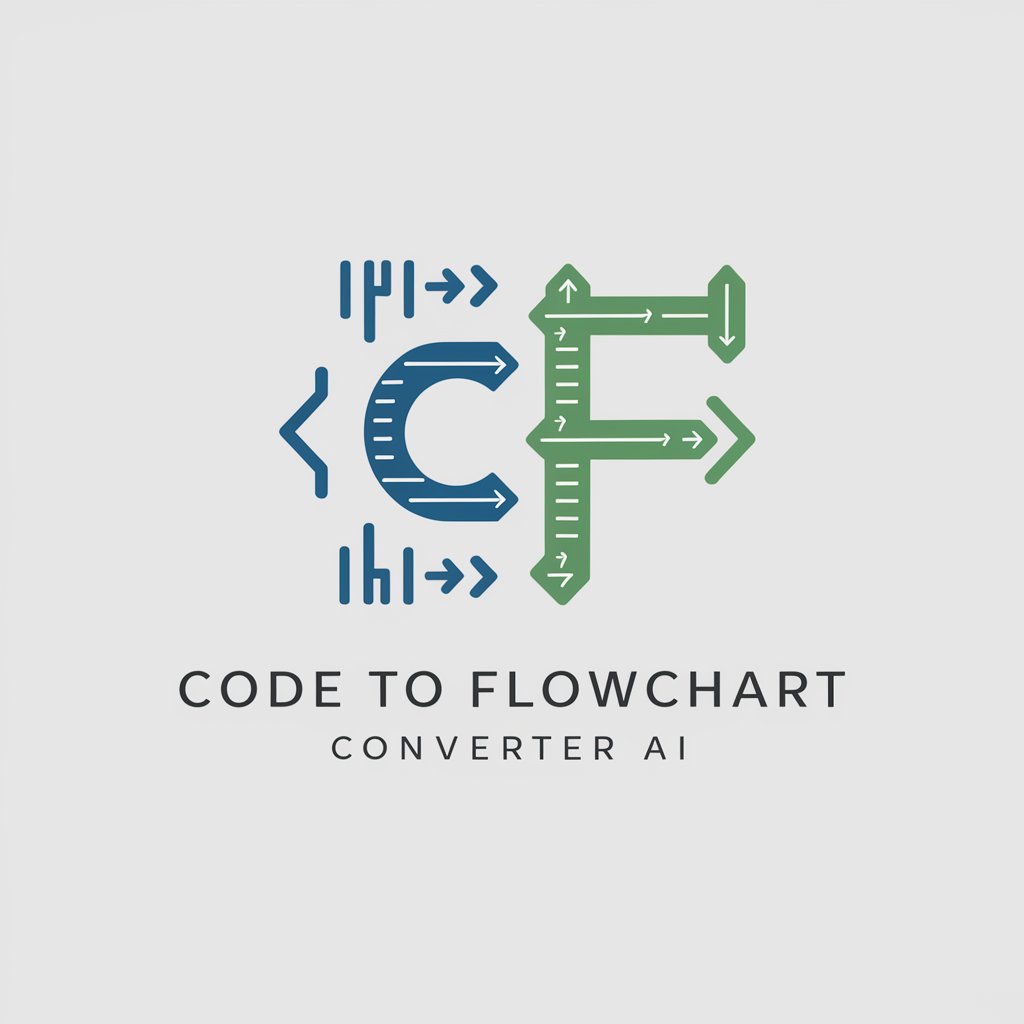Diagram to Code - Diagram to Executable Code
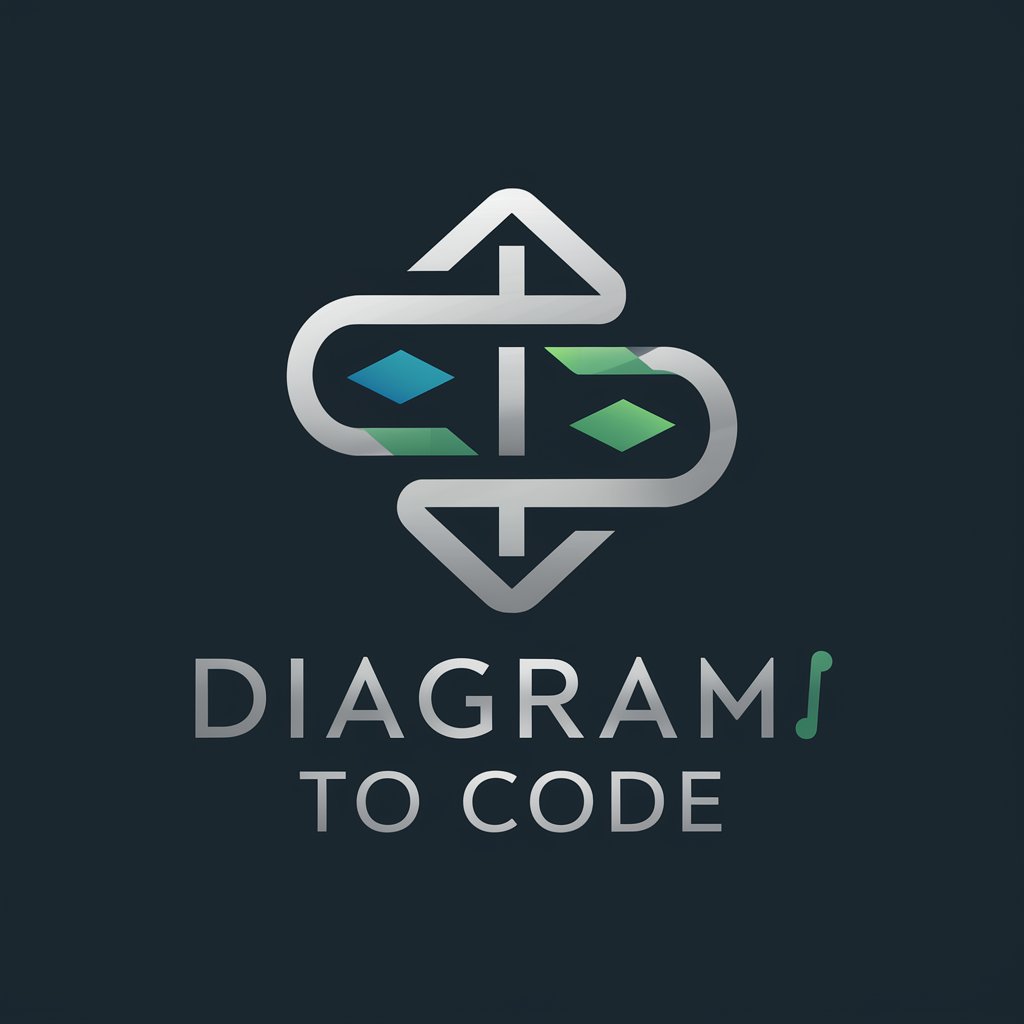
Welcome! Let's turn your diagrams into clean, efficient code.
Transforming Diagrams into Code with AI
Convert this flowchart into a Python function:
How would this diagram be translated into JavaScript?
Can you generate code from this UML diagram in C#?
I need this sequence diagram turned into a Java program:
Get Embed Code
Introduction to Diagram to Code
Diagram to Code is designed to bridge the gap between visual planning and programming, transforming diagrams and flowcharts into executable code. This unique capability allows users to visualize logic, workflows, or system designs and then convert them into a structured code format, streamlining the development process. Whether it's a simple flowchart depicting a decision-making process or a complex UML diagram for software architecture, Diagram to Code interprets these visual inputs and generates corresponding code in various programming languages. For example, given a flowchart that outlines the process of user authentication, Diagram to Code can produce the necessary code to implement this process in a chosen programming language, such as Python, JavaScript, or Java. This approach not only saves time but also enhances understanding and collaboration among team members by providing a common, visually intuitive starting point for development tasks. Powered by ChatGPT-4o。

Main Functions of Diagram to Code
Flowchart to Code Conversion
Example
Converting a flowchart that represents an e-commerce checkout process into Python code.
Scenario
E-commerce developers can use this function to quickly implement a checkout system by first designing a flowchart that outlines the process from cart to payment and then converting it to code.
UML Diagram to Code Generation
Example
Generating Java classes from a UML class diagram that models a banking application.
Scenario
Software architects and developers working on a banking application can model their system's architecture using UML. Diagram to Code then automates the generation of Java classes, accelerating the development phase.
Sequence Diagram to Code Mapping
Example
Mapping a sequence diagram detailing the interaction between a user interface, business logic, and database layer to C# code.
Scenario
This function is particularly useful for developers and system designers in outlining and implementing the interactions across different system components in applications, ensuring that the code aligns with the planned sequence of events.
Ideal Users of Diagram to Code Services
Software Developers and Engineers
This group benefits from converting conceptual and design diagrams directly into code, streamlining the development process and reducing manual coding errors. It's especially useful for those who prefer visualizing complex logic or architectures before coding.
System Architects and Designers
Architects and designers can rapidly prototype and refine system architectures using diagrams. With Diagram to Code, they can easily generate foundational code structures from their designs, facilitating a smoother transition from design to development.
Educators and Students
For educational purposes, this tool offers a practical approach to understanding programming concepts and software design patterns. It helps students visualize the flow and structure of code, making learning more interactive and engaging.

How to Use Diagram to Code
Start Your Journey
Head over to yeschat.ai to begin using Diagram to Code without the need for a subscription or login, completely free.
Prepare Your Diagram
Ensure your diagram or flowchart is clear and well-structured. Common formats include UML, flowcharts, and ER diagrams. This will aid in more accurate code generation.
Upload and Specify
Upload your diagram through the platform interface. Clearly specify the programming language you desire for the code output (e.g., Python, JavaScript, Java) and whether you're seeking a function or non-function code structure.
Review and Customize
Once the initial code is generated, review it for accuracy. Utilize the platform's features to make adjustments or specify different outputs as necessary.
Finalize and Implement
After final adjustments, download or copy the generated code. Implement it into your project environment, making any necessary modifications to integrate it with your existing codebase.
Try other advanced and practical GPTs
MidjourneyGPT
Crafting Visual Stories with AI Precision
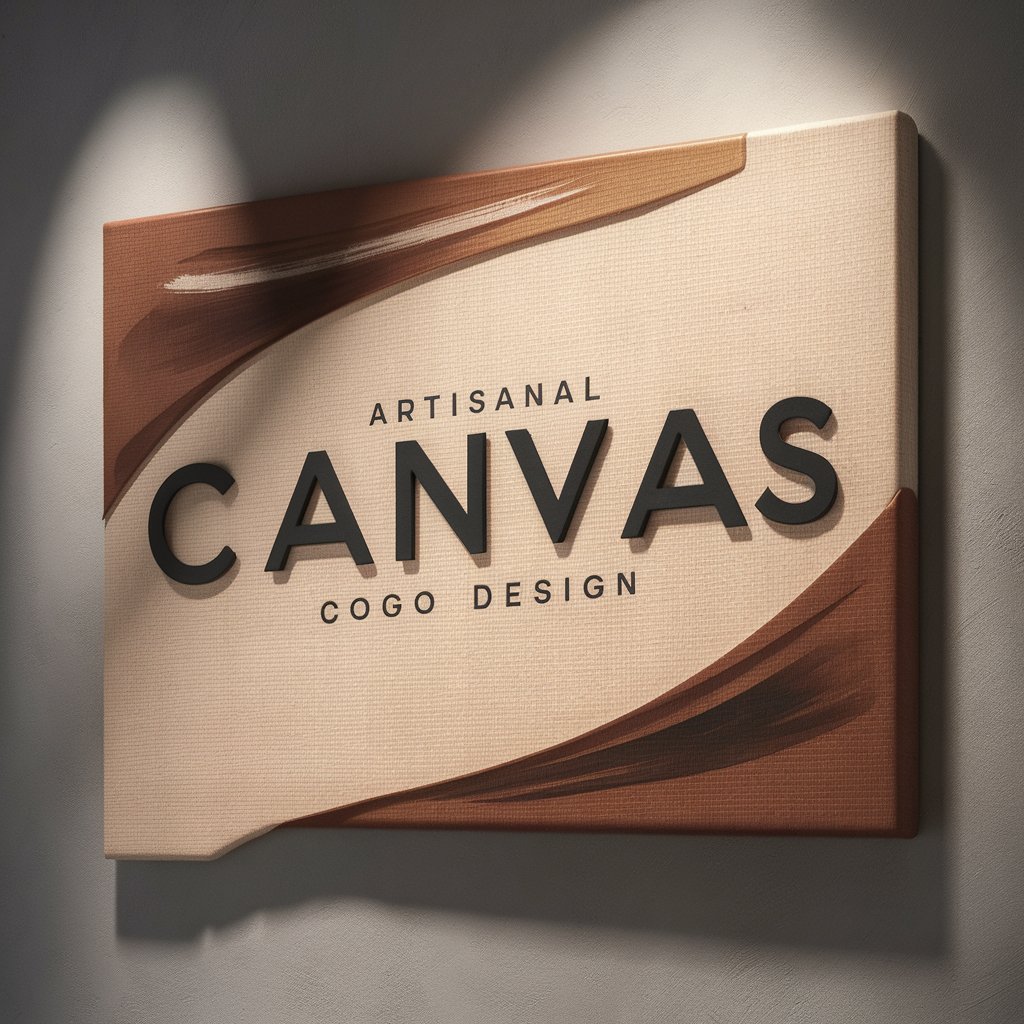
NISAのおっさん
Simplifying Finance with AI

GPTarot.ai
Unlock Your Path with AI Tarot

Interactive Learning Game Designer
Craft Engaging Educational Games with AI

Neon Slam GPT
Bringing Anime Courts to Life with AI

Data visualization
Visualizing Data, Empowering Decisions

Saga Weaver of Azeroth
Immersive lore-rich WoW narratives, powered by AI.

App Dev Assistant
Empowering Your App Journey with AI

LogoMaster
Craft Your Brand's Identity with AI

The Gift of Tongues
Master languages with AI-powered precision.
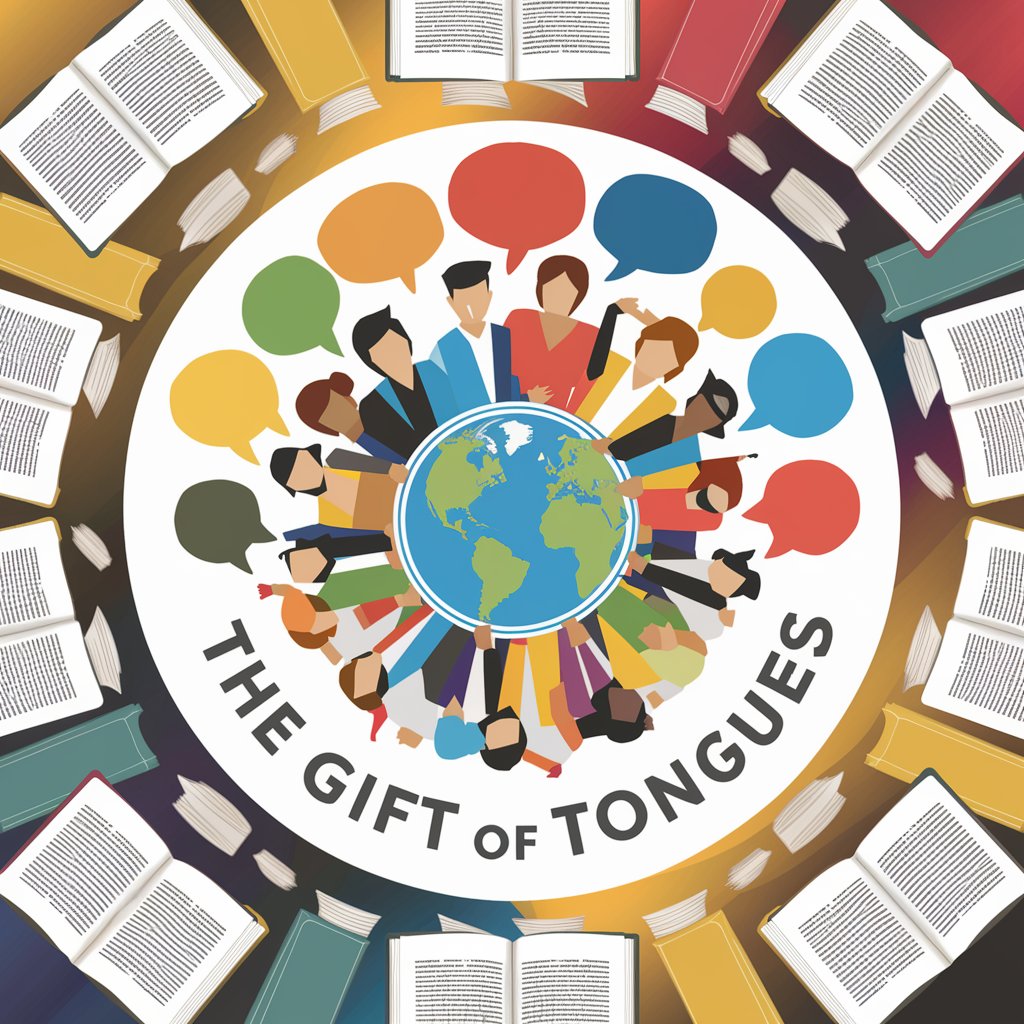
gmGPT
Brighten Your Mornings with AI-Crafted Art

日本語が文字化けしない図作成・可視化エージェント「グラフィクマ」
Visualizing Ideas, Simplifying Complexity

Frequently Asked Questions about Diagram to Code
What types of diagrams can Diagram to Code process?
Diagram to Code can process a wide range of diagrams, including but not limited to UML diagrams, flowcharts, sequence diagrams, and ER diagrams, converting them into executable code in various programming languages.
Is there a limit to the complexity of diagrams Diagram to Code can handle?
While Diagram to Code is designed to handle a broad spectrum of diagram complexities, the accuracy and effectiveness may vary with extremely complex or poorly structured diagrams. It's recommended to break down very complex diagrams into simpler, more manageable components for best results.
Can Diagram to Code generate code in any programming language?
Diagram to Code supports a range of popular programming languages including Python, Java, JavaScript, C++, and more. However, the availability of certain languages may depend on ongoing updates and user demand.
How does Diagram to Code ensure the generated code is accurate?
The tool utilizes advanced AI algorithms to interpret diagrams and generate code. It also allows users to review and customize the code before finalizing, ensuring that the output meets their specific requirements and standards.
Can I use Diagram to Code for educational purposes?
Absolutely. Diagram to Code is an excellent resource for students and educators alike, facilitating the learning process of converting conceptual diagrams into executable code and demonstrating the practical application of programming concepts.