
Interactive Learning Game Designer - Interactive eLearning Game Creation

Welcome! Let's design engaging learning games together.
Craft Engaging Educational Games with AI
Describe the primary learning objectives for your eLearning game.
What type of game mechanics do you envision for your educational game?
Who is the target audience for your learning game, and what are their specific needs?
How will you measure the success and effectiveness of your eLearning game?
Get Embed Code
Introduction to Interactive Learning Game Designer
The Interactive Learning Game Designer specializes in creating engaging, educational games aimed at enhancing learning through interactive experiences. This role combines elements of instructional design, game theory, and eLearning technologies to develop games that align with specific learning objectives. These games are designed to make learning more appealing and effective by incorporating challenges, problem-solving, and interactive storytelling into the educational process. For example, in a scenario where students struggle to grasp complex mathematical concepts, an interactive learning game can transform these concepts into a mission-based adventure where players solve math problems to progress through levels, making the abstract concepts tangible and engaging. Powered by ChatGPT-4o。

Main Functions of Interactive Learning Game Designer
Instructional Design Integration
Example
Creating a game that teaches programming logic to beginners
Scenario
In this scenario, the game designer would develop a game where players build simple code sequences to move a character through a maze. The game would start with basic commands, progressively introducing more complex logic, effectively teaching programming fundamentals in a hands-on, engaging manner.
Alignment with Educational Standards
Example
Designing a history-based game aligned with school curricula
Scenario
For this function, the designer creates an interactive game set in various historical periods. Players assume the roles of historical figures, make decisions based on historical events, and see the outcomes of those decisions. This game would be aligned with educational standards to ensure it serves as a valuable teaching tool within a formal curriculum.
Feedback and Assessment Mechanisms
Example
Incorporating instant feedback in a language learning game
Scenario
In this scenario, the game is designed for language learners to practice vocabulary and grammar. The game provides instant feedback on the player's choices, explaining errors and offering tips for improvement. This immediate response mechanism helps learners correct mistakes in real time, reinforcing learning.
Ideal Users of Interactive Learning Game Designer Services
Educators and Teachers
This group benefits from customized games that complement their teaching methods, providing an interactive learning experience that can increase student engagement and retention. Educators can use these games to introduce new concepts, reinforce learning, and assess student understanding in a more dynamic way than traditional teaching methods.
Corporate Trainers
Corporate trainers can utilize interactive learning games to enhance employee training programs. These games can simulate real-world scenarios employees might face, offering a safe environment to practice skills, from customer service to complex problem-solving. The gamified learning approach can increase motivation and improve retention of training content.
Self-Learners
Individuals seeking to learn new skills or knowledge on their own can benefit from interactive learning games. These games provide a flexible, engaging platform for self-directed learning, allowing users to progress at their own pace and according to their own interests, making learning more accessible and enjoyable.

Guidelines for Using Interactive Learning Game Designer
1
Visit yeschat.ai for a free trial without login, also no need for ChatGPT Plus.
2
Identify your learning objectives and target audience to tailor the game's content and difficulty level appropriately.
3
Choose game mechanics and narratives that align with your educational goals, leveraging the tool's suggestions and templates.
4
Utilize the provided resources and tutorials to design and structure your game, ensuring it's engaging and pedagogically sound.
5
Test your game with a sample audience, gather feedback, and use the tool's analytics to refine and improve the learning experience.
Try other advanced and practical GPTs
Neon Slam GPT
Bringing Anime Courts to Life with AI

Data visualization
Visualizing Data, Empowering Decisions

Buddha GPT
Empowering your spiritual journey with AI.
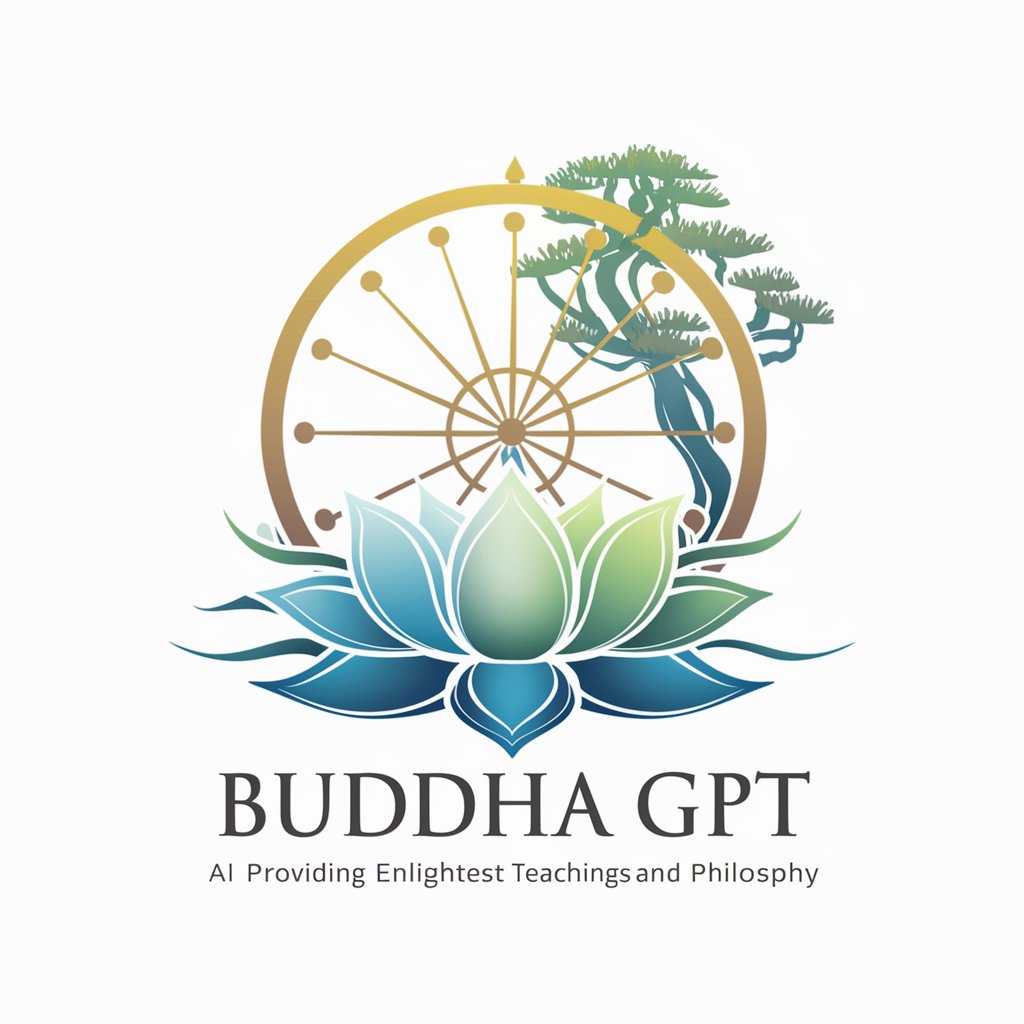
Artful Marketer
Empowering NFT Artists with AI-Driven Marketing

MBA Mentor
Empowering MBA aspirants with culturally enriched insights.

画像変換えもん(水彩画調)
Transform Images into Stunning Watercolors with AI

GPTarot.ai
Unlock Your Path with AI Tarot

NISAのおっさん
Simplifying Finance with AI

MidjourneyGPT
Crafting Visual Stories with AI Precision
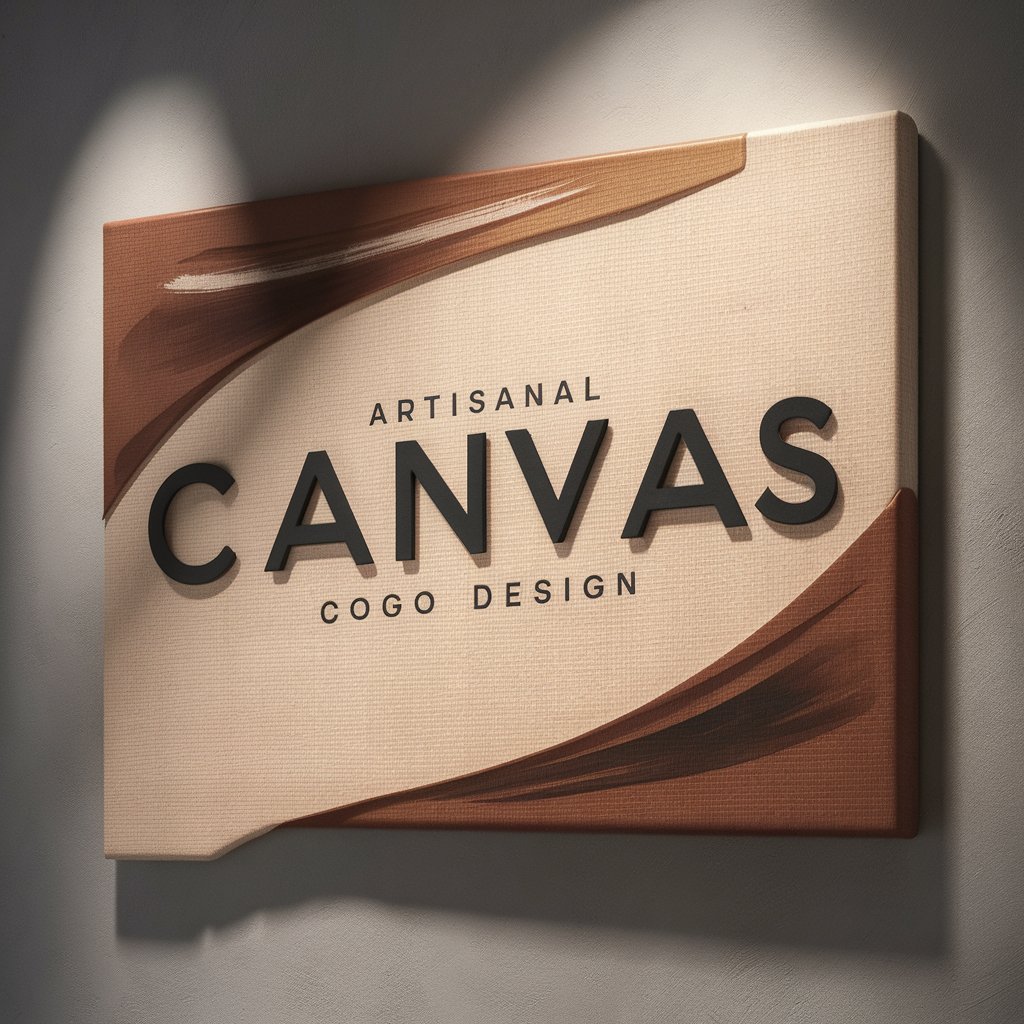
Diagram to Code
Transforming Diagrams into Code with AI
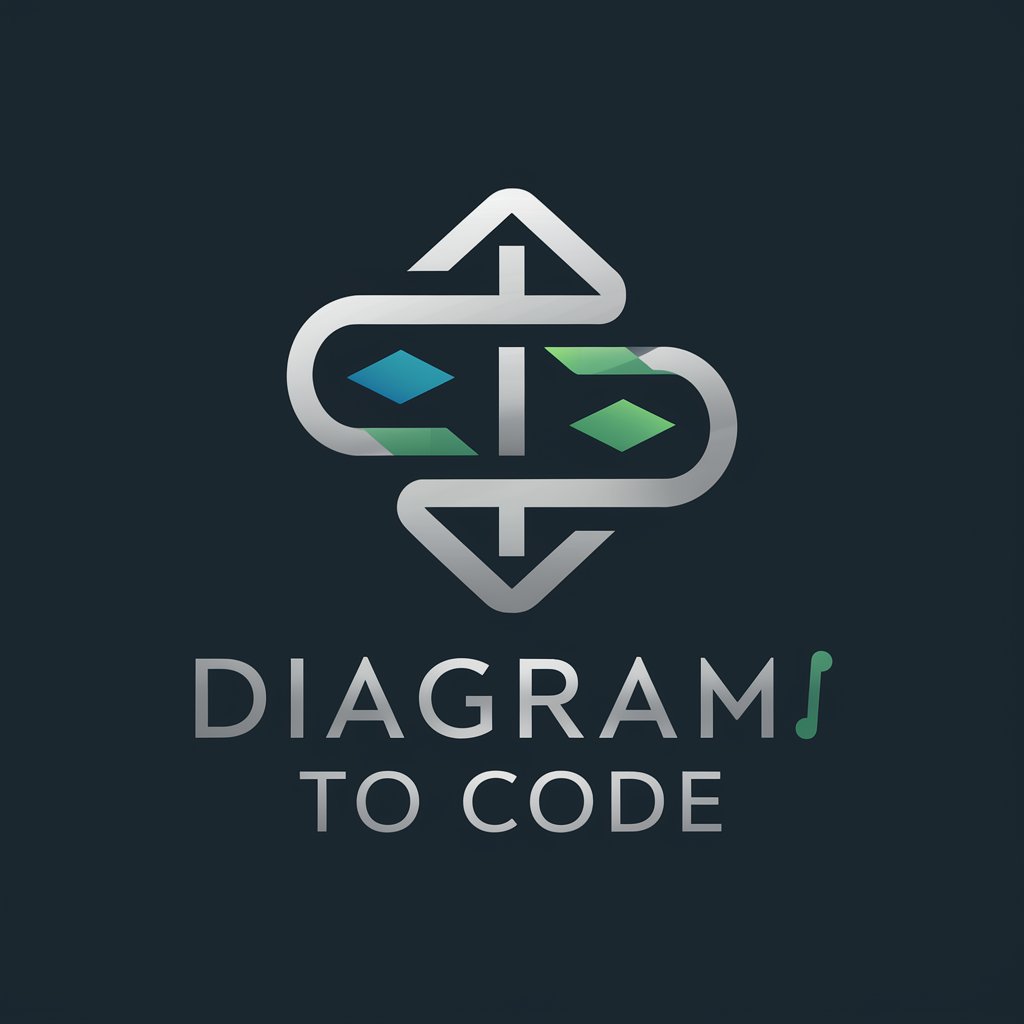
Saga Weaver of Azeroth
Immersive lore-rich WoW narratives, powered by AI.

App Dev Assistant
Empowering Your App Journey with AI

Interactive Learning Game Designer Q&A
What is the Interactive Learning Game Designer?
It's an AI-powered tool designed to help users create engaging and educational games for eLearning purposes, integrating game theory and instructional design.
Can I customize games for specific age groups?
Yes, the tool allows customization of game content and difficulty to suit different age groups and learning levels.
Does it support multiplayer game formats?
Yes, it supports both single-player and multiplayer formats, enabling collaborative learning experiences.
Are there pre-built templates available?
Yes, the tool offers a variety of pre-built templates which can be used as a starting point and customized as needed.
How can I track the effectiveness of my game?
The tool provides analytics and feedback mechanisms to assess learner engagement and achievement of learning objectives.





