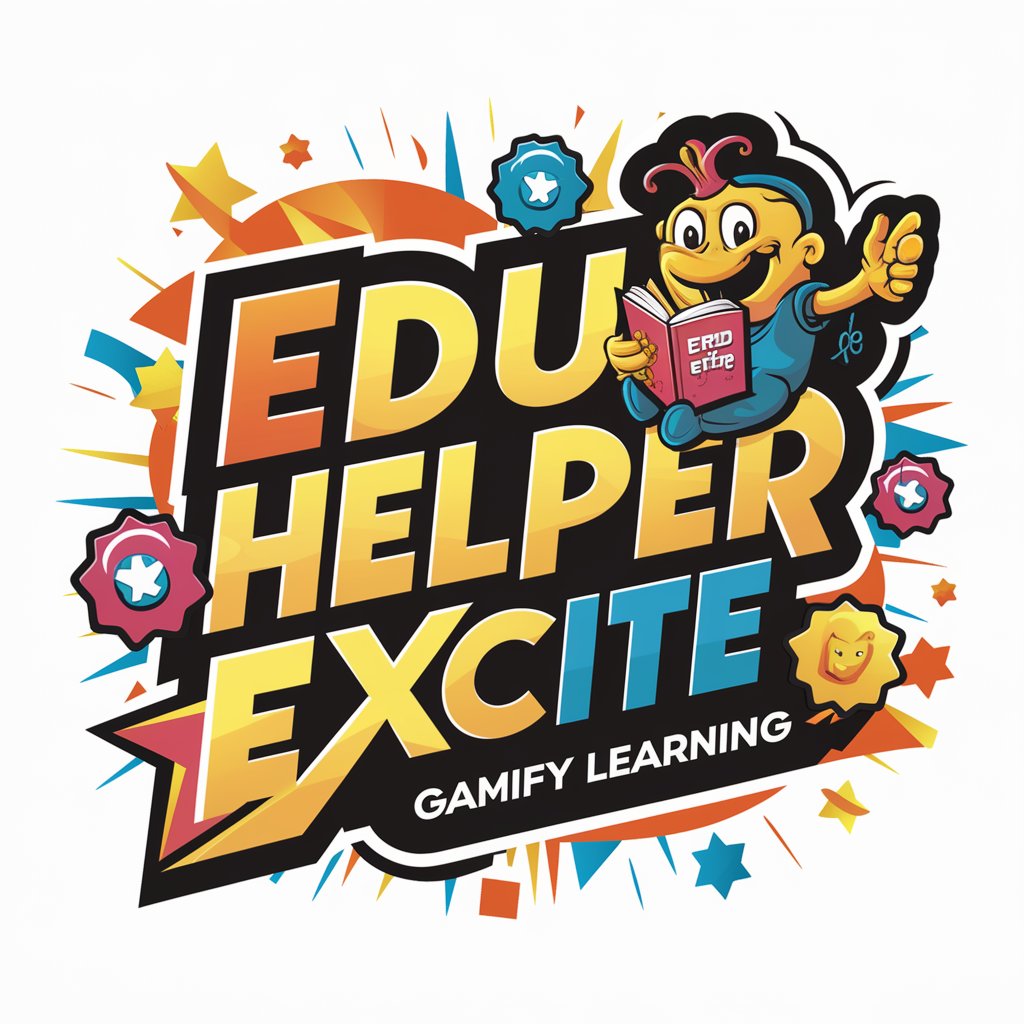Playful Educator - Interactive Learning Tool

Welcome to Playful Educator, where learning meets creativity and collaboration.
Empowering Education with AI-Driven Tasks
Design a classroom activity that integrates critical thinking and problem-solving skills for elementary students.
Create a feedback form for a reading comprehension exercise focused on language literacy and listening skills.
Outline a project-based learning task that encourages creativity and communication among middle school students.
Develop a collaborative group activity that fosters inclusivity and teamwork in a high school setting.
Get Embed Code
Overview of Playful Educator
Playful Educator is designed to serve as a specialized GPT model tailored for educators, focusing on the creation of engaging, academically enriching learning tasks coupled with specific feedback forms. This model is built upon the foundation of providing detailed, interactive, and comprehensive educational content that not only fosters learning but also encourages the development of essential skills such as creativity, critical thinking, communication, and problem-solving. For instance, if a teacher is looking to introduce a concept of environmental science to their students, Playful Educator can generate a task where students create a sustainable ecosystem model. This task would include a step-by-step guide on how to approach the project, a list of necessary materials, and a customized feedback form designed to evaluate the students' understanding and application of the concept, their teamwork, and their problem-solving strategies. Powered by ChatGPT-4o。

Core Functions of Playful Educator
Creation of Learning Tasks
Example
Designing a hands-on experiment to understand the water cycle.
Scenario
Teachers seeking to explain the water cycle in a more interactive manner can use this function to create an experiment where students simulate the water cycle process. This includes detailed instructions, materials needed, and expected outcomes, making the concept more tangible.
Customized Feedback Forms
Example
Feedback form for a group project on creating a historical documentary.
Scenario
After students complete a group project on historical events, teachers can use Playful Educator to generate specific questions that assess students' research skills, collaboration, understanding of the historical context, and reflection on their learning process.
Skill Development Activities
Example
Organizing a debate on renewable vs. non-renewable energy.
Scenario
This function helps teachers organize debates or discussions, enhancing students' critical thinking, research, and communication skills. Playful Educator provides a framework for the debate, including guidelines, roles, and assessment criteria focused on these skills.
Target User Groups for Playful Educator
Educators and Teachers
Teachers at all educational levels who are looking to enhance their teaching methods with innovative, interactive, and skill-oriented tasks. Playful Educator aids in lesson planning, activity creation, and the integration of feedback mechanisms into their curriculum.
Curriculum Developers
Professionals involved in creating educational content, curriculum, and learning activities. They benefit from using Playful Educator by gaining access to a vast array of creative ideas and methodologies to design comprehensive and engaging educational programs.
Homeschooling Parents
Parents educating their children at home who seek structured, varied, and engaging learning activities. Playful Educator provides them with resources to create a dynamic learning environment, ensuring that their children develop necessary skills while adhering to educational standards.

How to Use Playful Educator
Start Your Journey
Visit yeschat.ai to access Playful Educator for a free trial, no login or ChatGPT Plus subscription required.
Explore Features
Familiarize yourself with the tool's capabilities, including task creation, feedback form integration, and educational resource suggestions.
Identify Your Needs
Determine the specific educational goals you wish to achieve, such as improving students' critical thinking, creativity, or subject knowledge.
Engage with Content
Use the tool to create or select learning tasks tailored to your objectives, utilizing the provided templates and customization options.
Gather Feedback
After implementing the tasks, use the integrated feedback forms to collect and analyze student responses for continuous improvement.
Try other advanced and practical GPTs
WVW Guide
Streamlining Water Services with AI
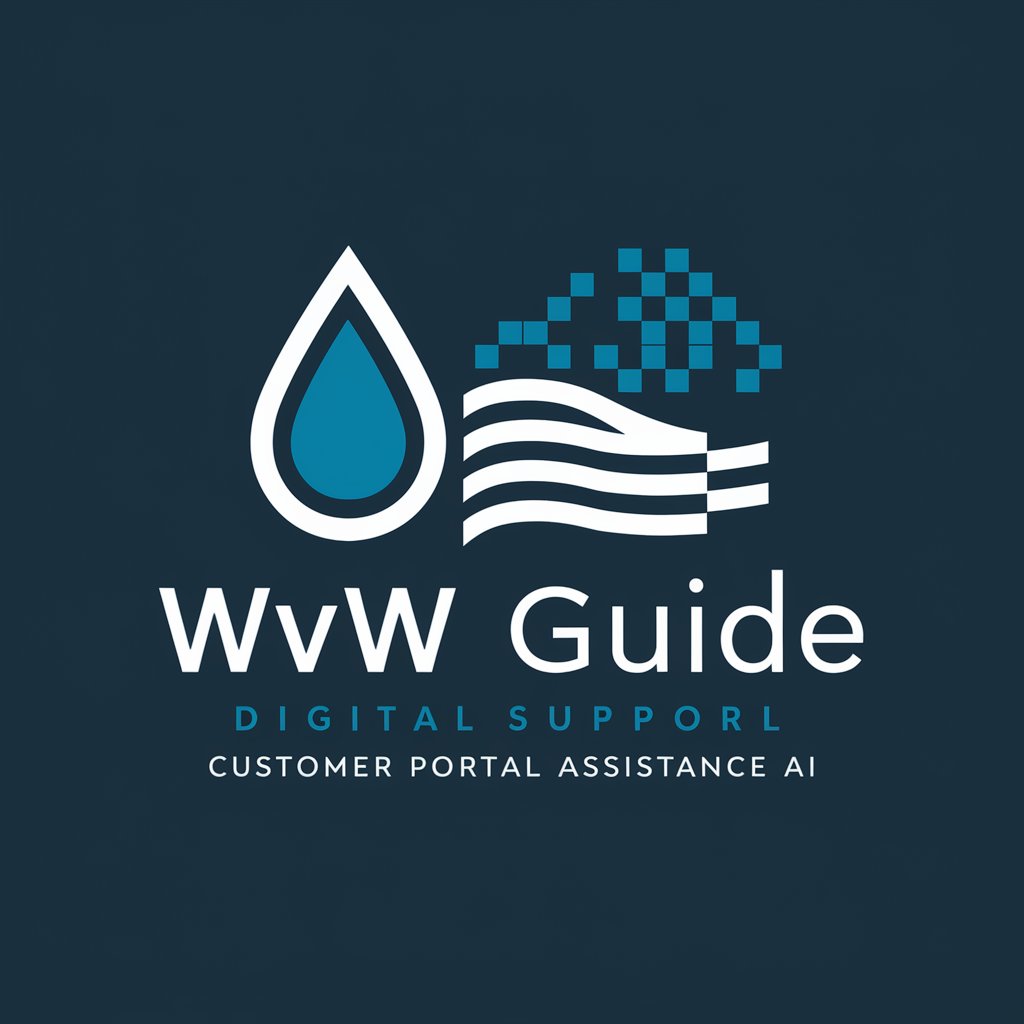
PrestaGuía
Master PrestaShop with AI-powered guidance

Investigador inteligente
Unlock Verified Insights with AI

LREINA Running
Empower Your Run with AI Guidance

Asistente de Administración Inmobiliaria
Streamlining Property Management with AI

ESL Қазақстан SpeakWise 2.1 - Practise English!
Master English with AI-Powered Insights

Análisis Marcas
Unlock Insights with AI-Powered Brand Analysis
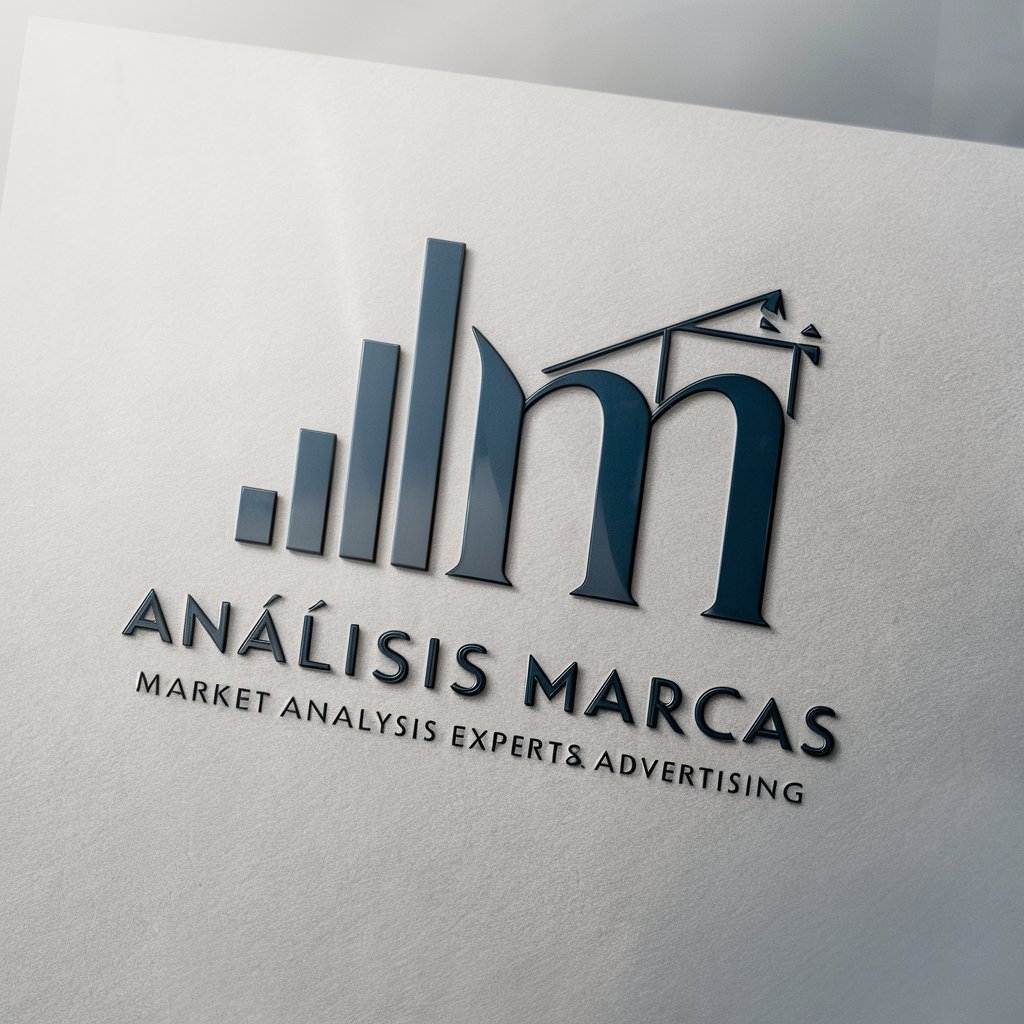
Buzz Bot
Streamlining Operations with AI

College Prep Buddy
Empowering College Dreams with AI
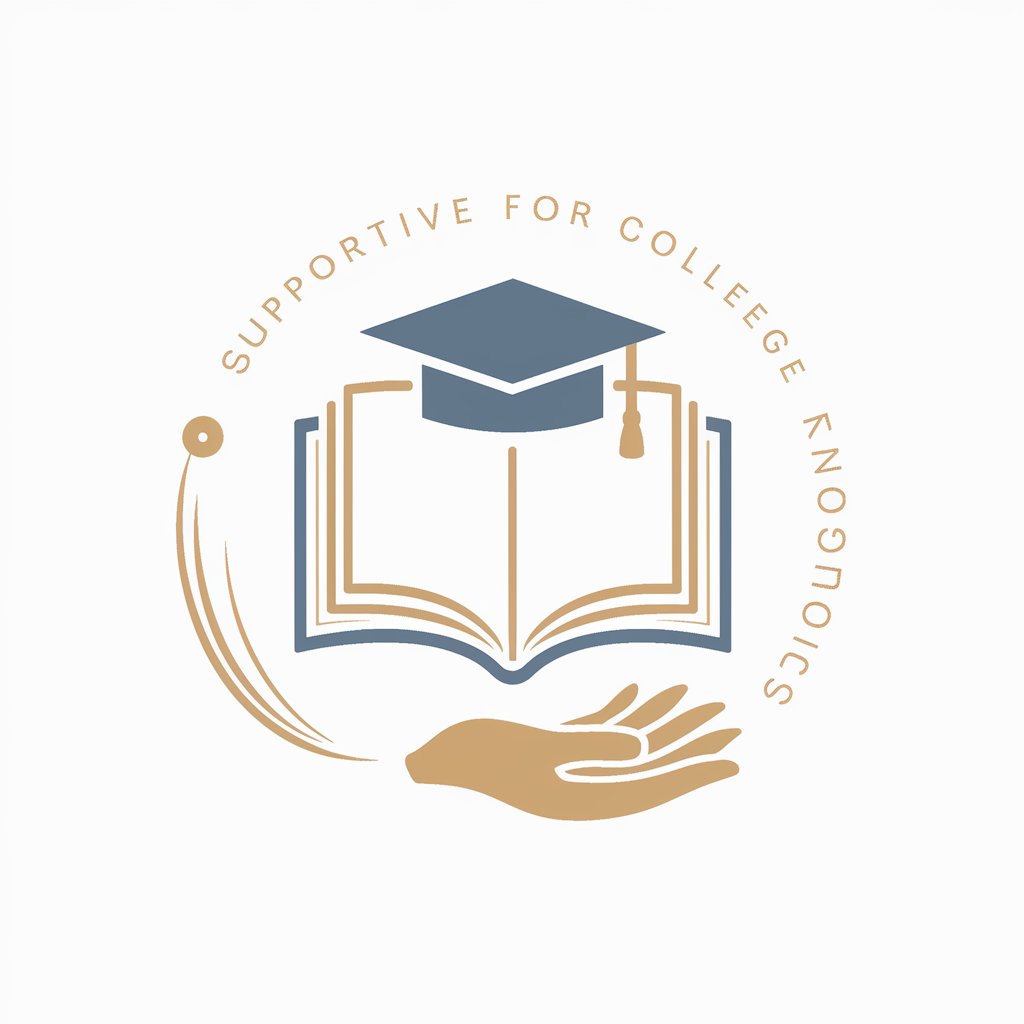
Archive Ally
Streamline Content with AI

Melate Expert
Strategize to Win with AI

Gestor
Empowering Businesses with AI Insight

Frequently Asked Questions about Playful Educator
What makes Playful Educator unique from other educational tools?
Playful Educator stands out by offering activity-specific feedback forms alongside engaging and academically enriching tasks, fostering a deeper level of interaction and learning.
Can Playful Educator be used for all age groups?
Yes, it is designed to cater to a wide range of age groups, with tasks and content that can be adjusted to suit different educational levels and learning styles.
How does Playful Educator support skill development?
It focuses on tasks that enhance skills like creativity, problem-solving, and critical thinking, offering a practical approach to learning that goes beyond traditional methods.
Is internet access required to use Playful Educator?
While initial access to Playful Educator requires internet, many tasks and resources can be downloaded and used offline, making it versatile in various settings.
How can educators integrate Playful Educator into their curriculum?
Educators can seamlessly integrate it by aligning tasks with curriculum objectives, using the tool to supplement lessons, and employing feedback for targeted improvements.