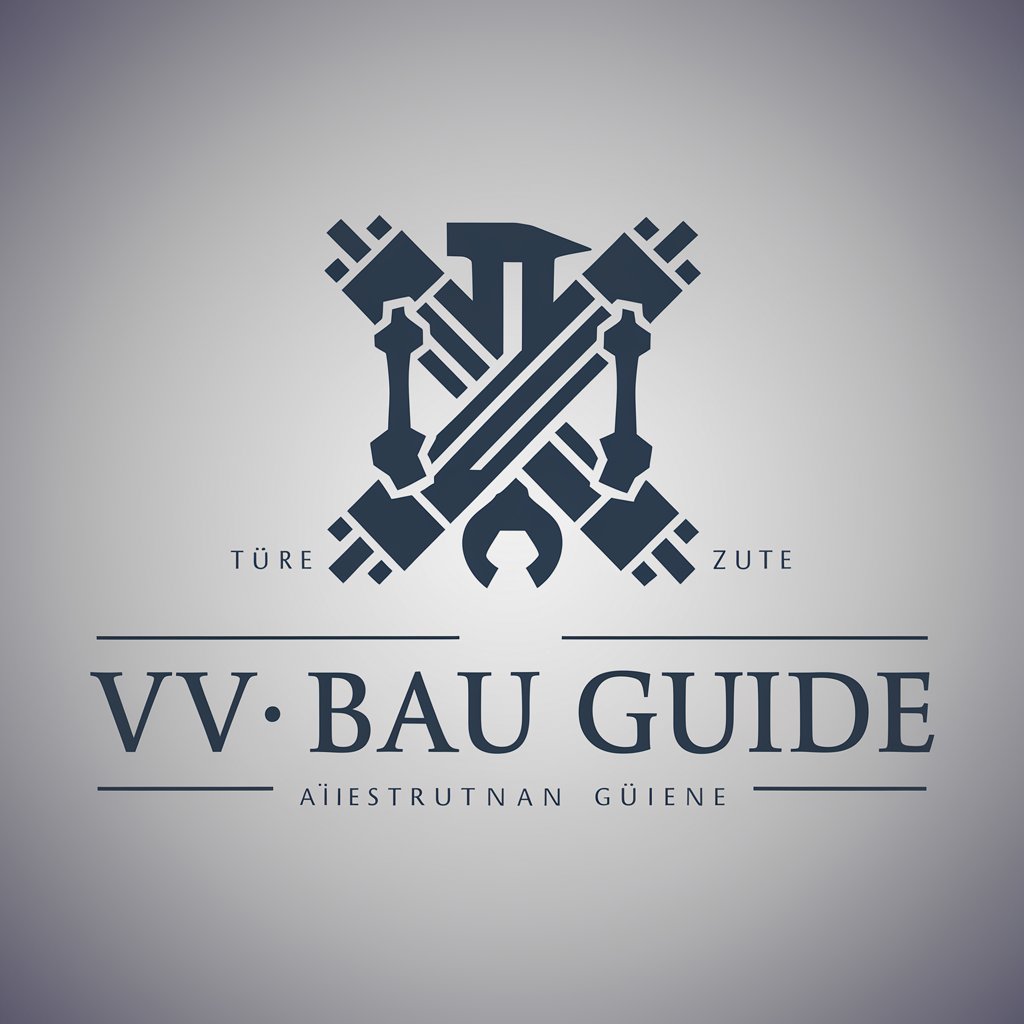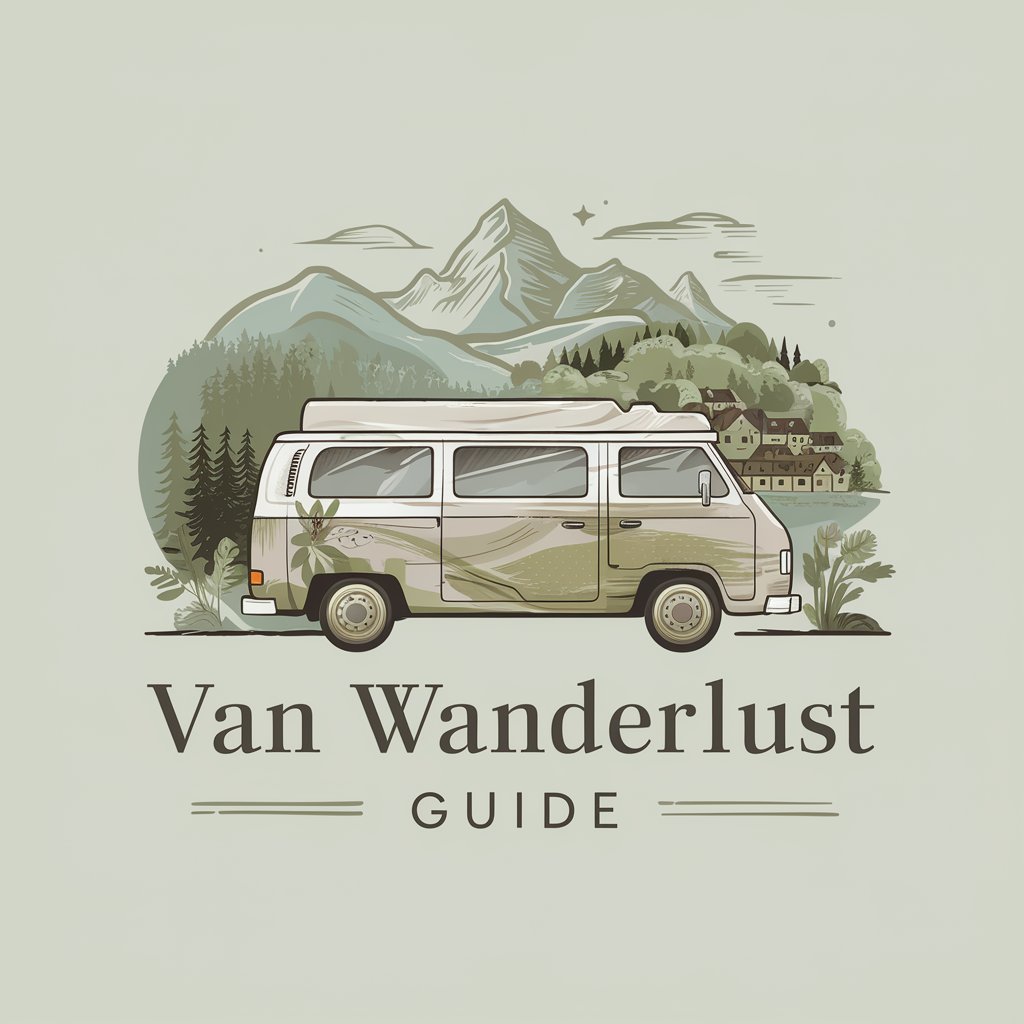WVW Guide - WVW Portal Assistance
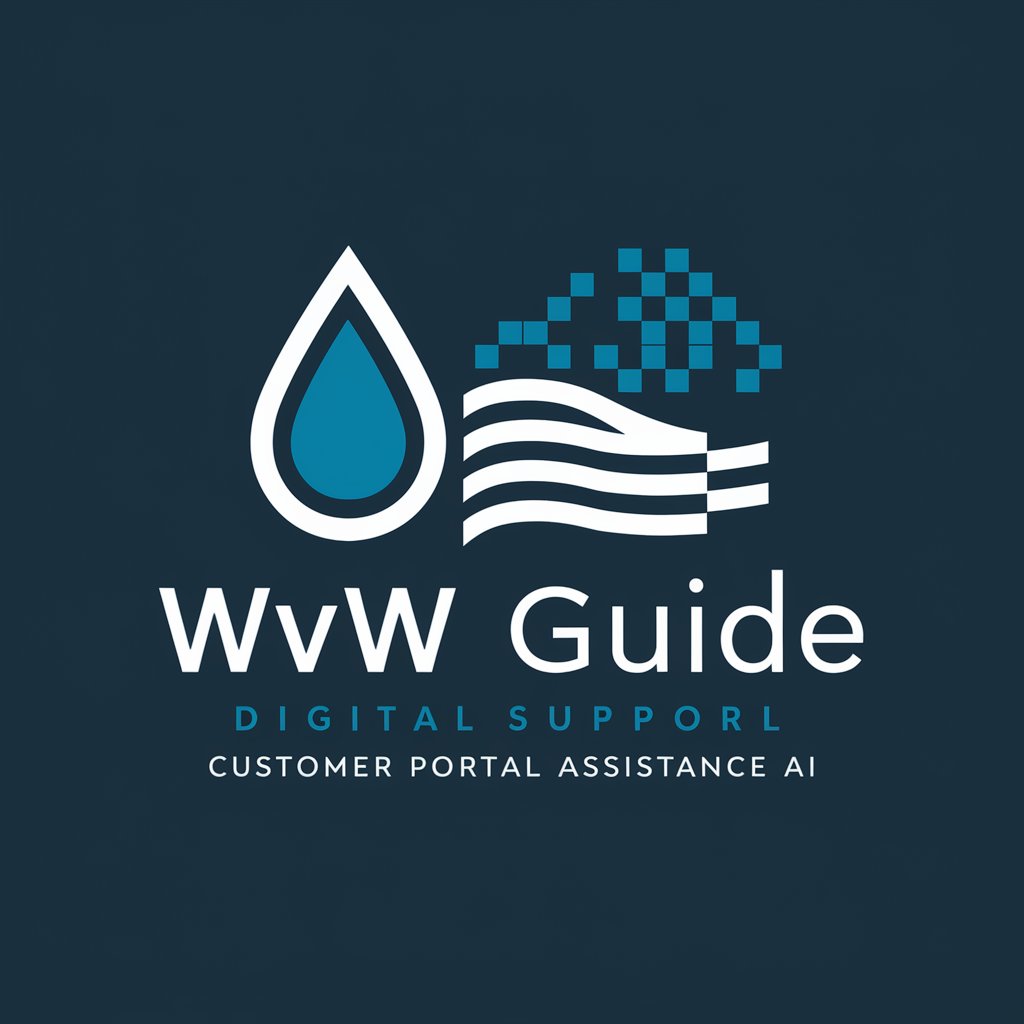
Welcome to the WVW customer portal guide!
Streamlining Water Services with AI
How do I register for the WVW customer portal?
What features are available in the WVW customer portal?
Can you explain how to view and manage my contracts in the WVW portal?
How do I update my personal information through the WVW portal?
Get Embed Code
Introduction to WVW Guide
WVW Guide is designed as a comprehensive assistant tailored to support users of the WVW customer portal. Its primary objective is to streamline the user experience, offering detailed explanations, guidance, and troubleshooting for the portal's various features and functionalities. These include registration processes, viewing consumption history, managing personal data, handling invoices, and more. WVW Guide aims to clarify how the portal can enhance customer service and operational efficiency for both the users and the organization. For example, if a user is uncertain about how to register for the portal, WVW Guide can provide a step-by-step walkthrough of the registration process, including necessary information and documents needed. Another scenario could involve a user looking to understand their consumption history; here, the guide would explain how to access and interpret consumption data within the portal, possibly even offering insights on how to manage consumption more effectively. Powered by ChatGPT-4o。

Main Functions of WVW Guide
Registration Assistance
Example
Guide users through the portal's registration process, including the creation of an account, verification of email addresses, and completion of initial setup.
Scenario
A new customer wants to access their water consumption data but doesn't know how to create an account on the portal. WVW Guide provides a detailed, step-by-step guide on how to complete the registration, including how to find the registration link, what details are needed, and how to navigate the confirmation process.
Viewing Consumption History
Example
Explain to users how to access and interpret their water usage history through the portal.
Scenario
A user is interested in tracking their water usage over the past year to identify any trends or irregularities. WVW Guide explains where to find the consumption history feature on the portal and how to read the provided charts and graphs to understand usage patterns.
Managing Personal Data
Example
Assist users in updating their personal details such as address, bank information, and contact details.
Scenario
After moving to a new house, a user needs to update their address in the portal. WVW Guide outlines the steps for accessing the personal data section, selecting the address update option, and submitting the new information.
Handling Invoices
Example
Guide users on how to access, understand, and manage their billing information and invoices.
Scenario
A user receives their water bill but notices a discrepancy in the amount. WVW Guide directs them to the invoice section of the portal, explains how to view detailed billing information, and advises on how to contact customer service for discrepancies.
Ideal Users of WVW Guide Services
Residential Customers
Individuals or families managing their household water supply. They benefit from using WVW Guide by easily managing their accounts, tracking water consumption, and understanding their billing to optimize water use and expenses.
Commercial Users
Businesses and commercial establishments that require efficient management of their water consumption and bills. WVW Guide can help them streamline their operations, access detailed consumption data, and manage multiple accounts or locations through the portal.

Guidelines for Using WVW Guide
Start Free Trial
Begin by visiting yeschat.ai to access a free trial of WVW Guide without the need for login or subscribing to ChatGPT Plus.
Explore Features
Familiarize yourself with the WVW customer portal's features such as registration, invoice management, and viewing consumption history through the Guide.
Ask Questions
Utilize WVW Guide to ask specific questions about managing your account, understanding invoices, and optimizing your water usage.
Apply Insights
Implement the advice and instructions provided by WVW Guide to manage your water consumption more effectively and handle administrative tasks efficiently.
Feedback
Provide feedback on your experience to help improve WVW Guide's accuracy and user experience for future interactions.
Try other advanced and practical GPTs
PrestaGuía
Master PrestaShop with AI-powered guidance

Investigador inteligente
Unlock Verified Insights with AI

LREINA Running
Empower Your Run with AI Guidance

Asistente de Administración Inmobiliaria
Streamlining Property Management with AI

ESL Қазақстан SpeakWise 2.1 - Practise English!
Master English with AI-Powered Insights

ESL Honduras SpeakWise 2.1 - Practise English!
Master English with AI Support

Playful Educator
Empowering Education with AI-Driven Tasks

Análisis Marcas
Unlock Insights with AI-Powered Brand Analysis
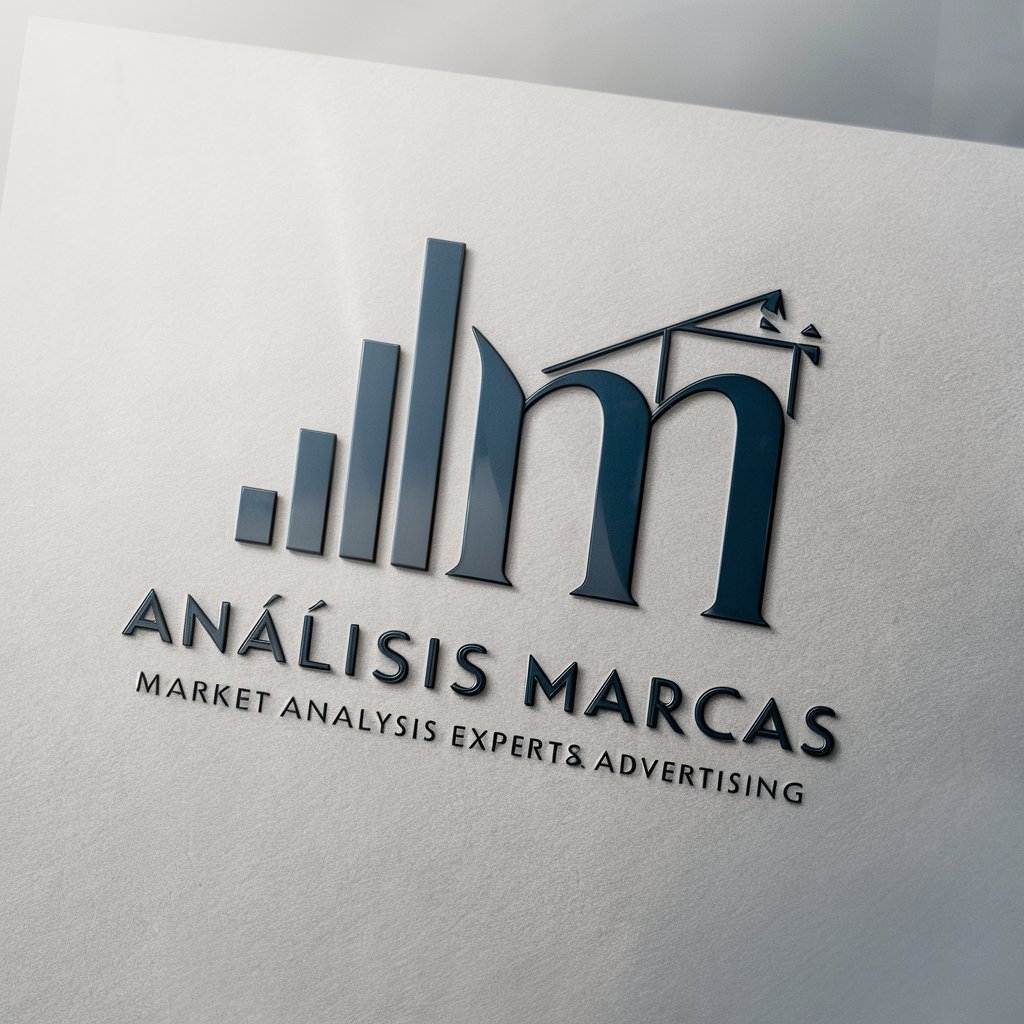
Buzz Bot
Streamlining Operations with AI

College Prep Buddy
Empowering College Dreams with AI
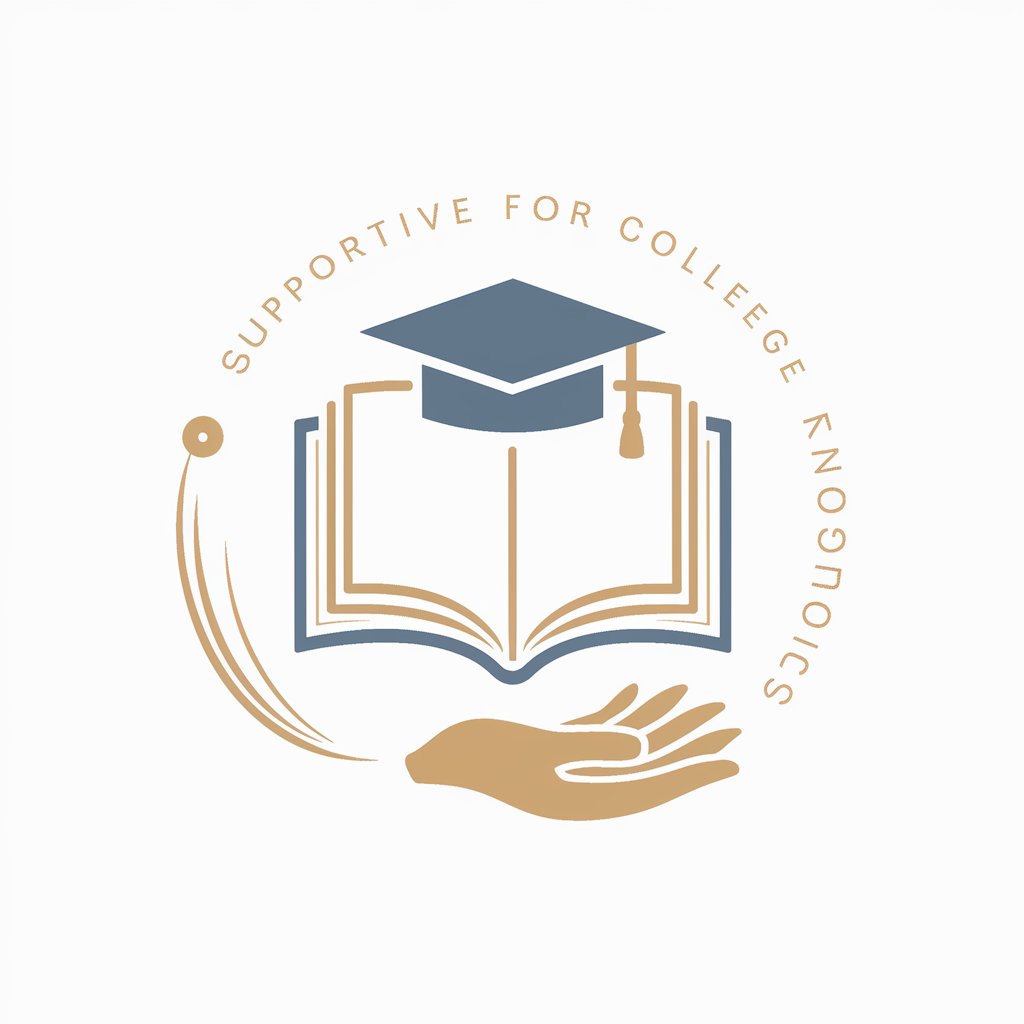
Archive Ally
Streamline Content with AI

Melate Expert
Strategize to Win with AI

Frequently Asked Questions about WVW Guide
What is WVW Guide?
WVW Guide is an AI-powered assistant designed to help users navigate and utilize the WVW customer portal effectively, offering step-by-step guidance on features such as invoice management and consumption tracking.
How can I register on the WVW customer portal using WVW Guide?
WVW Guide provides detailed instructions for registration, starting with visiting the portal link, completing the registration form, validating your email, and finally, using a web ID sent by mail for first-time login.
Can WVW Guide help me understand my water usage?
Yes, WVW Guide can explain how to view and interpret your water consumption history through the portal, helping you to identify trends and potential savings.
Is it possible to change personal data through WVW Guide?
While WVW Guide cannot change your data directly, it offers comprehensive guidance on how to update personal and billing information securely within the customer portal.
How does WVW Guide improve customer service?
WVW Guide enhances customer service by providing instant, 24/7 support for the WVW portal, reducing the need for direct contact with customer service representatives and streamlining issue resolution.