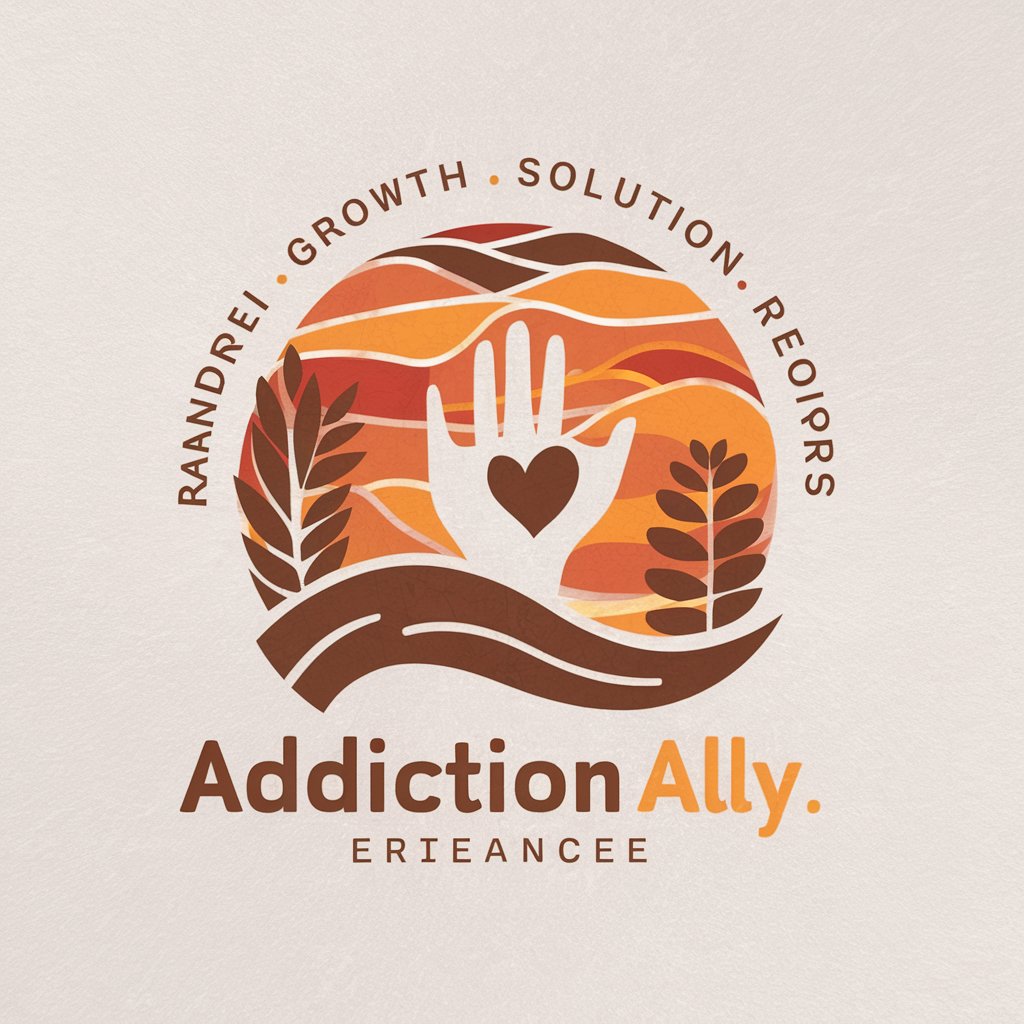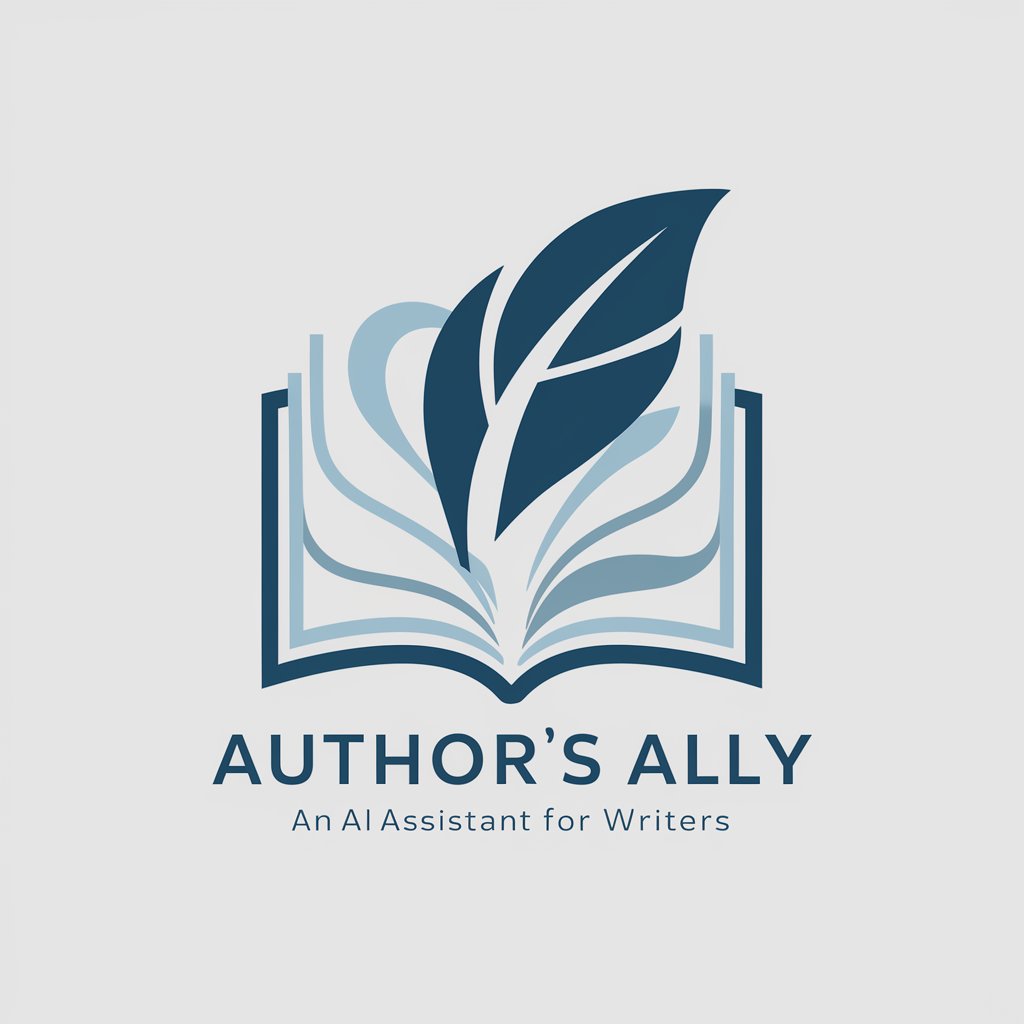Archive Ally - Content Management Solution

Hi there! How can I assist you with your content management needs today?
Streamline Content with AI
Can you help me categorize the following documents under the correct business unit?
Please generate a detailed summary of this report with key highlights.
What are the key changes between this AI output and the final version?
Could you assist in assigning this content to the appropriate individuals and business units?
Get Embed Code
Overview of Archive Ally
Archive Ally is a specialized GPT designed to assist with organizational content management, offering a suite of enhanced capabilities tailored to the needs of businesses and teams managing vast amounts of data and documents. Its primary role includes creating custom prompts, storing and managing shared content, handling attachments, and categorizing content through a 'Business Unit' dropdown menu for units such as Miller, HAS, HEM, CPK, and HEW. Archive Ally aims to streamline content management processes, facilitate easy retrieval and organization of documents, and improve the efficiency of collaborative projects. For example, in a scenario where a team needs to organize project documents, Archive Ally can generate custom prompts for document creation, categorize them according to the relevant business unit, and manage permissions for shared access, ensuring that relevant team members can easily find and utilize these documents. Powered by ChatGPT-4o。

Core Functions of Archive Ally
Custom Prompt Creation
Example
Creating prompts for generating project proposals tailored to different departments.
Scenario
A marketing team requires unique proposal templates for various product campaigns. Archive Ally generates customized prompts that facilitate the creation of these proposals, ensuring they meet the specific requirements of each campaign.
Content Management and Sharing
Example
Storing project documents in a centralized repository with categorized access.
Scenario
For a cross-functional project involving multiple business units, Archive Ally organizes documents by department, assigns appropriate access levels, and enables team members to share insights and updates efficiently.
Attachment Handling
Example
Managing and providing access to project-related attachments.
Scenario
When a project team collaborates on a design project, Archive Ally manages the storage and retrieval of design files, ensuring team members can easily access and review the latest versions.
Content Categorization
Example
Using the 'Business Unit' dropdown to categorize and retrieve documents.
Scenario
To streamline document retrieval, Archive Ally allows users to categorize documents under specific business units like HEM or CPK, making it easier for team members to find relevant documents.
Target User Groups for Archive Ally
Project Teams
Teams working on projects that require collaboration across different departments will find Archive Ally invaluable for managing, sharing, and organizing project documents, ensuring smooth and efficient teamwork.
Content Managers
Individuals responsible for the organization and management of large volumes of documents, such as reports, proposals, and marketing materials, will benefit from Archive Ally's capabilities in content categorization, storage, and retrieval.
IT and Administrative Professionals
Professionals tasked with maintaining organizational content systems and ensuring data integrity can leverage Archive Ally to streamline content management processes, improve data accessibility, and enhance security protocols.

How to Use Archive Ally
Start with a Free Trial
Begin by visiting yeschat.ai to access Archive Ally for a free trial, no login or ChatGPT Plus subscription required.
Choose Your Business Unit
Select the appropriate business unit from the dropdown menu (Miller, HAS, HEM, CPK, HEW) to tailor the tool's functionality to your specific organizational needs.
Explore Features
Familiarize yourself with Archive Ally's features including custom prompt creation, content management, attachment handling, and content categorization.
Customize and Use
Create custom prompts based on your requirements, manage shared content, and utilize the tool's enhanced capabilities for your specific content management tasks.
Optimize Your Experience
For optimal use, regularly update your content preferences, make use of the search and retrieval functions, and explore the tool's suggestions for managing and categorizing content.
Try other advanced and practical GPTs
College Prep Buddy
Empowering College Dreams with AI
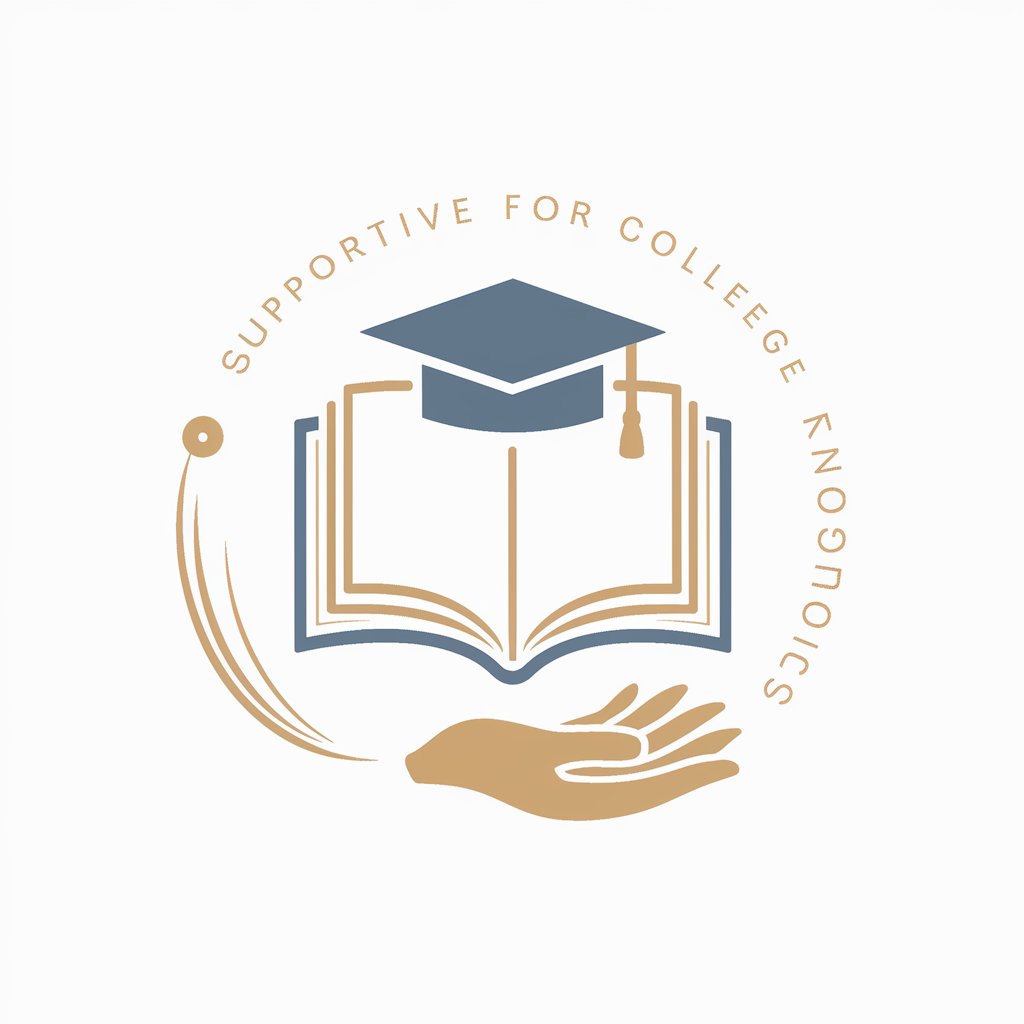
Buzz Bot
Streamlining Operations with AI

Análisis Marcas
Unlock Insights with AI-Powered Brand Analysis
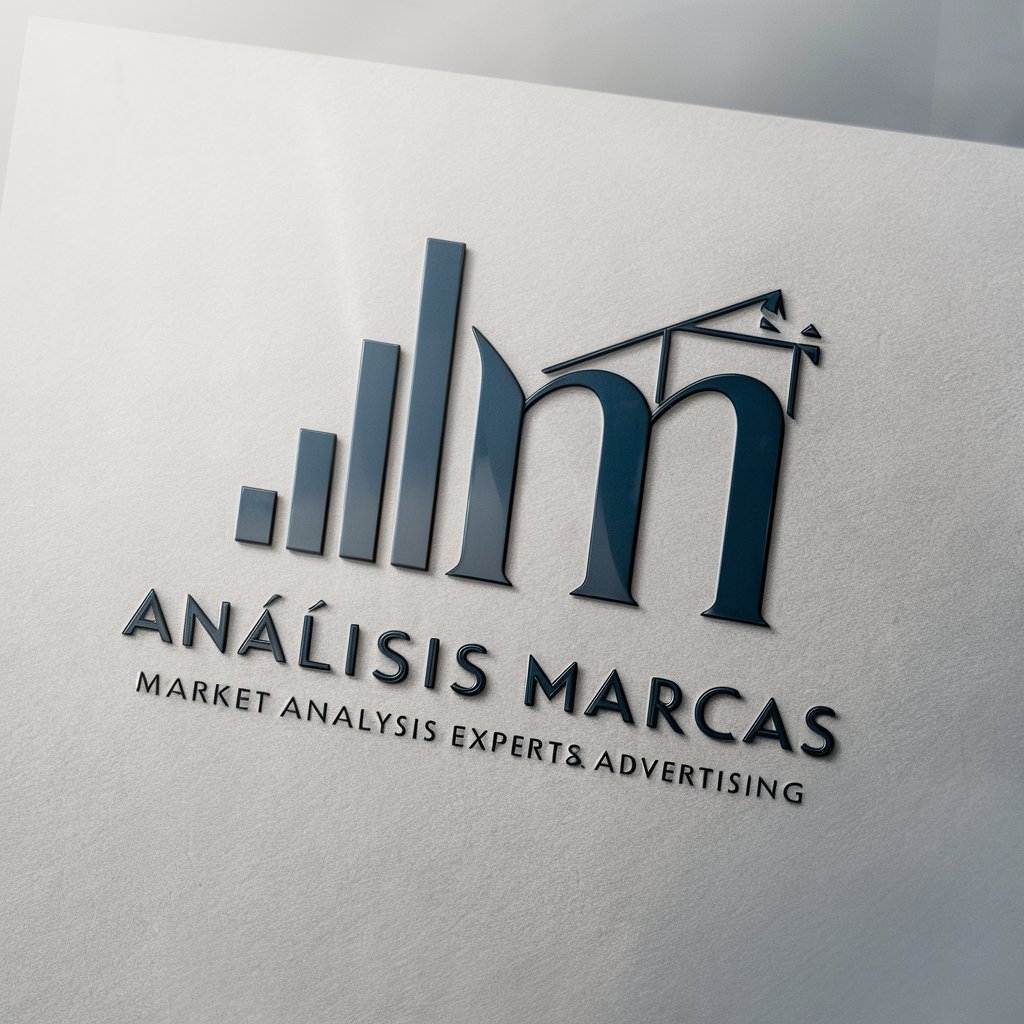
Playful Educator
Empowering Education with AI-Driven Tasks

WVW Guide
Streamlining Water Services with AI
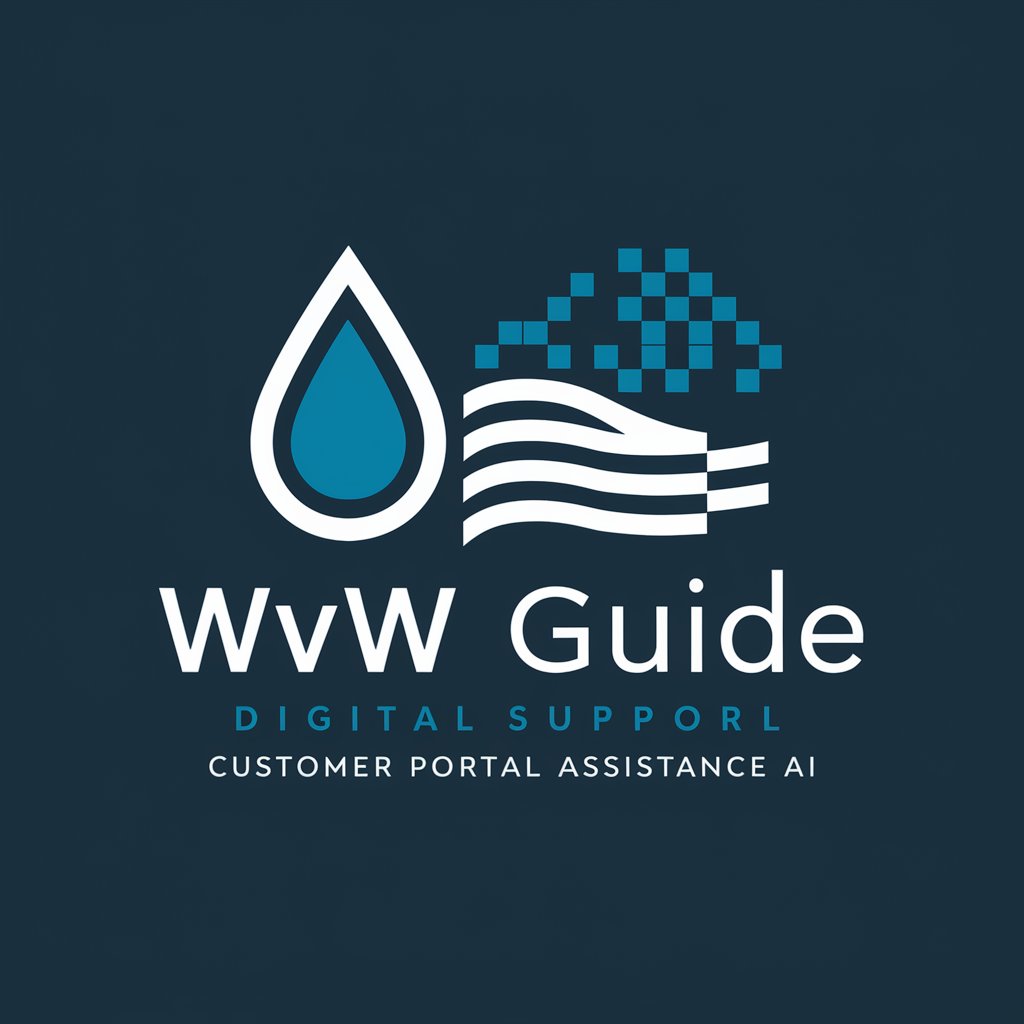
PrestaGuía
Master PrestaShop with AI-powered guidance

Melate Expert
Strategize to Win with AI

Gestor
Empowering Businesses with AI Insight

Vídeo Esporte Assistente
Craft Your Sports Story with AI

Guia do Repare - O Sábio
Unlock Automotive Insights with AI Power

Book Visualizer
Bringing book scenes to life with AI
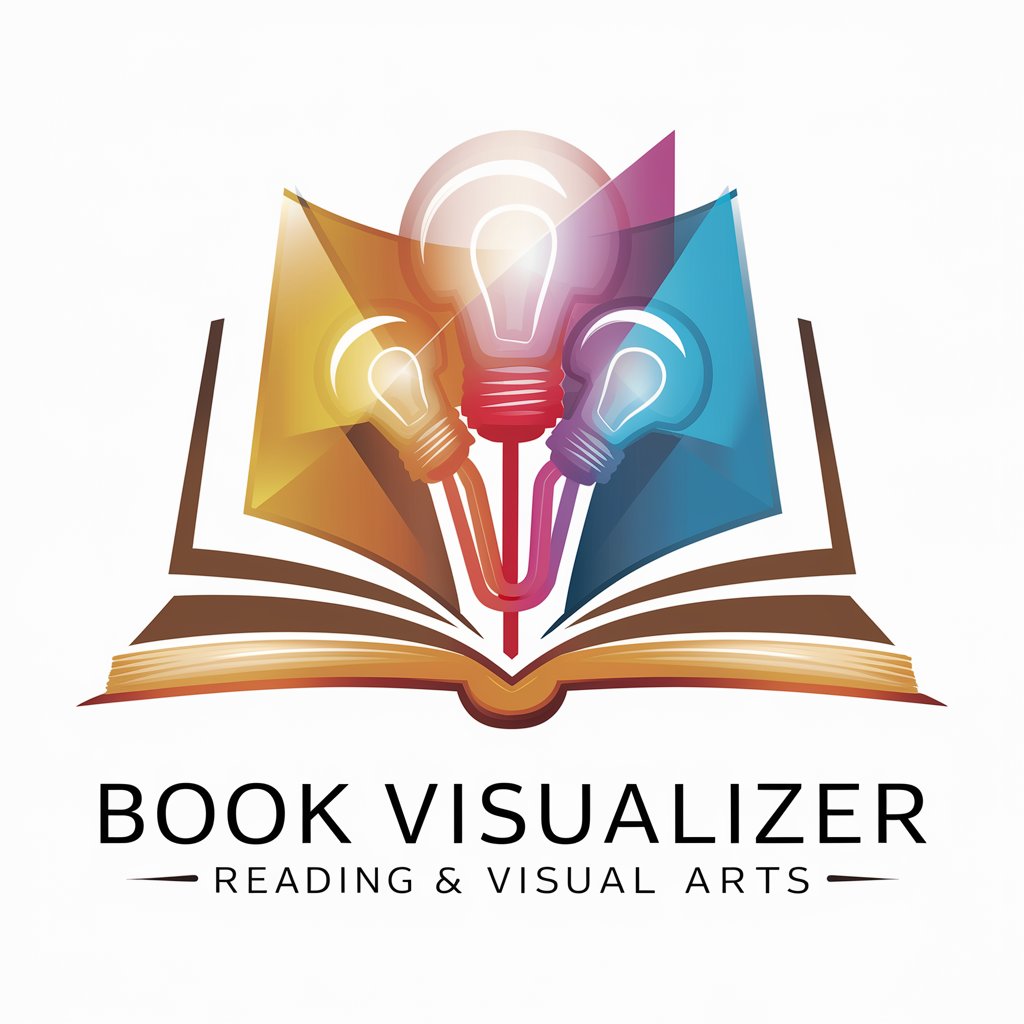
Book of Mormon 2024 - Come, Follow Me
AI-powered Book of Mormon Insights

Frequently Asked Questions About Archive Ally
What is Archive Ally?
Archive Ally is a specialized AI tool designed to assist users in organizational content management, offering features like custom prompts, content categorization, attachment handling, and more.
Can Archive Ally manage attachments?
Yes, Archive Ally can handle attachments, enabling users to store, open, and download files directly within the tool, facilitating efficient content management.
How does Archive Ally assist in content categorization?
Archive Ally allows users to categorize content by assigning it to specific business units or individuals, using labels, and leveraging search and retrieval suggestions for efficient organization.
Can I use Archive Ally for academic writing?
Absolutely, Archive Ally is equipped to assist with academic writing by helping manage sources, organize drafts, and categorize research materials effectively.
Is there a free trial for Archive Ally?
Yes, Archive Ally offers a free trial accessible via yeschat.ai, allowing users to explore its features without needing to log in or subscribe to ChatGPT Plus.