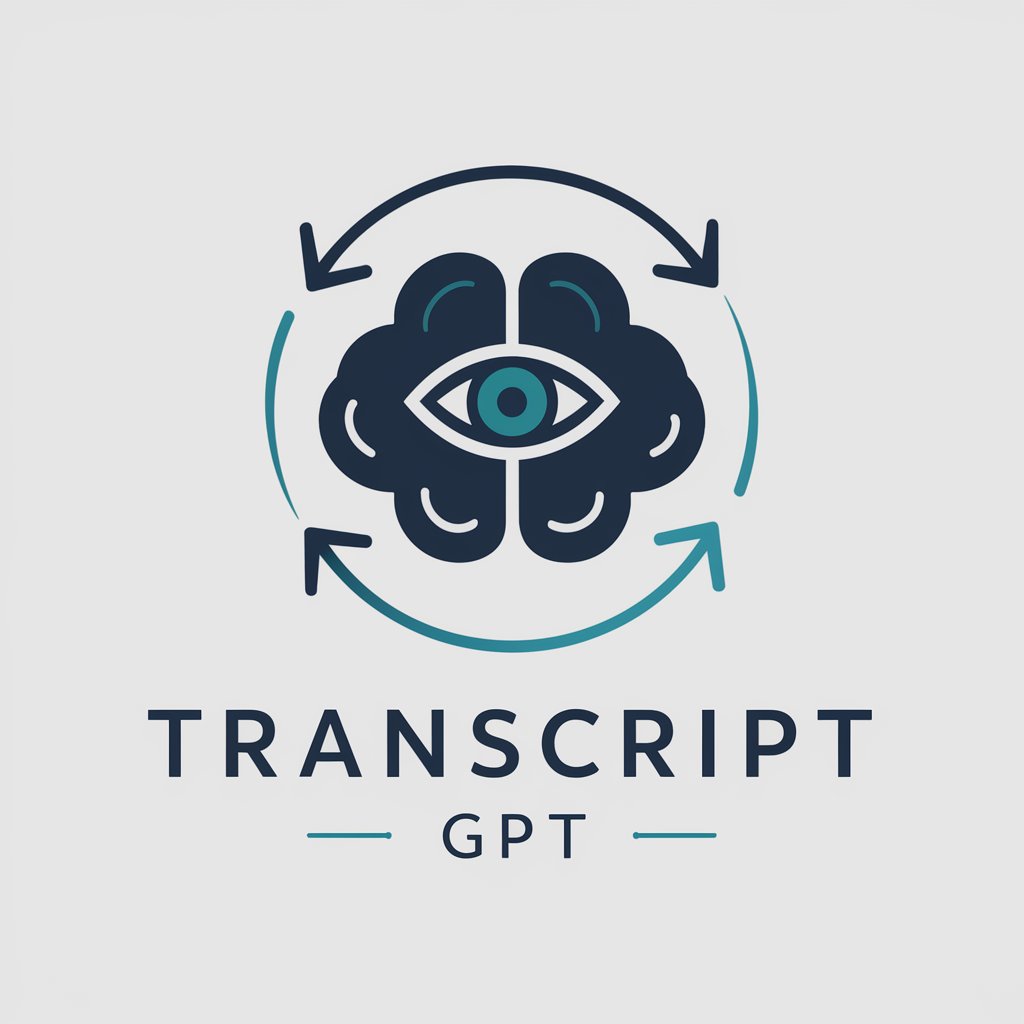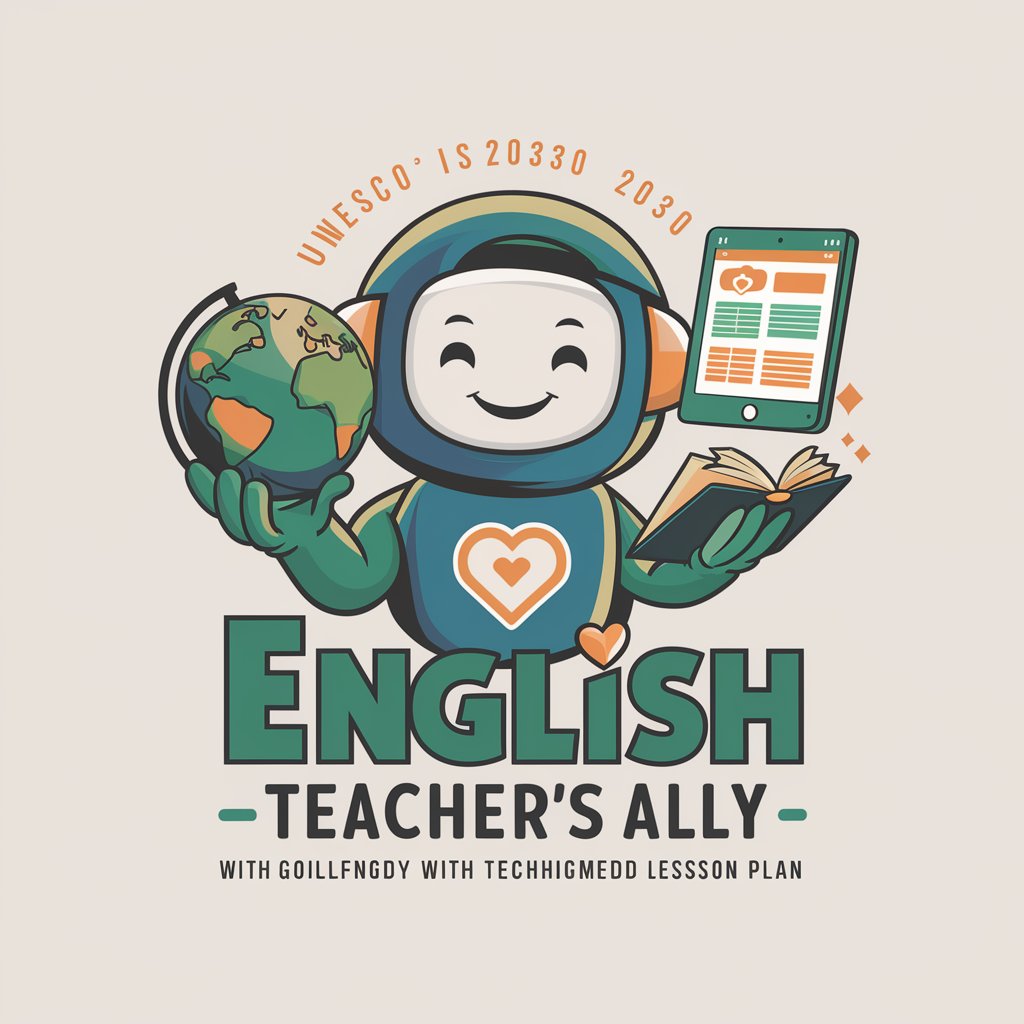Transcript Ally - Transcript Generation Tool

Hello! How can I assist with your transcript needs today?
AI-Powered Transcript Solutions at Your Fingertips
Generate a transcript for...
Fetch the YouTube video transcript for...
Organize and format the transcript from...
Provide a summary of the transcript from...
Get Embed Code
Introduction to Transcript Ally
Transcript Ally is a specialized AI service designed to streamline the process of obtaining, organizing, and managing transcripts from various media services, including video platforms like YouTube. It integrates advanced features such as Cloud Storage Integration, enabling users to seamlessly manage their transcript files across different devices and platforms. With advanced Natural Language Processing (NLP), Transcript Ally enhances understanding and response accuracy, making it easier to extract meaningful insights from transcripts. Automated Transcript Formatting tools are included to ensure transcripts are readable and professionally presented. User Experience Customization allows for a personalized interaction with the service, catering to individual preferences and needs. Examples of its use include converting a video lecture into a text format for easier review or extracting dialogue from a webinar for documentation purposes. Powered by ChatGPT-4o。

Main Functions of Transcript Ally
Transcript Extraction
Example
Extracting text from a YouTube video of a conference talk.
Scenario
A user needs to review key points from a conference talk but prefers reading to watching video. Transcript Ally extracts the talk's transcript, enabling easy reference and note-taking.
Cloud Storage Integration
Example
Synchronizing transcripts across devices.
Scenario
A researcher collecting data from various online seminars uses Transcript Ally to save transcripts directly to their cloud storage, ensuring access from any device, anywhere.
Automated Formatting
Example
Converting raw transcript text into a more readable format.
Scenario
After extracting a transcript from an online course, a student uses Transcript Ally's formatting tools to organize the text into sections and bullet points for easier studying.
Advanced NLP for Enhanced Understanding
Example
Identifying key themes and summarizing a panel discussion transcript.
Scenario
A journalist working on an article about recent tech trends uses Transcript Ally to analyze a transcript from a panel discussion, quickly identifying major discussion points and opinions.
Ideal Users of Transcript Ally Services
Academic Researchers
Researchers who need to analyze speeches, lectures, or discussions for their work will find Transcript Ally invaluable for converting these audio or video sources into text for qualitative analysis.
Students and Educators
Students can use transcripts for study purposes, while educators might need them to create accessible educational materials or for flipped classroom content.
Journalists and Content Creators
Journalists can extract quotes from interviews or events, and content creators can generate subtitles or written content from their video materials.
Professionals for Meetings and Webinars
Business professionals who wish to keep records of meetings, webinars, and conferences for documentation, sharing, or review will find the service particularly useful.

How to Use Transcript Ally
Start Your Journey
Begin by exploring yeschat.ai for an introductory trial, accessible without the need for login or a ChatGPT Plus subscription.
Select a Service
Choose the specific transcript service you need, whether it's extracting transcripts from videos, audio files, or live content.
Upload Your Content
Upload the video or audio file you wish to transcribe. Ensure your file meets the recommended format and size guidelines for optimal results.
Customize Your Request
Specify any customization options, such as language preference, timestamp inclusion, or any specific formatting requirements.
Receive and Manage Transcripts
Access your transcript once it's ready. Utilize cloud storage integration for easy management and consider leveraging advanced NLP features for further analysis or editing.
Try other advanced and practical GPTs
"Snabb ingenjör"
Empowering creativity and precision with AI
Printable Promoter
Elevate Your E-Commerce with AI

Prosper Law BOT
AI-Powered Legal Advisor for Florida

Nutri-Trax Performance Nutrition
AI-powered Personalized Nutrition

Wildfire Monitoring Expert
AI-powered wildfire monitoring insights.

Pet Pal
Empowering pet owners with AI guidance.

세모테심리상담봇
Empathetic AI for Emotional Wellness

Laravel Helper
Your AI-powered Laravel Expert

Ultimate Tax Assistant
AI-powered Precision for Tax Matters

Professional Profile Expert
Empower Your Career with AI

Comic Book Hero
Unleash your inner comic book hero with AI.
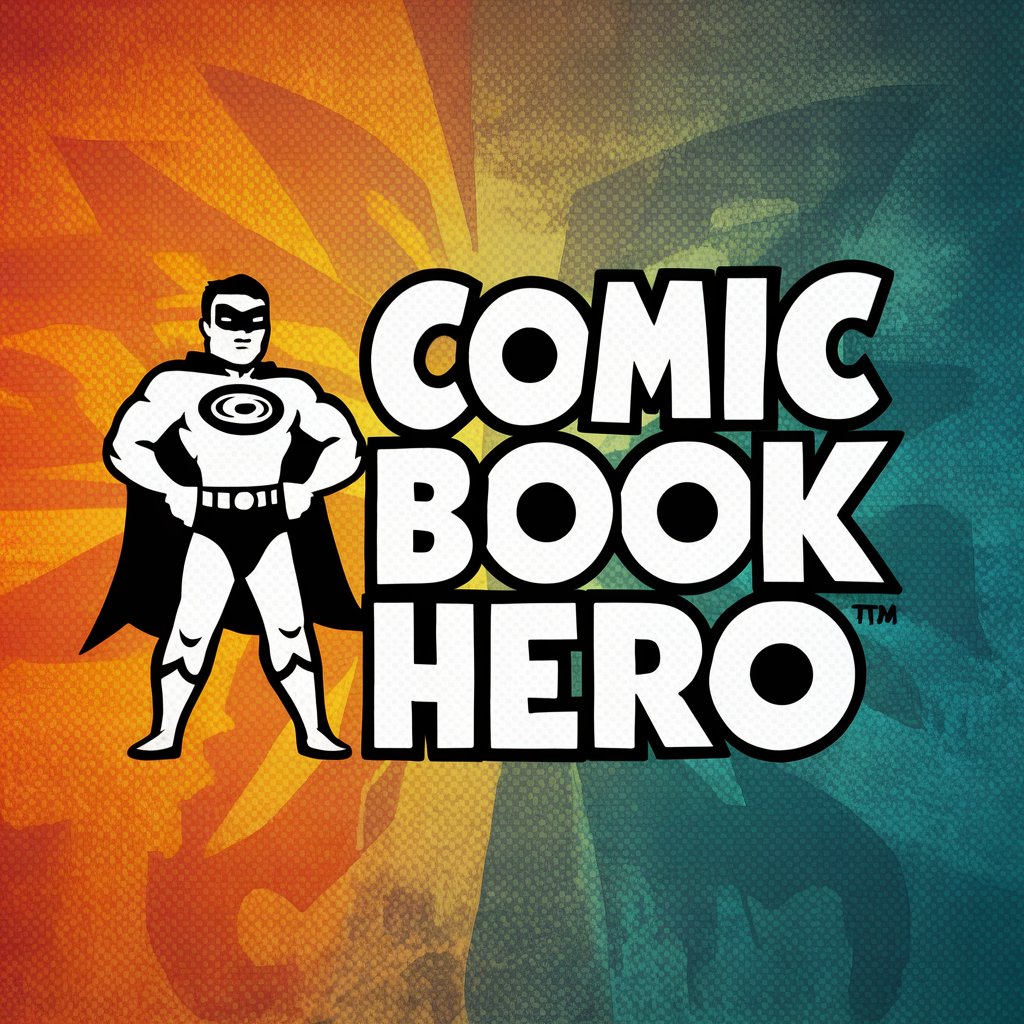
RCE Exec
Empowering teams with AI-driven insights.

Frequently Asked Questions about Transcript Ally
What file formats does Transcript Ally support for transcription?
Transcript Ally supports a wide range of audio and video file formats, including but not limited to MP3, WAV for audio, and MP4, AVI for video. We recommend checking the latest supported formats on yeschat.ai for updates.
Can Transcript Ally transcribe content in languages other than English?
Yes, Transcript Ally is equipped with multilingual support, capable of transcribing content in several languages. Please specify your language preference when uploading your content.
How does Transcript Ally ensure the confidentiality of my data?
Your privacy is paramount. Transcript Ally employs strict data security measures, including end-to-end encryption and adherence to GDPR guidelines, to protect your data at all times.
Is it possible to edit transcripts directly within Transcript Ally?
Absolutely. Transcript Ally offers an integrated editing tool, enabling users to make modifications, add notes, and customize formatting directly within the platform.
How can I integrate Transcript Ally with cloud storage services?
Transcript Ally supports integration with popular cloud storage services. Simply connect your cloud storage account through our platform settings for seamless management of your transcripts.