Transcript Wizard - Transcript Enhancement

Hello! I'm here to assist with all your transcript needs.
AI-powered transcript refinement and summarization.
Summarize the main points of this video transcript:
Highlight the key takeaways from the following transcript:
Remove all timestamps from this transcript while retaining the original text:
Condense this lengthy video transcript into a concise summary:
Get Embed Code
Introduction to Transcript Wizard
Transcript Wizard is a specialized tool designed to enhance and streamline the process of working with video and audio transcripts. It serves as a multifunctional platform equipped with features aimed at tidying up, summarizing, and highlighting key elements within transcripts. The core purpose of Transcript Wizard is to assist users in extracting the most value from textual representations of spoken content, making it easier to navigate, understand, and utilize these transcripts effectively. For instance, a common scenario might involve a user with a lengthy YouTube video transcript filled with timestamps and unnecessary filler words. Transcript Wizard can transform this cluttered transcript into a clean, concise document, removing timestamps and filler words, summarizing lengthy discussions into digestible paragraphs, and highlighting significant points or takeaways for quick reference. Powered by ChatGPT-4o。

Main Functions of Transcript Wizard
Removal of Timestamps and Filler Words
Example
Transforming a raw video transcript that includes frequent timestamps and repetitive filler words like 'uh', 'um', or 'you know' into a streamlined, readable text.
Scenario
A student is reviewing a recorded lecture transcript to study for an exam. The raw transcript is difficult to navigate due to the presence of timestamps and filler words. Using Transcript Wizard, the student receives a cleaner version, making it easier to focus on the lecture content.
Detailed Summarization
Example
Condensing a long transcript from a 2-hour conference presentation into a concise summary that captures the main points, arguments, and conclusions.
Scenario
A professional is preparing a report based on insights from various conference presentations but lacks the time to go through all the lengthy transcripts. Transcript Wizard provides a detailed summary, enabling the professional to quickly gather the necessary information for the report.
Highlighting Important Information
Example
Identifying and marking key takeaways or significant parts within a transcript to aid in quick identification and reference.
Scenario
A content creator wants to create a highlight reel from a series of interviews. Using Transcript Wizard, they can easily identify the most impactful quotes or segments, streamlining the editing process.
Ideal Users of Transcript Wizard Services
Students and Academics
This group benefits from Transcript Wizard by efficiently managing study materials, such as lecture transcripts and research interviews, enhancing their learning and research process by focusing on key information without sifting through unnecessary details.
Professionals and Business Analysts
These users leverage Transcript Wizard for summarizing and extracting insights from meetings, conferences, and presentations, allowing them to stay informed and make data-driven decisions without dedicating extensive time to manual transcript review.
Content Creators and Journalists
For those working in media, Transcript Wizard aids in editing interviews, speeches, and broadcasts by highlighting significant points and cleaning up transcripts for publication or script preparation, thus improving content quality and production efficiency.

How to Use Transcript Wizard
Start with a Free Trial
Begin by visiting yeschat.ai to access a free trial of Transcript Wizard, no login or ChatGPT Plus subscription required.
Select Your Task
Choose the specific transcription service you need, whether it's removing timestamps, summarizing content, or highlighting key points.
Upload Your Transcript
Upload the transcript or paste the text directly into the designated field. Ensure the format is compatible if uploading a file.
Customize Your Request
Specify any additional requirements, such as the level of detail for summaries or specific sections to highlight, for a tailored output.
Receive and Review
Submit your request and wait for the processing to complete. Review the results and make any necessary revisions for optimal accuracy and clarity.
Try other advanced and practical GPTs
Universal Criminologist (UCN)
Empowering Criminology with AI Expertise

HIX Scholar
Empowering research with AI-driven insights
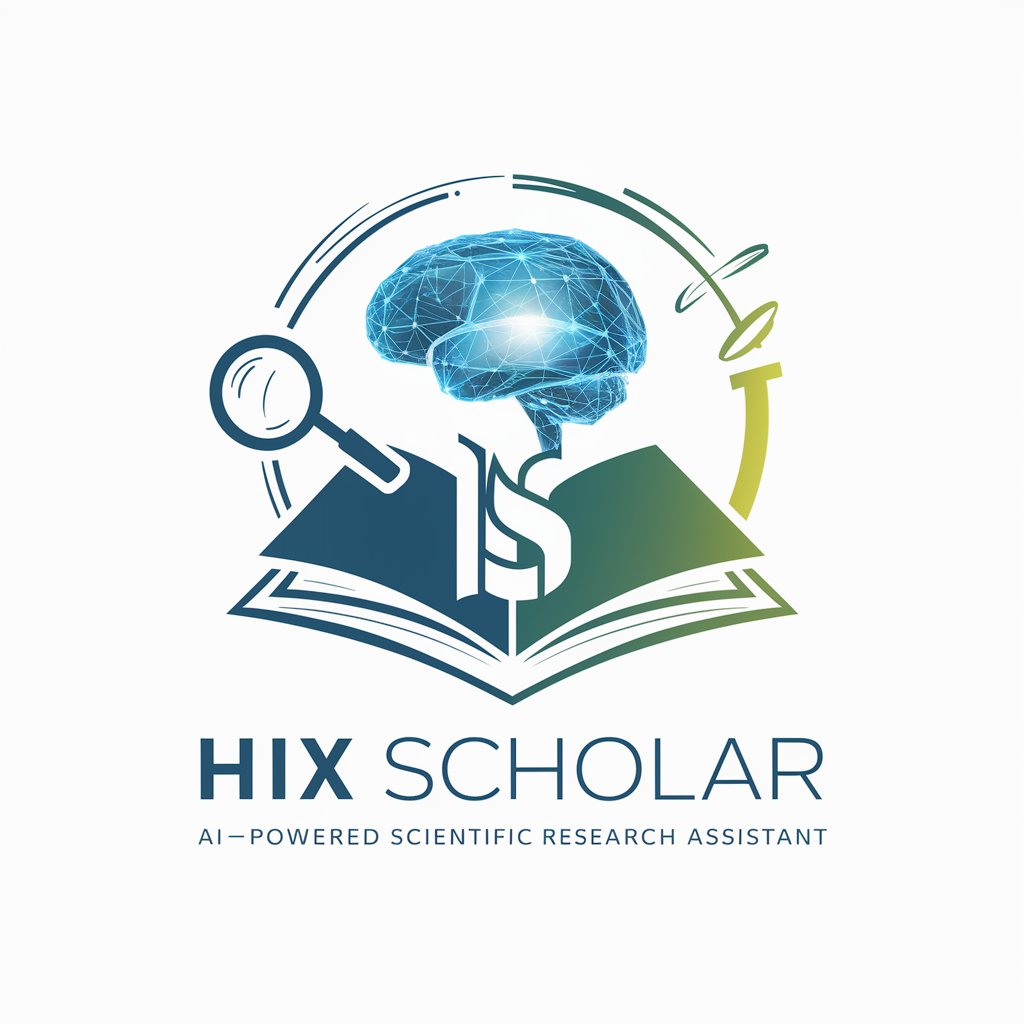
Universal Marriage Counselor (UMC)
Empowering relationships with AI-driven counseling

English News Tutor
AI-powered English Reading Enhancement

Universal OB-GYN (UOBGYN)
Empowering OB-GYN Care with AI

GPT Invest Portfolio Builder
Optimize your investments with AI

Startup Unicorn
Empowering startups to unicorn glory with AI-powered strategies.

Startup Scale
Scale Your Startup with AI-Powered Mentorship

Startup Customers
Empowering Startups with AI-Driven Marketing

Startup IPO
Navigate IPOs with AI-powered Precision

Startup Camel
Empowering Startups with AI-Driven Efficiency

Startup Funding
Elevating Startups to Funding Success

Frequently Asked Questions about Transcript Wizard
What types of transcripts can Transcript Wizard process?
Transcript Wizard is versatile, handling a wide range of transcript types, from video and audio files to live speeches and presentations, across various formats.
Can I edit the output provided by Transcript Wizard?
Yes, the output is fully editable. Users are encouraged to review and make adjustments as needed to ensure the final product meets their requirements.
How does Transcript Wizard remove filler words?
Utilizing advanced AI, it identifies and eliminates unnecessary filler words, ensuring the transcript is concise without altering the original meaning.
Is there a limit to the length of transcripts I can submit?
While there's no strict limit, extremely long transcripts may require more processing time. It's advisable to consult the service for very large files.
Does Transcript Wizard support multiple languages?
Yes, it supports several languages, making it a versatile tool for transcribing and summarizing content from diverse linguistic backgrounds.
