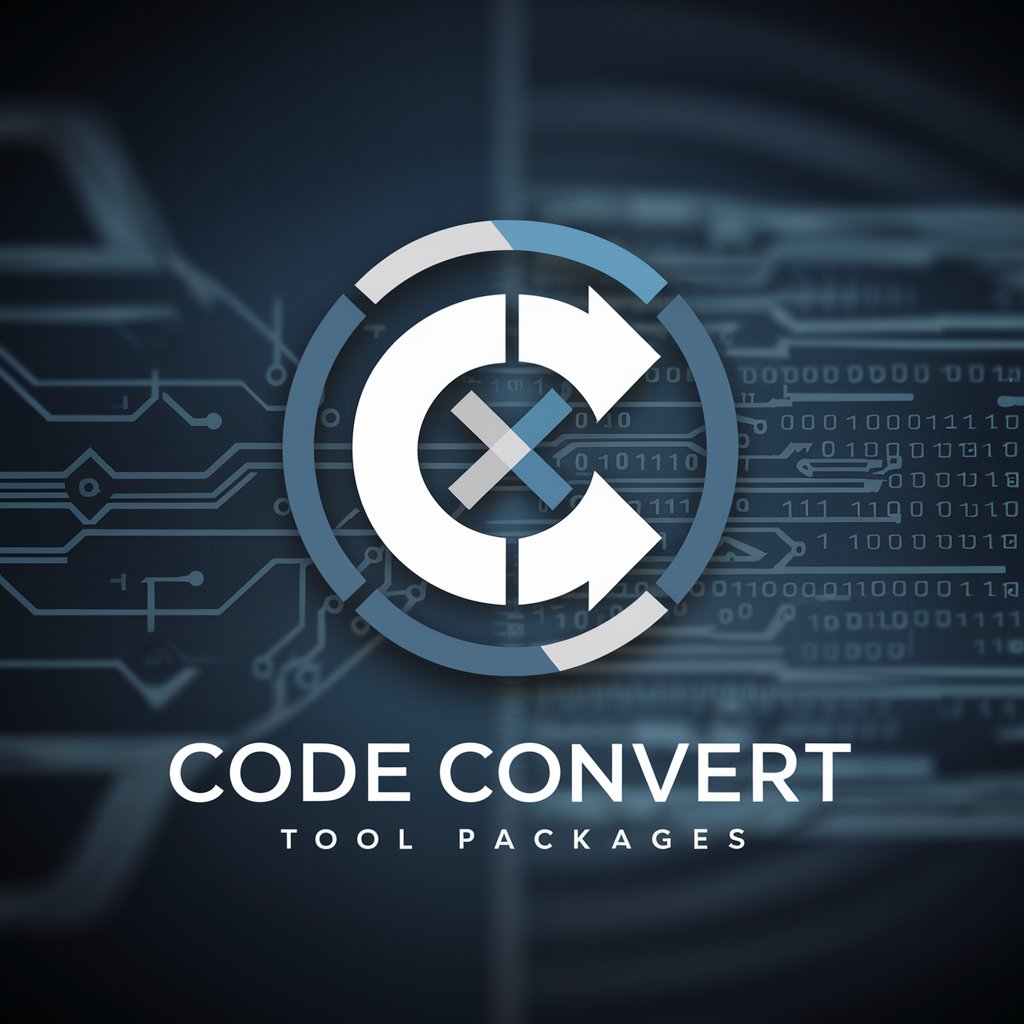ConvertTheWorld [ARTOfficial Intelligence LLC] - versatile file conversion

Welcome! Upload your file for quick and secure conversion.
Transforming files, powered by AI
Convert my PDF document to a Word file...
I have a batch of images that need to be converted to PNG...
Can you help me turn this Excel spreadsheet into a CSV file?
I need to convert this video file to an audio format...
Get Embed Code
Introduction to ConvertTheWorld [ARTOfficial Intelligence LLC]
ConvertTheWorld [ARTOfficial Intelligence LLC] is a cutting-edge technology platform designed to revolutionize the way digital content is converted and processed. At its core, the platform leverages advanced artificial intelligence algorithms to automate the conversion of various file types, ensuring seamless interoperability between different software and hardware ecosystems. ConvertTheWorld is engineered to handle a wide array of file formats, including text documents, images, videos, and audio files. The design purpose is to simplify the digital workflow for professionals and hobbyists alike, eliminating the need for multiple tools and complex processes. For example, a graphic designer can effortlessly convert a batch of .PNG images into .SVG format for use in vector-based design software, streamlining their creative process. Powered by ChatGPT-4o。

Main Functions of ConvertTheWorld [ARTOfficial Intelligence LLC]
File Format Conversion
Example
Converting .DOCX files to .PDF
Scenario
A legal professional needs to distribute a contract in a universally readable format. ConvertTheWorld automates the conversion, preserving the document's layout and formatting.
Batch Processing
Example
Bulk image format change
Scenario
An online retailer needs to convert hundreds of product images from .JPEG to .WEBP format to optimize their website's loading times. ConvertTheWorld processes the images in bulk, enhancing website performance.
Data Compression
Example
Compressing video files without significant loss of quality
Scenario
A content creator needs to upload their video to a platform with strict file size limits. ConvertTheWorld compresses the video, reducing its size while maintaining high visual quality.
Ideal Users of ConvertTheWorld [ARTOfficial Intelligence LLC] Services
Creative Professionals
Graphic designers, video editors, and photographers who require efficient tools to convert and manage their digital assets across different formats, enhancing their productivity and creative workflow.
Business Professionals
Marketing teams, legal professionals, and administrative staff who need to convert documents and presentations into various formats for compliance, distribution, and presentation purposes, ensuring seamless communication and operations.

How to Use ConvertTheWorld [ARTOfficial Intelligence LLC]
1
Start by navigating to yeschat.ai for a hassle-free trial, bypassing the need for login credentials or a ChatGPT Plus subscription.
2
Explore the available conversion tools and services on the homepage to identify the one that best suits your needs.
3
Select the desired service and upload your file(s). Ensure that your files are in a compatible format as specified on the site.
4
Configure any necessary settings or preferences for the conversion process, such as output format or quality.
5
Initiate the conversion process and wait for it to complete. Once done, download the converted file(s) from the provided link.
Try other advanced and practical GPTs
Setlist Sage
Discover Live Music's Magic, AI-Powered

HR Matchmaker
Streamlining Hiring with AI

AI Art Analyzer
Elevate Art with AI-Powered Insights

Career Coach
Empowering your career journey with AI

アイコンジェネレーター
Crafting Your Vision in Icons, AI-Enhanced

Pi Support Specialist
Empowering Pi Users with AI

₿ Bitcoin Paper Wallet Generator ₿
Secure, AI-Powered Bitcoin Paper Wallets

M maker2 Idea Meeting by EN
Unleash Creativity with AI-Powered Mario Level Design

Zen Insight
AI-Powered Zen Philosophy Guidance

Reverse Image Engineer
Crafting Art with AI Precision
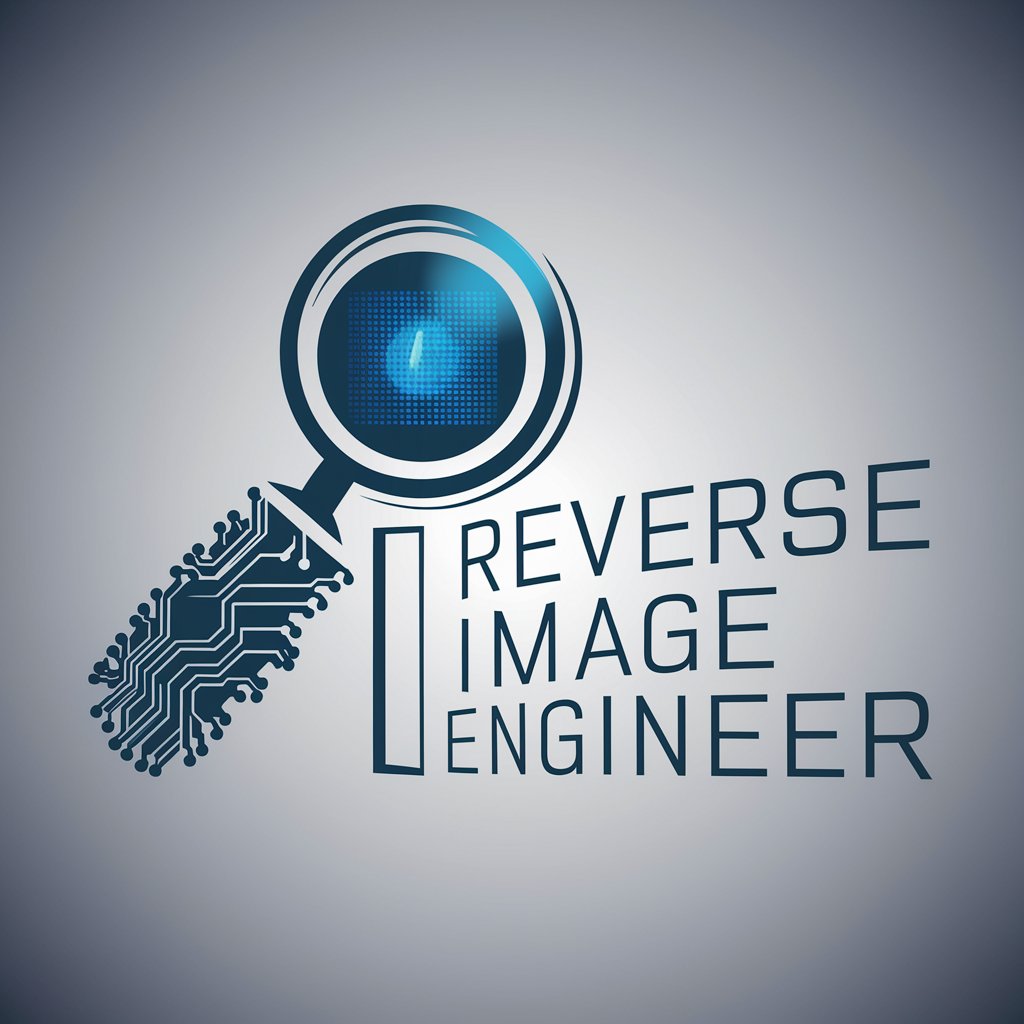
M maker2 Idea Meeting by JP
AI-Powered Mario Course Creativity

freetax411.com
Simplifying Tax Queries with AI Expertise

FAQs about ConvertTheWorld [ARTOfficial Intelligence LLC]
What file formats are supported by ConvertTheWorld?
ConvertTheWorld supports a wide range of file formats across different types of media, including text, images, videos, and audio files. Specific formats include PDF, DOCX, JPG, PNG, MP4, and MP3, among others.
Is there a limit to the file size I can upload for conversion?
Yes, there is a file size limit, which varies depending on the specific service you are using. Generally, the limit is set to ensure optimal performance and quick turnaround times. Check the service's FAQ or help section for exact figures.
Can I use ConvertTheWorld for commercial purposes?
Absolutely. ConvertTheWorld is designed to cater to both individual and commercial users. However, commercial users are encouraged to review the terms of service and consider any subscription plans that may offer enhanced features and capacities.
How long does it take to convert a file?
The conversion time can vary depending on the file size and the current server load. Most conversions are completed within a few minutes. Larger files or more complex conversion tasks may take longer.
Does ConvertTheWorld store my files after conversion?
For privacy and security reasons, ConvertTheWorld does not permanently store your files. Uploaded files are typically deleted from the servers after a short period, following the completion of the conversion process.