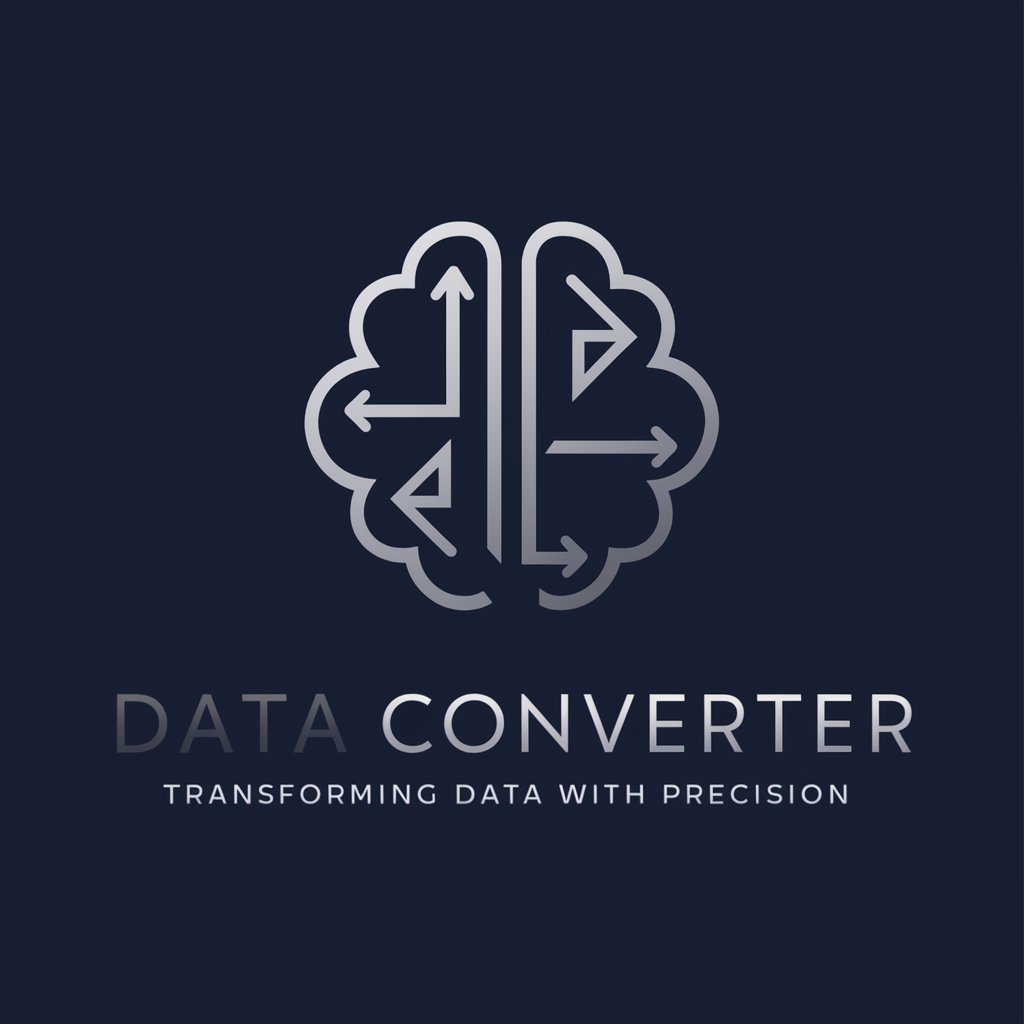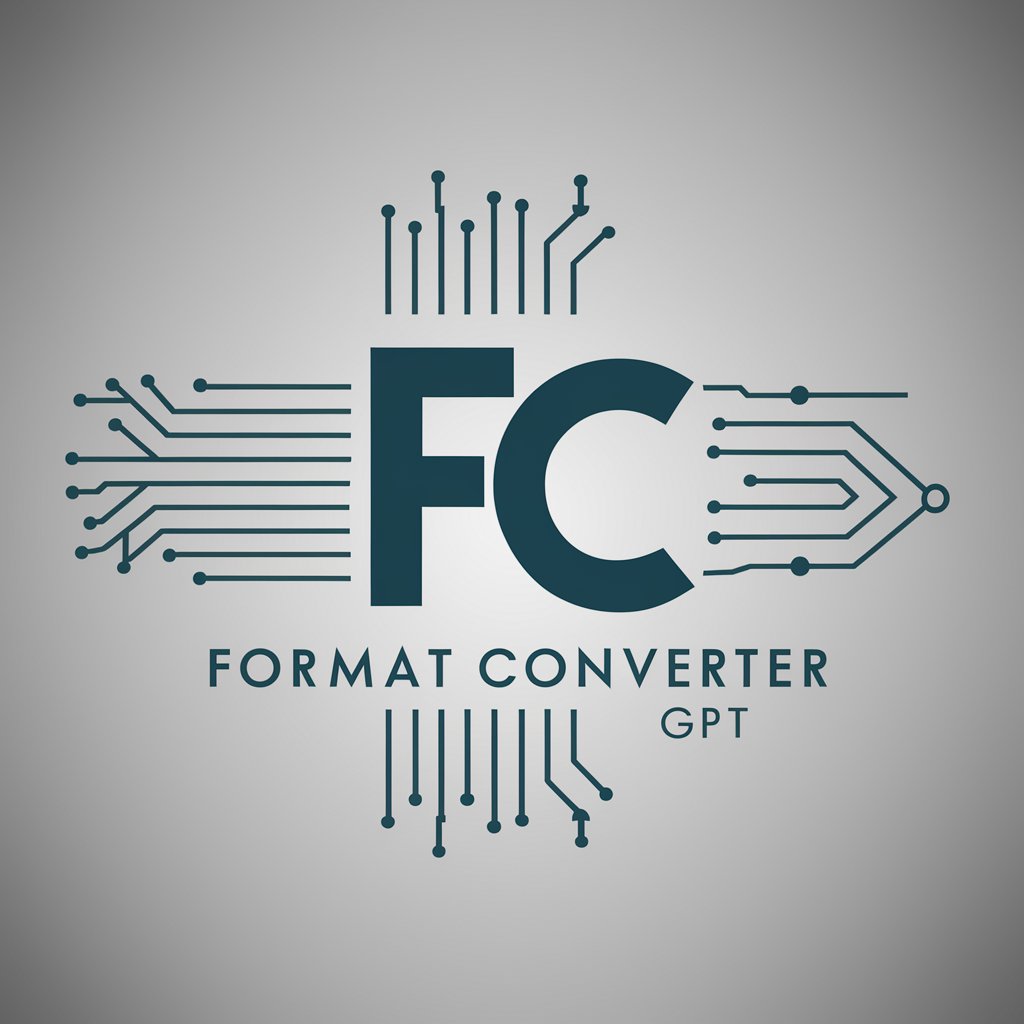Converter Pro - File Conversion, AI-Powered

Welcome to Converter Pro, your efficient file conversion tool.
Transform files effortlessly with AI
Convert the following files to
Please change the format of the attached files to
I need these documents converted to
Transform these files into
Get Embed Code
Introduction to Converter Pro
Converter Pro is a specialized GPT designed for high-efficiency file conversion across a wide range of formats. It is equipped to handle single files, batch uploads, or zipped collections, offering a streamlined process for transforming files into the desired format. The primary design purpose of Converter Pro is to simplify and expedite the file conversion process, making it accessible and user-friendly for individuals and businesses alike. Examples of its utility include converting documents from Word to PDF for professional presentation, transforming spreadsheets into CSV files for data analysis, or changing image files from PNG to JPEG for web optimization. Powered by ChatGPT-4o。

Main Functions of Converter Pro
Document Conversion
Example
Converting Word documents (.docx) to PDF files.
Scenario
A user needs to submit official documents in PDF format for an application but only has them in Word format. Converter Pro can quickly convert these documents to PDF, ensuring they meet the submission requirements.
Image Format Conversion
Example
Changing image files from PNG to JPEG.
Scenario
A web designer needs to optimize images for faster loading times on a website. Converter Pro can convert these images to a more suitable format like JPEG, enhancing website performance.
Batch File Conversion
Example
Converting multiple music files from WAV to MP3 format.
Scenario
A music producer has a batch of high-quality WAV files that need to be converted to MP3 for digital distribution. Using Converter Pro, they can convert all files simultaneously, saving time and effort.
Ideal Users of Converter Pro Services
Professionals and Businesses
Individuals and organizations that handle a variety of file formats in their daily operations, such as legal documents, marketing materials, or financial reports. Converter Pro helps streamline their workflow by ensuring files are in the correct format for distribution, submission, or archiving.
Educators and Students
This group often deals with different types of documents and multimedia files for assignments, presentations, and research. Converter Pro can assist in converting these files into universally compatible formats, facilitating easier sharing and submission across various platforms.
Creative Professionals
Photographers, designers, and musicians who frequently work with media files in various formats. They can benefit from Converter Pro's ability to swiftly convert files for optimal use in editing software, online portfolios, or digital distribution channels.

How to Use Converter Pro
1
Visit yeschat.ai for a complimentary trial, no ChatGPT Plus or login required.
2
Choose the file or files you wish to convert. You can upload them directly or in a zipped collection for batch processing. Note that the maximum number of files in a single ZIP upload is 20.
3
Select the desired output format for your files. Converter Pro supports a wide range of file types for documents, images, audio, and video.
4
Initiate the conversion process. Converter Pro will then process your files using AI-powered algorithms to ensure high-quality results.
5
Download your converted files. Once the conversion is complete, a link to download the files will be provided.
Try other advanced and practical GPTs
SVG Converter
Transform images into SVG effortlessly with AI.

Image Converter
Effortless Image Transformation, AI-Enhanced

Handwriting Converter
Transforming handwriting with AI precision.

Geo Converter
Transforming Geographic Data, AI-Enhanced

Converter
Converting units with AI precision

Ai PDF
Transforming PDFs into actionable insights with AI.

SVG Island Historian
Revolutionizing SVG creation and historical research with AI.

SVG Maker
Simplify your design process with AI-powered SVG creation.
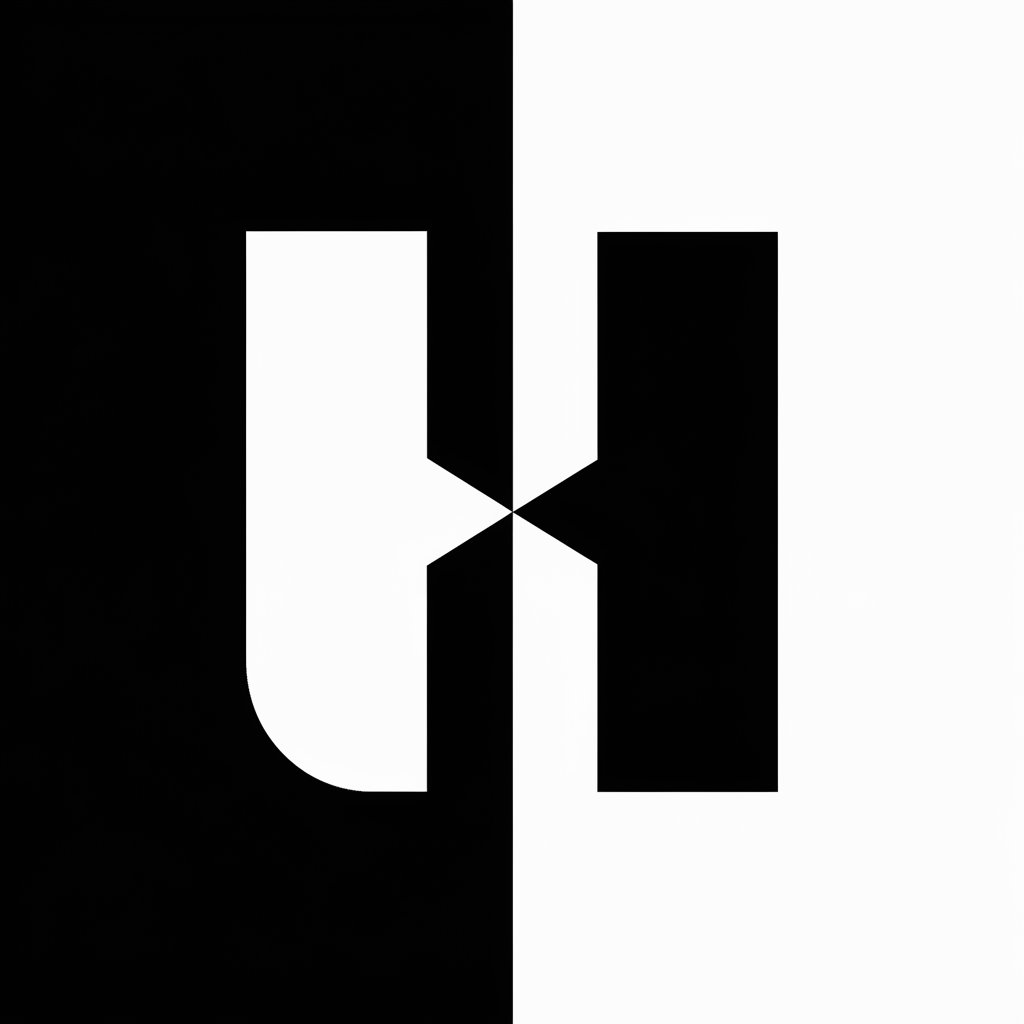
SVG Creator
Transform images into SVG with AI

SVG Magic
Crafting stark contrasts with AI
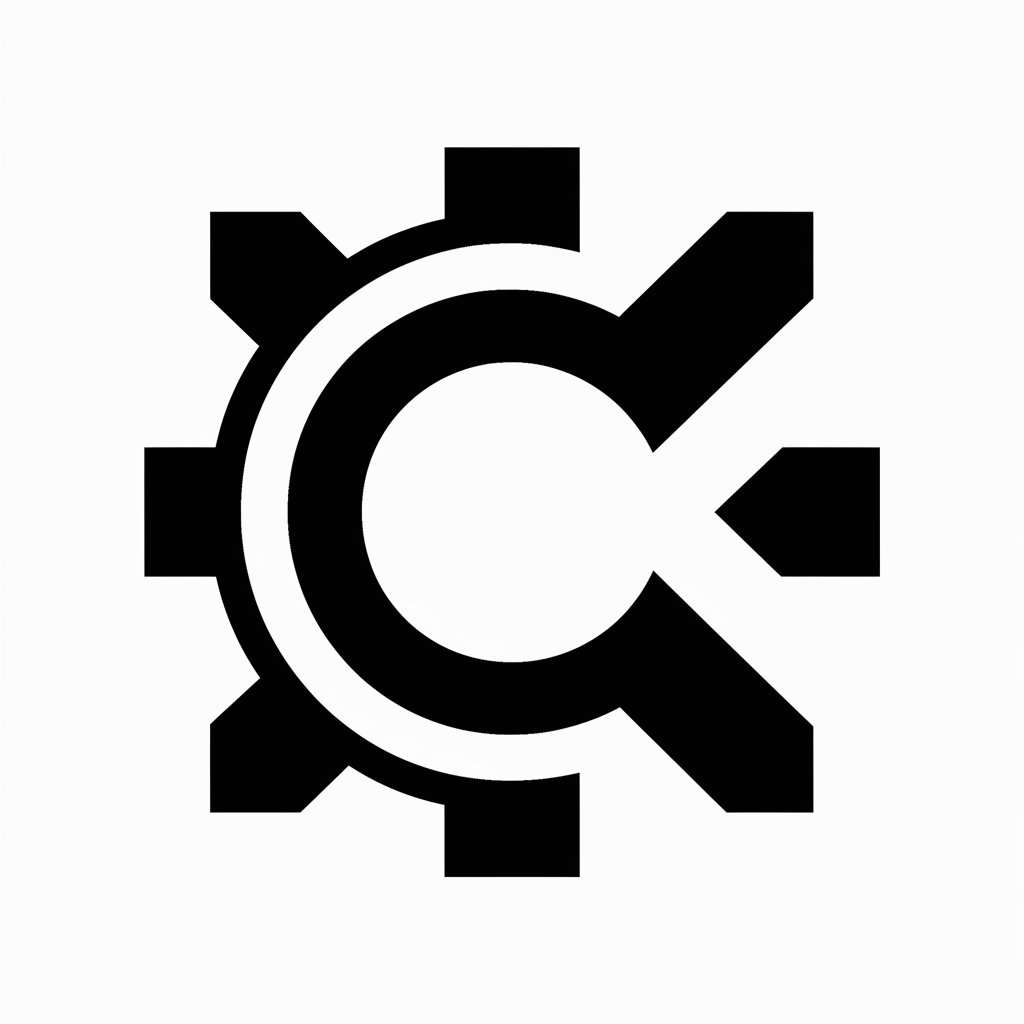
SVG Cricut Creator
Craft Your Imagination with AI
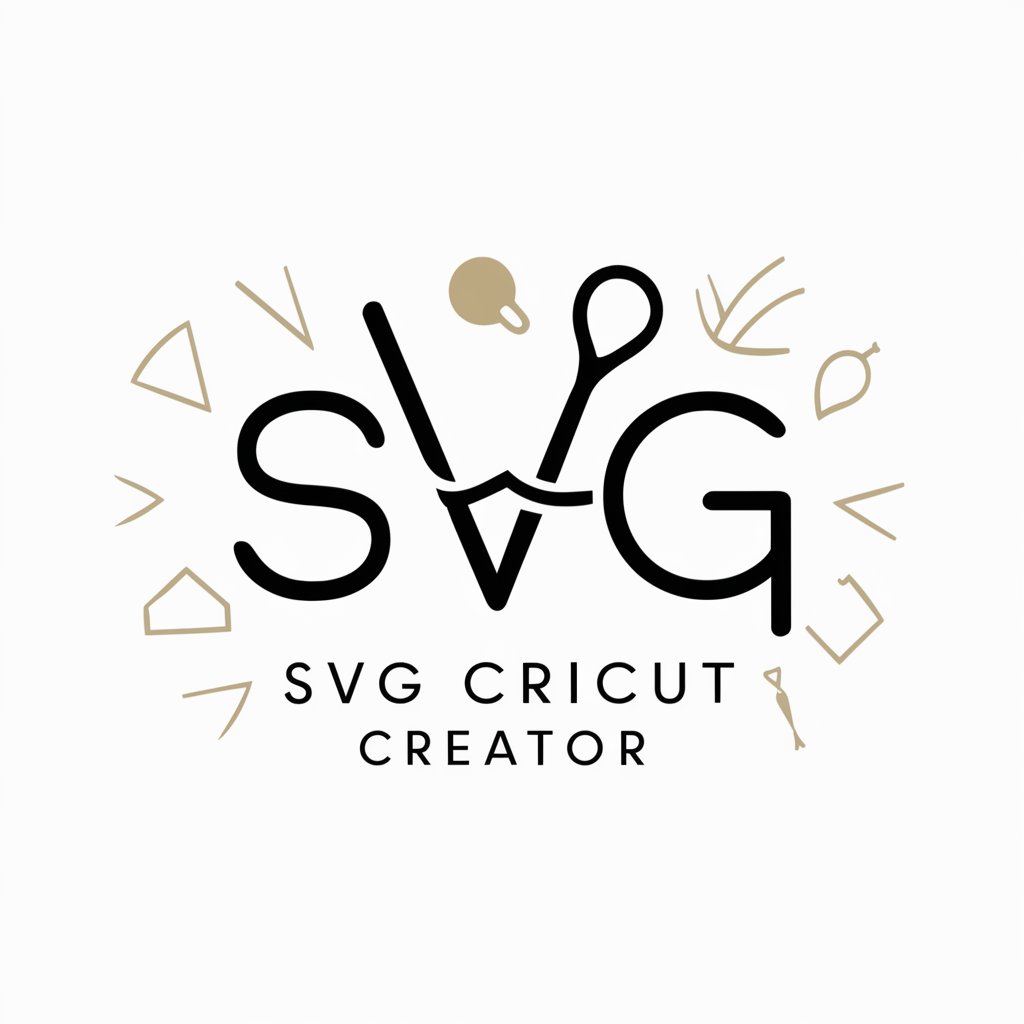
SVG Icon Illustrator
Crafting Custom Icons with AI Precision

Frequently Asked Questions about Converter Pro
What file types can Converter Pro handle?
Converter Pro is capable of converting a wide range of file types, including but not limited to PDF, DOCX, PNG, JPG, MP3, and MP4.
Is there a limit on the file size I can upload?
Yes, there is a limit on the file size for uploads. Each file must be under 100MB for individual uploads, with a total limit of 500MB for batch uploads.
How long does it take to convert a file?
Conversion times can vary depending on the file size and the current load on our servers. However, most conversions are completed within a few minutes.
Can I convert multiple files at once?
Yes, Converter Pro supports batch processing. You can upload multiple files or a zipped collection of files for conversion, with a limit of 20 files per zip.
Is Converter Pro secure to use?
Absolutely. Your files are encrypted during transfer and are only stored on our servers for the duration necessary to complete the conversion. They are then permanently deleted.