
SVG Cricut Creator - Custom SVG Design
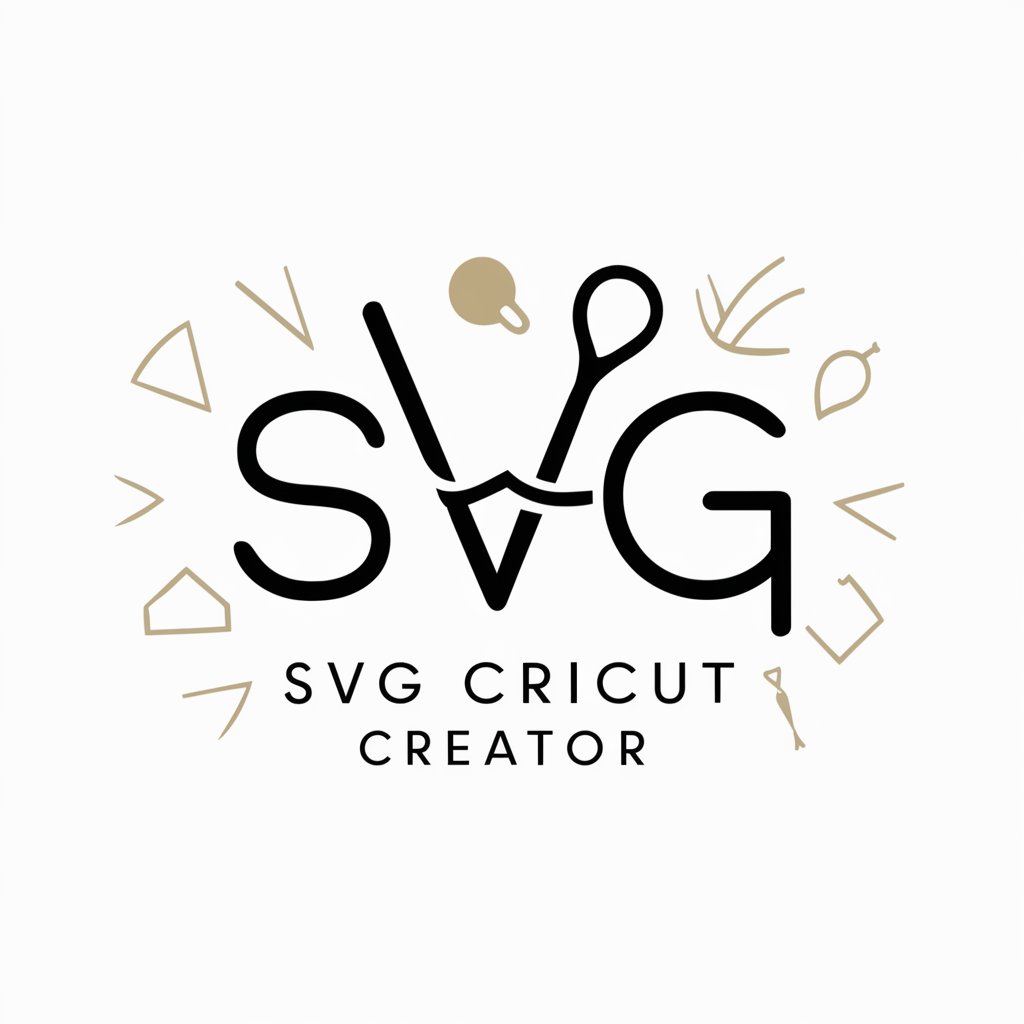
Welcome to SVG Cricut Creator! Let's bring your crafting ideas to life.
Craft Your Imagination with AI
Design a birthday card SVG file featuring...
Create a t-shirt design with a theme of...
Generate a home decor SVG pattern that includes...
Develop a personalized gift tag SVG with the name...
Get Embed Code
SVG Cricut Creator: A Detailed Overview
SVG Cricut Creator is a specialized tool designed to streamline and enhance the creation of SVG files for use with Cricut cutting machines. This tool focuses on generating designs that are not only visually appealing but also optimized for cutting, ensuring they can be easily transferred to a variety of materials such as paper, vinyl, and fabric. The primary goal is to produce clean, simple, and versatile designs that avoid overly complex patterns, which can be challenging to cut accurately. For example, SVG Cricut Creator can transform a basic text input into an elegant, ready-to-cut design for a personalized t-shirt, or convert an image into a simplified SVG format suitable for creating custom decals. These capabilities make it an invaluable resource for individuals looking to create personalized gifts, custom apparel, or unique home decorations. Powered by ChatGPT-4o。

Core Functions of SVG Cricut Creator
Design Optimization
Example
Converting detailed illustrations into simplified, cut-friendly SVG files.
Scenario
A user wants to create a wall decal from a family photo. SVG Cricut Creator simplifies the photo's complex details into a more abstract, cuttable design, maintaining recognizability while ensuring the design is manageable for cutting.
Text to SVG Conversion
Example
Creating stylized text designs for custom t-shirts or cards.
Scenario
A user inputs a quote they love, and SVG Cricut Creator generates a stylized, ready-to-cut SVG design. This can be used for creating unique greeting cards or personalized apparel.
Template Creation
Example
Providing users with a range of templates for common projects like birthday cards or holiday decorations.
Scenario
A user is planning a birthday party and uses SVG Cricut Creator to access and customize a birthday banner template, adding personalized elements to enhance the party's theme.
Who Benefits from SVG Cricut Creator?
DIY Crafters
Individuals passionate about creating custom gifts, decorations, or personal projects. SVG Cricut Creator offers them the tools to bring their ideas to life with precision and creativity, without needing advanced design skills.
Small Business Owners
Owners of small businesses, especially those in the custom apparel, home decor, or personalized gifts market. They can use SVG Cricut Creator to quickly produce unique, high-quality designs for their products, enhancing their offerings and efficiency.
Educators and Parents
Teachers and parents seeking creative ways to engage students and children in arts and crafts. SVG Cricut Creator provides easy-to-use templates and design tools that can be used for educational projects, classroom decorations, or fun home activities.

How to Use SVG Cricut Creator
Start Your Journey
Begin by visiting yeschat.ai for a free trial, accessible without the need for login or subscribing to ChatGPT Plus.
Define Your Project
Identify the type of project you wish to create, such as custom t-shirts, personalized cards, or home decor. This helps in tailoring the SVG file to your specific needs.
Select Your Design Elements
Choose from a variety of design elements within SVG Cricut Creator or upload your own images and text to customize your project.
Customize Your Design
Use the tool's features to adjust the size, color, and layout of your design elements, ensuring they are optimized for cutting and meet your project's specifications.
Download and Cut
Once satisfied with your design, download the SVG file and upload it to your Cricut machine's software for cutting. Test cut a small design portion if possible to ensure quality.
Try other advanced and practical GPTs
SVG Magic
Crafting stark contrasts with AI
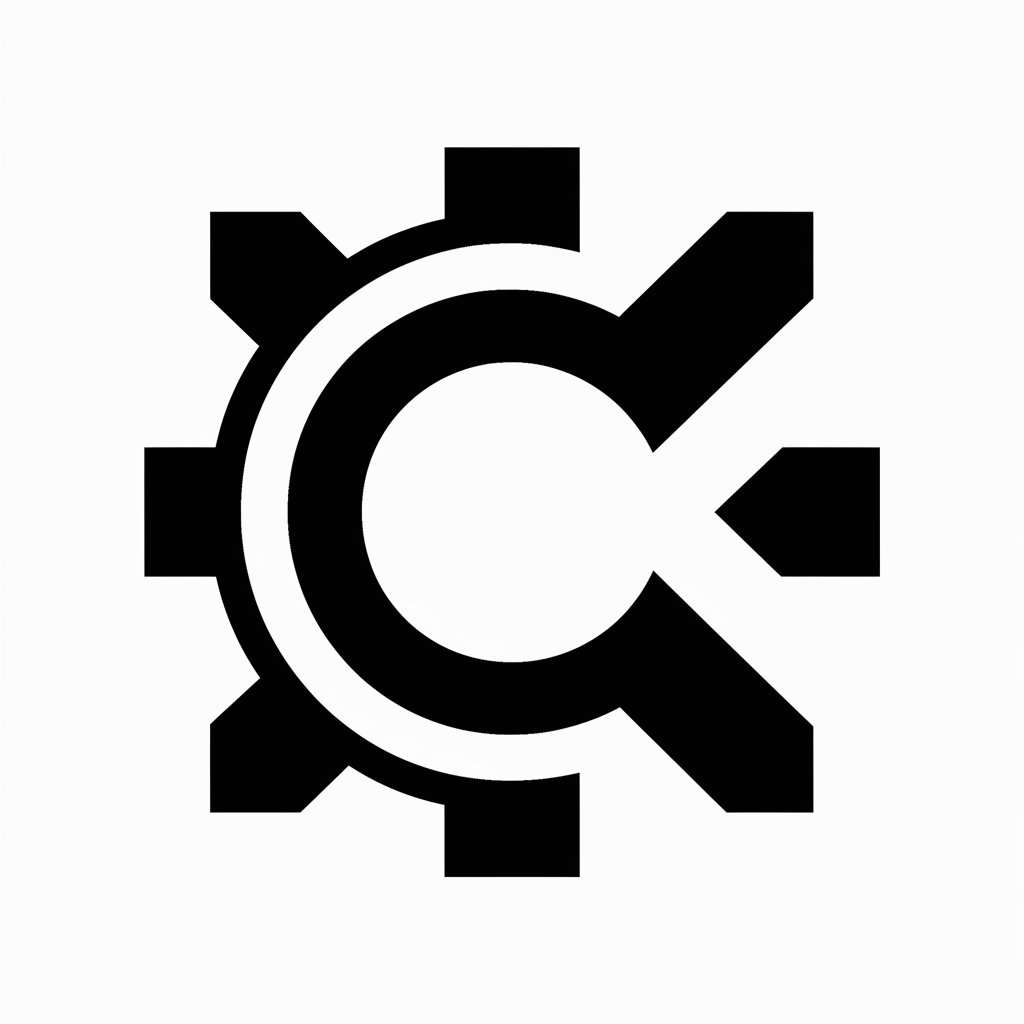
SVG Creator
Transform images into SVG with AI

SVG Maker
Simplify your design process with AI-powered SVG creation.
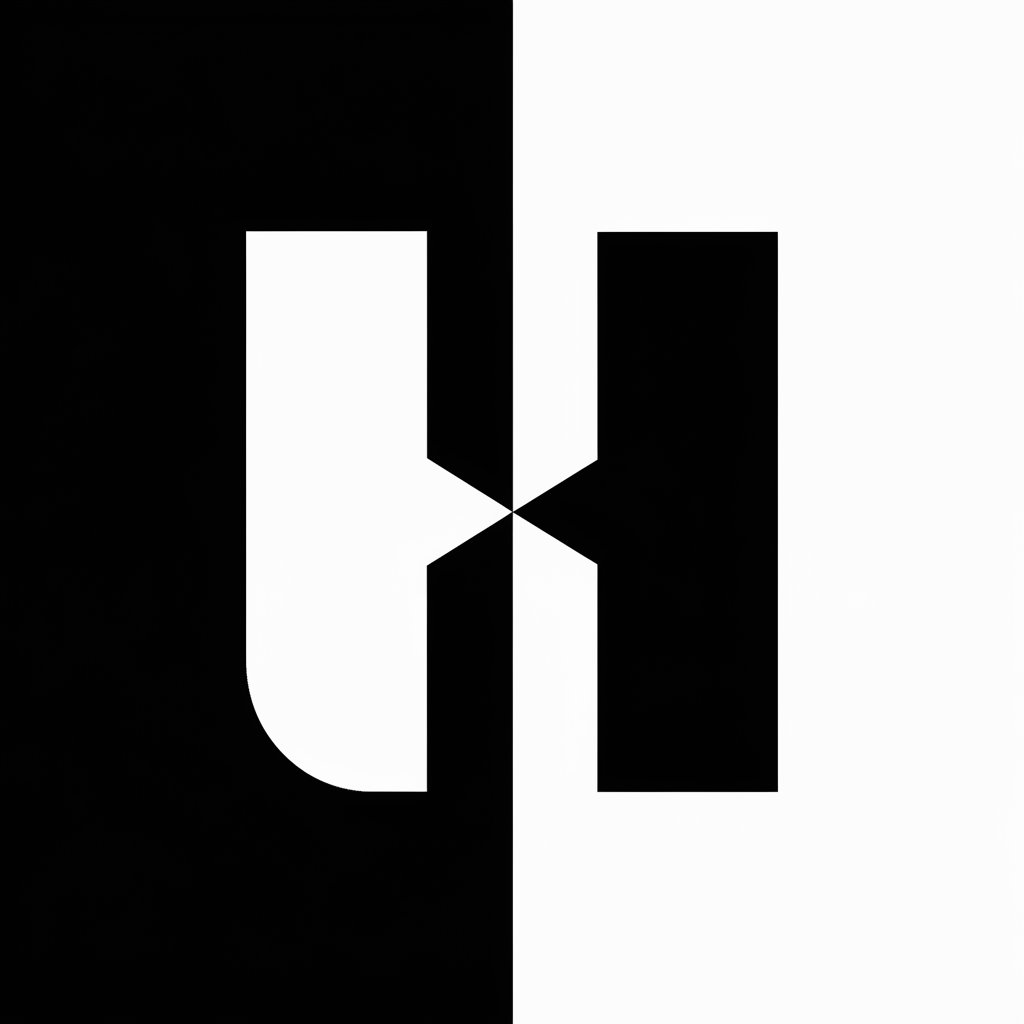
SVG Island Historian
Revolutionizing SVG creation and historical research with AI.

Converter Pro
Transform files effortlessly with AI

SVG Converter
Transform images into SVG effortlessly with AI.

SVG Icon Illustrator
Crafting Custom Icons with AI Precision

SVG Logo Generator
Crafting Timeless Logos with AI

Logo Maker PNG
Craft Your Brand's Identity with AI

PNG Watch
Explore Papua New Guinea with AI

Imágenes circulares PNG
Craft unique circular visuals with AI

JPG to PNG
Effortless AI-driven Image Conversion
FAQs about SVG Cricut Creator
What makes SVG Cricut Creator unique?
SVG Cricut Creator stands out for its user-friendly interface, enabling users to easily create, customize, and optimize SVG files for cutting, without requiring advanced design skills.
Can I use my own images with SVG Cricut Creator?
Yes, users can upload their own images to customize their projects further. The tool provides guidelines for optimizing these images for the best cutting results.
Are there any design templates available?
SVG Cricut Creator offers a variety of design templates to kickstart your projects, ranging from basic shapes to complex patterns, all easily customizable.
How can I ensure the best cut quality?
For optimal cut quality, use the tool's features to simplify your design, avoid overly complex patterns, and ensure the design is appropriately sized for your material.
Is SVG Cricut Creator suitable for commercial use?
SVG Cricut Creator can be used for commercial projects, but users should ensure they have the rights to any images or design elements used in their creations.




