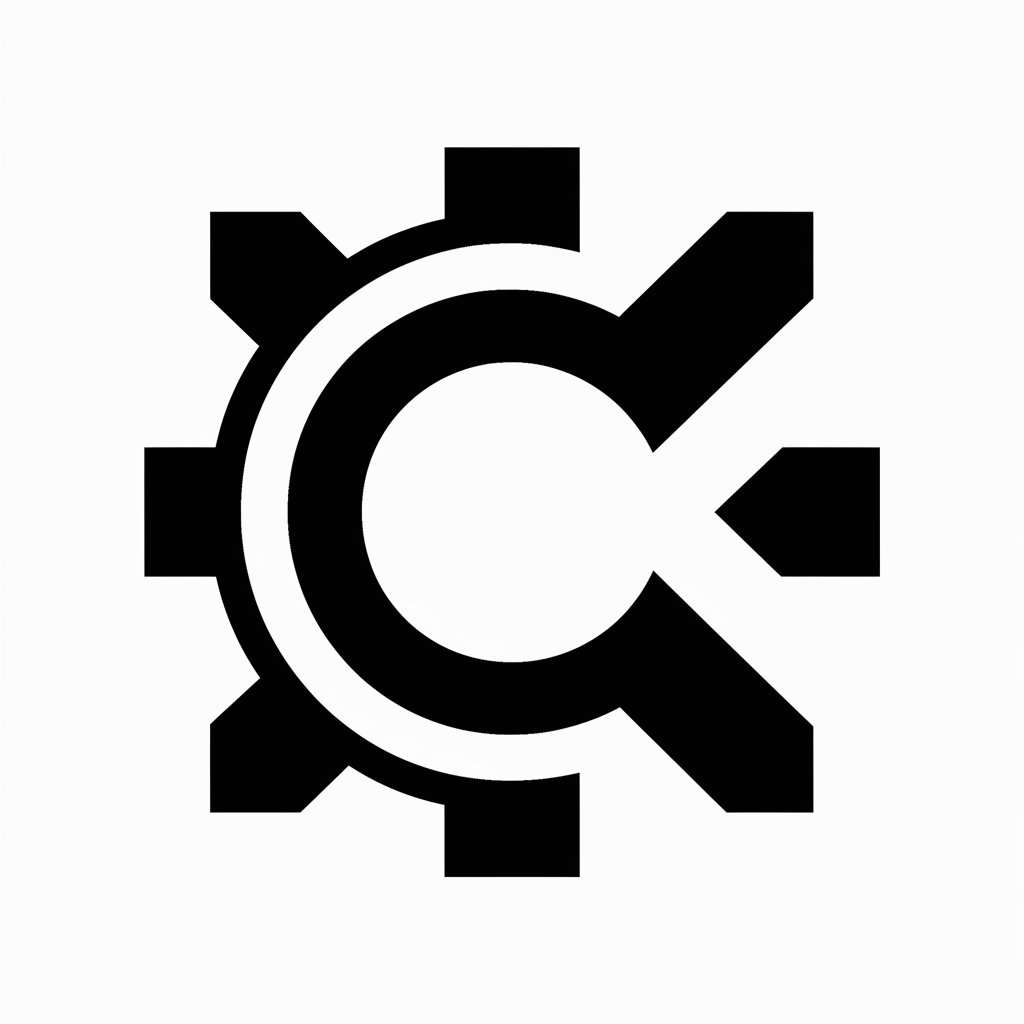Vector Graphic Creator - Vector Graphic Creation

Welcome! Let's create stunning vector graphics together.
Transform Ideas into Vector Art, AI-Powered
Design a clipart-style vector graphic of a...
Create a minimalistic vector illustration featuring...
Generate a colorful and simple vector icon that represents...
Develop a playful and clean vector graphic that depicts...
Get Embed Code
Vector Graphic Creator Overview
Vector Graphic Creator is a specialized tool designed to transform ideas, images, and text descriptions into vector graphic concepts that embody the simplicity and visual appeal of clipart. Unlike raster graphics, which are composed of pixels, vector graphics are made up of paths, allowing for scalable, clean designs that retain quality at any size. This tool excels in generating creative vector graphic representations based on user inputs, offering a unique blend of creativity, precision, and versatility. Through detailed descriptions, Vector Graphic Creator helps users visualize potential designs, encouraging exploration and customization. It serves as a bridge between initial concepts and final vector artwork, ideal for individuals seeking to create logos, icons, and other graphic elements with a clipart aesthetic. Powered by ChatGPT-4o。

Core Functions and Real-World Applications
Conceptualization from Descriptions
Example
Transforming a text description of a playful kitten into a vector graphic of a stylized, cartoonish kitten with exaggerated features for use in a children's book illustration.
Scenario
An author requires unique, engaging illustrations for a children's book. By providing a description of scenes or characters, Vector Graphic Creator conceptualizes suitable vector graphics that can be further developed into professional illustrations.
Image-to-Vector Transformation
Example
Converting a photograph of a coffee cup into a simplified, clean vector graphic suitable for use in a café's branding materials.
Scenario
A café owner looking to develop a unique brand identity provides a favorite photograph of a coffee cup. Vector Graphic Creator offers a conceptual vector design that captures the essence of the photo in a simplified, brand-friendly format.
Creative Variation and Exploration
Example
Generating multiple vector graphic concepts for a logo based on the theme of sustainability, offering different interpretations and styles for the client to choose from.
Scenario
A startup focused on sustainability seeks a logo that embodies its values. Vector Graphic Creator provides a range of creative vector concepts, facilitating a collaborative selection process to identify the design that best represents the startup's vision.
Target User Groups
Graphic Designers and Illustrators
Professionals seeking inspiration or a starting point for their vector graphic projects can leverage Vector Graphic Creator to quickly generate ideas and concepts, streamlining their creative process.
Marketing and Branding Professionals
Individuals involved in developing and refreshing brand identities, marketing materials, and social media content will find Vector Graphic Creator invaluable for producing original, eye-catching vector graphics that resonate with their target audience.
Educators and Content Creators
For those creating educational materials, presentations, or digital content, Vector Graphic Creator offers an accessible way to include custom, theme-specific illustrations that enhance learning and engagement.

How to Use Vector Graphic Creator
Start with a Trial
Visit yeschat.ai for a free trial without login, and no need for ChatGPT Plus.
Explore Interface
Familiarize yourself with the Vector Graphic Creator interface, exploring tools and features available for creating or converting graphics.
Upload or Describe
Upload an image for vector conversion or provide a detailed text description of the graphic you wish to create.
Customization
Utilize customization options like color schemes, shapes, and line styles to refine your vector graphic according to your preferences.
Finalize and Download
Review your vector graphic, make any necessary adjustments, and then download it in your desired format.
Try other advanced and practical GPTs
Professor Vector
Master Vector Calculus with AI
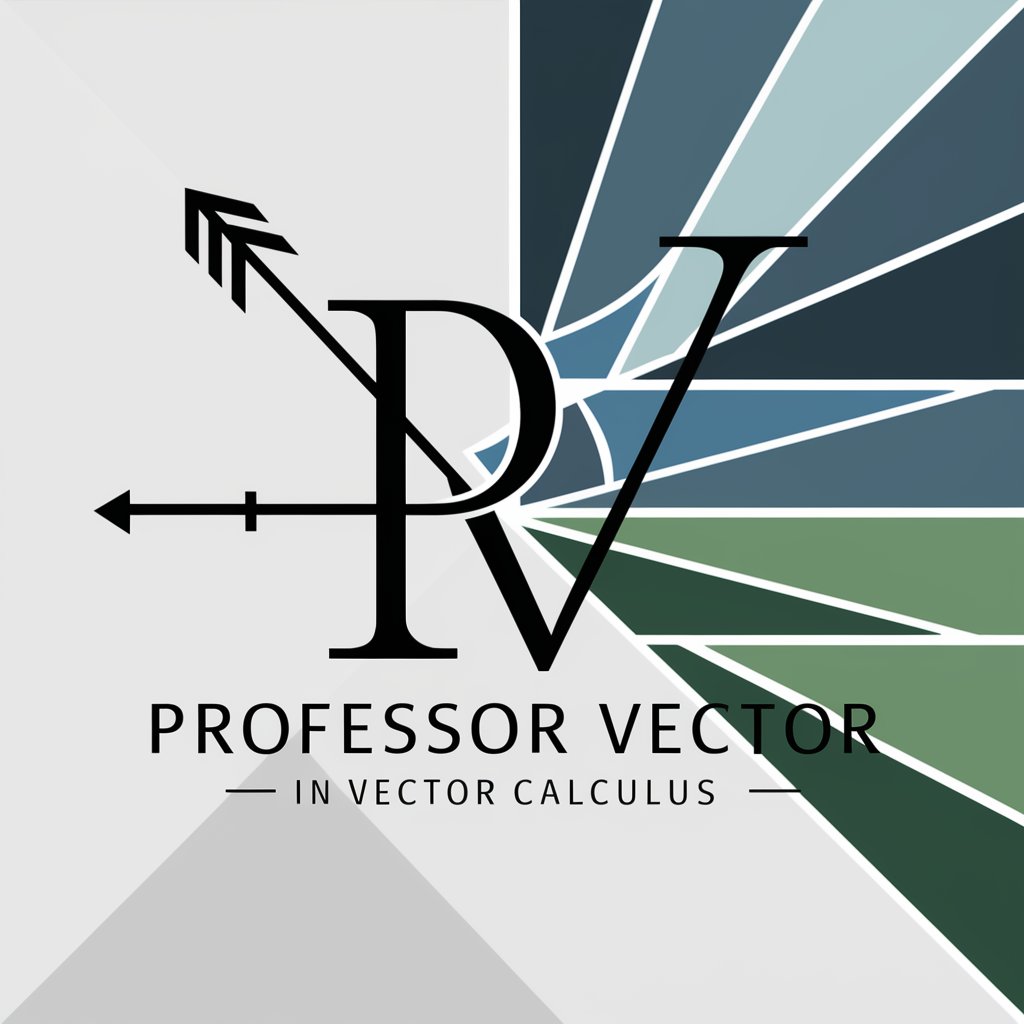
Vector Sketcher
Craft Bold Vector Graphics with AI

Vector Engraver
Turn images into engrave-ready art
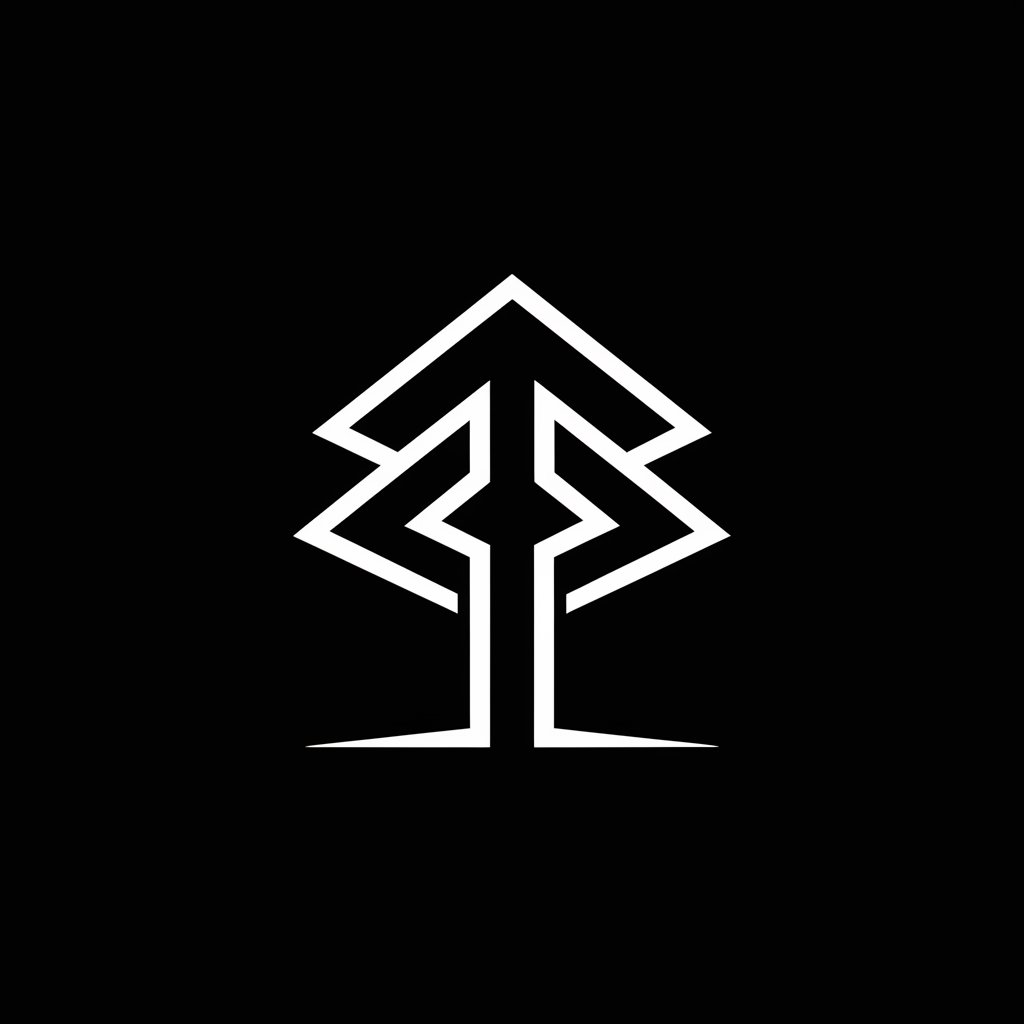
Sync
Automate your calendar with AI precision.

Qualitative Research Assistant by Dr Kriukow
AI-powered tool for qualitative research

Story builder
Magical Tales Powered by AI
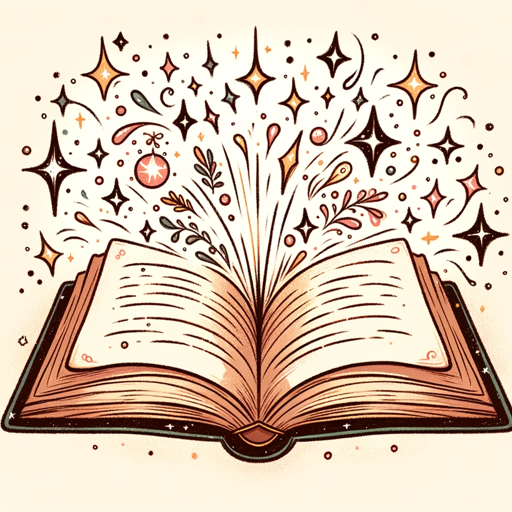
Redactor SEO
Optimize content with AI-powered SEO.

Norsk AS Guide
Empowering Your Business in Norway

Food Snapshot
Elevate Your Food Imagery with AI

Fair Pay Advisor
Aligning Compensation with Transparency

Mirth Connect - Friendly Wizard
Simplify HL7 Integrations with AI
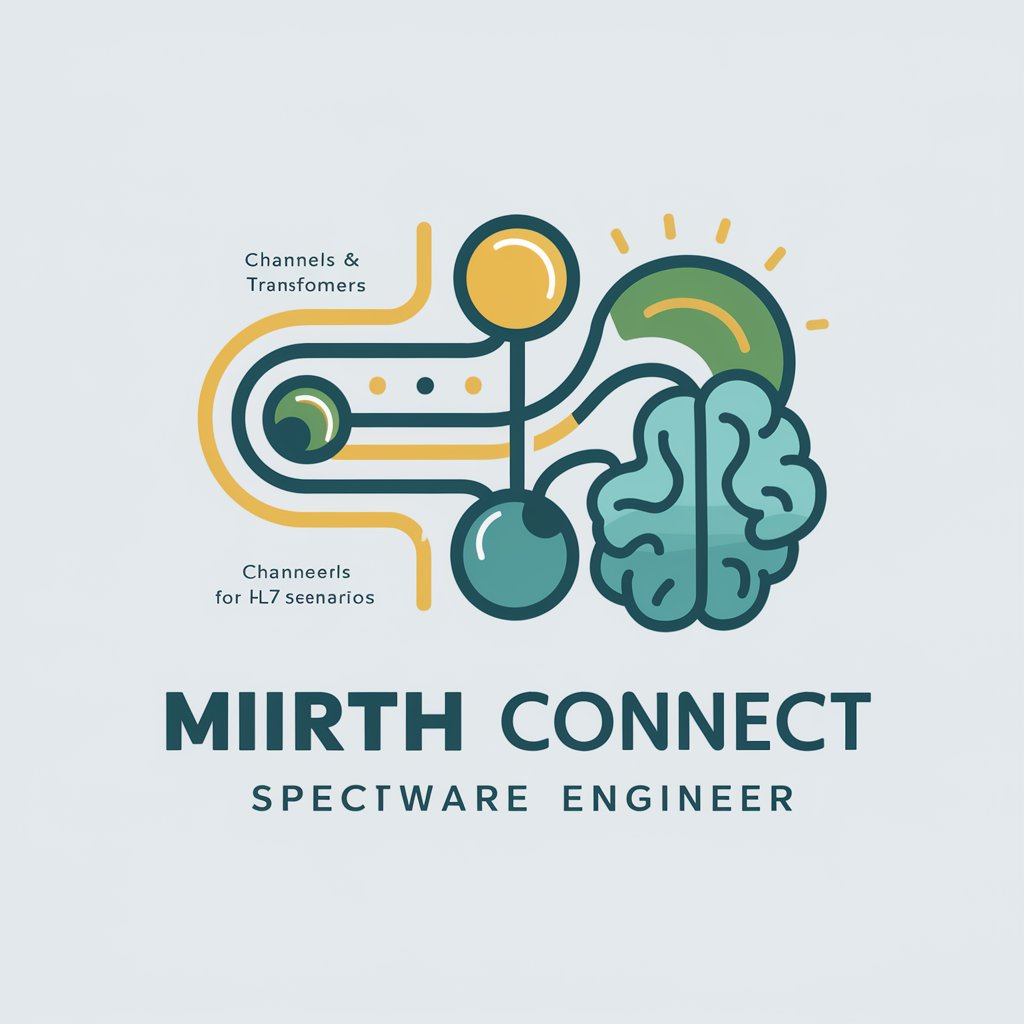
Payment-Pro
Empowering payments with AI technology

Vector Graphic Creator Q&A
What file formats can Vector Graphic Creator process?
Vector Graphic Creator can process various image formats such as JPG, PNG, and AVIF for conversion into vector graphics.
Can I create vector graphics from scratch?
Yes, you can create vector graphics from scratch by providing a detailed text description of your desired design.
Is it possible to edit an existing vector graphic?
Yes, Vector Graphic Creator allows for the editing and customization of existing vector graphics, including color and line style adjustments.
Are there any size limitations for uploads?
There might be size limitations depending on the server capabilities, but generally, Vector Graphic Creator can handle standard image sizes efficiently.
Can Vector Graphic Creator be used for commercial purposes?
Yes, the graphics created with Vector Graphic Creator can be used for commercial purposes, provided they adhere to copyright laws.