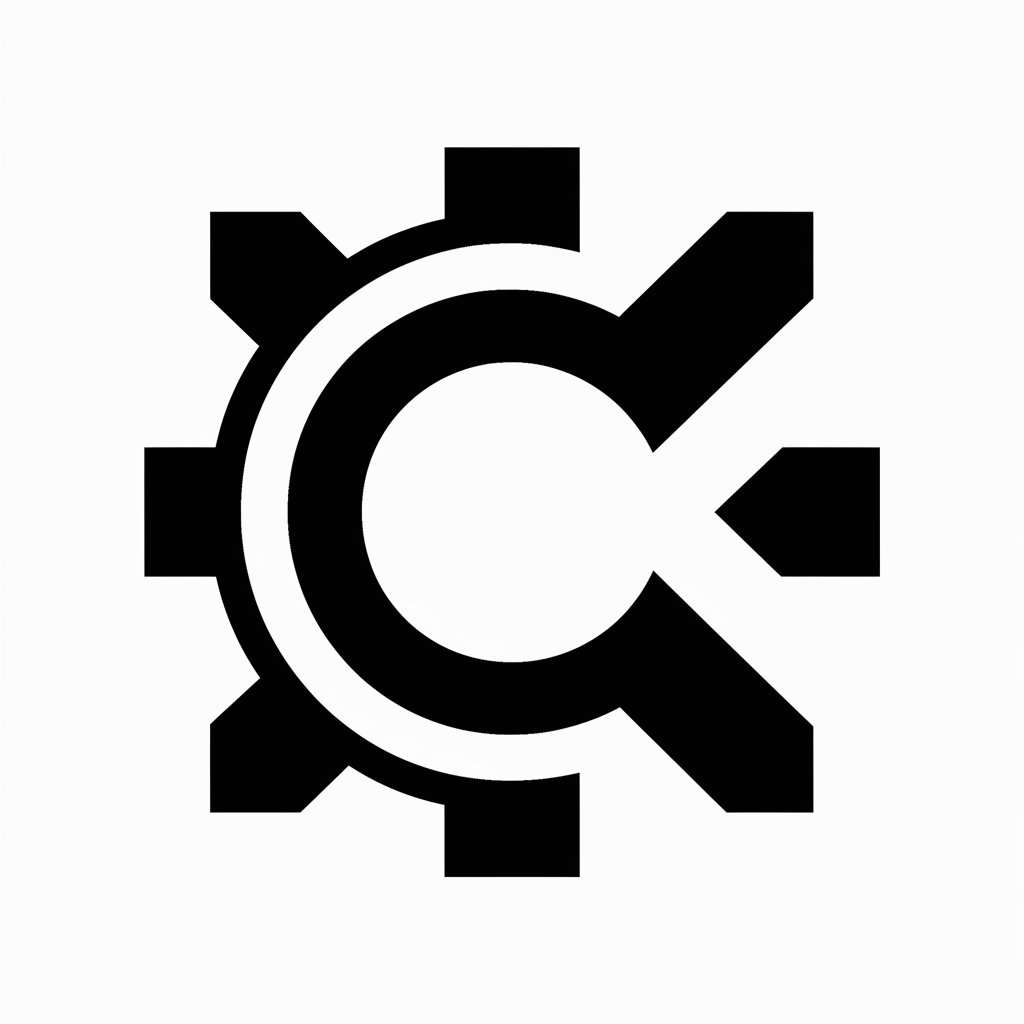Vector Sketcher - Vector Graphic Tool

Hello! Ready to create some vectors?
Craft Bold Vector Graphics with AI
Design a logo with...
Create a vector for...
Vectorize this concept...
Sketch a layout for...
Get Embed Code
Introduction to Vector Sketcher
Vector Sketcher is a specialized AI tool designed to produce vector graphics, focusing on creating images with bold black lines and white fillings, set against a distinctive bold green chroma key background. This design choice makes Vector Sketcher uniquely suited for creating graphics that are easily editable, scalable without loss of quality, and perfect for various digital and print media applications. For instance, its output can be used in animation projects where chroma keying is essential for compositing scenes or in graphic design tasks where clean, resizable elements are required. Powered by ChatGPT-4o。

Main Functions of Vector Sketcher
Creation of Scalable Vector Graphics
Example
Designing logos that can be resized for different marketing materials without losing clarity.
Scenario
A startup needs a versatile logo for web, print ads, and large banners. Vector Sketcher creates a logo with bold lines and a clear design that maintains its quality across various sizes.
Chroma Key Background Graphics
Example
Producing images for video editing projects that require background removal.
Scenario
A video producer requires specific graphics to overlay onto video footage. Vector Sketcher designs these graphics against a green chroma key background, facilitating easy background removal in post-production.
Custom Illustrations for Digital Media
Example
Creating unique characters or elements for a website.
Scenario
A web designer needs custom, eye-catching elements to enhance a website's visual appeal. Vector Sketcher provides illustrations that are not only striking but also match the site's color scheme and aesthetic.
Ideal Users of Vector Sketcher Services
Graphic Designers
Professionals who need clean, scalable vector images for logos, branding, or promotional materials. Vector Sketcher's precision and style are perfect for creating impactful visuals that can be used across various platforms.
Video Producers and Editors
Creators looking for graphics with a chroma key background to streamline the post-production process, especially for tasks like compositing and visual effects. The tool's output simplifies the integration of graphics into video projects.
Web Designers
Designers requiring unique, scalable illustrations that enhance web aesthetics without compromising on loading times. Vector Sketcher's ability to produce crisp, clean designs is ideal for creating visually engaging elements that contribute to a site's overall user experience.

Using Vector Sketcher: A Simple Guide
Start with a Free Trial
Visit yeschat.ai to enjoy a free trial of Vector Sketcher without the need for login or ChatGPT Plus.
Explore the Interface
Familiarize yourself with the Vector Sketcher interface, focusing on toolbars and menus for creating and editing vector graphics.
Select Your Tools
Choose from a variety of drawing tools within the app, such as lines, shapes, and curves, to start your vector design.
Apply Style Guidelines
Adhere to the specific style of bold black lines and white fillings, with a green chroma key background.
Export and Share
Once your design is complete, export your work in the preferred format and share it or incorporate it into other projects.
Try other advanced and practical GPTs
Vector Engraver
Turn images into engrave-ready art
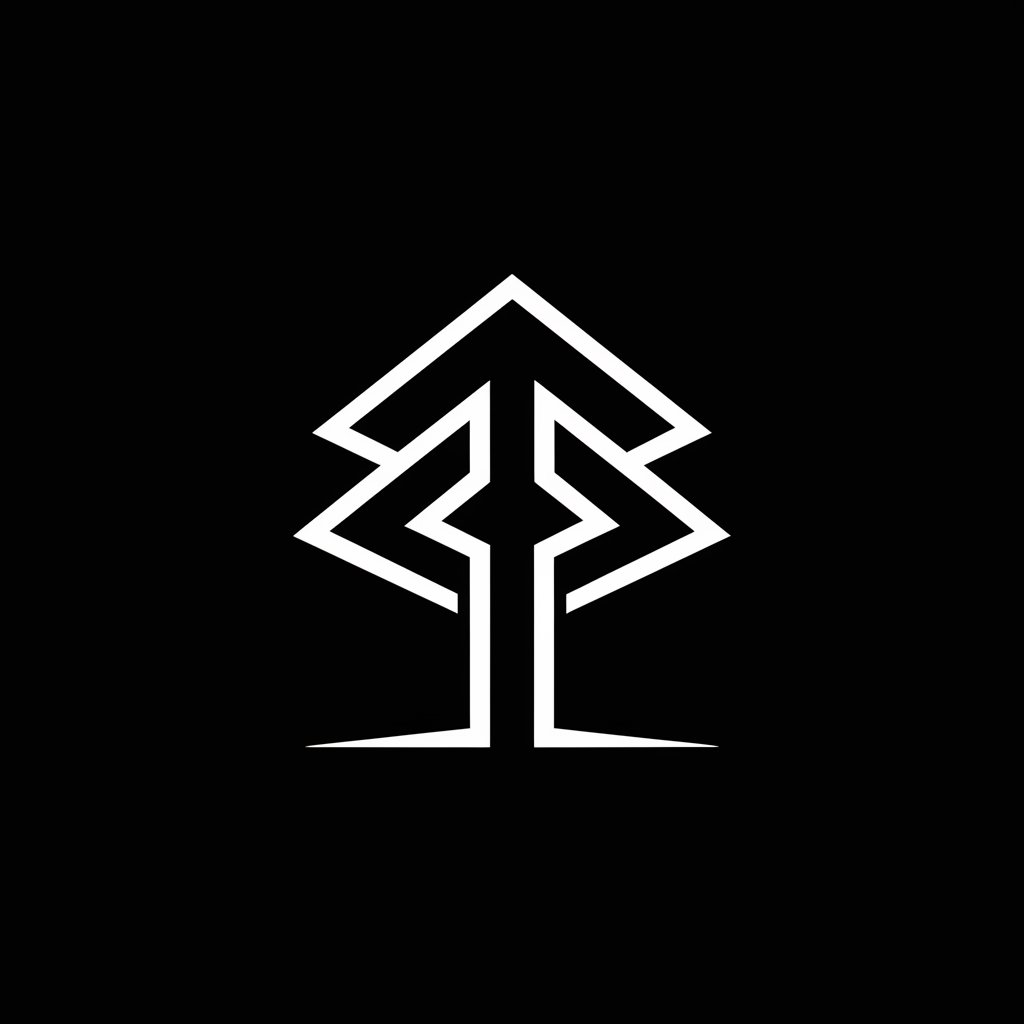
Sync
Automate your calendar with AI precision.

Qualitative Research Assistant by Dr Kriukow
AI-powered tool for qualitative research

Story builder
Magical Tales Powered by AI
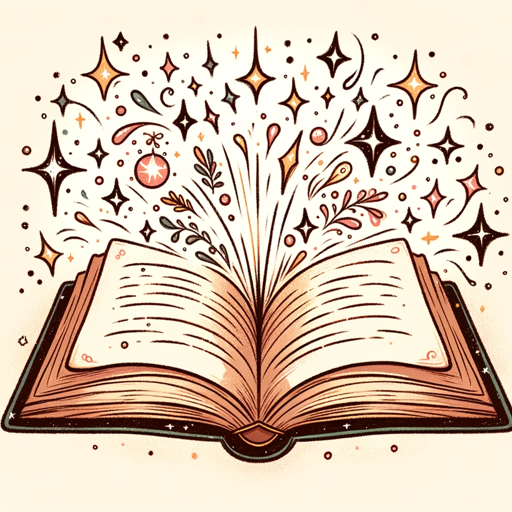
Meta Level Agile
Empowering Agile Teams with AI-Driven Insights

CFA Level I Tutor
Your AI-powered guide to CFA Level I mastery.

Professor Vector
Master Vector Calculus with AI
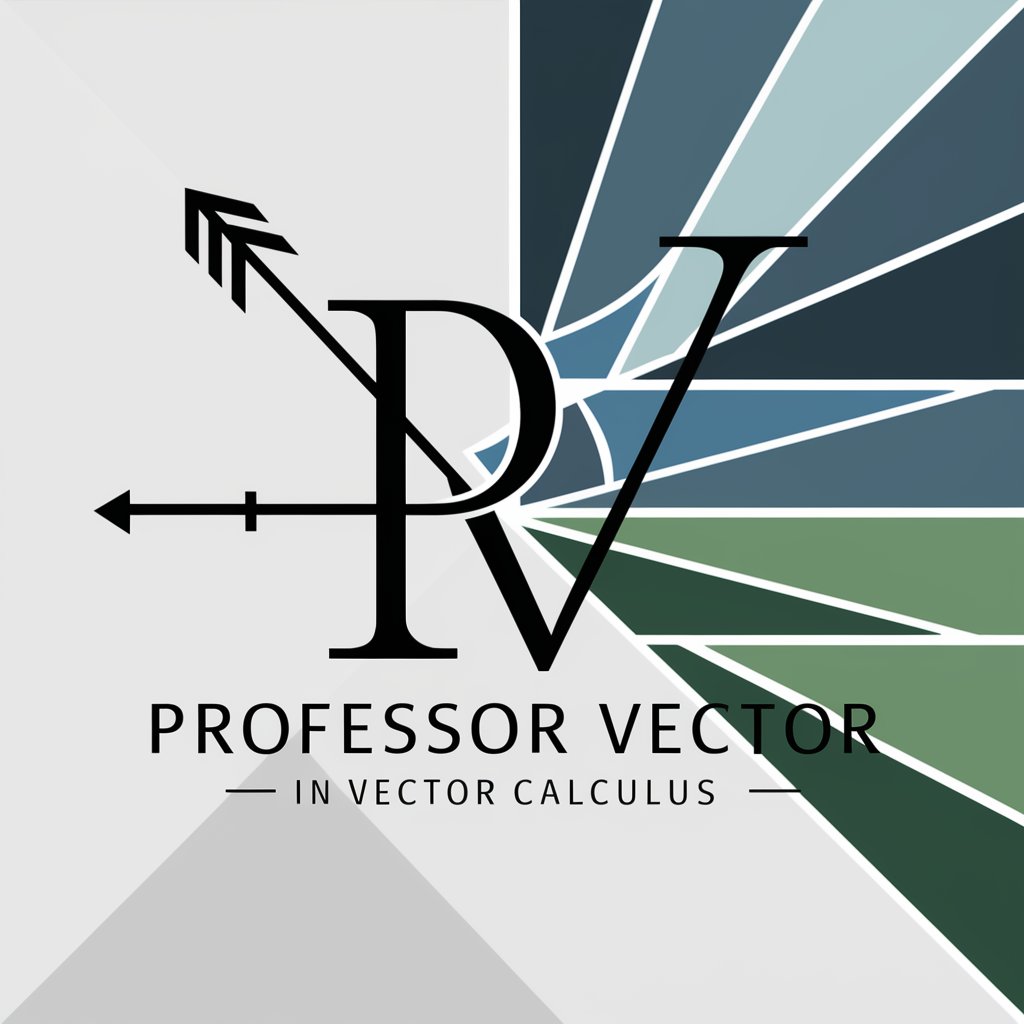
Vector Graphic Creator
Transform Ideas into Vector Art, AI-Powered

Redactor SEO
Optimize content with AI-powered SEO.

Norsk AS Guide
Empowering Your Business in Norway

Food Snapshot
Elevate Your Food Imagery with AI

Fair Pay Advisor
Aligning Compensation with Transparency

Frequently Asked Questions about Vector Sketcher
What is Vector Sketcher primarily used for?
Vector Sketcher is designed for creating clean, bold vector graphics with specific style guidelines, such as black lines, white fillings, and a green background.
Can Vector Sketcher be used for professional design?
Absolutely, it is suitable for professional design projects that require sharp, clean vector graphics with a specific color and style.
Is there any cost involved in using Vector Sketcher?
Vector Sketcher offers a free trial without login, allowing users to try its features before deciding on further use.
Can I edit existing vector files in Vector Sketcher?
Yes, Vector Sketcher allows users to import and edit existing vector files, adhering to its unique styling capabilities.
Does Vector Sketcher offer any tutorials for beginners?
While there are no direct tutorials provided, its intuitive interface makes it easy for beginners to start creating vector graphics.